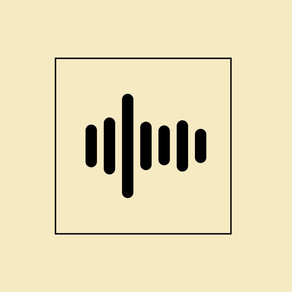
Age Rating
TTS study Screenshots
About TTS study
Bis jetzt ist Selbstlernen eine Möglichkeit, mit den Augen oder der Handschrift zu lesen.
Warum kombinieren wir nicht auch das Hören.
TTS(Text-to-Speech) liest den in TXT/PDF-Dokumenten enthaltenen Text vor.
Sie können aufnehmen und abspielen, was Sie lernen möchten.
Sie können Inhalte mit einer Tastatur eingeben, ohne Papier oder Stift zu benötigen.
Wenn Sie den Inhalt laut vorlesen oder aufschreiben, werden Sie sich länger daran erinnern.
- Hören über TTS
- Sprechen durch Aufnahme
- Schreiben über Tastatur
- Hintergrundwiedergabe
„Man kann Bücher lesen wie Musik hören, auch wenn man den Bildschirm nicht sehen kann“
- Satzlesezeichen
„Setzen Sie ein Lesezeichen für den wichtigsten Inhalt. Es ist leicht zu finden“
- Verlinken von Google Übersetzer
„Wenn Sie ein Dokument in einer Fremdsprache lesen, können Sie sofort versuchen, es zu übersetzen“
Verwenden Sie TTS study, um die Lerneffizienz zu verbessern.
Erleben Sie noch heute innovative Lerntools!
Warum kombinieren wir nicht auch das Hören.
TTS(Text-to-Speech) liest den in TXT/PDF-Dokumenten enthaltenen Text vor.
Sie können aufnehmen und abspielen, was Sie lernen möchten.
Sie können Inhalte mit einer Tastatur eingeben, ohne Papier oder Stift zu benötigen.
Wenn Sie den Inhalt laut vorlesen oder aufschreiben, werden Sie sich länger daran erinnern.
- Hören über TTS
- Sprechen durch Aufnahme
- Schreiben über Tastatur
- Hintergrundwiedergabe
„Man kann Bücher lesen wie Musik hören, auch wenn man den Bildschirm nicht sehen kann“
- Satzlesezeichen
„Setzen Sie ein Lesezeichen für den wichtigsten Inhalt. Es ist leicht zu finden“
- Verlinken von Google Übersetzer
„Wenn Sie ein Dokument in einer Fremdsprache lesen, können Sie sofort versuchen, es zu übersetzen“
Verwenden Sie TTS study, um die Lerneffizienz zu verbessern.
Erleben Sie noch heute innovative Lerntools!
Show More
Was ist neu in der neuesten Version 1.5.9
Last updated on Jan 5, 2024
Alte Versionen
Bug fixes
- Background playback
- Background playback
Show More
Version History
1.5.9
Jan 5, 2024
Bug fixes
- Background playback
- Background playback
1.5.8
Dec 31, 2023
TXT file
- Simpler Menu screen
- Simpler Menu screen
1.5.7
Dec 30, 2023
TXT file
- Simpler Menu screen
- Simpler Menu screen
1.5.6
Jun 6, 2023
Simpler UI Structure
OS Document Browser
Apple Pencil, WRITE (Keyboard) (iPad)
"It can be used for learning the following languages"
. English, Chinese, French, German, Italian, Japanese, Korean, Portuguese, Spanish, Thai
full-list: https://www.apple.com/ios/feature-availability/#apple-pencil-scribble
- Enable 'Scribble' option - Device Settings (Apple Pencil section)
- Supported Language types depend on Device Keyboard Settings.
"Select the right Language Locale"
"Add the keyboard for that language in your device settings"
OS Document Browser
Apple Pencil, WRITE (Keyboard) (iPad)
"It can be used for learning the following languages"
. English, Chinese, French, German, Italian, Japanese, Korean, Portuguese, Spanish, Thai
full-list: https://www.apple.com/ios/feature-availability/#apple-pencil-scribble
- Enable 'Scribble' option - Device Settings (Apple Pencil section)
- Supported Language types depend on Device Keyboard Settings.
"Select the right Language Locale"
"Add the keyboard for that language in your device settings"
1.5.5
Jun 4, 2023
Simpler UI Structure
OS Document Browser
Apple Pencil, WRITE (Keyboard) (iPad)
"It can be used for learning the following languages"
. English, Chinese, French, German, Italian, Japanese, Korean, Portuguese, Spanish, Thai
full-list: https://www.apple.com/ios/feature-availability/#apple-pencil-scribble
- Enable 'Scribble' option - Device Settings (Apple Pencil section)
- Supported Language types depend on Device Keyboard Settings.
"Select the right Language Locale"
"Add the keyboard for that language in your device settings"
OS Document Browser
Apple Pencil, WRITE (Keyboard) (iPad)
"It can be used for learning the following languages"
. English, Chinese, French, German, Italian, Japanese, Korean, Portuguese, Spanish, Thai
full-list: https://www.apple.com/ios/feature-availability/#apple-pencil-scribble
- Enable 'Scribble' option - Device Settings (Apple Pencil section)
- Supported Language types depend on Device Keyboard Settings.
"Select the right Language Locale"
"Add the keyboard for that language in your device settings"
1.5.4
Jun 1, 2023
Simpler UI Structure
OS Document Browser
Apple Pencil, WRITE (Keyboard) (iPad)
"It can be used for learning the following languages"
. English, Chinese, French, German, Italian, Japanese, Korean, Portuguese, Spanish, Thai
full-list: https://www.apple.com/ios/feature-availability/#apple-pencil-scribble
- Enable 'Scribble' option - Device Settings (Apple Pencil section)
- Supported Language types depend on Device Keyboard Settings.
"Select the right Language Locale"
"Add the keyboard for that language in your device settings"
OS Document Browser
Apple Pencil, WRITE (Keyboard) (iPad)
"It can be used for learning the following languages"
. English, Chinese, French, German, Italian, Japanese, Korean, Portuguese, Spanish, Thai
full-list: https://www.apple.com/ios/feature-availability/#apple-pencil-scribble
- Enable 'Scribble' option - Device Settings (Apple Pencil section)
- Supported Language types depend on Device Keyboard Settings.
"Select the right Language Locale"
"Add the keyboard for that language in your device settings"
1.5.3
May 29, 2023
Simpler UI Structure
OS Document Browser
Apple Pencil, WRITE (Keyboard) (iPad)
"It can be used for learning the following languages"
. English, Chinese, French, German, Italian, Japanese, Korean, Portuguese, Spanish, Thai
full-list: https://www.apple.com/ios/feature-availability/#apple-pencil-scribble
- Enable 'Scribble' option - Device Settings (Apple Pencil section)
- Supported Language types depend on Device Keyboard Settings.
"Select the right Language Locale"
"Add the keyboard for that language in your device settings"
OS Document Browser
Apple Pencil, WRITE (Keyboard) (iPad)
"It can be used for learning the following languages"
. English, Chinese, French, German, Italian, Japanese, Korean, Portuguese, Spanish, Thai
full-list: https://www.apple.com/ios/feature-availability/#apple-pencil-scribble
- Enable 'Scribble' option - Device Settings (Apple Pencil section)
- Supported Language types depend on Device Keyboard Settings.
"Select the right Language Locale"
"Add the keyboard for that language in your device settings"
1.5.2
Nov 11, 2022
Bug fixes
- WRITE
. Keyboard, Quickpath input
- WRITE
. Keyboard, Quickpath input
1.5.1
Oct 9, 2022
STUDY
- SPEAK: Recording Volume
OCR (Scan)
- Multiple Image Scan
- SPEAK: Recording Volume
OCR (Scan)
- Multiple Image Scan
1.5
Sep 7, 2022
OCR (Scan)
- Multiple Image Scan
- Multiple Image Scan
1.4.9
Jun 9, 2022
Improved Stability
- Apple Silicon Mac
- Apple Silicon Mac
1.4.8
May 4, 2022
Improved Stability
- Apple Silicon Mac
- Apple Silicon Mac
1.4.7
Apr 21, 2022
Improved Stability
- Apple Silicon Mac
- Apple Silicon Mac
1.4.6
Apr 6, 2022
WRITE: Auto Replay option
1.4.5
Apr 4, 2022
WRITE: Auto Replay option
- "You can choose whether to Auto Replay or not"
- "You can choose whether to Auto Replay or not"
1.4.4
Mar 17, 2022
Improved Stability
1.4.3
Jan 17, 2022
Bug fixes
- TXT: Subtitle
- TXT: Subtitle
1.4.2
Jan 12, 2022
Add Contents From Safari
- Text, URL
- Text, URL
1.4.1
Jan 5, 2022
Document Scan (OCR)
- English, 中文 (简体), 中文 (繁體), Deutsch, Español, Français, Italiano, Português
- iOS 15 or later required
Simpler UI Structure
- English, 中文 (简体), 中文 (繁體), Deutsch, Español, Français, Italiano, Português
- iOS 15 or later required
Simpler UI Structure
1.4
Jan 2, 2022
Improved UI Structure
Bug fixes
Bug fixes
1.3.5
Nov 30, 2021
Improved Stability
1.3.4
Oct 2, 2021
Improved Stability
1.3.3
Sep 23, 2021
Improved Stability
1.3.2
Sep 18, 2021
Review
- Review what you have studied
Text File (*.txt)
- "Hide HTML Tags" option
Subtitle as Text.
- Subtitle Providers
. OpenSubtitles.org, Subscene.com, Addic7ed.com
- Add -> Text -> "Subtitle Web Search" (top right)
Improved Stability
- Review what you have studied
Text File (*.txt)
- "Hide HTML Tags" option
Subtitle as Text.
- Subtitle Providers
. OpenSubtitles.org, Subscene.com, Addic7ed.com
- Add -> Text -> "Subtitle Web Search" (top right)
Improved Stability
1.3.1
Sep 15, 2021
Review
- Review what you have studied
Text File (*.txt)
- "Hide HTML Tags" option
Improved Stability
- Review what you have studied
Text File (*.txt)
- "Hide HTML Tags" option
Improved Stability
TTS study Preis
Heute:
2,99 €
Am günstigsten:
Gratis
Am teuersten:
2,99 €
TTS study FAQ
Klicken Sie hier, um zu erfahren, wie Sie TTS study in eingeschränkten Ländern oder Regionen herunterladen können.
Überprüfen Sie die folgende Liste, um die Mindestanforderungen von TTS study zu sehen.
iPhone
Erfordert iOS 11.0 oder neuer.
iPad
Erfordert iPadOS 11.0 oder neuer.
iPod touch
Erfordert iOS 11.0 oder neuer.
TTS study unterstützt Deutsch, Englisch, Französisch, Japanisch, Koreanisch, Russisch, Tradit. Chinesisch, Vereinf. Chinesisch








































