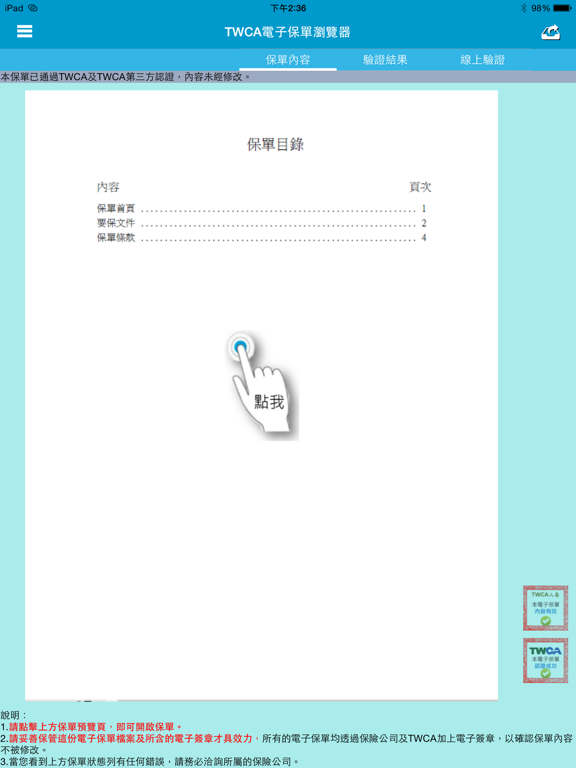TWCA電子保單瀏覽器
Gratis
1.5.11for iPhone, iPad and more
Age Rating
TWCA電子保單瀏覽器 Screenshots
About TWCA電子保單瀏覽器
TWCA和多家保險公司共同推出了電子保單第三方認證服務,電子保單都將經過TWCA的第三方認證,您可以透過TWCA電子保單瀏覽器APP,很方便地驗證電子保單是否合法及是否被竄改。
如何使用?
當您收到保險公司所寄出的電子保單,可以直接點選檔案,並選擇使用TWCA電子保單瀏覽器APP(請先下載安裝),接著,請輸入您和保險公司約定的密碼開啟電子保單。
功能視窗的切換
我們提供了保單內容、驗證結果及線上驗證三個功能視窗,您可以左右滑動來切換不同功能。
主視窗
保單內容上方會有一條保單狀態列,顯示這份電子保單的狀態;在保單右方會有保險公司及TWCA兩個狀態圖示。如果有任何錯誤訊息,請洽詢您的保險公司。點擊保單就可以瀏覽電子保單內容。
驗證結果
這裏顯示了這份電子保單的驗證結果,合法的電子保單應該包括三個電子簽章,如果您看到任何一個錯誤訊息,表示電子保單的內容可能被竄改,請洽詢您的保險公司。
線上驗證
如果您不確定電子保單內容的可靠性,任何時侯,請點選右上方的上傳驗證按鍵,TWCA將提供電子保單第三方認證服務(免費),線上驗證的結果將會出現在這個頁面。如果您看到任何一個錯誤訊息,表示電子保單的內容可能被竄改,請洽詢您的保險公司。
網站驗證
您也可以到我們提供的線上服務網站(https://isav.twca.com.tw),將您的電子保單上傳驗證,TWCA同樣提共電子保單第三方認證服務。網頁上會呈現驗證結果,如果有任何問題,表示電子保單的內容可能被竄改,請洽詢您的保險公司。
TWCA臺灣網路認證公司
如果您希望對TWCA臺灣網路認證公司 或 電子保單第三方認證服務 有更多了解,請瀏覽www.twca.com.tw官網。
如何使用?
當您收到保險公司所寄出的電子保單,可以直接點選檔案,並選擇使用TWCA電子保單瀏覽器APP(請先下載安裝),接著,請輸入您和保險公司約定的密碼開啟電子保單。
功能視窗的切換
我們提供了保單內容、驗證結果及線上驗證三個功能視窗,您可以左右滑動來切換不同功能。
主視窗
保單內容上方會有一條保單狀態列,顯示這份電子保單的狀態;在保單右方會有保險公司及TWCA兩個狀態圖示。如果有任何錯誤訊息,請洽詢您的保險公司。點擊保單就可以瀏覽電子保單內容。
驗證結果
這裏顯示了這份電子保單的驗證結果,合法的電子保單應該包括三個電子簽章,如果您看到任何一個錯誤訊息,表示電子保單的內容可能被竄改,請洽詢您的保險公司。
線上驗證
如果您不確定電子保單內容的可靠性,任何時侯,請點選右上方的上傳驗證按鍵,TWCA將提供電子保單第三方認證服務(免費),線上驗證的結果將會出現在這個頁面。如果您看到任何一個錯誤訊息,表示電子保單的內容可能被竄改,請洽詢您的保險公司。
網站驗證
您也可以到我們提供的線上服務網站(https://isav.twca.com.tw),將您的電子保單上傳驗證,TWCA同樣提共電子保單第三方認證服務。網頁上會呈現驗證結果,如果有任何問題,表示電子保單的內容可能被竄改,請洽詢您的保險公司。
TWCA臺灣網路認證公司
如果您希望對TWCA臺灣網路認證公司 或 電子保單第三方認證服務 有更多了解,請瀏覽www.twca.com.tw官網。
Show More
Was ist neu in der neuesten Version 1.5.11
Last updated on May 3, 2024
Alte Versionen
修正pdf無法正常開啟問題
Show More
Version History
1.5.11
May 3, 2024
修正pdf無法正常開啟問題
1.5.10
May 2, 2024
修正pdf無法正常開啟問題
1.5.9
Jun 29, 2023
更新我的健康存摺
1.5.8
Sep 7, 2022
恢復健康存摺查詢功能
1.5.7
Apr 18, 2022
移除「我的健康存摺」功能
1.5.5
May 21, 2021
新增健康存摺使用隱私權說明
1.5.4
Dec 10, 2020
修正升級造成的錯誤
1.5.3
Jul 24, 2020
PDF格式保單支援快捷密碼
1.5.2
Feb 26, 2020
修正部分保單檢視失敗問題
1.5.1
Jan 7, 2020
支援PDF格式保單
1.5.0
Nov 18, 2019
安全性提升
1.4.6
Oct 17, 2019
問題修正。
1.4.5
Oct 1, 2019
新增「我的健康存摺」功能
1.4.4
Aug 11, 2019
線上驗證功能調整。
1.4.3
Nov 25, 2018
1. Bug修正
1.4.2
Nov 21, 2018
1. 電子保單密碼提示功能調整
1.4.1
Aug 13, 2018
1. 修正Face ID無法使用的問題
1.4.0
Aug 10, 2018
1. 新增便捷密碼功能,支援以圖形,Touch ID或Face ID設定保單密碼
2. 新增密碼提示查詢功能
3. 支援保單簽收功能
2. 新增密碼提示查詢功能
3. 支援保單簽收功能
1.3.0
May 28, 2017
提供保單檔案更改名稱功能
1.2.2
Feb 3, 2016
1.時區顯示的調整
2.操作說明內容的調整
3.Bug fix.
2.操作說明內容的調整
3.Bug fix.
1.2.0
Nov 7, 2015
畫面調整,新增保單分享功能
1.1.1
Sep 2, 2015
畫面排版與聲明文字調整
保單檢視翻轉/鎖定螢幕
保單檢視翻轉/鎖定螢幕
1.1.0
May 28, 2015
新增電子保單線上查詢結果
1.0.0
Feb 18, 2015
TWCA電子保單瀏覽器 FAQ
Klicken Sie hier, um zu erfahren, wie Sie TWCA電子保單瀏覽器 in eingeschränkten Ländern oder Regionen herunterladen können.
Überprüfen Sie die folgende Liste, um die Mindestanforderungen von TWCA電子保單瀏覽器 zu sehen.
iPhone
Erfordert iOS 11.0 oder neuer.
iPad
Erfordert iPadOS 11.0 oder neuer.
iPod touch
Erfordert iOS 11.0 oder neuer.
TWCA電子保單瀏覽器 unterstützt Englisch