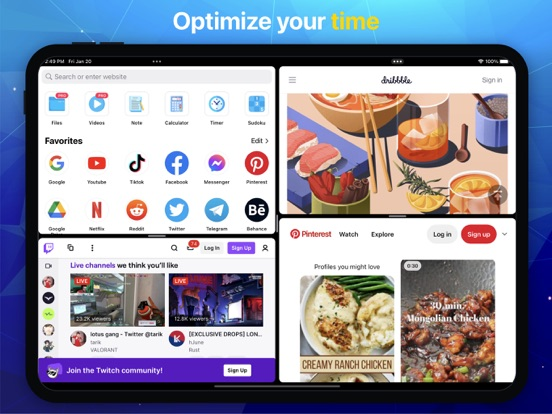Twins: Split Screen Dual View
Multitasking Web Browser
GratisOffers In-App Purchases
1.0.3for iPhone, iPad and more
8.7
49 Ratings
Dang Nguyen
Developer
54,9 MB
Size
Jan 21, 2023
Update Date
Productivity
Category
17+
Age Rating
Age Rating
Twins: Split Screen Dual View Screenshots
About Twins: Split Screen Dual View
Twins allows you to use 2 webpages simultaneously. Besides, you could explore files and browse websites at the same time.
Features:
- Browse files and surf the web simultaneously.
- View 2 browsers (4 browsers on iPad) simultaneously.
- Resize each browser window easily.
- Support picture in picture for video.
- Quickly bookmark & access your favorite websites.
- Record website browsing history automatically.
- Offer privacy protection with Face-ID/Touch-ID.
- Enable private browsing mode.
Terms of Use: http://nhdang103.com/twins/twins-terms-of-use.html
Privacy Policy: http://nhdang103.com/twins/twins-privacy-policy.html
Features:
- Browse files and surf the web simultaneously.
- View 2 browsers (4 browsers on iPad) simultaneously.
- Resize each browser window easily.
- Support picture in picture for video.
- Quickly bookmark & access your favorite websites.
- Record website browsing history automatically.
- Offer privacy protection with Face-ID/Touch-ID.
- Enable private browsing mode.
Terms of Use: http://nhdang103.com/twins/twins-terms-of-use.html
Privacy Policy: http://nhdang103.com/twins/twins-privacy-policy.html
Show More
Was ist neu in der neuesten Version 1.0.3
Last updated on Jan 21, 2023
Alte Versionen
Bugs fixes and performance improvements.
Show More
Version History
1.0.3
Jan 21, 2023
Bugs fixes and performance improvements.
1.0.2
Jun 7, 2022
Bugs fixes and performance improvements.
1.0.1
May 31, 2022
Bugs fixes and performance improvements.
1.0.0
May 25, 2022
Twins: Split Screen Dual View FAQ
Klicken Sie hier, um zu erfahren, wie Sie Twins: Split Screen Dual View in eingeschränkten Ländern oder Regionen herunterladen können.
Überprüfen Sie die folgende Liste, um die Mindestanforderungen von Twins: Split Screen Dual View zu sehen.
iPhone
Erfordert iOS 14.0 oder neuer.
iPad
Erfordert iPadOS 14.0 oder neuer.
iPod touch
Erfordert iOS 14.0 oder neuer.
Twins: Split Screen Dual View unterstützt Englisch
Twins: Split Screen Dual View beinhaltet In-App-Käufe. Bitte überprüfen Sie den folgenden Preisplan:
Twins Pro Monthly
$0.99
Twins Pro Yearly
$7.99
Twins Pro Lifetime
$19.99