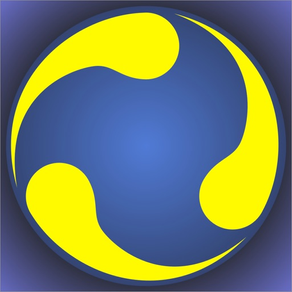
Weltuhr - Zeitreiser
Weltweiter Zeitzonenkonverter
Gratis
3.4.2for iPhone, iPad and more
Age Rating
Weltuhr - Zeitreiser Screenshots
About Weltuhr - Zeitreiser
Wie spät ist es in Tokio, Moskau und Lissabon jetzt oder in 2 Stunden, in 10 Stunden (oder sogar vor 3 Stunden)?
Um wie viel Uhr sollte ich dort um 21 Uhr meinen Freund in der Türkei anrufen?
Können Sie mich daran erinnern, wann es 15:00 Uhr Kairoer Zeit ist?
Weltzeituhr – Zeitreisender
- Einzigartige Anzeige: Keine andere Weltzeituhr zeigt die Weltzeiten so an.
- Zeitreise: Zeigt schnell Zeiten in der Zukunft (oder Vergangenheit) an.
- Erinnerungen: Erstellt Benachrichtigungen für jede Zeit und jeden Ort.
Um wie viel Uhr sollte ich dort um 21 Uhr meinen Freund in der Türkei anrufen?
Können Sie mich daran erinnern, wann es 15:00 Uhr Kairoer Zeit ist?
Weltzeituhr – Zeitreisender
- Einzigartige Anzeige: Keine andere Weltzeituhr zeigt die Weltzeiten so an.
- Zeitreise: Zeigt schnell Zeiten in der Zukunft (oder Vergangenheit) an.
- Erinnerungen: Erstellt Benachrichtigungen für jede Zeit und jeden Ort.
Show More
Was ist neu in der neuesten Version 3.4.2
Last updated on Mar 18, 2024
Alte Versionen
• Interne Korrekturen
Show More
Version History
3.4.2
Mar 18, 2024
• Interne Korrekturen
3.4.1
Mar 15, 2024
• Ein Layoutproblem wurde behoben
• Interne Korrekturen
• Interne Korrekturen
3.4
Feb 22, 2024
• Es wurde ein Fehler behoben, der dazu führte, dass das Tippen auf den Pfeil nach links zum Ändern des ausgewählten Ortes keine Auswirkung hatte.
• Schaltflächen hinzugefügt, um die Zeit um +/- 1 Minute anzupassen, wenn die Zeit eingefroren ist. (Hinweis: Sie können auch auf der Zeitbeschriftung nach oben/unten oder links/rechts wischen, um die Zeit in Schritten von 1 Minute anzupassen.)
• Weitere Korrekturen und Verbesserungen
Änderungen, die die MacOS-Version betreffen:
• Die Uhr wird auf die volle Fenstergröße angepasst
• Eine neue Schaltfläche hinzugefügt: Klicken Sie auf das Kalendersymbol, um ein Popup zur Datumsauswahl zu öffnen
• Schaltflächen hinzugefügt, um die Zeit um +/- 1 Minute anzupassen, wenn die Zeit eingefroren ist. (Hinweis: Sie können auch auf der Zeitbeschriftung nach oben/unten oder links/rechts wischen, um die Zeit in Schritten von 1 Minute anzupassen.)
• Weitere Korrekturen und Verbesserungen
Änderungen, die die MacOS-Version betreffen:
• Die Uhr wird auf die volle Fenstergröße angepasst
• Eine neue Schaltfläche hinzugefügt: Klicken Sie auf das Kalendersymbol, um ein Popup zur Datumsauswahl zu öffnen
3.3.3
Feb 6, 2024
• Es wurde ein Fehler behoben, bei dem ein Banner in der lokalen Zeitzone keinen Pfeil hatte, der auf die Uhrzeit auf der Uhr zeigte.
3.3.2
Feb 4, 2024
• Das iPad unterstützt jetzt den Querformatmodus
• Das iPad unterstützt jetzt Split View / Slide-Over
• Es wurde ein Fehler behoben, der dazu führte, dass Banner im Nordpol-Perspektivmodus falsch gezeichnet wurden.
• Das iPad unterstützt jetzt Split View / Slide-Over
• Es wurde ein Fehler behoben, der dazu führte, dass Banner im Nordpol-Perspektivmodus falsch gezeichnet wurden.
3.3
Jan 28, 2024
Tippen Sie nun rechts auf die Banner, um einen Standort auszuwählen!
Das lokale Banner zeigt jetzt den Namen der Zeitzone an (Standorte in der lokalen Zeitzone sind grün gefärbt).
Das lokale Banner zeigt jetzt den Namen der Zeitzone an (Standorte in der lokalen Zeitzone sind grün gefärbt).
3.2
Dec 17, 2023
Unterstützung für Deutsch hinzugefügt. Willkommen, Deutschsprachige!
3.1
Nov 21, 2023
Improved how time zone information is presented.
3.0
Nov 15, 2023
VERSION 3.0 HAS TONS OF NEW FEATURES:
• DISPLAY UPDATES
Banners have better contrast
The time & date display have been reorganized, making it much easier to read.
When shifting time forward or backward an arc is drawn on the clock face to show the shifted time vs. current actual time.
And the time shift indicator bubble at the to shows thes amount of time shift in days, hours & minutes.
• TIME & DATE CHOOSERS
Now can instantly jump to any time or date using a date/time picker. No more spinning the wheel endlessly! (Unless you think that's fun, which I kinda do.)
• TIME FREEZE
Now when shifting time forward or backwards it automatically freezes the clock at the new time, acting like a count-down or count-up timer.
• DST Indicator Option:
Displays a dot on the banner of locations that are curently observing Daying Saving Time
• NEW LOCATION CHOOSER
Now you can search for over 50,000 cities of 5,000+ people, just start typing the name to see matching locations.
• IMPROVED NOTIFICATIONS
Now you can create notifications right from the main screen, choose either one-time or repeating.
Better notification management
...and many bug fixes.
• DISPLAY UPDATES
Banners have better contrast
The time & date display have been reorganized, making it much easier to read.
When shifting time forward or backward an arc is drawn on the clock face to show the shifted time vs. current actual time.
And the time shift indicator bubble at the to shows thes amount of time shift in days, hours & minutes.
• TIME & DATE CHOOSERS
Now can instantly jump to any time or date using a date/time picker. No more spinning the wheel endlessly! (Unless you think that's fun, which I kinda do.)
• TIME FREEZE
Now when shifting time forward or backwards it automatically freezes the clock at the new time, acting like a count-down or count-up timer.
• DST Indicator Option:
Displays a dot on the banner of locations that are curently observing Daying Saving Time
• NEW LOCATION CHOOSER
Now you can search for over 50,000 cities of 5,000+ people, just start typing the name to see matching locations.
• IMPROVED NOTIFICATIONS
Now you can create notifications right from the main screen, choose either one-time or repeating.
Better notification management
...and many bug fixes.
2.4.5
Jul 17, 2023
• Now app will remember selected location even after it is restarted.
(Tap on the location label at the top or the timezone label at the bottom to cycle thru the selected locations.)
(Tap on the location label at the top or the timezone label at the bottom to cycle thru the selected locations.)
2.4.4
Jul 11, 2023
• Fixed a nasty bug where the app would crash on restart, sorry about that!
• Fixed another extremely innocuous bug where the custom title wasn't always saved when editing a location.
• New behavior: Now when time shifting you can tap on the "Future" or "Past" button above the location to reset back to current time.
• (Also you probably didn't notice but the future/past button is just a little bit rounder than before)
• Sprinkled a little bit of magic pixie dust on top, just for no reason.
• Are you still reading this?! Just download it and go check it out!
• Fixed another extremely innocuous bug where the custom title wasn't always saved when editing a location.
• New behavior: Now when time shifting you can tap on the "Future" or "Past" button above the location to reset back to current time.
• (Also you probably didn't notice but the future/past button is just a little bit rounder than before)
• Sprinkled a little bit of magic pixie dust on top, just for no reason.
• Are you still reading this?! Just download it and go check it out!
2.4.3
Jul 7, 2023
• Fixed a display bug with location names containing 'fi' or 'if'
• Added a few more fonts (and removed some hard-to-see ones)
• Added a few more fonts (and removed some hard-to-see ones)
2.4.2
Jul 6, 2023
This version brings the lite version up to parity with the pro version of the app:
• Updated look and feel: better background color in light mode
• Added a setting to override system default for appearance (light/dark mode).
• Added an indicator showing when the time is fast forwarded into the future or back in the past.
• Banner for the currently selected location has different color. (Tap on the location title text at the top to change selected location)
• Free version now shows timezone info below the clock.
• Tapping on the timezone information label at the bottom also changes the selected location.
• Added the offset from the local time to the timezone info displayed under the clock.
• Added a button to remove the location on the edit location screen.
• Fixed a bug where the UTC offset would not appear correctly when time shifting past a DST boundary
• Fixed a bug when displaying locations with long names.
• Fixed a bug causing the font style to change briefly when switching in and out of the app.
• Buttons on main screen now highlight when touched.
• Updated look and feel: better background color in light mode
• Added a setting to override system default for appearance (light/dark mode).
• Added an indicator showing when the time is fast forwarded into the future or back in the past.
• Banner for the currently selected location has different color. (Tap on the location title text at the top to change selected location)
• Free version now shows timezone info below the clock.
• Tapping on the timezone information label at the bottom also changes the selected location.
• Added the offset from the local time to the timezone info displayed under the clock.
• Added a button to remove the location on the edit location screen.
• Fixed a bug where the UTC offset would not appear correctly when time shifting past a DST boundary
• Fixed a bug when displaying locations with long names.
• Fixed a bug causing the font style to change briefly when switching in and out of the app.
• Buttons on main screen now highlight when touched.
2.3.6
May 20, 2021
Internal Improvements
2.3.5
Feb 27, 2021
Increased maximum number of custom locations to 3.
2.3.4
Feb 6, 2021
Added a sharing button, minor interface fixes.
2.3.3
Jan 9, 2021
Minor Interface Enhancements
2.3.2
Jan 6, 2021
Minor bug fixes
2.3.1
Dec 14, 2020
Fixed some small interface glitches
2.3
Nov 24, 2020
Changed how banners are displayed on the clock face, appearing as close as possible to the outer edge.
2.1
Nov 11, 2020
Fixed User's Guide
2.0.2
Mar 23, 2020
• Fixed a bug preventing editing locations
2.0.1
Feb 22, 2020
Internal fix
2.0
Feb 18, 2020
Weltuhr - Zeitreiser FAQ
Klicken Sie hier, um zu erfahren, wie Sie Weltuhr - Zeitreiser in eingeschränkten Ländern oder Regionen herunterladen können.
Überprüfen Sie die folgende Liste, um die Mindestanforderungen von Weltuhr - Zeitreiser zu sehen.
iPhone
Erfordert iOS 15.0 oder neuer.
iPad
Erfordert iPadOS 15.0 oder neuer.
iPod touch
Erfordert iOS 15.0 oder neuer.
Weltuhr - Zeitreiser unterstützt Deutsch, Englisch, Spanisch






























