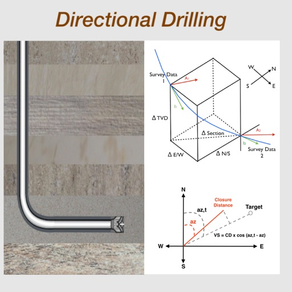
Directional Drilling
A Tool for Oil & Gas
$29.99
4.0for iPhone, iPad and more
Age Rating
Directional Drilling Screenshots
About Directional Drilling
The Directional Drilling provides the useful tools for the drilling of oil wells with well planning, survey data, multilateral wells, plotting in vertical section, plan view and in X-Y-Z (3D), easy tools to create 2D wells and also to calculate 3D sections, calculations between two survey stations and formulas.
This app is designed for both iPhone and iPad. You can download it on your iPhone and also on your iPad.
The well planning and survey stations can also be imported from CSV text files, for example:
"MD","INC","AZI","TVD","N/S","E/W"
"1000.0","0.0","0.0","1000.0","0.0","0.0"
"1100.0","3.0","10.0"
"1200.0","6.0","15.0"
...
The values can be "quoted" or unquoted and separated by:
- Comma: 1.00,2.00,3.00
- Semicolon: 1.00;2.00;3.00 or 1,00;2,00;3,00
- Tab: 1.00 2.00 3.00 (TSV file)
- Space: 1.00 2.00 3.00
Please, before you buy, make sure this app will be useful to you. Visit our website at www.wellcontrol.com.br and check the "User Guide".
This app was developed based on existing spreadsheets. There is no comparison with any other software.
Our goal was to create a low-cost application with the help of experts to share with drilling engineers, technicians, drillers, students and teachers of drilling engineering.
There is no intention to replace the professional softwares.
You can contribute with suggestions for improvements, correcting the translation to english, reporting bugs and spreading it to your friends.
Features:
1. Well Planning with Multiple Sections (Minimum Curvature);
2. Ability to work with data files;
3. Directional Survey: Edit, Add, Insert and Remove Survey Data;
4. Calculations Methods:
- Tangential
- Balanced Tangential
- Minimum Curvature (default)
- Radius of Curvature
- Angle Averaging
5. Print Reports;
6. Survey Data Calculations in 5 methods;
7. Formulas of the Methods;
8. Ability to work with length units: foot and meter (metre);
9. Vertical Section View, Plan View and X-Y-Z plotting.
10. Ability to Multilateral wells plotting limited to 6 wells.
11. Easy tool to create 2D Wells (Type I, II and Horizontal).
12. Easy tool to calculate 3D sections on well planning.
13. Sharing data files via email, iCloud and iTunes.
14. Import Well Planning (MD,Inclination,Azimuth) from CSV text format file;
15. Export Well Planning (MD,Inclination,Azimuth,Quadrant,TVD,HD,VSection,N/S,E/W,DLS,BUR,TRN) to CSV text format file;
16. Import Survey Data from CSV text format file;
17. Export Survey Table to CSV text format file;
18. Sharing data files with iPad, iPhone and iPod Touch via iCloud, iCloud Drive, AirDrop or email.
19. Well Planning Interpolations;
20. Ability to get a simulated survey (steps 10m, 30m, 100m or 100ft) from Well Planning interpolations;
User Guide: Download at http://www.wellcontrol.com.br
DISCLAIMER:
These tools & materials are provided 'as is' without warranties of any kind, express or implied.
Please verify the tools provided by this application by yourself before you use them. Ensure you understand the impact of using these tools.
Any use you choose to make of these tools & materials is undertaken by you entirely at you own risk.
This app is designed for both iPhone and iPad. You can download it on your iPhone and also on your iPad.
The well planning and survey stations can also be imported from CSV text files, for example:
"MD","INC","AZI","TVD","N/S","E/W"
"1000.0","0.0","0.0","1000.0","0.0","0.0"
"1100.0","3.0","10.0"
"1200.0","6.0","15.0"
...
The values can be "quoted" or unquoted and separated by:
- Comma: 1.00,2.00,3.00
- Semicolon: 1.00;2.00;3.00 or 1,00;2,00;3,00
- Tab: 1.00 2.00 3.00 (TSV file)
- Space: 1.00 2.00 3.00
Please, before you buy, make sure this app will be useful to you. Visit our website at www.wellcontrol.com.br and check the "User Guide".
This app was developed based on existing spreadsheets. There is no comparison with any other software.
Our goal was to create a low-cost application with the help of experts to share with drilling engineers, technicians, drillers, students and teachers of drilling engineering.
There is no intention to replace the professional softwares.
You can contribute with suggestions for improvements, correcting the translation to english, reporting bugs and spreading it to your friends.
Features:
1. Well Planning with Multiple Sections (Minimum Curvature);
2. Ability to work with data files;
3. Directional Survey: Edit, Add, Insert and Remove Survey Data;
4. Calculations Methods:
- Tangential
- Balanced Tangential
- Minimum Curvature (default)
- Radius of Curvature
- Angle Averaging
5. Print Reports;
6. Survey Data Calculations in 5 methods;
7. Formulas of the Methods;
8. Ability to work with length units: foot and meter (metre);
9. Vertical Section View, Plan View and X-Y-Z plotting.
10. Ability to Multilateral wells plotting limited to 6 wells.
11. Easy tool to create 2D Wells (Type I, II and Horizontal).
12. Easy tool to calculate 3D sections on well planning.
13. Sharing data files via email, iCloud and iTunes.
14. Import Well Planning (MD,Inclination,Azimuth) from CSV text format file;
15. Export Well Planning (MD,Inclination,Azimuth,Quadrant,TVD,HD,VSection,N/S,E/W,DLS,BUR,TRN) to CSV text format file;
16. Import Survey Data from CSV text format file;
17. Export Survey Table to CSV text format file;
18. Sharing data files with iPad, iPhone and iPod Touch via iCloud, iCloud Drive, AirDrop or email.
19. Well Planning Interpolations;
20. Ability to get a simulated survey (steps 10m, 30m, 100m or 100ft) from Well Planning interpolations;
User Guide: Download at http://www.wellcontrol.com.br
DISCLAIMER:
These tools & materials are provided 'as is' without warranties of any kind, express or implied.
Please verify the tools provided by this application by yourself before you use them. Ensure you understand the impact of using these tools.
Any use you choose to make of these tools & materials is undertaken by you entirely at you own risk.
Show More
What's New in the Latest Version 4.0
Last updated on Mar 6, 2023
Old Versions
- compatibility with new iOS versions
- added Dark Scren mode
- improved importing/exporting directional parameters by CSV Text format:
The well planning and survey stations can also be imported from CSV text files, for example:
"MD","INC","AZI","TVD","N/S","E/W"
"1000.0","0.0","0.0","1000.0","0.0","0.0"
"1100.0","3.0","10.0"
"1200.0","6.0","15.0"
...
The values can be "quoted" or unquoted and separated by:
- Comma: 1.00,2.00,3.00
- Semicolon: 1.00;2.00;3.00 or 1,00;2,00;3,00
- Tab: 1.00 2.00 3.00 (TSV file)
- Space: 1.00 2.00 3.00
- added Dark Scren mode
- improved importing/exporting directional parameters by CSV Text format:
The well planning and survey stations can also be imported from CSV text files, for example:
"MD","INC","AZI","TVD","N/S","E/W"
"1000.0","0.0","0.0","1000.0","0.0","0.0"
"1100.0","3.0","10.0"
"1200.0","6.0","15.0"
...
The values can be "quoted" or unquoted and separated by:
- Comma: 1.00,2.00,3.00
- Semicolon: 1.00;2.00;3.00 or 1,00;2,00;3,00
- Tab: 1.00 2.00 3.00 (TSV file)
- Space: 1.00 2.00 3.00
Show More
Version History
4.0
Mar 6, 2023
- compatibility with new iOS versions
- added Dark Scren mode
- improved importing/exporting directional parameters by CSV Text format:
The well planning and survey stations can also be imported from CSV text files, for example:
"MD","INC","AZI","TVD","N/S","E/W"
"1000.0","0.0","0.0","1000.0","0.0","0.0"
"1100.0","3.0","10.0"
"1200.0","6.0","15.0"
...
The values can be "quoted" or unquoted and separated by:
- Comma: 1.00,2.00,3.00
- Semicolon: 1.00;2.00;3.00 or 1,00;2,00;3,00
- Tab: 1.00 2.00 3.00 (TSV file)
- Space: 1.00 2.00 3.00
- added Dark Scren mode
- improved importing/exporting directional parameters by CSV Text format:
The well planning and survey stations can also be imported from CSV text files, for example:
"MD","INC","AZI","TVD","N/S","E/W"
"1000.0","0.0","0.0","1000.0","0.0","0.0"
"1100.0","3.0","10.0"
"1200.0","6.0","15.0"
...
The values can be "quoted" or unquoted and separated by:
- Comma: 1.00,2.00,3.00
- Semicolon: 1.00;2.00;3.00 or 1,00;2,00;3,00
- Tab: 1.00 2.00 3.00 (TSV file)
- Space: 1.00 2.00 3.00
3.1
Jun 15, 2019
- Fixed sequence on exporting to CSV Text Format to: MD, INC, AZI, TVD, NS, EW,...
- Changed expression from "CSV Text" to "Import/Export" on views "Well Planning" and "Survey Stations"
- Changed expression from "CSV Text" to "Import/Export" on views "Well Planning" and "Survey Stations"
3.0.1
Feb 16, 2019
3.0:
- added interface for iPhone XR and iPhone XS Max
- added interface for iPad 11 inch and iPad 12.9 inch
- minor fixes
3.0.1
- fixes an issue on iPhone X / XS (visual only).
- added interface for iPhone XR and iPhone XS Max
- added interface for iPad 11 inch and iPad 12.9 inch
- minor fixes
3.0.1
- fixes an issue on iPhone X / XS (visual only).
3.0
Feb 16, 2019
- added interface for iPhone XR and iPhone XS Max
- added interface for iPad 10.5 inch, iPad 11 inch and iPad 12.9 inch
- minor fixes
- added interface for iPad 10.5 inch, iPad 11 inch and iPad 12.9 inch
- minor fixes
2.0
Mar 14, 2018
- Added compatibility with iPhone X
- Added ability to shift axes from center and zoom on Plan View
- Added calculations tool on well planning and survey data and plotting of result on graph with input of MD or TVD by user.
- Improved the Multilateral Well features:
1. added OFFSET (NS,EW) for each well from a reference
2. added a Target Azimuth as common reference for vertical section graph.
3. Calculations between two wells selected
- and other small improvements
- Added ability to shift axes from center and zoom on Plan View
- Added calculations tool on well planning and survey data and plotting of result on graph with input of MD or TVD by user.
- Improved the Multilateral Well features:
1. added OFFSET (NS,EW) for each well from a reference
2. added a Target Azimuth as common reference for vertical section graph.
3. Calculations between two wells selected
- and other small improvements
1.3
Jul 17, 2017
- upgraded for newer iOS versions
- added interpolation calculations in survey data
- shows interpolation parameters (MD, INC, AZI, TVD, NS, EW, VS, DLS) in vertical section graphs
- added some improvements
- added interpolation calculations in survey data
- shows interpolation parameters (MD, INC, AZI, TVD, NS, EW, VS, DLS) in vertical section graphs
- added some improvements
1.2
Jun 17, 2015
- Added two new intensity units: degree/10m and degree/100m
(options for BUR and DLS: deg/10m, deg/30m, deg/100m and deg/100ft)
- Minor fixes
(options for BUR and DLS: deg/10m, deg/30m, deg/100m and deg/100ft)
- Minor fixes
1.1
Mar 26, 2015
- Fixed a bug.
1.0
Mar 2, 2015
Directional Drilling FAQ
Click here to learn how to download Directional Drilling in restricted country or region.
Check the following list to see the minimum requirements of Directional Drilling.
iPhone
Requires iOS 11.0 or later.
iPad
Requires iPadOS 11.0 or later.
iPod touch
Requires iOS 11.0 or later.
Directional Drilling supports English
































