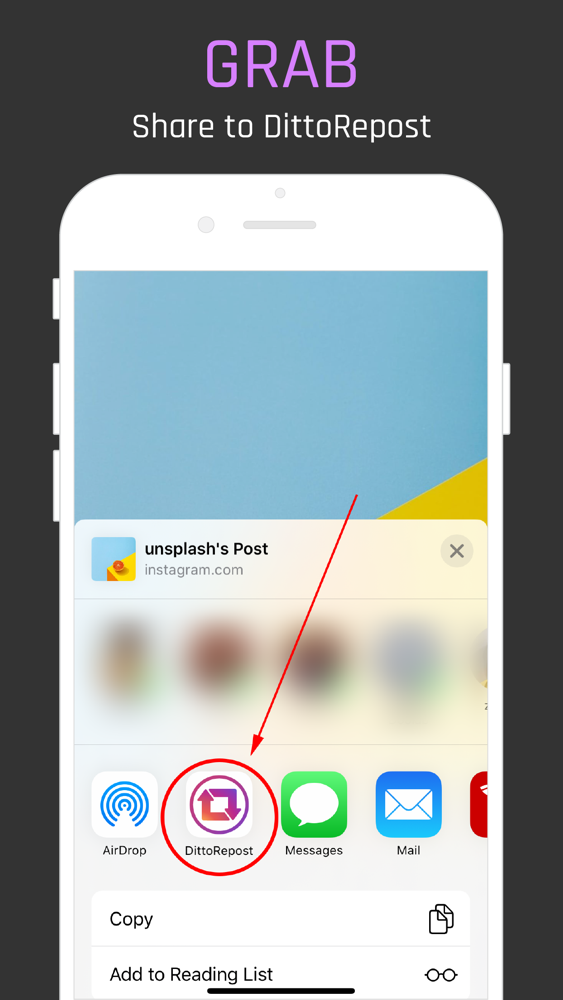DittoRepost for Instagram
Free
1.0.1for iPhone, iPad
Age Rating
DittoRepost for Instagram Screenshots
About DittoRepost for Instagram
DittoRepost makes it super simple to Repost Instagram photos and videos. No need to separately download and save photos or videos. Just send the post to DittoRepost and let it take care of the rest.
How to Use DittoRepost:
1. Open Instagram
2. Find the post you want to repost
3. Tap the ••• button and tap "Share to..."
4. Tap DittoRepost Icon in the share menu
Why DittoRepost?
• Repost in seconds with just a few taps.
• Supports Instagram posts with multiple photos/videos.
• Your choice to include watermark or not.
• Option to copy original or your own caption to the clipboard for easy pasting in the repost.
• No reduction in the photo or video quality.
• No login, No subscriptions, No Ads ever.
How to Use DittoRepost:
1. Open Instagram
2. Find the post you want to repost
3. Tap the ••• button and tap "Share to..."
4. Tap DittoRepost Icon in the share menu
Why DittoRepost?
• Repost in seconds with just a few taps.
• Supports Instagram posts with multiple photos/videos.
• Your choice to include watermark or not.
• Option to copy original or your own caption to the clipboard for easy pasting in the repost.
• No reduction in the photo or video quality.
• No login, No subscriptions, No Ads ever.
Show More
What's New in the Latest Version 1.0.1
Last updated on May 7, 2020
Old Versions
• Bugfixes and improvements.
Show More
Version History
1.0.1
May 7, 2020
• Bugfixes and improvements.
DittoRepost for Instagram FAQ
Click here to learn how to download DittoRepost for Instagram in restricted country or region.
Check the following list to see the minimum requirements of DittoRepost for Instagram.
iPhone
iPad
DittoRepost for Instagram supports English