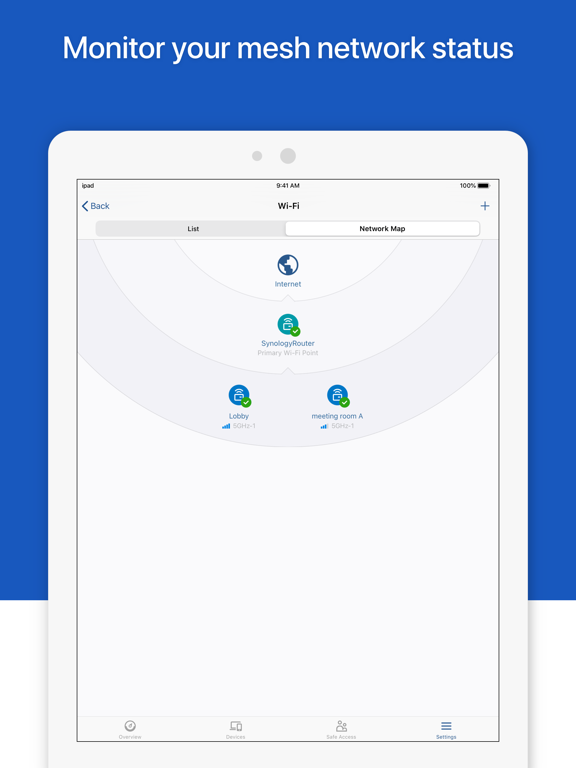DS router
Free
2.1.1for iPhone, iPad and more
Age Rating
DS router Screenshots
About DS router
**You must own a Synology Router to run this app, and be running the latest SRM 1.3 to get the complete set of features.**
DS router allows you to manage you network with just a few taps whenever you want, wherever you go. Easily set up brand new Synology Routers, monitor live traffic, and protect your children's Internet activities with the comprehensive features of DS router.
Key Features:
- Remote Management: Manage your router from anywhere.
- Network Map: Easily view the status of your Mesh Wi-Fi system.
- Guest Network: Create a new network separated from your primary Wi-Fi.
- Traffic Monitor: Supervise real time traffic of all connected devices.
- Device Prioritization: Determine which devices Internet priority.
- Safe Access: Enjoy advanced parental control and security functions.
DS router allows you to manage you network with just a few taps whenever you want, wherever you go. Easily set up brand new Synology Routers, monitor live traffic, and protect your children's Internet activities with the comprehensive features of DS router.
Key Features:
- Remote Management: Manage your router from anywhere.
- Network Map: Easily view the status of your Mesh Wi-Fi system.
- Guest Network: Create a new network separated from your primary Wi-Fi.
- Traffic Monitor: Supervise real time traffic of all connected devices.
- Device Prioritization: Determine which devices Internet priority.
- Safe Access: Enjoy advanced parental control and security functions.
Show More
What's New in the Latest Version 2.1.1
Last updated on Nov 1, 2022
Old Versions
1. Fixed the issue where DS router might display Connection Lost after opening the detailed view of a Wi-Fi point in a mesh Wi-Fi system.
2. Fixed the issue where DS router might not be able to select WPA2/WPA3-Personal as the security level for a Wi-Fi network.
3. Minor bug fixed
2. Fixed the issue where DS router might not be able to select WPA2/WPA3-Personal as the security level for a Wi-Fi network.
3. Minor bug fixed
Show More
Version History
2.1.1
Nov 1, 2022
1. Fixed the issue where DS router might display Connection Lost after opening the detailed view of a Wi-Fi point in a mesh Wi-Fi system.
2. Fixed the issue where DS router might not be able to select WPA2/WPA3-Personal as the security level for a Wi-Fi network.
3. Minor bug fixed
2. Fixed the issue where DS router might not be able to select WPA2/WPA3-Personal as the security level for a Wi-Fi network.
3. Minor bug fixed
2.1
Jun 21, 2022
What's New
1. Supports sending notifications when a device connects for the first time to a Wi-Fi network (applicable for SRM 1.3.1 and above).
2. Added new activity cards.
3. Supports adding devices to the system block list from the device list.
4. Supports managing traffic of specific devices directly from the traffic monitor page.
Fixed Issues
1. Fixed the display inconsistency between DS router and SRM regarding IPTV profiles.
2. Enhanced the stability of DS router.
3. Minor bug fixes.
1. Supports sending notifications when a device connects for the first time to a Wi-Fi network (applicable for SRM 1.3.1 and above).
2. Added new activity cards.
3. Supports adding devices to the system block list from the device list.
4. Supports managing traffic of specific devices directly from the traffic monitor page.
Fixed Issues
1. Fixed the display inconsistency between DS router and SRM regarding IPTV profiles.
2. Enhanced the stability of DS router.
3. Minor bug fixes.
2.0
May 3, 2022
Important Note:
1. Adjusted minimum system requirements: iOS 12.0 or above.
2. Compatible with SRM 1.2 and above.
What's New
1. Redesigned the Overview, Device, and Settings tabs and updated the overall structure of the app.
2. Supports editing Internet connection.
3. Supports enabling and disabling Synology Router's VPN client connections.
4. Supports recommending actions for users to take through activity cards.
5. Supports creating and deleting Wi-Fi names (SSIDs).
6. Supports using Google Account and Apple ID to sign in to Synology Account.
7. Supports setting up QuickConnect.
8. Supports relevant SRM 1.3 functions.
9. Minor bug fixes.
1. Adjusted minimum system requirements: iOS 12.0 or above.
2. Compatible with SRM 1.2 and above.
What's New
1. Redesigned the Overview, Device, and Settings tabs and updated the overall structure of the app.
2. Supports editing Internet connection.
3. Supports enabling and disabling Synology Router's VPN client connections.
4. Supports recommending actions for users to take through activity cards.
5. Supports creating and deleting Wi-Fi names (SSIDs).
6. Supports using Google Account and Apple ID to sign in to Synology Account.
7. Supports setting up QuickConnect.
8. Supports relevant SRM 1.3 functions.
9. Minor bug fixes.
1.2.9
Aug 26, 2020
• Fixed the issue where DS router might crash when firewall rules are being configured.
• Minor bug fixes.
• Minor bug fixes.
1.2.8
Jun 18, 2020
• DS router 1.2.8 only supports iOS 11 and above.
• Added support for adding Wi-Fi points to a mesh Wi-Fi system via Ethernet cables during the first-time deployment.
• Unified the behaviors of soft reset on RT1900ac, RT2600ac, and MR2200ac: the username of administrator's account can be customized during the reset.
• Allowed a mesh Wi-Fi system to have Wi-Fi points running different SRM's Update versions (with the same four-digit build number) so as to enhance update experience.
• Re-login to DS router is necessary after SRM is updated to 1.2.4.
• Minor bug fixes.
• Added support for adding Wi-Fi points to a mesh Wi-Fi system via Ethernet cables during the first-time deployment.
• Unified the behaviors of soft reset on RT1900ac, RT2600ac, and MR2200ac: the username of administrator's account can be customized during the reset.
• Allowed a mesh Wi-Fi system to have Wi-Fi points running different SRM's Update versions (with the same four-digit build number) so as to enhance update experience.
• Re-login to DS router is necessary after SRM is updated to 1.2.4.
• Minor bug fixes.
1.2.7
Mar 24, 2020
• Fixed the issue where the first-time installation of Synology Router cannot proceed to the next step after the confirmation of connecting to a new Wi-Fi SSID
• Fixed the issue where connections to the default Wi-Fi SSID of Synology Router through QR code scanning might fail on iOS 13 devices
• Updated Synology's terms and conditions
• Removed a traffic control setting that might lead to accidental blocking of Wi-Fi point's network connections
• Minor bug fixed
• Fixed the issue where connections to the default Wi-Fi SSID of Synology Router through QR code scanning might fail on iOS 13 devices
• Updated Synology's terms and conditions
• Removed a traffic control setting that might lead to accidental blocking of Wi-Fi point's network connections
• Minor bug fixed
1.2.6
Aug 26, 2019
• Added support for managing requests for accessing blocked sites through the Safe Access page on DS router
• Added support for switching on/off Wi-Fi through Siri Shortcuts
• Added support for sharing Wi-Fi QR codes through Siri Shortcuts
• Added support for viewing a ranking list of profiles' network usage time through Siri Shortcuts
• Fixed the issue where the guest network might not work properly on RT1900ac after the Synology Router's first-time installation is completed through DS router
• Fixed the issue where domain names containing "http://" or "https://" fail to be recognized when adding or editing custom web filters
• Minor bug fixed
• Added support for switching on/off Wi-Fi through Siri Shortcuts
• Added support for sharing Wi-Fi QR codes through Siri Shortcuts
• Added support for viewing a ranking list of profiles' network usage time through Siri Shortcuts
• Fixed the issue where the guest network might not work properly on RT1900ac after the Synology Router's first-time installation is completed through DS router
• Fixed the issue where domain names containing "http://" or "https://" fail to be recognized when adding or editing custom web filters
• Minor bug fixed
1.2.5
Jul 25, 2019
• Added support for the IPv6 DS-Lite options during the first-time installation
• Added support for the V6Plus connection in Japan
• Fixed an issue where the system might display wrong unread message counts
• Fixed an issue where guest network schedules might not display properly
• Fixed an issue where the system might not function properly when they use a particular account for the first-time installation
• Fixed an issue where the application might quit unexpectedly
• Minor bug fixes
• Added support for the V6Plus connection in Japan
• Fixed an issue where the system might display wrong unread message counts
• Fixed an issue where guest network schedules might not display properly
• Fixed an issue where the system might not function properly when they use a particular account for the first-time installation
• Fixed an issue where the application might quit unexpectedly
• Minor bug fixes
1.2.4
Apr 15, 2019
• Enhanced push notification service
• Supports advanced port forwarding settings
• Supports sharing Wi-Fi via QR code
• Supports Wi-Fi schedule settings
• Supports edit and delete options for Web Filter
• Fixed an issue where the application might quit unexpectedly
• Minor bug fixes
• Supports advanced port forwarding settings
• Supports sharing Wi-Fi via QR code
• Supports Wi-Fi schedule settings
• Supports edit and delete options for Web Filter
• Fixed an issue where the application might quit unexpectedly
• Minor bug fixes
1.2.3
Feb 12, 2019
• Fixed an issue where the Wi-Fi System might prematurely show an upgrade as complete
• Minor bug fixes
• Minor bug fixes
1.2.2
Dec 20, 2018
• Fixed an issue where the WPS function on MR2200ac might not work properly
• Fixed an issue where the application might quit unexpectedly
• Minor bug fixes
• Fixed an issue where the application might quit unexpectedly
• Minor bug fixes
1.2.1
Nov 8, 2018
• Optimized interface display for New iPad Pro.
• Added support for showing the names of currently applied web filters.
• Set HTTPS as enabled by default.
• Fixed an issue where the application might quit unexpectedly.
• Fixed an issue where usernames might not be displayed properly when the password of the administrator account is reset from the router.
• Fixed an issue where settings might not be applied properly when Smart Connect is disabled and the password is blank.
• Fixed an issue where the Internet Schedule page might not function properly when editing.
• Fixed an issue where web filter editing functions might not work properly when accessed through profile editing.
• Minor bug fixes.
• Added support for showing the names of currently applied web filters.
• Set HTTPS as enabled by default.
• Fixed an issue where the application might quit unexpectedly.
• Fixed an issue where usernames might not be displayed properly when the password of the administrator account is reset from the router.
• Fixed an issue where settings might not be applied properly when Smart Connect is disabled and the password is blank.
• Fixed an issue where the Internet Schedule page might not function properly when editing.
• Fixed an issue where web filter editing functions might not work properly when accessed through profile editing.
• Minor bug fixes.
1.2
Oct 4, 2018
1. Supports Siri Shortcut.
2. Added support for setting up a brand new Synology Router.
3. Supports traffic monitor settings.
4. Minor bug fixes.
The following feature requires upgrading to SRM 1.2-201 or later:
・Supports Wi-Fi Connect to help users quickly deploy mesh Wi-Fi networks.
・Supports Safe Access which enhances parental control and integrates network security functions.
・Supports WPA3 and OWE settings to enhance Wi-Fi security.
・Supports Smart Connect for guest networks.
2. Added support for setting up a brand new Synology Router.
3. Supports traffic monitor settings.
4. Minor bug fixes.
The following feature requires upgrading to SRM 1.2-201 or later:
・Supports Wi-Fi Connect to help users quickly deploy mesh Wi-Fi networks.
・Supports Safe Access which enhances parental control and integrates network security functions.
・Supports WPA3 and OWE settings to enhance Wi-Fi security.
・Supports Smart Connect for guest networks.
1.1.9
May 23, 2018
1. Updated Privacy Statement and adjusted related settings.
2. Minor bug fixes.
2. Minor bug fixes.
1.1.8
Feb 5, 2018
Fixed an issue regarding user's interface operation on the Overview page.
1.1.7
Jan 16, 2018
1. Enhanced the usability on iPhone X
2. Fixed an issue where Port Forwarding page might not display properly
3. Fixed an issue where the app might quit unexpectedly when SRM is restarting
2. Fixed an issue where Port Forwarding page might not display properly
3. Fixed an issue where the app might quit unexpectedly when SRM is restarting
1.1.6
Sep 26, 2017
Fixed an issue where devices connected to Guest Network might not be assigned IP addresses.
1.1.5
Aug 8, 2017
Added feature of Traffic Monitor
Added support for SRM update settings
Enhanced port forwarding function (SRM must be updated to 1.1.4 or above)
Fixed an issue where the Status in Overview might not display properly when Smart Connect is enabled
Fixed an issue where Wi-Fi password in Hex format might not be saved properly with WPA/WPA2 encryption (SRM must be updated to 1.1.4 or above)
Fixed an issue where IP addresses outside the local network might not be set properly in port forwarding configuration
Fixed an issue where port conflicts might occur when port forwarding is enabled
Minor bug fixes
Added support for SRM update settings
Enhanced port forwarding function (SRM must be updated to 1.1.4 or above)
Fixed an issue where the Status in Overview might not display properly when Smart Connect is enabled
Fixed an issue where Wi-Fi password in Hex format might not be saved properly with WPA/WPA2 encryption (SRM must be updated to 1.1.4 or above)
Fixed an issue where IP addresses outside the local network might not be set properly in port forwarding configuration
Fixed an issue where port conflicts might occur when port forwarding is enabled
Minor bug fixes
1.1.4
Apr 27, 2017
Added support for default policy in Parental Control (SRM 1.1.4 required)
Fixed an issue where DS router might display incorrect DNS server addresses
Fixed an issue where DS router might display incorrect DNS server addresses
1.1.3
Dec 21, 2016
Added supported model: RT2600ac
1.1.2
Sep 29, 2016
1. Supports Wake on LAN
2. Minor bug fixes
2. Minor bug fixes
1.1.1
Jul 19, 2016
1. Supports setting up the source port and the destination port in one firewall rule (SRM 1.1 required)
2. Supports firewall to block/allow IPv4 and IPv6 traffic from WAN to Synology Router and to the subordinate LAN/Wi-Fi devices (SRM 1.1 required)
3. Supports Wi-Fi Smart Connect (SRM 1.1 required)
2. Supports firewall to block/allow IPv4 and IPv6 traffic from WAN to Synology Router and to the subordinate LAN/Wi-Fi devices (SRM 1.1 required)
3. Supports Wi-Fi Smart Connect (SRM 1.1 required)
1.1
Jun 7, 2016
1. Supports showing the link rate between your device and the Synology Router anywhere when connected through Wi-Fi
2. Supports remotely rebooting the Synology Router
3. Supports setting up multiple profiles for the custom web-filter
4. Supports Google SafeSearch
5. Supports setting up TCP/UDP port forwarding
2. Supports remotely rebooting the Synology Router
3. Supports setting up multiple profiles for the custom web-filter
4. Supports Google SafeSearch
5. Supports setting up TCP/UDP port forwarding
1.0.1
Jan 12, 2016
1. Added the "Select All" function for management of web-filter categories.
2. Fixed an issue where login to DS router might fail after 2-step verification was enabled.
3. Fixed an issue where the Parental Control page was not properly displayed.
4. Minor bug fixes.
2. Fixed an issue where login to DS router might fail after 2-step verification was enabled.
3. Fixed an issue where the Parental Control page was not properly displayed.
4. Minor bug fixes.
1.0
Oct 1, 2015
DS router FAQ
Click here to learn how to download DS router in restricted country or region.
Check the following list to see the minimum requirements of DS router.
iPhone
Requires iOS 12.0 or later.
iPad
Requires iPadOS 12.0 or later.
iPod touch
Requires iOS 12.0 or later.
DS router supports English, Czech, Danish, Dutch, French, German, Hungarian, Italian, Japanese, Korean, Norwegian Bokmål, Norwegian Nynorsk, Polish, Portuguese, Russian, Simplified Chinese, Spanish, Swedish, Traditional Chinese, Turkish