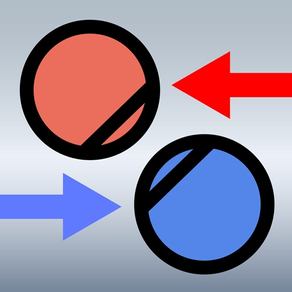
Shot Designer
FreeOffers In-App Purchases
1.70.2for iPhone, iPad and more
6.7
18 Ratings
Hollywood Camera Work SRL
Developer
86.1 MB
Size
Dec 15, 2022
Update Date
Photo & Video
Category
4+
Age Rating
Age Rating
Shot Designer Screenshots
About Shot Designer
WHAT IS SHOT DESIGNER?
• CAMERA DIAGRAM - Shot Designer dramatically speeds up the Director's process of making camera diagrams. Create full-blown diagrams in seconds. The software does most of the work.
• ANIMATION - Animate your characters and cameras to move around your diagram in real-time. Previsualize the rhythm of a scene by seeing it play out.
• SHOT LIST - The integrated Shot List is tied into the diagram and writes itself while you work. Edit shots intuitively in the diagram, not in a confusing spreadsheet.
• DIRECTOR'S VIEWFINDER / STORYBOARDS - Bring in lens-accurate camera angles via the integrated Director's Viewfinder or Storyboard Import.
• MAC/PC DESKTOP VERSION - An identical Mac/PC Desktop Version is included with the Pro Version (in-app upgrade).
• SYNC & TEAM SHARING - Sync your scenes across all your devices. Share scene folders with teams. Control who owns which scene. (Pro Feature)
Watch the feature-demo at https://www.hollywoodcamerawork.com/shot-designer-videos.html
CAMERA-BLOCKING ON STEROIDS
Shot Designer was developed by Per Holmes, the creator of the renowned Hollywood Camera Work training, and has been developed in conjunction with major TV and Film productions.
Shot Designer is based on the realization that neither Camera Diagrams, Shot Lists, or Storyboards by themselves give you a satisfying understanding of camera-blocking -- you have to use them *together*.
Shot Designer is FAST. The app knows how Directing works and automatically does most of the work for you. Cameras rearrange themselves when you move characters. Animate characters and cameras with simple Walk To and Track To commands. Create sophisticated tracking shots with multiple marks. Shot Designer is fast enough that you can rearrange the diagram with actors waiting.
OTHER FEATURES
• Integrated Set Designer for building floor plans.
• Integrated Lighting Designer for DPs, with lighting symbols provided by Ari Golan of Atomic Imaging Studios Chicago.
• Import production drawings as backgrounds and block on top of them.
• Factory Templates of pre-made camera setups for any situation.
• Make your own templates as starting points for new scenes.
• Large and growing prop/furniture library. Email us requests, we'll build them.
• Scene Freeze: Experiment easily by taking snapshots you can return to (Pro).
• PDF/JPG/Excel export and emailing of Camera Diagrams and Shot Lists (Pro).
• Unlimited Folder Structure for organizing scenes (Pro).
The Free Version of Shot Designer is full-featured except for Save, Export and Sync/Team. Your current scene is always saved, and you can be fully productive working on one scene at a time. The Pro Version (in-app upgrade) adds File Management, identical Mac/PC Desktop Version, Sync and Team Sharing, PDF/JPG/Excel Export and more.
• CAMERA DIAGRAM - Shot Designer dramatically speeds up the Director's process of making camera diagrams. Create full-blown diagrams in seconds. The software does most of the work.
• ANIMATION - Animate your characters and cameras to move around your diagram in real-time. Previsualize the rhythm of a scene by seeing it play out.
• SHOT LIST - The integrated Shot List is tied into the diagram and writes itself while you work. Edit shots intuitively in the diagram, not in a confusing spreadsheet.
• DIRECTOR'S VIEWFINDER / STORYBOARDS - Bring in lens-accurate camera angles via the integrated Director's Viewfinder or Storyboard Import.
• MAC/PC DESKTOP VERSION - An identical Mac/PC Desktop Version is included with the Pro Version (in-app upgrade).
• SYNC & TEAM SHARING - Sync your scenes across all your devices. Share scene folders with teams. Control who owns which scene. (Pro Feature)
Watch the feature-demo at https://www.hollywoodcamerawork.com/shot-designer-videos.html
CAMERA-BLOCKING ON STEROIDS
Shot Designer was developed by Per Holmes, the creator of the renowned Hollywood Camera Work training, and has been developed in conjunction with major TV and Film productions.
Shot Designer is based on the realization that neither Camera Diagrams, Shot Lists, or Storyboards by themselves give you a satisfying understanding of camera-blocking -- you have to use them *together*.
Shot Designer is FAST. The app knows how Directing works and automatically does most of the work for you. Cameras rearrange themselves when you move characters. Animate characters and cameras with simple Walk To and Track To commands. Create sophisticated tracking shots with multiple marks. Shot Designer is fast enough that you can rearrange the diagram with actors waiting.
OTHER FEATURES
• Integrated Set Designer for building floor plans.
• Integrated Lighting Designer for DPs, with lighting symbols provided by Ari Golan of Atomic Imaging Studios Chicago.
• Import production drawings as backgrounds and block on top of them.
• Factory Templates of pre-made camera setups for any situation.
• Make your own templates as starting points for new scenes.
• Large and growing prop/furniture library. Email us requests, we'll build them.
• Scene Freeze: Experiment easily by taking snapshots you can return to (Pro).
• PDF/JPG/Excel export and emailing of Camera Diagrams and Shot Lists (Pro).
• Unlimited Folder Structure for organizing scenes (Pro).
The Free Version of Shot Designer is full-featured except for Save, Export and Sync/Team. Your current scene is always saved, and you can be fully productive working on one scene at a time. The Pro Version (in-app upgrade) adds File Management, identical Mac/PC Desktop Version, Sync and Team Sharing, PDF/JPG/Excel Export and more.
Show More
What's New in the Latest Version 1.70.2
Last updated on Dec 15, 2022
Old Versions
Version 1.70 features include Production Info on printed pages, lasso/multiple selection, improved sync algorithm and much more. See change log in app.
Show More
Version History
1.70.2
Dec 15, 2022
Version 1.70 features include Production Info on printed pages, lasso/multiple selection, improved sync algorithm and much more. See change log in app.
1.60.12
May 12, 2021
Fixed crash on long-press in editor.
1.60
May 3, 2021
Much newer frameworks internally.
Export shot list in shooting order.
Improved indexing.
Improved license transfer.
Improved sign in / registration dialogs.
Export shot list in shooting order.
Improved indexing.
Improved license transfer.
Improved sign in / registration dialogs.
1.52
Jan 15, 2018
This app has been updated by Apple to display the Apple Watch app icon.
Fixed: Take Ownership works again, using account name.
Fixed: Improved crash reporting.
Fixed: Crash now properly cancels sync.
Fixed: Take Ownership works again, using account name.
Fixed: Improved crash reporting.
Fixed: Crash now properly cancels sync.
1.51
Jan 13, 2018
* Bug fix: Permissions issue when importing images.
* Bug fix: Better error handling in login dialog.
* Bug fix: Better error handling in login dialog.
1.50
Jan 10, 2018
* New sync and collaboration system that runs directly on Hollywood Camera Work servers. Much faster and smoother experience.
* Account-based activation. Your mobile purchase is now automatically available on desktop just by signing in. No more license codes.
* Batch Export. Export entire scene folders in any combination of formats, PDF, JPG, CSV and Scene File.
* New share panel with new sharing options, like Dropbox, iCloud and device filesystem.
* Viewfinder now uses the camera field of view reported by device, which is more accurate and doesn't require a device database.
* Camera sensor database very updated.
* Viewfinder now higher quality image.
* Trash-can instead of deletion, both in app and on sync servers. Safer.
* Smoother bezier curves in editor.
* High DPI for parts of desktop user interface.
* File selector sorts by whole numbers, e.g. sorting 1, 2, 20, 100 correctly, instead of 1, 100, 2, 20.
* High-res image saved to camera roll when taking viewfinder snapshots.
* Window full screen / menu / quit behavior on desktop improvements.
* New crash reporter.
* New welcome screen.
* Account-based activation. Your mobile purchase is now automatically available on desktop just by signing in. No more license codes.
* Batch Export. Export entire scene folders in any combination of formats, PDF, JPG, CSV and Scene File.
* New share panel with new sharing options, like Dropbox, iCloud and device filesystem.
* Viewfinder now uses the camera field of view reported by device, which is more accurate and doesn't require a device database.
* Camera sensor database very updated.
* Viewfinder now higher quality image.
* Trash-can instead of deletion, both in app and on sync servers. Safer.
* Smoother bezier curves in editor.
* High DPI for parts of desktop user interface.
* File selector sorts by whole numbers, e.g. sorting 1, 2, 20, 100 correctly, instead of 1, 100, 2, 20.
* High-res image saved to camera roll when taking viewfinder snapshots.
* Window full screen / menu / quit behavior on desktop improvements.
* New crash reporter.
* New welcome screen.
1.42
Oct 28, 2015
BUG: Crash on iOS 9 fixed.
BUG: Renaming a file to same name with different capitalization would crash.
NEW FEATURE: Scroll-wheel support in dialogs on desktop.
NEW FEATURE: Safe Sync option in Sync Approval dialog that only copies and doesn't delete files.
BUG: Renaming a file to same name with different capitalization would crash.
NEW FEATURE: Scroll-wheel support in dialogs on desktop.
NEW FEATURE: Safe Sync option in Sync Approval dialog that only copies and doesn't delete files.
1.40
May 23, 2014
NEW FEATURE: Multi-Cam Numbering. Number cameras A-1 / A-2 / A-3 or 1-A / 1-B / 1-C.
NEW FEATURE: Auto-Pagination: Automatically split pages, e.g. one shot per page or one multi-cam group per page.
NEW FEATURE: Auto-Renumber: Renumber shots based on current shooting order.
IMPROVEMENT: Max pages has been increased to 20.
IMPROVEMENT: Cameras are now created on the currently selected page.
IMPROVEMENT: Captions now align to the left.
IMPROVEMENT: Brought back Highlighter.
BUG: Better sync logging in order to catch a rare bug.
BUG: Better undo-failure logging in order to catch a rare bug.
BUG: Stupid bug regarding selecting invisible objects on other pages has been fixed. Sorry!
BUG: Frame For Action was not always disabled for JPEG images.
BUG: PDF output had wrong transparency for Background Images and Shot Descriptions.
BUG: Animation didn't respect page assignment.
NEW FEATURE: Auto-Pagination: Automatically split pages, e.g. one shot per page or one multi-cam group per page.
NEW FEATURE: Auto-Renumber: Renumber shots based on current shooting order.
IMPROVEMENT: Max pages has been increased to 20.
IMPROVEMENT: Cameras are now created on the currently selected page.
IMPROVEMENT: Captions now align to the left.
IMPROVEMENT: Brought back Highlighter.
BUG: Better sync logging in order to catch a rare bug.
BUG: Better undo-failure logging in order to catch a rare bug.
BUG: Stupid bug regarding selecting invisible objects on other pages has been fixed. Sorry!
BUG: Frame For Action was not always disabled for JPEG images.
BUG: PDF output had wrong transparency for Background Images and Shot Descriptions.
BUG: Animation didn't respect page assignment.
1.30
Jan 9, 2014
NEW FEATURE: Multiple Pages! You can now assign objects to different pages to break up your diagram. PDF output also prints individual pages. Use for large diagrams and multi-cam. *** SEE VIDEO TUTORIAL ***
NEW FEATURE: Frame For Action: Individual PDF pages can now ignore the set and background images so each image is framed just for the action that matters.
NEW FEATURE: PDF now includes storyboard/viewfinder images.
NEW FEATURE: Image Props! Bring in PNG images as custom props and animate them like any other prop.
NEW FEATURE: Camera and Device profiles now download weekly or on-demand from the server for rapid release of new profiles.
NEW FEATURE: Custom Camera Profile.
NEW FEATURE: Director's Viewfinder is now accessible via a button directly in the toolbar.
NEW FEATURE: Keyboard shortcuts on desktop version: Delete, Backspace, Cmd-Z for Undo,, Cmd-D for Duplicate, Spacebar to start/stop animation.
IMPROVEMENT: PDF/JPG output is now 10 times faster on mobile. Desktop will follow.
IMPROVEMENT: Many more Camera and Device profiles added.
IMPROVEMENT: Camera nicknames now auto-capitalize text input.
IMPROVEMENT: PDF now supports cyrillic (Russian etc.) character encoding.
IMPROVEMENT: PDF now doesn't print unused columns.
IMPROVEMENT: PDF headers/footers are less intrusive.
IMPROVEMENT: PDF now renders line-breaks in descriptions correctly.
IMPROVEMENT: CSV now renders line-breaks in descriptions correctly.
IMPROVEMENT: PDF/CSV now sorts shot list by shot number/version.
IMPROVEMENT: Right-Click support in desktop version.
BUG: Fixed rare white-screen issue that happened mainly on desktop versions.
BUG: Fixed rare sync database corruption.
BUG: Fixed prevent writing a PDF file that's open in another application.
NEW FEATURE: Frame For Action: Individual PDF pages can now ignore the set and background images so each image is framed just for the action that matters.
NEW FEATURE: PDF now includes storyboard/viewfinder images.
NEW FEATURE: Image Props! Bring in PNG images as custom props and animate them like any other prop.
NEW FEATURE: Camera and Device profiles now download weekly or on-demand from the server for rapid release of new profiles.
NEW FEATURE: Custom Camera Profile.
NEW FEATURE: Director's Viewfinder is now accessible via a button directly in the toolbar.
NEW FEATURE: Keyboard shortcuts on desktop version: Delete, Backspace, Cmd-Z for Undo,, Cmd-D for Duplicate, Spacebar to start/stop animation.
IMPROVEMENT: PDF/JPG output is now 10 times faster on mobile. Desktop will follow.
IMPROVEMENT: Many more Camera and Device profiles added.
IMPROVEMENT: Camera nicknames now auto-capitalize text input.
IMPROVEMENT: PDF now supports cyrillic (Russian etc.) character encoding.
IMPROVEMENT: PDF now doesn't print unused columns.
IMPROVEMENT: PDF headers/footers are less intrusive.
IMPROVEMENT: PDF now renders line-breaks in descriptions correctly.
IMPROVEMENT: CSV now renders line-breaks in descriptions correctly.
IMPROVEMENT: PDF/CSV now sorts shot list by shot number/version.
IMPROVEMENT: Right-Click support in desktop version.
BUG: Fixed rare white-screen issue that happened mainly on desktop versions.
BUG: Fixed rare sync database corruption.
BUG: Fixed prevent writing a PDF file that's open in another application.
1.20
Dec 20, 2012
MAJOR NEW FEATURE: Sync and Team Sharing via Dropbox (Pro Feature). Sync all your scenes across all your devices. Share folders with team members. Control who owns which scene.
NEW FEATURE: Walls now have a "Closed Loop" option for continuous walls. Walls also automatically become "Closed Loop" walls if the last point you tap is the same as the first.
NEW FEATURE: The mobile app now alerts when updates are available, reminding you to update.
NEW FEATURE: For safety, the app now keeps a trail of recovery files that can be sent to us for analysis or repair in extreme cases.
NEW FEATURE: Sun light.
IMPROVEMENT: Organize Scenes will now close any open documents before starting in order to prevent conflicts.
IMPROVEMENT: Organize Scenes can now delete files in the Imported folder.
BUG: Fixed issue regarding pressing Undo very fast, causing multiple Undos to run simultaneously.
BUG: Prop layer lock status wasn't being saved.
BUG: Fixed Wall Tool calculation issue with closed-loop walls.
BUG: The "Scalable" setting wasn't being copied when animating or duplicating props.
NEW FEATURE: Walls now have a "Closed Loop" option for continuous walls. Walls also automatically become "Closed Loop" walls if the last point you tap is the same as the first.
NEW FEATURE: The mobile app now alerts when updates are available, reminding you to update.
NEW FEATURE: For safety, the app now keeps a trail of recovery files that can be sent to us for analysis or repair in extreme cases.
NEW FEATURE: Sun light.
IMPROVEMENT: Organize Scenes will now close any open documents before starting in order to prevent conflicts.
IMPROVEMENT: Organize Scenes can now delete files in the Imported folder.
BUG: Fixed issue regarding pressing Undo very fast, causing multiple Undos to run simultaneously.
BUG: Prop layer lock status wasn't being saved.
BUG: Fixed Wall Tool calculation issue with closed-loop walls.
BUG: The "Scalable" setting wasn't being copied when animating or duplicating props.
1.14
Nov 18, 2012
[NEW FEATURE] Shot Numbering: Shots can now be numbered Cam A/B/C, Cam 1/2/3, Cam 0001/0002/0003, Shot A/B/C, Shot 1/2/3, Shot 0001/0002/0003, and Version 1/2/3, A/B/C and I/II/III. Access in Shot List menu.
[NEW FEATURE] Shot Numbering: Shot numbers can be entered arbitrarily using new "Type..." button. Allows large and non-contiguous numbers.
[NEW FEATURE] Shot Numbering: Shot Numbers can now be turned on/off in "Show Fields" menu.
[IMPROVEMENT] Made it easier to select Shot Descriptions when they're over Props.
[IMPROVEMENT] Quadrupled PDF resolution and fixed bug causing text to print at lower resolution. Still not optimal, but much better.
[IMPROVEMENT] Added fields to CSV export for 3rd party compatibility: Native camera number, Native version number, Camera color index, Camera color value.
[IMPROVEMENT] It now requires one fewer taps/clicks to open Shot Description editors from the Shot List.
[IMPROVEMENT] Shot Description input now trims extra spaces and line-feeds.
[IMPROVEMENT] Added various camera formats and device lens profiles.
[BUG] Fixed Layer State would persist when creating a new scene.
[BUG] Fixed app would crash when over 10 stop marks were used due to rendering issue.
[BUG] Fixed scrolling issue while editing Long Description due to inadvertent code edit.
[NEW FEATURE] Shot Numbering: Shot numbers can be entered arbitrarily using new "Type..." button. Allows large and non-contiguous numbers.
[NEW FEATURE] Shot Numbering: Shot Numbers can now be turned on/off in "Show Fields" menu.
[IMPROVEMENT] Made it easier to select Shot Descriptions when they're over Props.
[IMPROVEMENT] Quadrupled PDF resolution and fixed bug causing text to print at lower resolution. Still not optimal, but much better.
[IMPROVEMENT] Added fields to CSV export for 3rd party compatibility: Native camera number, Native version number, Camera color index, Camera color value.
[IMPROVEMENT] It now requires one fewer taps/clicks to open Shot Description editors from the Shot List.
[IMPROVEMENT] Shot Description input now trims extra spaces and line-feeds.
[IMPROVEMENT] Added various camera formats and device lens profiles.
[BUG] Fixed Layer State would persist when creating a new scene.
[BUG] Fixed app would crash when over 10 stop marks were used due to rendering issue.
[BUG] Fixed scrolling issue while editing Long Description due to inadvertent code edit.
1.13
Nov 7, 2012
* iPhone 5 Support.
* Many improvements to Director's Viewfinder. Saves images to Camera Roll (disable in Settings menu). More spontaneous access via the Plus (+) menu and by long-pressing the canvas. Added many camera formats. Menus easier to tap.
* Many small improvements and some bug fixes.
* Many improvements to Director's Viewfinder. Saves images to Camera Roll (disable in Settings menu). More spontaneous access via the Plus (+) menu and by long-pressing the canvas. Added many camera formats. Menus easier to tap.
* Many small improvements and some bug fixes.
1.12
Oct 29, 2012
[NEW FEATURE] Alert System: If there is a bug or an issue you need to be a aware of, we can now push a message to the app.
[IMPROVEMENT] Changed used of word "Crash" to "Error" because it's less alarmist. Your data is almost always safe.
[BUG] Fixed error when deleting last control points via context menu.
[BUG] Fixed Edit Caption error on Storyboard frames.
[BUG] Fixed issue with Scene Freeze and Undo not properly deleting objects.
[BUG] Fixed Wall Tool issue when creating first point slowly, causing premature auto-save.
[BUG] Fixed error when loading JPG files with corrupted EXIF camera data.
[BUG] Fixed scrolling issue in Shot List exhibiting problems on iPhone.
[IMPROVEMENT] Changed used of word "Crash" to "Error" because it's less alarmist. Your data is almost always safe.
[BUG] Fixed error when deleting last control points via context menu.
[BUG] Fixed Edit Caption error on Storyboard frames.
[BUG] Fixed issue with Scene Freeze and Undo not properly deleting objects.
[BUG] Fixed Wall Tool issue when creating first point slowly, causing premature auto-save.
[BUG] Fixed error when loading JPG files with corrupted EXIF camera data.
[BUG] Fixed scrolling issue in Shot List exhibiting problems on iPhone.
1.1
Oct 12, 2012
[BUG] Fixed issue regarding the Wall Tool that could cause a crash under very specific circumstances. A decimal error could result in mathematically illegal numbers.
[BUG] Fixed issue regarding using Shot List -> New Shot on iPhone.
[BUG] Fixed issue that could happen when first segments of new Wall were drawn too fast.
[IMPROVEMENT] Removed panning for in-between cameras on a track. It was annoying when tracking back and forth on the same track. A better system for panning while tracking is coming soon.
[IMPROVEMENT] Camera Roll on iPad now appears in the correct location.
[IMPROVEMENT] Increased the maximum number of control points in lines (Walk Arrows, Tracks, Walls) to 40 instead of 20.
[NEW FEATURE] Walls now have the ability to turn Grid Snap on and off, which makes tracing background drawings easier. Look in the context menu for Walls, next to "Soft Curve".
[NOTICE] Switched version number to 1.1 for technical reasons, even though the above is a very small update.
[BUG] Fixed issue regarding using Shot List -> New Shot on iPhone.
[BUG] Fixed issue that could happen when first segments of new Wall were drawn too fast.
[IMPROVEMENT] Removed panning for in-between cameras on a track. It was annoying when tracking back and forth on the same track. A better system for panning while tracking is coming soon.
[IMPROVEMENT] Camera Roll on iPad now appears in the correct location.
[IMPROVEMENT] Increased the maximum number of control points in lines (Walk Arrows, Tracks, Walls) to 40 instead of 20.
[NEW FEATURE] Walls now have the ability to turn Grid Snap on and off, which makes tracing background drawings easier. Look in the context menu for Walls, next to "Soft Curve".
[NOTICE] Switched version number to 1.1 for technical reasons, even though the above is a very small update.
1.0
Oct 10, 2012
Shot Designer FAQ
Click here to learn how to download Shot Designer in restricted country or region.
Check the following list to see the minimum requirements of Shot Designer.
iPhone
Requires iOS 11.0 or later.
iPad
Requires iPadOS 11.0 or later.
iPod touch
Requires iOS 11.0 or later.
Shot Designer supports English
Shot Designer contains in-app purchases. Please check the pricing plan as below:
Pro Version Upgrade
$19.99






















