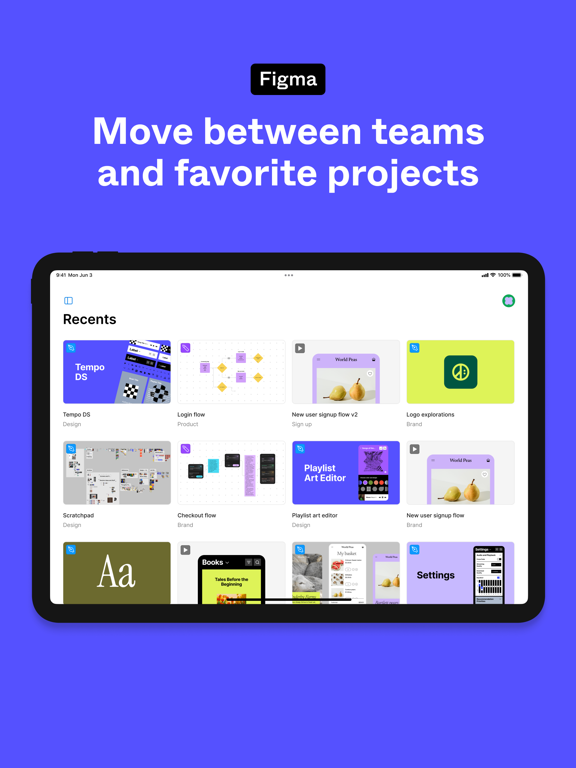Figma
Design, collaborate, & mirror
Free
24.7.0for iPhone, iPad
9.1
2K+ Ratings
Figma Inc.
Developer
44.6 MB
Size
Apr 23, 2024
Update Date
#52
in Graphics & Design
4+
Age Rating
Age Rating
Figma Screenshots
About Figma
Collaborate on the go with the Figma mobile app for iPhone and iPad.
Bring your creations to life, wherever you are, for convenient and immersive viewing. View, collaborate, and share your designs with just a few taps.
With Figma for iPhone, you can:
- View files and prototypes then leave feedback via comments
- Receive notifications for new comments
- Quickly share files with others
- Navigate team and project folders
- Playback prototypes without being tethered to your desktop
- Mirror selected frames from desktop onto your mobile device
On tablets, you can also use Figma for iPad to:
- Sketch with the Apple Pencil to explore and iterate on ideas more fluidly
- Share and riff on early thinking with your team
- Annotate designs to share feedback
- Jot down ideas whenever inspiration strikes
We’re excited to release more features soon!
If you have any feedback you can report issues in-app from your account settings.
Bring your creations to life, wherever you are, for convenient and immersive viewing. View, collaborate, and share your designs with just a few taps.
With Figma for iPhone, you can:
- View files and prototypes then leave feedback via comments
- Receive notifications for new comments
- Quickly share files with others
- Navigate team and project folders
- Playback prototypes without being tethered to your desktop
- Mirror selected frames from desktop onto your mobile device
On tablets, you can also use Figma for iPad to:
- Sketch with the Apple Pencil to explore and iterate on ideas more fluidly
- Share and riff on early thinking with your team
- Annotate designs to share feedback
- Jot down ideas whenever inspiration strikes
We’re excited to release more features soon!
If you have any feedback you can report issues in-app from your account settings.
Show More
What's New in the Latest Version 24.7.0
Last updated on Apr 23, 2024
Old Versions
Updates and bug fixes.
Show More
Version History
24.7.0
Apr 23, 2024
Updates and bug fixes.
24.6.1
Apr 16, 2024
Updates and bug fixes.
24.6.0
Apr 10, 2024
Updates and bug fixes.
24.5.0
Mar 27, 2024
Updates and bug fixes.
24.4.0
Mar 12, 2024
Updates and bug fixes.
24.3.0
Feb 28, 2024
Updates and bug fixes.
24.2.0
Feb 13, 2024
Updates and bug fixes.
24.1.1
Feb 1, 2024
Updates and bug fixes.
24.1.0
Jan 30, 2024
Updates and bug fixes.
24.0.2
Jan 22, 2024
Updates and bug fixes.
24.0.1
Jan 16, 2024
Updates and bug fixes.
23.18.0
Jan 2, 2024
Updates and bug fixes to commenting and activity feed.
23.17.0
Dec 5, 2023
Updates and bug fixes to commenting and activity feed.
23.16.1
Nov 28, 2023
Updates and bug fixes to commenting and activity feed.
23.16.0
Nov 21, 2023
Updates and bug fixes to drawing and activity feed.
23.15.0
Nov 7, 2023
Updates and bug fixes to commenting and activity feed.
23.14.0
Oct 25, 2023
Updates and bug fixes to commenting and activity feed.
23.13.0
Oct 10, 2023
Updates and bug fixes to commenting and activity feed.
23.12.0
Sep 26, 2023
Updates and bug fixes to commenting and activity feed.
23.11.0
Sep 12, 2023
Updates and bug fixes to commenting and activity feed.
23.10.0
Aug 29, 2023
Bug fixes and improvements.
23.9.0
Aug 15, 2023
Bug fixes and improvements.
23.8.0
Aug 1, 2023
When editing a FigJam board in Figma for iPad, object toolbars are now more friendly for your fingers! In a FigJam board, tap on an object like a sticky note, a shape, or text and you’ll find refreshed, even more touch-friendly toolbars ready for you to tap to your heart’s content.
23.7.0
Jul 18, 2023
Updates and bug fixes to commenting and activity feed.
23.6.0
Jul 5, 2023
Updates and bug fixes to commenting and activity feed.
Figma FAQ
Click here to learn how to download Figma in restricted country or region.
Check the following list to see the minimum requirements of Figma.
iPhone
Requires iOS 16.0 or later.
iPad
Requires iPadOS 16.0 or later.
Figma supports English, Japanese