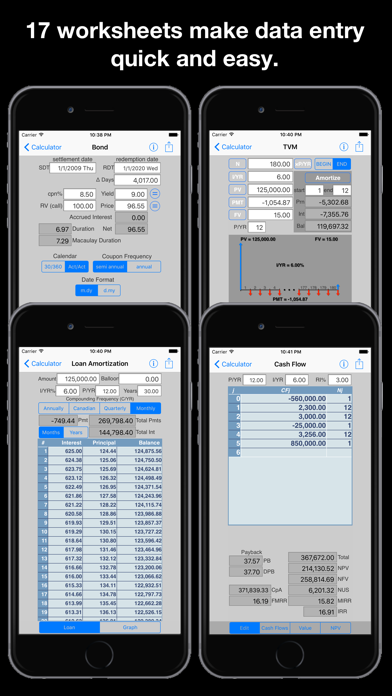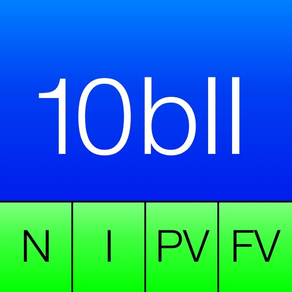
10BII Calc HD
6,99 €
3.5for iPhone, iPad and more
Age Rating
10BII Calc HD Captures d'écran
About 10BII Calc HD
10BII Calc HD is a business calculator featuring over 100 built-in functions for business, finance, mathematics and statistics. Easily calculate loan payments, interest rates, amortization, discounted cash-flow analyses, TVM (loans, savings, and leasing), bonds and depreciation using a simplified algebraic entry system. The keyboard and display have been carefully optimized for the iPhone, iPod Touch and iPad. Two keyboard layouts and multiple specialized worksheets allow you to do much more than a 10BII calculator while maintaining compatibility with the standard.
HD version includes:
• 2 for the price of 1! iPad and iPhone versions included- use on both your iPad and iPhone
• HD graphics included for iPad and iPhone retina displays
• iPad version includes full support for slide over and split views.
• New worksheets including interactive graphs.
Features:
•Time Value of Money- Loans, savings, leases and amortization schedules using both the standard keyboard and a specialized TVM solver window that displays the contents of all the variables for rapid "what if" solutions to your problems. View and mail amortization tables.
•Interest Conversion- Nominal and effective rates.
•Cash Flows- Net present value, internal rate of return, net future value and net uniform series calculations. Up to 80 cash flows are easily edited and reviewed using the dedicated cash flow editor screen. Entries are added, deleted and modified in a scrolling display with a touch interface unique to the iPhone.
•Business Percentages- Percent change, markup, and margin calculations.
•Statistics- Mean, standard deviation, correlation coefficient, and linear regression forecasting, weighted mean. Sample editor and plotter, forecasting using linear, log, exp or power fit.
•Conversions- 47 world currency rates and over 100 commonly used metric, english and other conversion factors used in financial, business, scientific and engineering calculations.
•Scientific- sin, cos, tan, asin, acos, atan plus the hyperbolic trig functions, conversion between rectangular and polar coordinates, conversion between degrees and radians, time functions including h.ms+ and h.ms-, log, ln, 10^x, e^x, y^x, x root of y, fraction part and integer part. Trig functions can be computed in radians, degrees or gradians.
•Worksheets-
Auto Purchase
Black-Scholes
Bond
BreakEven
Cash Flow Analysis
Currency
Date
Depreciation
Interest Conversion
Lease
Loan Amortization
Margin & Markup
Refinance
Statistics
Tip
TVM
Many of the worksheets include interactive graphs.
•Audit tape records all calculations. Tape can be mailed, texted or printed.
Discover how to use any function on the keyboard by touching the ? key then the key you want to learn about. Help screens are available for all worksheets.
Quote from a customer: "Last week I had a meeting with my accountants and my bankers. We were working on the pro forma balance sheets and cash flows for a new project I'm working on. They were all asking why I had switched to the iPhone for I used to be a die hard "brandX phone" fan. I said that one could do so much more. They said "yea...sure" (they were all using "brandX phones") until I started using your calculator. We were analyzing different payment and amortization schedules. They were so impressed by how easily we could figure out the amount of interest, principal and remaining loan balance for any certain period or combination of periods that in the end they were saying "I have to get me one of those". Great product. Thanks."
HD version includes:
• 2 for the price of 1! iPad and iPhone versions included- use on both your iPad and iPhone
• HD graphics included for iPad and iPhone retina displays
• iPad version includes full support for slide over and split views.
• New worksheets including interactive graphs.
Features:
•Time Value of Money- Loans, savings, leases and amortization schedules using both the standard keyboard and a specialized TVM solver window that displays the contents of all the variables for rapid "what if" solutions to your problems. View and mail amortization tables.
•Interest Conversion- Nominal and effective rates.
•Cash Flows- Net present value, internal rate of return, net future value and net uniform series calculations. Up to 80 cash flows are easily edited and reviewed using the dedicated cash flow editor screen. Entries are added, deleted and modified in a scrolling display with a touch interface unique to the iPhone.
•Business Percentages- Percent change, markup, and margin calculations.
•Statistics- Mean, standard deviation, correlation coefficient, and linear regression forecasting, weighted mean. Sample editor and plotter, forecasting using linear, log, exp or power fit.
•Conversions- 47 world currency rates and over 100 commonly used metric, english and other conversion factors used in financial, business, scientific and engineering calculations.
•Scientific- sin, cos, tan, asin, acos, atan plus the hyperbolic trig functions, conversion between rectangular and polar coordinates, conversion between degrees and radians, time functions including h.ms+ and h.ms-, log, ln, 10^x, e^x, y^x, x root of y, fraction part and integer part. Trig functions can be computed in radians, degrees or gradians.
•Worksheets-
Auto Purchase
Black-Scholes
Bond
BreakEven
Cash Flow Analysis
Currency
Date
Depreciation
Interest Conversion
Lease
Loan Amortization
Margin & Markup
Refinance
Statistics
Tip
TVM
Many of the worksheets include interactive graphs.
•Audit tape records all calculations. Tape can be mailed, texted or printed.
Discover how to use any function on the keyboard by touching the ? key then the key you want to learn about. Help screens are available for all worksheets.
Quote from a customer: "Last week I had a meeting with my accountants and my bankers. We were working on the pro forma balance sheets and cash flows for a new project I'm working on. They were all asking why I had switched to the iPhone for I used to be a die hard "brandX phone" fan. I said that one could do so much more. They said "yea...sure" (they were all using "brandX phones") until I started using your calculator. We were analyzing different payment and amortization schedules. They were so impressed by how easily we could figure out the amount of interest, principal and remaining loan balance for any certain period or combination of periods that in the end they were saying "I have to get me one of those". Great product. Thanks."
Show More
Quoi de neuf dans la dernière version 3.5
Last updated on Oct 14, 2021
Vieilles Versions
• Updated for iOS15
• Added dark mode
• Added keyboard input for iPad
• Added layout direction to Settings (iPad)
• Fixed save/load of named worksheets
• Added dark mode
• Added keyboard input for iPad
• Added layout direction to Settings (iPad)
• Fixed save/load of named worksheets
Show More
Version History
3.5
Oct 14, 2021
• Updated for iOS15
• Added dark mode
• Added keyboard input for iPad
• Added layout direction to Settings (iPad)
• Fixed save/load of named worksheets
• Added dark mode
• Added keyboard input for iPad
• Added layout direction to Settings (iPad)
• Fixed save/load of named worksheets
3.4
Apr 3, 2019
• Update to work around (more)bugs/changes in iOS12.3
• Improved currency conversion (again)
• Improved currency conversion (again)
3.3
Apr 1, 2019
• Update for bugs/changes in iOS12.3
• Update for currency conversions
• Update for currency conversions
3.2
Oct 2, 2017
• Update to work around iOS11.0.1 bugs. Apple is changing the view system without working out all the details. Important pieces such as setRightBarItems have just stopped working as a result of introducing a big black notch smack in the middle of the top of the screen. How is this a good idea? My users certainly have let me know they don't appreciate updating iOS and then their apps no longer work.
• To my users- I'm trying to stay on top of this and will continue to update the app to work around Apple's latest "design innovations" :-(
• Restored waste basket and action buttons on audit tape for iPhone
• Added taptic feedback on key touches (requires iPhone with taptic engine)
• To my users- I'm trying to stay on top of this and will continue to update the app to work around Apple's latest "design innovations" :-(
• Restored waste basket and action buttons on audit tape for iPhone
• Added taptic feedback on key touches (requires iPhone with taptic engine)
3.1
Sep 27, 2017
• Update for iOS11
• iPad tape view now works in portrait and landscape and can be hidden
• Drag and drop calculations from the audit tape
• Added swap and hide buttons to conversion panel
• iPad tape view now works in portrait and landscape and can be hidden
• Drag and drop calculations from the audit tape
• Added swap and hide buttons to conversion panel
3.0
Mar 14, 2017
• Update for iOS changes
• Added iPad slide over and split views
• Added Settings function
• Added ? key help system
• Added Help function
• Added markup, date, interest, refinance, lease and loan amortization to keyboard
• HTTPS security update
• Updated graphics for iPad Pro and large display iPhones
• Added iPad slide over and split views
• Added Settings function
• Added ? key help system
• Added Help function
• Added markup, date, interest, refinance, lease and loan amortization to keyboard
• HTTPS security update
• Updated graphics for iPad Pro and large display iPhones
2.4
Jun 24, 2014
• Added ΔDays field to the Bond worksheet.
• Fixed bugs introduced by iOS7.1, iPad version now shows error alerts on improper inputs instead of crashing.
• Fixed bugs introduced by iOS7.1, iPad version now shows error alerts on improper inputs instead of crashing.
2.3
Mar 8, 2014
Cash flow worksheet now correctly handles zero cash flows at end of cash sequence.
2.2
Oct 16, 2013
• Fixed input of numbers using E
• Corrected blurry graphics on keyboard
• Changed label on worksheet keyboard from tape to print
• Corrected blurry graphics on keyboard
• Changed label on worksheet keyboard from tape to print
2.01
Oct 2, 2013
• Updated for iOS 7 including new icons, keyboard graphics and screen layouts.
• Settings screen has new selector to choose either flat (iOS7) or realistic (old style) keyboard
• Improved the worksheet selection index - touch the plus icon in any index section header to add a new named worksheet, swipe sideways on any named worksheet index entry to delete.
• Improved the conversion screen- conversions are now done automatically.
• Currency rates are now automatically downloaded from the IMF webpage (internet connection required).
• iPad now shows tape in landscape orientation
• iPad calculator display is now larger
• Send calculations by email, message or airdrop, copy and print using new action menu.
• Set default keyboard back to original skeuomorphic design. Flat keyboard view is still available on the Settings, Keyboard Style selector.
• New install now deletes images from previous versions to eliminate double images.
• Fixed scrolling issue in Tape view in iOS7.
• Settings screen has new selector to choose either flat (iOS7) or realistic (old style) keyboard
• Improved the worksheet selection index - touch the plus icon in any index section header to add a new named worksheet, swipe sideways on any named worksheet index entry to delete.
• Improved the conversion screen- conversions are now done automatically.
• Currency rates are now automatically downloaded from the IMF webpage (internet connection required).
• iPad now shows tape in landscape orientation
• iPad calculator display is now larger
• Send calculations by email, message or airdrop, copy and print using new action menu.
• Set default keyboard back to original skeuomorphic design. Flat keyboard view is still available on the Settings, Keyboard Style selector.
• New install now deletes images from previous versions to eliminate double images.
• Fixed scrolling issue in Tape view in iOS7.
2.0
Oct 1, 2013
• Updated for iOS 7 including new icons, keyboard graphics and screen layouts.
• Settings screen has new selector to choose either flat (iOS7) or realistic (old style) keyboard
• Improved the worksheet selection index - touch the plus icon in any index section header to add a new named worksheet, swipe sideways on any named worksheet index entry to delete.
• Improved the conversion screen- conversions are now done automatically.
• Currency rates are now automatically downloaded from the IMF webpage (internet connection required).
• iPad now shows tape in landscape orientation
• iPad calculator display is now larger
• Send calculations by email, message or airdrop, copy and print using new action menu.
• Settings screen has new selector to choose either flat (iOS7) or realistic (old style) keyboard
• Improved the worksheet selection index - touch the plus icon in any index section header to add a new named worksheet, swipe sideways on any named worksheet index entry to delete.
• Improved the conversion screen- conversions are now done automatically.
• Currency rates are now automatically downloaded from the IMF webpage (internet connection required).
• iPad now shows tape in landscape orientation
• iPad calculator display is now larger
• Send calculations by email, message or airdrop, copy and print using new action menu.
1.7
May 13, 2013
Updated worksheet drawing for iPad.
1.6
Jan 20, 2013
• Update for iOS 6.01 to correct worksheet drawing
• added combination (nCr) function
• added permutation (nPr) function
• added combination (nCr) function
• added permutation (nPr) function
1.5
Oct 2, 2012
•Update for iOS6
•iPhone5 screens added
•Updated Cash Flow worksheet, swapped I/YR and RI% for FMRR and MIRR calculation
•iPhone5 screens added
•Updated Cash Flow worksheet, swapped I/YR and RI% for FMRR and MIRR calculation
1.4
Mar 6, 2012
• Calculator now allows up to 9,999 repeats of a cash flow entry
• Corrected operation of blue shift key functions for iPad
• Corrected operation of blue shift key functions for iPad
1.3
Feb 14, 2012
• Updated to support iOS 5
• Added saving / loading worksheets. You can now save named versions of any worksheet for later recall. Store multiple cash flows for your investments. Save multiple statistics data sets and review them later. To create a new worksheet, touch the action button at the top right of the worksheet title bar and select "New Worksheet" from the menu. To load a saved worksheet select "Saved Worksheets".
• Added FMRR and CpA to the cash flow worksheet.
• Added amortization table to the TVM worksheet.
• Added currency worksheet to convert a value in a base currency to 6 other currencies using exchange rates downloaded from the IMF. (An internet connection is required to download rates).
• Added graphics for retina resolution screens.
• Improved dragging and pinch to scale of graphs.
• Added PDF output from Tape cash flow view (OS3.2 or later required).
• Added printing from the Tape cash flow view. Printing is only supported on devices capable of multitasking with iOS 4.2 or later installed.
• Added "sticky" conversion wheels to the converter screen. The last dial setting is remembered for each conversion type.
• Corrected operation of slider bars.
• Corrected operation of pop-up menus in iOS 5
• Added saving / loading worksheets. You can now save named versions of any worksheet for later recall. Store multiple cash flows for your investments. Save multiple statistics data sets and review them later. To create a new worksheet, touch the action button at the top right of the worksheet title bar and select "New Worksheet" from the menu. To load a saved worksheet select "Saved Worksheets".
• Added FMRR and CpA to the cash flow worksheet.
• Added amortization table to the TVM worksheet.
• Added currency worksheet to convert a value in a base currency to 6 other currencies using exchange rates downloaded from the IMF. (An internet connection is required to download rates).
• Added graphics for retina resolution screens.
• Improved dragging and pinch to scale of graphs.
• Added PDF output from Tape cash flow view (OS3.2 or later required).
• Added printing from the Tape cash flow view. Printing is only supported on devices capable of multitasking with iOS 4.2 or later installed.
• Added "sticky" conversion wheels to the converter screen. The last dial setting is remembered for each conversion type.
• Corrected operation of slider bars.
• Corrected operation of pop-up menus in iOS 5
1.2
Jan 10, 2011
• Added PDF output from Tape and Worksheet views (OS3.2 or later required).
• Added printing from the Tape and Worksheet views. Printing is only supported on devices capable of multitasking with iOS 4.2 or later installed.
• Added Altman Z-score to Ratio worksheet
• Added 亩,畝,mǔ to area conversions
• Added user settings auto save on quit with iOS4
• Added printing from the Tape and Worksheet views. Printing is only supported on devices capable of multitasking with iOS 4.2 or later installed.
• Added Altman Z-score to Ratio worksheet
• Added 亩,畝,mǔ to area conversions
• Added user settings auto save on quit with iOS4
1.1
Oct 25, 2010
• Added new worksheets:
Auto Purchase -compute car purchase price and loan information.
Refinance - analyze loan refinance expenses, payments and payback.
Tip - compute tip and split a restaurant bill.
• Added Cash Flow diagrams
• Added balloon payment to the Loan Amortization worksheet.
• Added user help pages (info) to iPhone worksheets.
• Added option to use full algebraic with precedence logic for computing.
• Added support for iOS4 multitasking
Auto Purchase -compute car purchase price and loan information.
Refinance - analyze loan refinance expenses, payments and payback.
Tip - compute tip and split a restaurant bill.
• Added Cash Flow diagrams
• Added balloon payment to the Loan Amortization worksheet.
• Added user help pages (info) to iPhone worksheets.
• Added option to use full algebraic with precedence logic for computing.
• Added support for iOS4 multitasking
1.0
Sep 20, 2010
10BII Calc HD FAQ
Cliquez ici pour savoir comment télécharger 10BII Calc HD dans un pays ou une région restreints.
Consultez la liste suivante pour voir les exigences minimales de 10BII Calc HD.
iPhone
Nécessite iOS 13.0 ou version ultérieure.
iPad
Nécessite iPadOS 13.0 ou version ultérieure.
iPod touch
Nécessite iOS 13.0 ou version ultérieure.
10BII Calc HD prend en charge Anglais