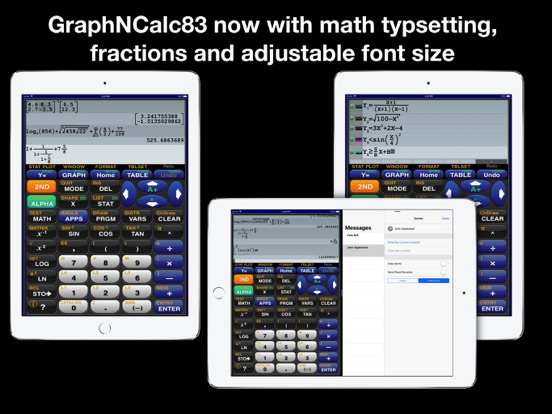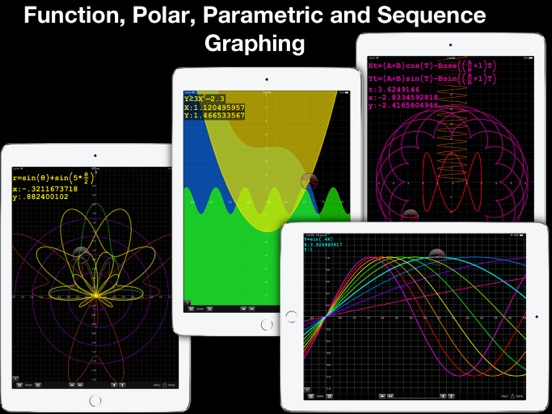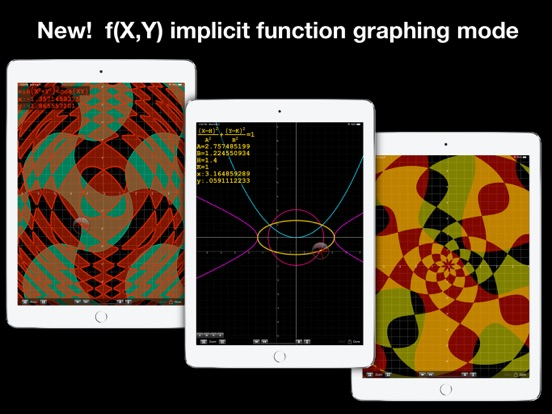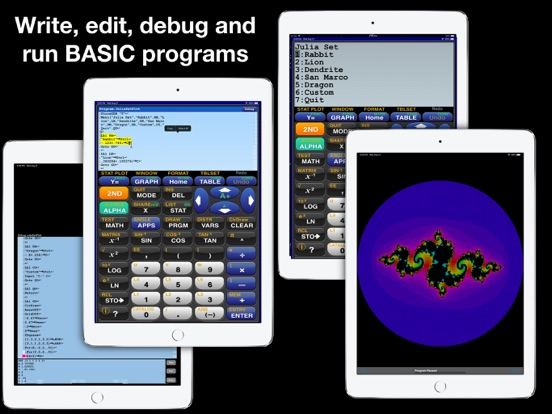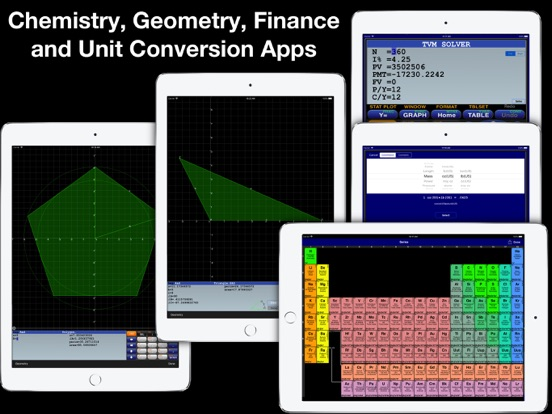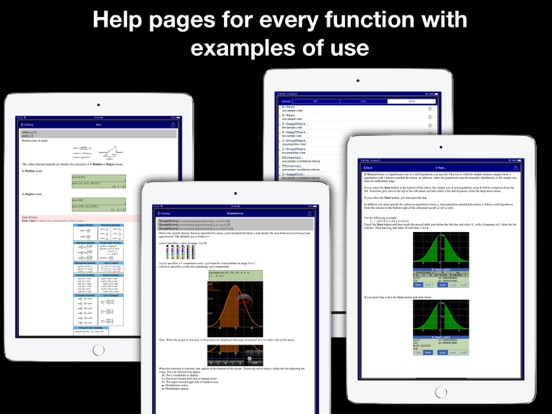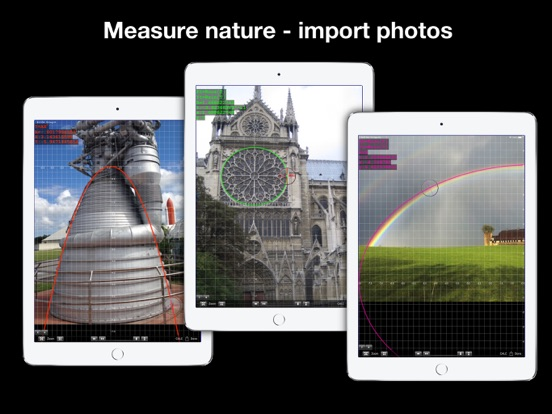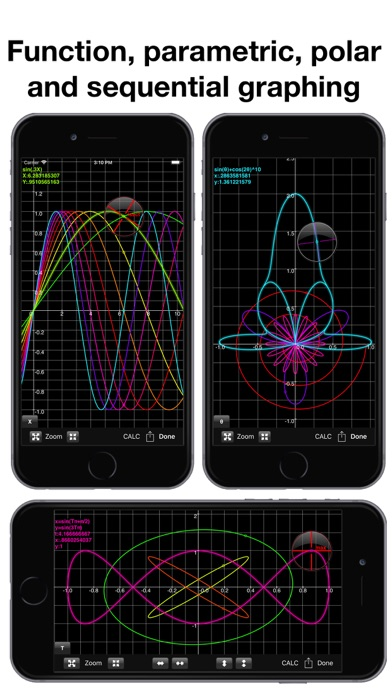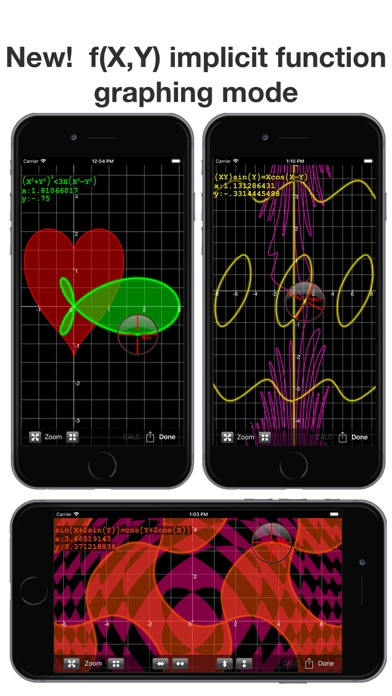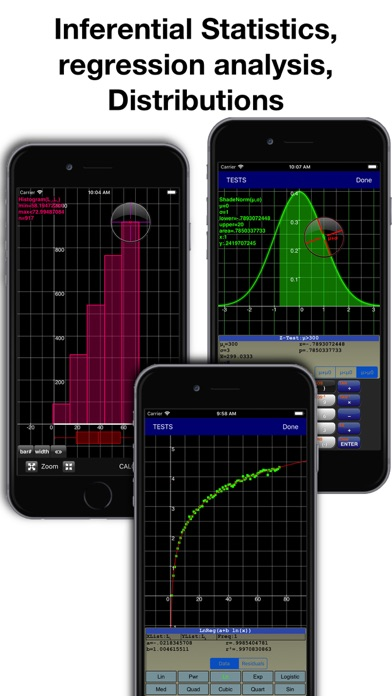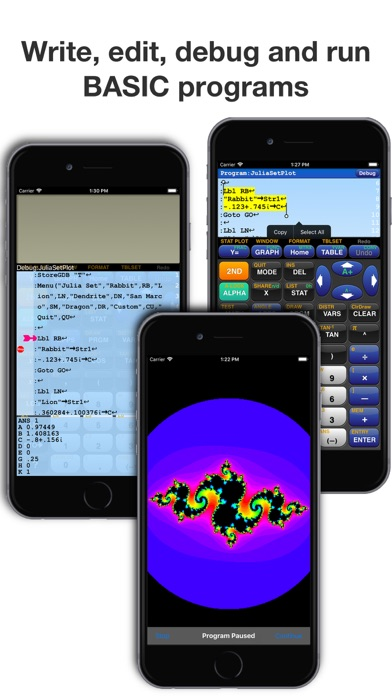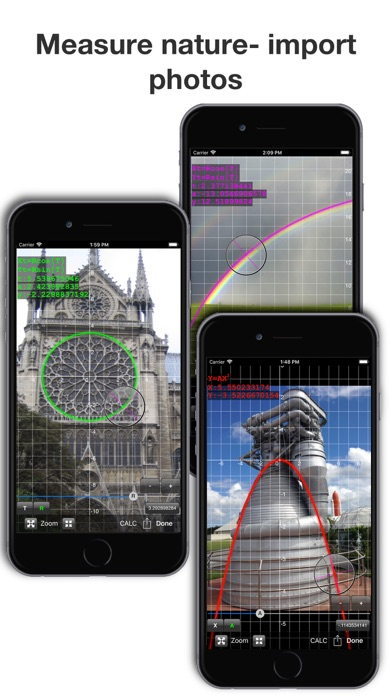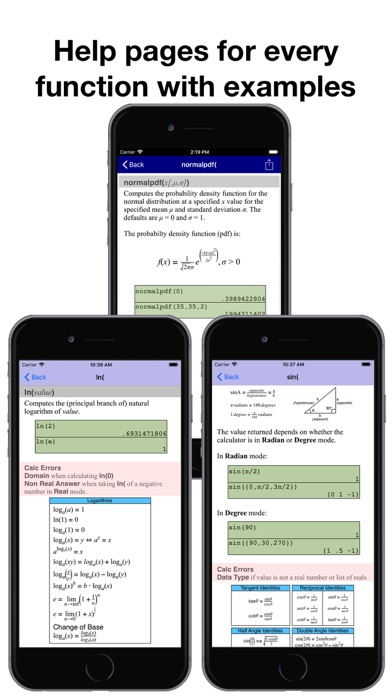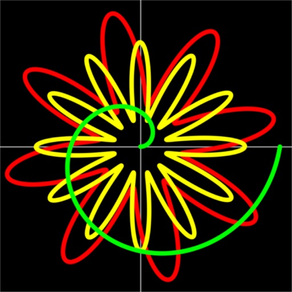
GraphNCalc83
Graphing calculator
6,99 €
3.2for iPhone, iPad and more
Age Rating
GraphNCalc83 Captures d'écran
About GraphNCalc83
GraphNCalc83 uses touch, color and blazing speed to handle your math problems. The familiar calculator keyboard, arrow keys and functions are enhanced with full touch input for all graphs, editors and menus. Enter calculations in natural textbook format. Enter fractions and view result as fractions. Trace graphs with your finger. Zoom in and out with a pinch. Explore regressions with a tap on the screen. Scroll through the list, matrix and calculation history with a swipe. Tap the ? key for help. Written using the latest 64 bit math libraries, GraphNCalc83 harnesses the amazing computing resources of the iPhone and iPad to provide a colorful, fast and fluid experience. Graphs scroll, glide and zoom smoothly. Matrix, statistics and BASIC programs run 500x times faster than traditional calculators.
GraphNCalc83 includes:
Algebraic entry: Enter problems using full algebraic textbook notation. The command line editor includes interactive parenthesis matching and high lighting, undo and redo, bubble function help and a 200 level calculation history and recall stack. Generate a PDF report of calculations for mailing or printing using the SEND function.
Math functions: Trigonometry, logarithms, function minimum, maximum, numeric integration and derivatives, general solver, real and imaginary numbers, combination, permutation, random number generation, normal, T, chi squared, Fisher, poisson and geometric distributions, binary shift and rotate, test and logic operations, list operations including sort, std. deviation, sum, sequence, matrix determinant, transpose, sum, ref, rref, addition, multiplication.
Graph functions, parametric, f(x,y) and polar equations and statistics plots: Full color graphs with touch to trace, pinch zoom, function minimum, maximum, intersections, asymptotes and numeric integration. Output graphs in high resolution PDF format for mailing or printing. Interactively explore function behavior using variables tied to slider bars.
Statistics, Inferential Statistics and Distributions: A set of inferential statistics worksheets and graphs of distributions are included. The regression analysis screen allows you to quickly compute, view and analyze a data set using a variety of curve fitting methods.
Table: Analyze functions using the table viewer. Use the split screen mode to simultaneously view a graph and table.
Matrix and Lists: Matrix and list editors and a full set of matrix and list operations are built in.
Unit Converter and Constants: Convert between a wide variety of scientific, engineering and common units. A large set of physical constants are also included.
BASIC programming: Create, edit, debug and run BASIC programs. Programs run more than 500 times faster than traditional calculators. Import and execute .83p and .8xp files.
Chemistry: The calculator includes a full featured periodic table, a mass calculator and a data base of element properties. The touch interface allows you to view and interact with the periodic table to view by series, state, melting point, boiling point, electronegativity, electron affinity, valence, ionization, radius, hardness, modulus, density, conductivity, heat and year discovered.
Geometry: The geometry application computes perimeter and area for a variety of 2d geometric figures including squares, rectangles, parallelograms, triangles, polygons, circles, arcs and ellipses. A full triangle solver and interactive unit circle grapher are built in. Solve line intersections, project a point to a line and find a circle given 3 points.
Finance: Compute time value of money problems including annuities, lump sums and uneven cash flow analysis with IRR and NPV
Built-in user guide: A user guide is included and is a touch away using the ? key or ⓘ on any menu. All functions have a full manual page with description of arguments and examples of use. Pop up bubble help displays function arguments during problem entry and program editing.
GraphNCalc83 includes:
Algebraic entry: Enter problems using full algebraic textbook notation. The command line editor includes interactive parenthesis matching and high lighting, undo and redo, bubble function help and a 200 level calculation history and recall stack. Generate a PDF report of calculations for mailing or printing using the SEND function.
Math functions: Trigonometry, logarithms, function minimum, maximum, numeric integration and derivatives, general solver, real and imaginary numbers, combination, permutation, random number generation, normal, T, chi squared, Fisher, poisson and geometric distributions, binary shift and rotate, test and logic operations, list operations including sort, std. deviation, sum, sequence, matrix determinant, transpose, sum, ref, rref, addition, multiplication.
Graph functions, parametric, f(x,y) and polar equations and statistics plots: Full color graphs with touch to trace, pinch zoom, function minimum, maximum, intersections, asymptotes and numeric integration. Output graphs in high resolution PDF format for mailing or printing. Interactively explore function behavior using variables tied to slider bars.
Statistics, Inferential Statistics and Distributions: A set of inferential statistics worksheets and graphs of distributions are included. The regression analysis screen allows you to quickly compute, view and analyze a data set using a variety of curve fitting methods.
Table: Analyze functions using the table viewer. Use the split screen mode to simultaneously view a graph and table.
Matrix and Lists: Matrix and list editors and a full set of matrix and list operations are built in.
Unit Converter and Constants: Convert between a wide variety of scientific, engineering and common units. A large set of physical constants are also included.
BASIC programming: Create, edit, debug and run BASIC programs. Programs run more than 500 times faster than traditional calculators. Import and execute .83p and .8xp files.
Chemistry: The calculator includes a full featured periodic table, a mass calculator and a data base of element properties. The touch interface allows you to view and interact with the periodic table to view by series, state, melting point, boiling point, electronegativity, electron affinity, valence, ionization, radius, hardness, modulus, density, conductivity, heat and year discovered.
Geometry: The geometry application computes perimeter and area for a variety of 2d geometric figures including squares, rectangles, parallelograms, triangles, polygons, circles, arcs and ellipses. A full triangle solver and interactive unit circle grapher are built in. Solve line intersections, project a point to a line and find a circle given 3 points.
Finance: Compute time value of money problems including annuities, lump sums and uneven cash flow analysis with IRR and NPV
Built-in user guide: A user guide is included and is a touch away using the ? key or ⓘ on any menu. All functions have a full manual page with description of arguments and examples of use. Pop up bubble help displays function arguments during problem entry and program editing.
Show More
Quoi de neuf dans la dernière version 3.2
Last updated on Mar 5, 2024
Vieilles Versions
• Fixed problem with Table view display
Show More
Version History
3.2
Mar 5, 2024
• Fixed problem with Table view display
3.1
Feb 18, 2024
• Update for iOS17
• Added statistics wizards
• Fixed issue with degree mark
• Fixed bug in matrix ref
• Fixed use of VARS:COLOR in DRAW functions
• Added statistics wizards
• Fixed issue with degree mark
• Fixed bug in matrix ref
• Fixed use of VARS:COLOR in DRAW functions
3.0
Feb 8, 2022
• Update for iOS15.3
• Updated test mode
• Fixed stat freq list error
• Table now displays imaginary as NAN
• Updated test mode
• Fixed stat freq list error
• Table now displays imaginary as NAN
2.9
Dec 14, 2021
• Updated test mode
• Updates for iOS 15.2
• Fixed User program list
• Updates for iOS 15.2
• Fixed User program list
2.8
Oct 7, 2021
• Updates for iOS 15
• Updated periodic table
• Fixed log of negative number
• Fixed negative n/d
• Improved chi squared test accuracy
• Updated periodic table
• Fixed log of negative number
• Fixed negative n/d
• Improved chi squared test accuracy
2.7
Jan 4, 2021
For duration of the Coronavirus pandemic, GraphNCalc83 is being offered for free to support students learning from home. All features enabled, no ads, no personal tracking. FREE!
• Fixed dark mode issues
• Fixed display of imaginary numbers
• Added PlySmlt to APPS
• Added PRGM sorting options
• Added Testing Mode (touch ? MODE and scroll to section \"---Test Taking---\" to learn more)
• Fixed dark mode issues
• Fixed display of imaginary numbers
• Added PlySmlt to APPS
• Added PRGM sorting options
• Added Testing Mode (touch ? MODE and scroll to section \"---Test Taking---\" to learn more)
2.6
Oct 21, 2019
•Added significant figures calculation
•Added polynomial root solver
•Added ODE solver
•Added BASIC programs: Fibonacci, NextPrime, PolynomialZeros, SignificantFigures, ODEsolver, SlopeFieldGraph
•Added sort by topic for BASIC programs menu
•Added iOS13 dark mode
•Added polynomial root solver
•Added ODE solver
•Added BASIC programs: Fibonacci, NextPrime, PolynomialZeros, SignificantFigures, ODEsolver, SlopeFieldGraph
•Added sort by topic for BASIC programs menu
•Added iOS13 dark mode
2.5
Aug 25, 2019
• Added f(XY) graphing mode
• Added SI Prefix conversions
• Added Yt column in PAR table view
• Added custom colors for background, axes, grid
• Added cut/copy/paste in BASIC editor
• Added BASIC programs for statistics, algebra, calculus
• Improved BASIC program importing
• Fixed blurry help pages
• Added SI Prefix conversions
• Added Yt column in PAR table view
• Added custom colors for background, axes, grid
• Added cut/copy/paste in BASIC editor
• Added BASIC programs for statistics, algebra, calculus
• Improved BASIC program importing
• Fixed blurry help pages
2.4
Aug 14, 2018
•Fixed u nd fraction editing bug
•Fixed getKey function
•Fixed copying of a previous entry with a negative exponent
•Fixed getKey function
•Fixed copying of a previous entry with a negative exponent
2.3
Jan 31, 2018
• Improved nCr and nPr display
• Corrected input of tvm_ functions
• Corrected MODE:Answer settings
• Corrected input of tvm_ functions
• Corrected MODE:Answer settings
2.2
Jan 29, 2018
•Fixed copying fractions from history error
•Touch ? key then the MODE key to learn about new display options
•Touch ? key then the MODE key to learn about new display options
2.1
Jan 16, 2018
•Added n/d to key next to ALPHA key
•Added formatting for nCr and nPr
•Added optional base parameter to log(
•Added formatting for nCr and nPr
•Added optional base parameter to log(
2.0
Jan 9, 2018
• Added math typesetting- enter problems just like your textbook
• Change display size with A+, A- on arrow keys
• Added fraction display controls to MODE view
• iOS 11 and iPhoneX updates
• Various bug fixes
• Change display size with A+, A- on arrow keys
• Added fraction display controls to MODE view
• iOS 11 and iPhoneX updates
• Various bug fixes
1.6
Oct 10, 2016
•Added inequality function graphing
•Added dot mode for seq graphing
•Corrected auto entry
•Improved help screen formatting
•Keyboard sound preference is now saved
•regEqu generation for small coefficients improved
•Improved rref(
•Fixed labels in triangle app
•Added dot mode for seq graphing
•Corrected auto entry
•Improved help screen formatting
•Keyboard sound preference is now saved
•regEqu generation for small coefficients improved
•Improved rref(
•Fixed labels in triangle app
1.5
Feb 17, 2016
• Update for iOS9.2
• Added iPad slide over and split views
• Added π x-axis labels for trig zoom view
• Corrected negate / exponentiation precedence
• Corrected negate of imaginary values
• Graph of T-Test for negative values fixed
• Recall of scientific notation values from history fixed
• Added iPad slide over and split views
• Added π x-axis labels for trig zoom view
• Corrected negate / exponentiation precedence
• Corrected negate of imaginary values
• Graph of T-Test for negative values fixed
• Recall of scientific notation values from history fixed
1.4
Sep 24, 2015
• Update for iOS9
• Relaxed domain checking for binomialcdf(
• Expanded range of nPr and nCr
• Fixed various iPad crashes
• Fixed spurious error report in χ²-Test
• Expanded info pages for stat functions
• Changed dayOfWk( to return 7 instead of 0 for Saturday
• Relaxed domain checking for binomialcdf(
• Expanded range of nPr and nCr
• Fixed various iPad crashes
• Fixed spurious error report in χ²-Test
• Expanded info pages for stat functions
• Changed dayOfWk( to return 7 instead of 0 for Saturday
1.3
Feb 28, 2015
•Fixed iPad crash with ZOOM and CALC
•Fixed arrow keys bug in CALC panel
•Added MEM menu
•Moved CONV to DEL key
•Expanded ? help for trig, log and other functions
•Extended range of ^ function
•Fixed DMS with seconds calculation
•Added .8xx file import for BASIC and data files
•List names can now start with θ
•INPUT now accepts named lists
•Fixed bug in randM(
•Fixed arrow keys bug in CALC panel
•Added MEM menu
•Moved CONV to DEL key
•Expanded ? help for trig, log and other functions
•Extended range of ^ function
•Fixed DMS with seconds calculation
•Added .8xx file import for BASIC and data files
•List names can now start with θ
•INPUT now accepts named lists
•Fixed bug in randM(
1.2
Oct 24, 2014
• Updated for iOS 8.1
• Corrected fraction display of values < -1
• Added automatic transition from Stat list editor to HOME
• Fixed bug in histogram plots
• Corrected fraction display of values < -1
• Added automatic transition from Stat list editor to HOME
• Fixed bug in histogram plots
1.1
Sep 25, 2014
•Updated for iOS8
•Added larger graphics for iPhone6, iPhone6 Plus
•Improved bubble help
•Improved CONV to use Ans
•Improved various computations
•Added larger graphics for iPhone6, iPhone6 Plus
•Improved bubble help
•Improved CONV to use Ans
•Improved various computations
1.0
May 17, 2014
GraphNCalc83 FAQ
Cliquez ici pour savoir comment télécharger GraphNCalc83 dans un pays ou une région restreints.
Consultez la liste suivante pour voir les exigences minimales de GraphNCalc83.
iPhone
Nécessite iOS 14.0 ou version ultérieure.
iPad
Nécessite iPadOS 14.0 ou version ultérieure.
iPod touch
Nécessite iOS 14.0 ou version ultérieure.
GraphNCalc83 prend en charge Anglais, Espagnol