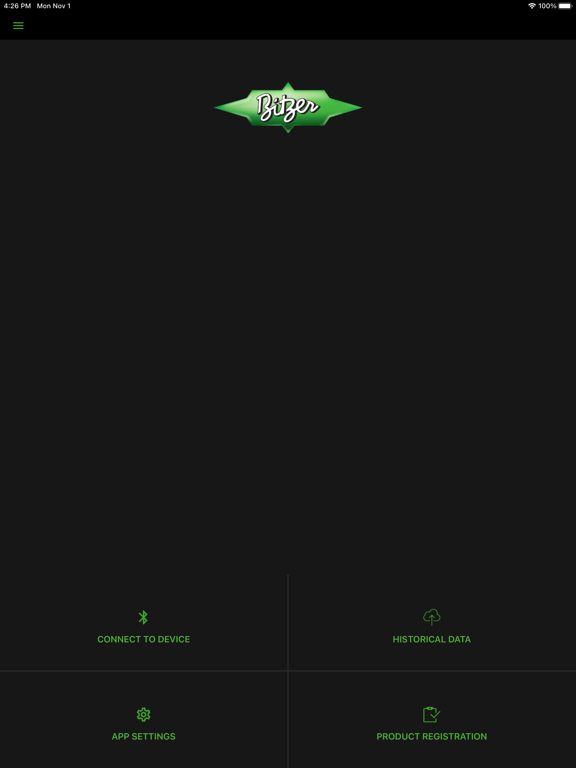BITZER Electronics ServiceTool
BITZER Electronics ServiceTool
Gratuit
2.18.26662for iPhone, iPad and more
Age Rating
BITZER Electronics ServiceTool Captures d'écran
About BITZER Electronics ServiceTool
Il s’agit de la version mobile du LOGICIEL BEST (BITZER Electronics Service Tool) permettant de se connecter aux produits BITZER IQ prenant en charge le Bluetooth. Configurez rapidement les équipements, visualisez l'état de fonctionnement, les alarmes ainsi que les textes d'aide aux alarmes. De plus les journaux de données enregistrées par le module peuvent être récupérés et envoyés sur le cloud my BITZER pour y être stockés et partagés avec d’autres équipements et personnes.
Produits supportés:
// MODULE IQ CM-RC-02
- Pour la mise à jour du firmware, utilisez la version Windows du logiciel BITZER Electronics Service Tool
// MODULE IQ CM-RC-01
- Nécessite la version du firmware 2.5.246.00 ou plus récente.
- Pour la mise à jour du firmware, utilisez la version Windows du logiciel BEST, car une connexion via le convertisseur BEST est requise.
// MODULE IQ CM-SW-01
- Nécessite la version du firmware version 2.8.82.00 or plus récente.
- Pour la mise à jour du firmware, utilisez la version Windows du logiciel BEST, car une connexion via le convertisseur BEST est requise.
// CSV
- Le Bluetooth est uniquement disponible pour les variateurs de fréquence équipés de la carte contrôleur de deuxième génération. La nouvelle carte contrôleur est reconnaissable par son entrée STO (connecteur orange) ou à la prise RJ12 pour le convertisseur BEST.
- Nécessite la version du firmware version 1.92 or plus récente.
- Pour une première configuration (changement de réfrigérant ou configuration du type de compresseur dans le cadre d'un SAV), utilisez la version Windows du logiciel BEST car une connexion via le convertisseur BEST est requise. Idem pour les mises à jour du firmware.
Produits supportés:
// MODULE IQ CM-RC-02
- Pour la mise à jour du firmware, utilisez la version Windows du logiciel BITZER Electronics Service Tool
// MODULE IQ CM-RC-01
- Nécessite la version du firmware 2.5.246.00 ou plus récente.
- Pour la mise à jour du firmware, utilisez la version Windows du logiciel BEST, car une connexion via le convertisseur BEST est requise.
// MODULE IQ CM-SW-01
- Nécessite la version du firmware version 2.8.82.00 or plus récente.
- Pour la mise à jour du firmware, utilisez la version Windows du logiciel BEST, car une connexion via le convertisseur BEST est requise.
// CSV
- Le Bluetooth est uniquement disponible pour les variateurs de fréquence équipés de la carte contrôleur de deuxième génération. La nouvelle carte contrôleur est reconnaissable par son entrée STO (connecteur orange) ou à la prise RJ12 pour le convertisseur BEST.
- Nécessite la version du firmware version 1.92 or plus récente.
- Pour une première configuration (changement de réfrigérant ou configuration du type de compresseur dans le cadre d'un SAV), utilisez la version Windows du logiciel BEST car une connexion via le convertisseur BEST est requise. Idem pour les mises à jour du firmware.
Show More
Quoi de neuf dans la dernière version 2.18.26662
Last updated on Apr 9, 2024
Vieilles Versions
CM-RC-02: Reconfiguration of the operating mode from "Protection mode (SE-B)" into "Compressor operation mode" optimized.
Show More
Version History
2.18.26662
Apr 9, 2024
CM-RC-02: Reconfiguration of the operating mode from "Protection mode (SE-B)" into "Compressor operation mode" optimized.
2.18.25759
Jan 24, 2024
- The Operational Graph now supports vertical and horizontal orientation.
- Compressor selection wizard added.
- BEST files can be imported.
- Alarms
- Alarm reset types get shown.
- CSV: Fault log added.
- BDN registration
- Already existing Sites/Sub-Sites and Systems can be selected when being logged into myBITZER.
- Proper failure messages gets shown instead of codes.
- IQ MODULE CM-RC-02 integrated
- Product data updated. For details, see http://best.bitzer.tech
- Bugfixes for iPad
- Compressor selection wizard added.
- BEST files can be imported.
- Alarms
- Alarm reset types get shown.
- CSV: Fault log added.
- BDN registration
- Already existing Sites/Sub-Sites and Systems can be selected when being logged into myBITZER.
- Proper failure messages gets shown instead of codes.
- IQ MODULE CM-RC-02 integrated
- Product data updated. For details, see http://best.bitzer.tech
- Bugfixes for iPad
2.18.25671
Jan 18, 2024
- The Operational Graph now supports vertical and horizontal orientation.
- Compressor selection wizard added.
- BEST files can be imported.
- Alarms
- Alarm reset types get shown.
- CSV: Fault log added.
- BDN registration
- Already existing Sites/Sub-Sites and Systems can be selected when being logged into myBITZER.
- Proper failure messages gets shown instead of codes.
- IQ MODULE CM-RC-02 integrated
- Product data updated. For details, see http://best.bitzer.tech
- Compressor selection wizard added.
- BEST files can be imported.
- Alarms
- Alarm reset types get shown.
- CSV: Fault log added.
- BDN registration
- Already existing Sites/Sub-Sites and Systems can be selected when being logged into myBITZER.
- Proper failure messages gets shown instead of codes.
- IQ MODULE CM-RC-02 integrated
- Product data updated. For details, see http://best.bitzer.tech
2.18.25461
Jan 12, 2024
- The Operational Graph now supports vertical and horizontal orientation.
- Compressor selection wizard added.
- BEST files can be imported.
- Alarms
- Alarm reset types get shown.
- CSV: Fault log added.
- BDN registration
- Already existing Sites/Sub-Sites and Systems can be selected when being logged into myBITZER.
- Proper failure messages gets shown instead of codes.
- IQ MODULE CM-RC-02 integrated
- Product data updated. For details, see http://best.bitzer.tech
- Compressor selection wizard added.
- BEST files can be imported.
- Alarms
- Alarm reset types get shown.
- CSV: Fault log added.
- BDN registration
- Already existing Sites/Sub-Sites and Systems can be selected when being logged into myBITZER.
- Proper failure messages gets shown instead of codes.
- IQ MODULE CM-RC-02 integrated
- Product data updated. For details, see http://best.bitzer.tech
2.17.22770
Feb 10, 2023
IQ MODULE CM-RC-01:
- Firmware version 2.23.287.00 integrated
- 8-cylinder CO₂ compressors 8FTE-100, 8FTE-140 and 8CTE-140 added
- ECOLINE 2 cylinder compressors 2KES-05 .. 2CES-4 and 2EESH-2 .. 2CESH-4 made available as standard
IQ MODULE CM-SW-01:
- Compressor HSK9593-300 as successor for the compressor HSK9593-280 added
- The phase monitoring can be activated by the motor starter functions “Direct on Line (DOL)“, “Part Winding(PW)” and “Star Delta”
Various bugfixes
- Firmware version 2.23.287.00 integrated
- 8-cylinder CO₂ compressors 8FTE-100, 8FTE-140 and 8CTE-140 added
- ECOLINE 2 cylinder compressors 2KES-05 .. 2CES-4 and 2EESH-2 .. 2CESH-4 made available as standard
IQ MODULE CM-SW-01:
- Compressor HSK9593-300 as successor for the compressor HSK9593-280 added
- The phase monitoring can be activated by the motor starter functions “Direct on Line (DOL)“, “Part Winding(PW)” and “Star Delta”
Various bugfixes
2.16.20717
Jul 21, 2022
- Livelog feature added:
- Whenever BEST is connected to a product, it logs automatically all operating data and parameters in the highest possible resolution
- The operation can be visualized in a graph like known from the Windows version
- The BEST file can be saved by a button at any time
- Product data updated in correspondence with BEST 2.16 for Windows. For more details about the newly supported compressors, refrigerants and firmware see http://best.bitzer.tech
- Whenever BEST is connected to a product, it logs automatically all operating data and parameters in the highest possible resolution
- The operation can be visualized in a graph like known from the Windows version
- The BEST file can be saved by a button at any time
- Product data updated in correspondence with BEST 2.16 for Windows. For more details about the newly supported compressors, refrigerants and firmware see http://best.bitzer.tech
2.16.20710
Jul 19, 2022
- Livelog feature added:
- Whenever BEST is connected to a product, it logs automatically all operating data and parameters in the highest possible resolution
- The operation can be visualized in a graph like known from the Windows version
- The BEST file can be saved by a button at any time
- Product data updated in correspondence with BEST 2.16 for Windows. For more details about the newly supported compressors, refrigerants and firmware see http://best.bitzer.tech
- Whenever BEST is connected to a product, it logs automatically all operating data and parameters in the highest possible resolution
- The operation can be visualized in a graph like known from the Windows version
- The BEST file can be saved by a button at any time
- Product data updated in correspondence with BEST 2.16 for Windows. For more details about the newly supported compressors, refrigerants and firmware see http://best.bitzer.tech
2.15.18109
Dec 17, 2021
- New language: Vietnamese
- Option to keep the screen awake while being connected to a device
- New feature “Product registration”
- By scanning the QR code on the nameplate of the product, a product authenticity check can be carried out as well as the warranty extension be activated
- In addition, it is possible to register products in the BITZER DIGITAL NETWORK (BDN)
- Product data updated in correspondence with BEST 2.15 for Windows. For more details see http://best.bitzer.tech
- Option to keep the screen awake while being connected to a device
- New feature “Product registration”
- By scanning the QR code on the nameplate of the product, a product authenticity check can be carried out as well as the warranty extension be activated
- In addition, it is possible to register products in the BITZER DIGITAL NETWORK (BDN)
- Product data updated in correspondence with BEST 2.15 for Windows. For more details see http://best.bitzer.tech
2.14.14882
Jul 13, 2021
Bug fix: ECOSTAR: For several parameters it was unnecessarily required, to set the ECOSTAR operating mode to Off, before parameter changes could be transferred
2.14.0
Jun 23, 2021
- New language: Spanish
- Bug fix: The compressor doesn´t stop anymore when providing an alarm reset command while the compressor is running
- Product data updated in correspondence with BEST 2.14 for Windows. For details about the newly supported compressors, refrigerants and firmware see http://best.bitzer.tech
- Bug fix: The compressor doesn´t stop anymore when providing an alarm reset command while the compressor is running
- Product data updated in correspondence with BEST 2.14 for Windows. For details about the newly supported compressors, refrigerants and firmware see http://best.bitzer.tech
2.13.12702
Jan 27, 2021
Bugfix: Correction of compressor serial number dependent parameter handling of CM-SW-01 with compressors produced from January 2021
2.13.12134
Dec 23, 2020
Product data updated in correspondence with BEST 2.13 for Windows. For details about the newly supported compressors, refrigerants and firmware see http://best.bitzer.tech
2.12.9598
Jul 16, 2020
- Support of the ECOSTAR condensing units LHV5E/7E (requires firmware versions 5.0.2.0 or newer)
- Attempt to reconnect if Bluetooth connection gets lost
- Product data updated in correspondence with BEST 2.12 SP1 for Windows. For details about the newly supported compressors, refrigerants, firmware and languages see http://best.bitzer.tech
- Attempt to reconnect if Bluetooth connection gets lost
- Product data updated in correspondence with BEST 2.12 SP1 for Windows. For details about the newly supported compressors, refrigerants, firmware and languages see http://best.bitzer.tech
2.12.1
Jul 13, 2020
- Support of the ECOSTAR condensing units LHV5E/7E (requires firmware versions 5.0.2.0 or newer)
- Attempt to reconnect if Bluetooth connection gets lost
- Product data updated in correspondence with BEST 2.12 SP1 for Windows. For details about the newly supported compressors, refrigerants, firmware and languages see http://best.bitzer.tech
- Attempt to reconnect if Bluetooth connection gets lost
- Product data updated in correspondence with BEST 2.12 SP1 for Windows. For details about the newly supported compressors, refrigerants, firmware and languages see http://best.bitzer.tech
2.12.7497
Mar 10, 2020
- Graphical visualization of the devices downloaded datalogs
- Selectable if SI or IP dimensional units are used (°C, bar or °F, psi)
- Selectable if the pressure values are shown in gauge or absolute
Product data updated in correspondence with BEST 2.12 for Windows. For details about the newly supported compressors, refrigerants, firmware and languages see https://best.bitzer.tech
- Selectable if SI or IP dimensional units are used (°C, bar or °F, psi)
- Selectable if the pressure values are shown in gauge or absolute
Product data updated in correspondence with BEST 2.12 for Windows. For details about the newly supported compressors, refrigerants, firmware and languages see https://best.bitzer.tech
2.11.6204
Dec 10, 2019
- Support for CSV compressors (requires firmware version 1.92)
- Product data updated in correspondence with BEST 2.11 SP2 for Windows. For details about the newly supported compressors, refrigerants, firmware and languages see https://best.bitzer.tech
- Product data updated in correspondence with BEST 2.11 SP2 for Windows. For details about the newly supported compressors, refrigerants, firmware and languages see https://best.bitzer.tech
2.11.5204
Sep 5, 2019
Various bug fixes.
2.11.4648
Jul 19, 2019
• Product data updated in correspondence with BEST 2.11 for Windows. For details about the newly supported compressors, refrigerants, firmware, and languages see http://best.bitzer.tech
• With the new firmware version 2.8.82.00 included in BEST 2.11 for Windows, the app can now also support the CM-SW-01.
• With the new firmware version 2.8.82.00 included in BEST 2.11 for Windows, the app can now also support the CM-SW-01.
1.0.4
Oct 16, 2018
Bug fixes and optimizations.
1.0.3
Oct 12, 2018
Bug fixes and optimizations.
1.0
Oct 12, 2018
BITZER Electronics ServiceTool FAQ
Cliquez ici pour savoir comment télécharger BITZER Electronics ServiceTool dans un pays ou une région restreints.
Consultez la liste suivante pour voir les exigences minimales de BITZER Electronics ServiceTool.
iPhone
Nécessite iOS 13.0 ou version ultérieure.
iPad
Nécessite iPadOS 13.0 ou version ultérieure.
iPod touch
Nécessite iOS 13.0 ou version ultérieure.
BITZER Electronics ServiceTool prend en charge Français, Allemand, Anglais, Chinois simplifié, Coréen, Danois, Estonien, Finnois, Italien, Portugais, Russe, Suédois