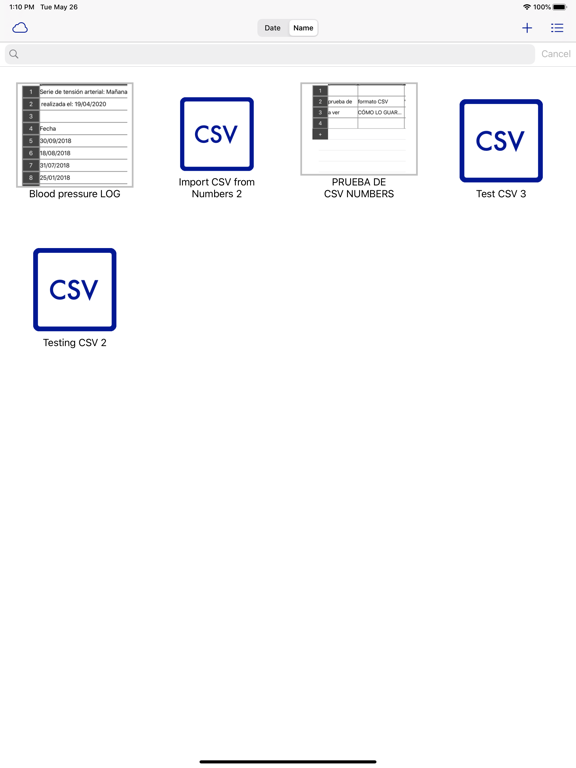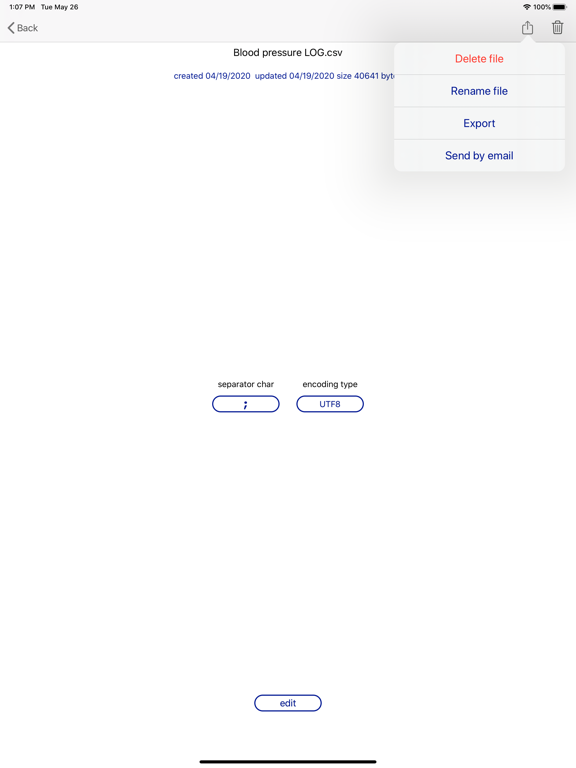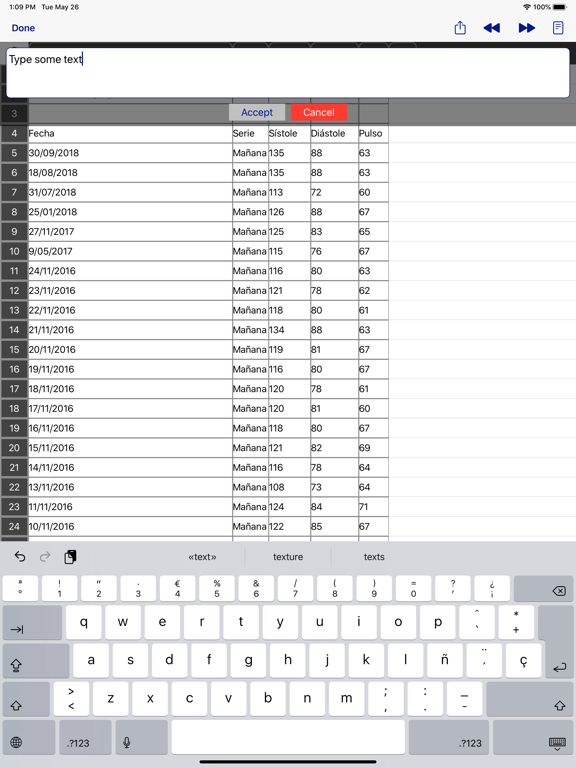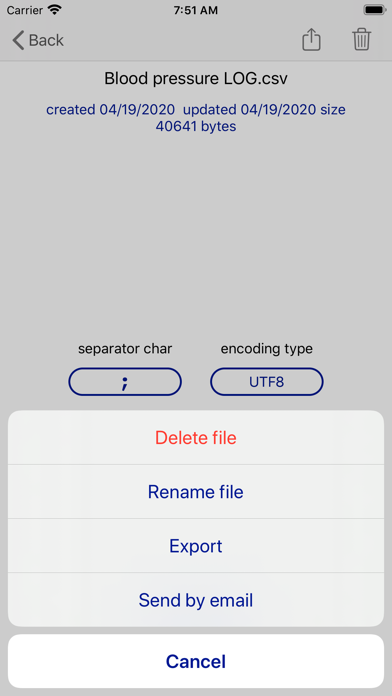6.3
6 Ratings
Elena Garcia rubio
Developer
1,6 Mo
Size
May 26, 2020
Update Date
Productivity
Category
4+
Age Rating
Age Rating
CSV easy editor Captures d'écran
About CSV easy editor
CSV Easy editor allows you to create or update CSV files which could have unlimited lines and 625 columns and any encoded character set.
You could edit CSV file as spreadsheet or as text.
You could copy files through iTunes into into the application documents directory or alternatively send csv file attached with e-mail.
When you open attached file it will copy itself into this application. After that you could edit/view those file easily from this application on iPhone or iPad.
When you finish your update you could send file to someone with e-mail or export file to other App.
You could set list seperator ',' or ';' or any other character, and set the encoding character set.
Update or create an CSV file is very easy. You could add,remove, etc row or columns by tapping at label button.
You could edit cells with a simple double tapping on it.
You could use this application for a lot of reasons such as sales price list, sales order, product list, etc. So, You can create an order form file and you could enter customer orders on the file then send that to your company
You could swap between text or Spreadsheet style
Text style editor:
For update directly source text.
Spreadsheet style editor
File menu:
- Delete File
- Rename File
- Save changes
- Send by email
- Export
Column menu:
- expand width
- reduce width
- remove column
- insert column
- move left
- move right
- Row menu
- remove row
- insert row
- move up
- move down
You could edit CSV file as spreadsheet or as text.
You could copy files through iTunes into into the application documents directory or alternatively send csv file attached with e-mail.
When you open attached file it will copy itself into this application. After that you could edit/view those file easily from this application on iPhone or iPad.
When you finish your update you could send file to someone with e-mail or export file to other App.
You could set list seperator ',' or ';' or any other character, and set the encoding character set.
Update or create an CSV file is very easy. You could add,remove, etc row or columns by tapping at label button.
You could edit cells with a simple double tapping on it.
You could use this application for a lot of reasons such as sales price list, sales order, product list, etc. So, You can create an order form file and you could enter customer orders on the file then send that to your company
You could swap between text or Spreadsheet style
Text style editor:
For update directly source text.
Spreadsheet style editor
File menu:
- Delete File
- Rename File
- Save changes
- Send by email
- Export
Column menu:
- expand width
- reduce width
- remove column
- insert column
- move left
- move right
- Row menu
- remove row
- insert row
- move up
- move down
Show More
Quoi de neuf dans la dernière version 1.1.1
Last updated on May 26, 2020
Vieilles Versions
iCloud Import/export
Dark mode
file rename option
new encoding options
Dark mode
file rename option
new encoding options
Show More
Version History
1.1.1
May 26, 2020
iCloud Import/export
Dark mode
file rename option
new encoding options
Dark mode
file rename option
new encoding options
1.0.2
Jul 17, 2017
allow text delimited by double quotes and Tab char
1.0.1
Oct 6, 2015
fix IOS 9 bugs
1.0
Jun 29, 2015
CSV easy editor Prix
Aujourd'hui:
1,99 €
Le plus bas:
1,99 €
Le plus élevé:
2,49 €
CSV easy editor FAQ
Cliquez ici pour savoir comment télécharger CSV easy editor dans un pays ou une région restreints.
Consultez la liste suivante pour voir les exigences minimales de CSV easy editor.
iPhone
Nécessite iOS 13.0 ou version ultérieure.
iPad
Nécessite iPadOS 13.0 ou version ultérieure.
iPod touch
Nécessite iOS 13.0 ou version ultérieure.
CSV easy editor prend en charge Anglais, Espagnol