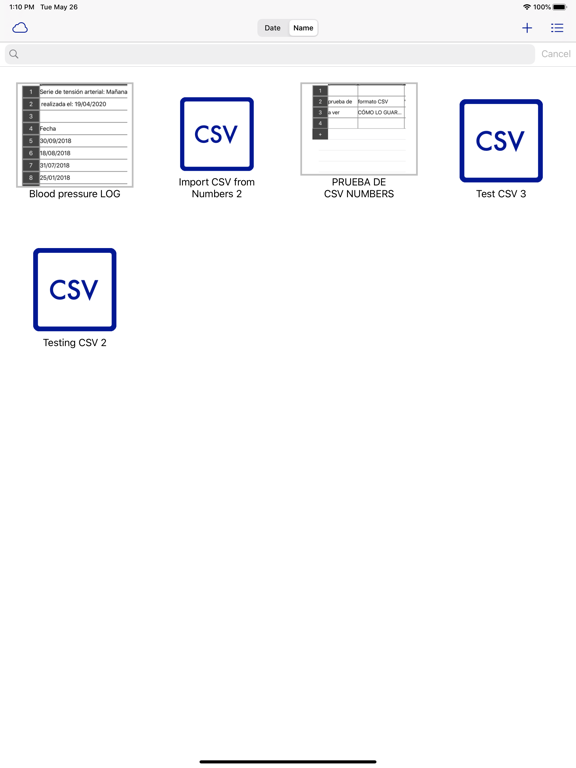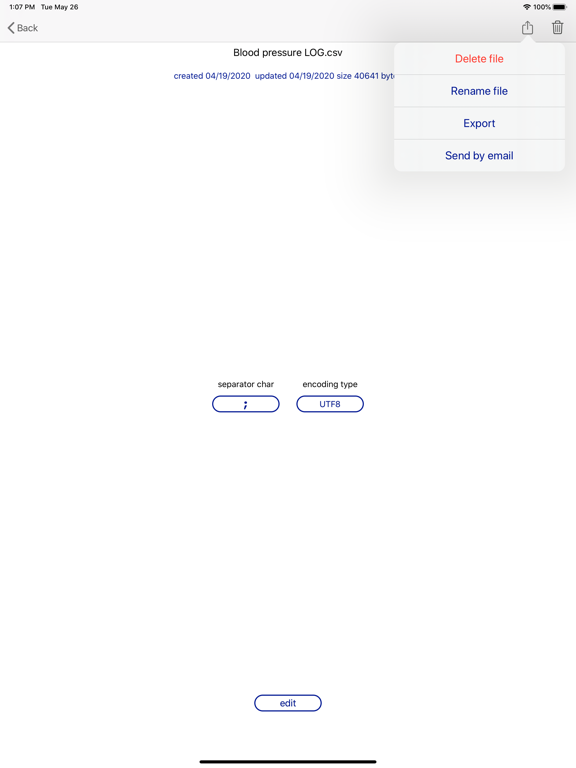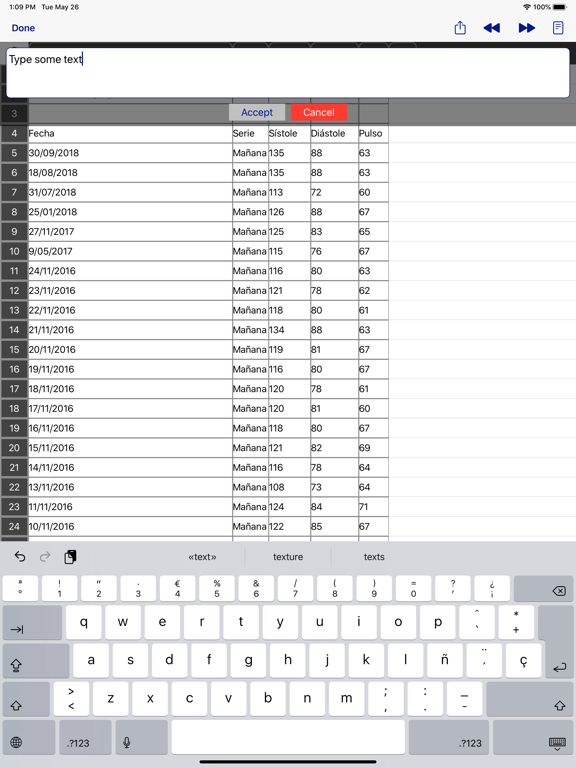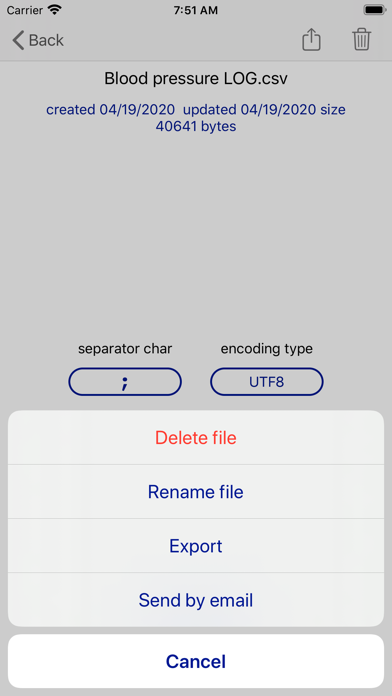6.3
6 Ratings
Elena Garcia rubio
Developer
1.6MB
Size
May 26, 2020
Update Date
Productivity
Category
4+
Age Rating
Age Rating
CSV easy editor 스크린 샷
About CSV easy editor
CSV Easy editor allows you to create or update CSV files which could have unlimited lines and 625 columns and any encoded character set.
You could edit CSV file as spreadsheet or as text.
You could copy files through iTunes into into the application documents directory or alternatively send csv file attached with e-mail.
When you open attached file it will copy itself into this application. After that you could edit/view those file easily from this application on iPhone or iPad.
When you finish your update you could send file to someone with e-mail or export file to other App.
You could set list seperator ',' or ';' or any other character, and set the encoding character set.
Update or create an CSV file is very easy. You could add,remove, etc row or columns by tapping at label button.
You could edit cells with a simple double tapping on it.
You could use this application for a lot of reasons such as sales price list, sales order, product list, etc. So, You can create an order form file and you could enter customer orders on the file then send that to your company
You could swap between text or Spreadsheet style
Text style editor:
For update directly source text.
Spreadsheet style editor
File menu:
- Delete File
- Rename File
- Save changes
- Send by email
- Export
Column menu:
- expand width
- reduce width
- remove column
- insert column
- move left
- move right
- Row menu
- remove row
- insert row
- move up
- move down
You could edit CSV file as spreadsheet or as text.
You could copy files through iTunes into into the application documents directory or alternatively send csv file attached with e-mail.
When you open attached file it will copy itself into this application. After that you could edit/view those file easily from this application on iPhone or iPad.
When you finish your update you could send file to someone with e-mail or export file to other App.
You could set list seperator ',' or ';' or any other character, and set the encoding character set.
Update or create an CSV file is very easy. You could add,remove, etc row or columns by tapping at label button.
You could edit cells with a simple double tapping on it.
You could use this application for a lot of reasons such as sales price list, sales order, product list, etc. So, You can create an order form file and you could enter customer orders on the file then send that to your company
You could swap between text or Spreadsheet style
Text style editor:
For update directly source text.
Spreadsheet style editor
File menu:
- Delete File
- Rename File
- Save changes
- Send by email
- Export
Column menu:
- expand width
- reduce width
- remove column
- insert column
- move left
- move right
- Row menu
- remove row
- insert row
- move up
- move down
Show More
최신 버전 1.1.1의 새로운 기능
Last updated on May 26, 2020
오래된 버전
iCloud Import/export
Dark mode
file rename option
new encoding options
Dark mode
file rename option
new encoding options
Show More
Version History
1.1.1
May 26, 2020
iCloud Import/export
Dark mode
file rename option
new encoding options
Dark mode
file rename option
new encoding options
1.0.2
Jul 17, 2017
allow text delimited by double quotes and Tab char
1.0.1
Oct 6, 2015
fix IOS 9 bugs
1.0
Jun 29, 2015
CSV easy editor 가격
오늘:
₩3,300
최저 가격:
₩3,000
최고 가격:
₩3,300
CSV easy editor FAQ
제한된 국가 또는 지역에서 CSV easy editor를 다운로드하는 방법을 알아보려면 여기를 클릭하십시오.
CSV easy editor의 최소 요구 사항을 보려면 다음 목록을 확인하십시오.
iPhone
iOS 13.0 이상 필요.
iPad
iPadOS 13.0 이상 필요.
iPod touch
iOS 13.0 이상 필요.
CSV easy editor은 다음 언어를 지원합니다. 스페인어, 영어