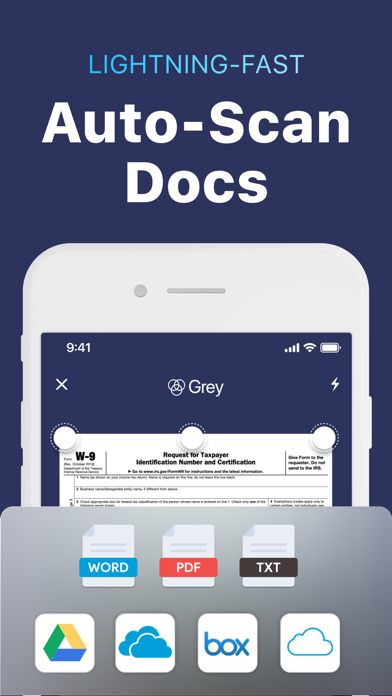Fill: e Sign & Edit Documents
Signature Maker, PDF Editor
GratuitOffers In-App Purchases
2.30for iPhone, iPad and more
8.3
478 Ratings
Crowded Road
Developer
90,4 Mo
Size
Apr 29, 2024
Update Date
Productivity
Category
4+
Age Rating
Age Rating
Fill: e Sign & Edit Documents Captures d'écran
About Fill: e Sign & Edit Documents
Fed up with managing paperwork? Meet Fill iOS - your all-in-one online PDF editor, electronic signature maker, and form-filler app that eliminates the need for physically printing docs and maintaining those bulky files. Whether you need to create a digital signature or request e signatures from others, manage contracts with audit trails or simply want to fill and sign and share documents like a pro, Fill has you covered.
Trusted by individual users & businesses, Fill lets you sign confidential & legal documents securely online all while maintaining an audit trail. What’s more? Fill also allows you to collaborate efficiently & simplify document management from your iPhone or iPad on-the-go!
How Fill works
Create your personalized digital signature on our app or import a digital version
Easily upload documents from your desktop, iCloud, Dropbox, Google Drive, or Files
Edit, Annotate or stamp Word documents & PDFs, on-the-go
Request e-signatures for agreements & contracts with this legally binding electronic signature solution
Key features
Edit documents:
Import, annotate, fill and sign documents by inserting text, icons, stamps & electronic signatures with the Fill PDF editor, which functions like a powerful file editor.
Sign PDFs:
Fill out & digitally sign PDF forms & share files efficiently without a scanner! To sign; add initials, use the on-screen sign maker canvas, or simply import digital signatures on the app.
Request e-signatures, share & collaborate on documents:
Effortlessly access & manage contracts by sharing documents with others for collaboration and requesting eSignatures. Save and track these documents right from your phone.
Scan Documents:
Scan any document with our smart scanning camera. Fill can be used as a form-filler app, with color schemes & sophisticated tools.
Effortless Data Security with Fill:
Safely store, back up, & sign and share documents with military-grade encryption, meeting compliance standards, & ensuring legal traceability via Fill.
Save & Re-Use:
Save & access frequently used content, digital signatures, & personal information safely.
Key benefits
- Create and Request e-signatures from anywhere. Signatures are legally binding and have an audit trail.
- Collaborate & communicate effortlessly
- Stay productive with third-party integrations
- Manage documents securely
- Fill and sign documents easily
- Go green, go paperless!
COST - Unlock a year of premium features, complete with a 7-day free trial, for the most cost-effective way to access all our services. Optimize paperwork with Fill PDF editor & e-signature app, the ultimate electronic signature solution.
AUTO-RENEWABLE SUBSCRIPTIONS
- Fill provides an annual subscription that lets you edit, export & share unlimited PDF files
- Title of subscription is Unlimited Export Credits
- The free trial period lasts for 7 days & annual subscription charges are made automatically to the given payment account unless canceled 24 hours prior to the end of the trial period. Prices are stipulated in the app & vary based on user region.
- Subscriptions will automatically renew unless auto-renew is turned off at least 24-hours prior to the end of the current period.
- Initial payments are charged to a user's iTunes Account at confirmation of purchase.
- Subscriptions can be managed by the user & auto-renewal can be turned off by going to the user's Account Settings after purchase.
- Any unused portion of a free trial period, if offered, will be forfeited when the user purchases a subscription to that publication, where applicable.
- Free trial is only available once per subscription per user
Download Fill: PDF Editor now & make e-signing easy on-the-go!
Terms - https://www.fillhq.com/terms
Trusted by individual users & businesses, Fill lets you sign confidential & legal documents securely online all while maintaining an audit trail. What’s more? Fill also allows you to collaborate efficiently & simplify document management from your iPhone or iPad on-the-go!
How Fill works
Create your personalized digital signature on our app or import a digital version
Easily upload documents from your desktop, iCloud, Dropbox, Google Drive, or Files
Edit, Annotate or stamp Word documents & PDFs, on-the-go
Request e-signatures for agreements & contracts with this legally binding electronic signature solution
Key features
Edit documents:
Import, annotate, fill and sign documents by inserting text, icons, stamps & electronic signatures with the Fill PDF editor, which functions like a powerful file editor.
Sign PDFs:
Fill out & digitally sign PDF forms & share files efficiently without a scanner! To sign; add initials, use the on-screen sign maker canvas, or simply import digital signatures on the app.
Request e-signatures, share & collaborate on documents:
Effortlessly access & manage contracts by sharing documents with others for collaboration and requesting eSignatures. Save and track these documents right from your phone.
Scan Documents:
Scan any document with our smart scanning camera. Fill can be used as a form-filler app, with color schemes & sophisticated tools.
Effortless Data Security with Fill:
Safely store, back up, & sign and share documents with military-grade encryption, meeting compliance standards, & ensuring legal traceability via Fill.
Save & Re-Use:
Save & access frequently used content, digital signatures, & personal information safely.
Key benefits
- Create and Request e-signatures from anywhere. Signatures are legally binding and have an audit trail.
- Collaborate & communicate effortlessly
- Stay productive with third-party integrations
- Manage documents securely
- Fill and sign documents easily
- Go green, go paperless!
COST - Unlock a year of premium features, complete with a 7-day free trial, for the most cost-effective way to access all our services. Optimize paperwork with Fill PDF editor & e-signature app, the ultimate electronic signature solution.
AUTO-RENEWABLE SUBSCRIPTIONS
- Fill provides an annual subscription that lets you edit, export & share unlimited PDF files
- Title of subscription is Unlimited Export Credits
- The free trial period lasts for 7 days & annual subscription charges are made automatically to the given payment account unless canceled 24 hours prior to the end of the trial period. Prices are stipulated in the app & vary based on user region.
- Subscriptions will automatically renew unless auto-renew is turned off at least 24-hours prior to the end of the current period.
- Initial payments are charged to a user's iTunes Account at confirmation of purchase.
- Subscriptions can be managed by the user & auto-renewal can be turned off by going to the user's Account Settings after purchase.
- Any unused portion of a free trial period, if offered, will be forfeited when the user purchases a subscription to that publication, where applicable.
- Free trial is only available once per subscription per user
Download Fill: PDF Editor now & make e-signing easy on-the-go!
Terms - https://www.fillhq.com/terms
Show More
Quoi de neuf dans la dernière version 2.30
Last updated on Apr 29, 2024
Vieilles Versions
- Stabilité et performances améliorées
- Nouveau scanner amélioré
- Corrections de bugs
Merci d'utiliser Fill ! Si vous avez besoin d'aide ou avez des commentaires, veuillez nous contacter à support@amplify.xyz.
- Nouveau scanner amélioré
- Corrections de bugs
Merci d'utiliser Fill ! Si vous avez besoin d'aide ou avez des commentaires, veuillez nous contacter à support@amplify.xyz.
Show More
Version History
2.30
Feb 26, 2024
- Stabilité et performances améliorées
- Nouveau scanner amélioré
- Corrections de bugs
Merci d'utiliser Fill ! Si vous avez besoin d'aide ou avez des commentaires, veuillez nous contacter à support@amplify.xyz.
- Nouveau scanner amélioré
- Corrections de bugs
Merci d'utiliser Fill ! Si vous avez besoin d'aide ou avez des commentaires, veuillez nous contacter à support@amplify.xyz.
2.29
Feb 22, 2024
- Stabilité et performances améliorées
- Nouveau scanner amélioré
- Corrections de bugs
Merci d'utiliser Fill ! Si vous avez besoin d'aide ou avez des commentaires, veuillez nous contacter à support@amplify.xyz.
- Nouveau scanner amélioré
- Corrections de bugs
Merci d'utiliser Fill ! Si vous avez besoin d'aide ou avez des commentaires, veuillez nous contacter à support@amplify.xyz.
2.28
Feb 20, 2024
- Stabilité et performances améliorées
- Nouveau scanner amélioré
- Corrections de bugs
Merci d'utiliser Fill ! Si vous avez besoin d'aide ou avez des commentaires, veuillez nous contacter à support@amplify.xyz.
- Nouveau scanner amélioré
- Corrections de bugs
Merci d'utiliser Fill ! Si vous avez besoin d'aide ou avez des commentaires, veuillez nous contacter à support@amplify.xyz.
2.27
Jan 26, 2024
- Stabilité et performances améliorées
- Nouveau scanner amélioré
- Corrections de bugs
Merci d'utiliser Fill ! Si vous avez besoin d'aide ou avez des commentaires, veuillez nous contacter à support@amplify.xyz.
- Nouveau scanner amélioré
- Corrections de bugs
Merci d'utiliser Fill ! Si vous avez besoin d'aide ou avez des commentaires, veuillez nous contacter à support@amplify.xyz.
2.26
Jan 15, 2024
- Stabilité et performances améliorées
- Nouveau scanner amélioré
- Corrections de bugs
Merci d'utiliser Fill ! Si vous avez besoin d'aide ou avez des commentaires, veuillez nous contacter à support@amplify.xyz.
- Nouveau scanner amélioré
- Corrections de bugs
Merci d'utiliser Fill ! Si vous avez besoin d'aide ou avez des commentaires, veuillez nous contacter à support@amplify.xyz.
2.25
Jan 2, 2024
- Stabilité et performances améliorées
- Nouveau scanner amélioré
- Corrections de bugs
Merci d'utiliser Fill ! Si vous avez besoin d'aide ou avez des commentaires, veuillez nous contacter à support@amplify.xyz.
- Nouveau scanner amélioré
- Corrections de bugs
Merci d'utiliser Fill ! Si vous avez besoin d'aide ou avez des commentaires, veuillez nous contacter à support@amplify.xyz.
2.24
Dec 26, 2023
- Stabilité et performances améliorées
- Nouveau scanner amélioré
- Corrections de bugs
Merci d'utiliser Fill ! Si vous avez besoin d'aide ou avez des commentaires, veuillez nous contacter à support@amplify.xyz.
- Nouveau scanner amélioré
- Corrections de bugs
Merci d'utiliser Fill ! Si vous avez besoin d'aide ou avez des commentaires, veuillez nous contacter à support@amplify.xyz.
2.23
Nov 21, 2023
- Stabilité et performances améliorées
- Nouveau scanner amélioré
- Corrections de bugs
Merci d'utiliser Fill ! Si vous avez besoin d'aide ou avez des commentaires, veuillez nous contacter à support@amplify.xyz.
- Nouveau scanner amélioré
- Corrections de bugs
Merci d'utiliser Fill ! Si vous avez besoin d'aide ou avez des commentaires, veuillez nous contacter à support@amplify.xyz.
2.22
Oct 25, 2023
- Stabilité et performances améliorées
- Nouveau scanner amélioré
- Corrections de bugs
Merci d'utiliser Fill ! Si vous avez besoin d'aide ou avez des commentaires, veuillez nous contacter à support@amplify.xyz.
- Nouveau scanner amélioré
- Corrections de bugs
Merci d'utiliser Fill ! Si vous avez besoin d'aide ou avez des commentaires, veuillez nous contacter à support@amplify.xyz.
2.21
Oct 5, 2023
- Stabilité et performances améliorées
- Nouveau scanner amélioré
- Corrections de bugs
Merci d'utiliser Fill ! Si vous avez besoin d'aide ou avez des commentaires, veuillez nous contacter à support@amplify.xyz.
- Nouveau scanner amélioré
- Corrections de bugs
Merci d'utiliser Fill ! Si vous avez besoin d'aide ou avez des commentaires, veuillez nous contacter à support@amplify.xyz.
2.20
Sep 21, 2023
- Stabilité et performances améliorées
- Nouveau scanner amélioré
- Corrections de bugs
Merci d'utiliser Fill ! Si vous avez besoin d'aide ou avez des commentaires, veuillez nous contacter à support@amplify.xyz.
- Nouveau scanner amélioré
- Corrections de bugs
Merci d'utiliser Fill ! Si vous avez besoin d'aide ou avez des commentaires, veuillez nous contacter à support@amplify.xyz.
2.19
Aug 9, 2023
- Stabilité et performances améliorées
- Nouveau scanner amélioré
- Corrections de bugs
Merci d'utiliser Fill ! Si vous avez besoin d'aide ou avez des commentaires, veuillez nous contacter à support@amplify.xyz.
- Nouveau scanner amélioré
- Corrections de bugs
Merci d'utiliser Fill ! Si vous avez besoin d'aide ou avez des commentaires, veuillez nous contacter à support@amplify.xyz.
2.18
Jul 26, 2023
- Stabilité et performances améliorées
- Nouveau scanner amélioré
- Corrections de bugs
Merci d'utiliser Fill ! Si vous avez besoin d'aide ou avez des commentaires, veuillez nous contacter à support@amplify.xyz.
- Nouveau scanner amélioré
- Corrections de bugs
Merci d'utiliser Fill ! Si vous avez besoin d'aide ou avez des commentaires, veuillez nous contacter à support@amplify.xyz.
2.17
Jul 10, 2023
Stabilité et performances améliorées
- Nouveau scanner amélioré
- Corrections de bugs
Merci d'utiliser Fill ! Si vous avez besoin d'aide ou avez des commentaires, veuillez nous contacter à support@amplify.xyz.
- Nouveau scanner amélioré
- Corrections de bugs
Merci d'utiliser Fill ! Si vous avez besoin d'aide ou avez des commentaires, veuillez nous contacter à support@amplify.xyz.
2.16
Jun 7, 2023
4. Frensh: - Corrections de bugs et améliorations des performances
2.15
Apr 18, 2023
Corrections de bugs et améliorations des performances
2.14
Mar 28, 2023
Corrections de bugs et améliorations des performances
2.13
Feb 14, 2023
Corrections de bugs et améliorations des performances
2.12
Jan 31, 2023
Corrections de bugs et améliorations des performances
2.11
Jan 7, 2023
Corrections de bugs et améliorations des performances
2.10
Jan 5, 2023
Corrections de bugs et améliorations des performances
2.9
Dec 6, 2022
Fill PDF Editor, Signature App now with a new and improved scanner to make it easy and quick to use. We hope you enjoy the update!Thank you to everyone who took the time to write us at mailto:support@amplify.xyzKeep your feedback coming!
2.8
Nov 3, 2022
Fill PDF Editor, Signature App now with a new and improved scanner to make it easy and quick to use. We hope you enjoy the update!Thank you to everyone who took the time to write us at mailto:support@amplify.xyzKeep your feedback coming!
2.7
Sep 29, 2022
Fill PDF Editor, Signature App now with a new and improved scanner to make it easy and quick to use. We hope you enjoy the update! Thank you to everyone who took the time to write us at support@amplify.xyz
Keep your feedback coming
Keep your feedback coming
2.6
Sep 7, 2022
Bug fixes and performance improvements.
Fill: e Sign & Edit Documents FAQ
Cliquez ici pour savoir comment télécharger Fill: e Sign & Edit Documents dans un pays ou une région restreints.
Consultez la liste suivante pour voir les exigences minimales de Fill: e Sign & Edit Documents.
iPhone
Nécessite iOS 13.0 ou version ultérieure.
iPad
Nécessite iPadOS 13.0 ou version ultérieure.
iPod touch
Nécessite iOS 13.0 ou version ultérieure.
Fill: e Sign & Edit Documents prend en charge Français, Anglais, Arabe, Espagnol, Italien, Japonais
Fill: e Sign & Edit Documents contient des achats intégrés. Veuillez vérifier le plan tarifaire ci-dessous:
Fill and Sign Plus: PDF Editor
$119.99
Fill Plan - Free for 7 days
$14.99
Fill and Sign Now: PDF Editor
$59.99
Fill and Sign Pro: PDF Editor
$119.99
Fill Plus: Edit PDF & Sign Now
$0.99
Unlimited Plan
$14.99
Unlimited Export Credits
$4.99
Fill Plan - Free for 7 days
$74.99
Fill, Edit and eSign PDF Form
$9.99
Unlimited Plan
$119.99
Vidéos connexes
Latest introduction video of Fill: e Sign & Edit Documents on iPhone