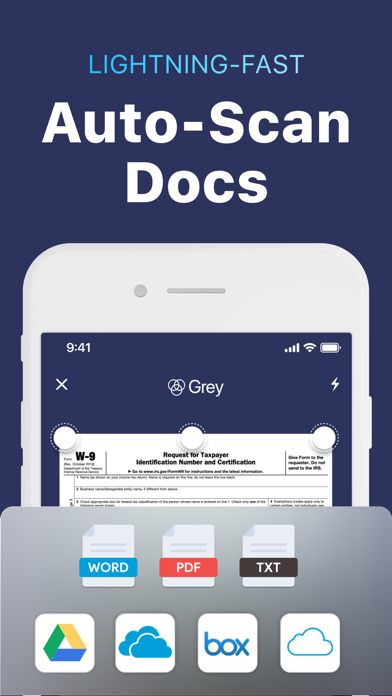Fill: Edit & Sign now for Docs
e Signature App, PDF Scanner
무료Offers In-App Purchases
2.30for iPhone, iPad and more
8.3
476 Ratings
Crowded Road
Developer
90.4MB
Size
Apr 29, 2024
Update Date
Productivity
Category
4+
Age Rating
Age Rating
Fill: Edit & Sign now for Docs 스크린 샷
About Fill: Edit & Sign now for Docs
Fed up with managing paperwork? Meet Fill iOS - your all-in-one online PDF editor, electronic signature maker, and form-filler app that eliminates the need for physically printing docs and maintaining those bulky files. Whether you need to create a digital signature or request e signatures from others, manage contracts with audit trails or simply want to fill and sign and share documents like a pro, Fill has you covered.
Trusted by individual users & businesses, Fill lets you sign confidential & legal documents securely online all while maintaining an audit trail. What’s more? Fill also allows you to collaborate efficiently & simplify document management from your iPhone or iPad on-the-go!
How Fill works
Create your personalized digital signature on our app or import a digital version
Easily upload documents from your desktop, iCloud, Dropbox, Google Drive, or Files
Edit, Annotate or stamp Word documents & PDFs, on-the-go
Request e-signatures for agreements & contracts with this legally binding electronic signature solution
Key features
Edit documents:
Import, annotate, fill and sign documents by inserting text, icons, stamps & electronic signatures with the Fill PDF editor, which functions like a powerful file editor.
Sign PDFs:
Fill out & digitally sign PDF forms & share files efficiently without a scanner! To sign; add initials, use the on-screen sign maker canvas, or simply import digital signatures on the app.
Request e-signatures, share & collaborate on documents:
Effortlessly access & manage contracts by sharing documents with others for collaboration and requesting eSignatures. Save and track these documents right from your phone.
Scan Documents:
Scan any document with our smart scanning camera. Fill can be used as a form-filler app, with color schemes & sophisticated tools.
Effortless Data Security with Fill:
Safely store, back up, & sign and share documents with military-grade encryption, meeting compliance standards, & ensuring legal traceability via Fill.
Save & Re-Use:
Save & access frequently used content, digital signatures, & personal information safely.
Key benefits
- Create and Request e-signatures from anywhere. Signatures are legally binding and have an audit trail.
- Collaborate & communicate effortlessly
- Stay productive with third-party integrations
- Manage documents securely
- Fill and sign documents easily
- Go green, go paperless!
COST - Unlock a year of premium features, complete with a 7-day free trial, for the most cost-effective way to access all our services. Optimize paperwork with Fill PDF editor & e-signature app, the ultimate electronic signature solution.
AUTO-RENEWABLE SUBSCRIPTIONS
- Fill provides an annual subscription that lets you edit, export & share unlimited PDF files
- Title of subscription is Unlimited Export Credits
- The free trial period lasts for 7 days & annual subscription charges are made automatically to the given payment account unless canceled 24 hours prior to the end of the trial period. Prices are stipulated in the app & vary based on user region.
- Subscriptions will automatically renew unless auto-renew is turned off at least 24-hours prior to the end of the current period.
- Initial payments are charged to a user's iTunes Account at confirmation of purchase.
- Subscriptions can be managed by the user & auto-renewal can be turned off by going to the user's Account Settings after purchase.
- Any unused portion of a free trial period, if offered, will be forfeited when the user purchases a subscription to that publication, where applicable.
- Free trial is only available once per subscription per user
Download Fill: PDF Editor now & make e-signing easy on-the-go!
Terms - https://www.fillhq.com/terms
Trusted by individual users & businesses, Fill lets you sign confidential & legal documents securely online all while maintaining an audit trail. What’s more? Fill also allows you to collaborate efficiently & simplify document management from your iPhone or iPad on-the-go!
How Fill works
Create your personalized digital signature on our app or import a digital version
Easily upload documents from your desktop, iCloud, Dropbox, Google Drive, or Files
Edit, Annotate or stamp Word documents & PDFs, on-the-go
Request e-signatures for agreements & contracts with this legally binding electronic signature solution
Key features
Edit documents:
Import, annotate, fill and sign documents by inserting text, icons, stamps & electronic signatures with the Fill PDF editor, which functions like a powerful file editor.
Sign PDFs:
Fill out & digitally sign PDF forms & share files efficiently without a scanner! To sign; add initials, use the on-screen sign maker canvas, or simply import digital signatures on the app.
Request e-signatures, share & collaborate on documents:
Effortlessly access & manage contracts by sharing documents with others for collaboration and requesting eSignatures. Save and track these documents right from your phone.
Scan Documents:
Scan any document with our smart scanning camera. Fill can be used as a form-filler app, with color schemes & sophisticated tools.
Effortless Data Security with Fill:
Safely store, back up, & sign and share documents with military-grade encryption, meeting compliance standards, & ensuring legal traceability via Fill.
Save & Re-Use:
Save & access frequently used content, digital signatures, & personal information safely.
Key benefits
- Create and Request e-signatures from anywhere. Signatures are legally binding and have an audit trail.
- Collaborate & communicate effortlessly
- Stay productive with third-party integrations
- Manage documents securely
- Fill and sign documents easily
- Go green, go paperless!
COST - Unlock a year of premium features, complete with a 7-day free trial, for the most cost-effective way to access all our services. Optimize paperwork with Fill PDF editor & e-signature app, the ultimate electronic signature solution.
AUTO-RENEWABLE SUBSCRIPTIONS
- Fill provides an annual subscription that lets you edit, export & share unlimited PDF files
- Title of subscription is Unlimited Export Credits
- The free trial period lasts for 7 days & annual subscription charges are made automatically to the given payment account unless canceled 24 hours prior to the end of the trial period. Prices are stipulated in the app & vary based on user region.
- Subscriptions will automatically renew unless auto-renew is turned off at least 24-hours prior to the end of the current period.
- Initial payments are charged to a user's iTunes Account at confirmation of purchase.
- Subscriptions can be managed by the user & auto-renewal can be turned off by going to the user's Account Settings after purchase.
- Any unused portion of a free trial period, if offered, will be forfeited when the user purchases a subscription to that publication, where applicable.
- Free trial is only available once per subscription per user
Download Fill: PDF Editor now & make e-signing easy on-the-go!
Terms - https://www.fillhq.com/terms
Show More
최신 버전 2.30의 새로운 기능
Last updated on Apr 29, 2024
오래된 버전
- 향상된 안정성과 성능
- 새로운 및 개선된 스캐너
- 버그 수정
Fill을 사용해 주셔서 감사합니다! 도움이 필요하거나 피드백이 있는 경우 mailto:support@amplify.xyz로 문의해 주시기 바랍니다.
- 새로운 및 개선된 스캐너
- 버그 수정
Fill을 사용해 주셔서 감사합니다! 도움이 필요하거나 피드백이 있는 경우 mailto:support@amplify.xyz로 문의해 주시기 바랍니다.
Show More
Version History
2.30
Feb 26, 2024
- 향상된 안정성과 성능
- 새로운 및 개선된 스캐너
- 버그 수정
Fill을 사용해 주셔서 감사합니다! 도움이 필요하거나 피드백이 있는 경우 mailto:support@amplify.xyz로 문의해 주시기 바랍니다.
- 새로운 및 개선된 스캐너
- 버그 수정
Fill을 사용해 주셔서 감사합니다! 도움이 필요하거나 피드백이 있는 경우 mailto:support@amplify.xyz로 문의해 주시기 바랍니다.
2.29
Feb 22, 2024
- 향상된 안정성과 성능
- 새로운 및 개선된 스캐너
- 버그 수정
Fill을 사용해 주셔서 감사합니다! 도움이 필요하거나 피드백이 있는 경우 mailto:support@amplify.xyz로 문의해 주시기 바랍니다.
- 새로운 및 개선된 스캐너
- 버그 수정
Fill을 사용해 주셔서 감사합니다! 도움이 필요하거나 피드백이 있는 경우 mailto:support@amplify.xyz로 문의해 주시기 바랍니다.
2.28
Feb 20, 2024
- 향상된 안정성과 성능
- 새로운 및 개선된 스캐너
- 버그 수정
Fill을 사용해 주셔서 감사합니다! 도움이 필요하거나 피드백이 있는 경우 mailto:support@amplify.xyz로 문의해 주시기 바랍니다.
- 새로운 및 개선된 스캐너
- 버그 수정
Fill을 사용해 주셔서 감사합니다! 도움이 필요하거나 피드백이 있는 경우 mailto:support@amplify.xyz로 문의해 주시기 바랍니다.
2.27
Jan 26, 2024
- 향상된 안정성과 성능
- 새로운 및 개선된 스캐너
- 버그 수정
Fill을 사용해 주셔서 감사합니다! 도움이 필요하거나 피드백이 있는 경우 mailto:support@amplify.xyz로 문의해 주시기 바랍니다.
- 새로운 및 개선된 스캐너
- 버그 수정
Fill을 사용해 주셔서 감사합니다! 도움이 필요하거나 피드백이 있는 경우 mailto:support@amplify.xyz로 문의해 주시기 바랍니다.
2.26
Jan 15, 2024
- 향상된 안정성과 성능
- 새로운 및 개선된 스캐너
- 버그 수정
Fill을 사용해 주셔서 감사합니다! 도움이 필요하거나 피드백이 있는 경우 mailto:support@amplify.xyz로 문의해 주시기 바랍니다.
- 새로운 및 개선된 스캐너
- 버그 수정
Fill을 사용해 주셔서 감사합니다! 도움이 필요하거나 피드백이 있는 경우 mailto:support@amplify.xyz로 문의해 주시기 바랍니다.
2.25
Jan 2, 2024
- 향상된 안정성과 성능
- 새로운 및 개선된 스캐너
- 버그 수정
Fill을 사용해 주셔서 감사합니다! 도움이 필요하거나 피드백이 있는 경우 mailto:support@amplify.xyz로 문의해 주시기 바랍니다.
- 새로운 및 개선된 스캐너
- 버그 수정
Fill을 사용해 주셔서 감사합니다! 도움이 필요하거나 피드백이 있는 경우 mailto:support@amplify.xyz로 문의해 주시기 바랍니다.
2.24
Dec 26, 2023
- 향상된 안정성과 성능
- 새로운 및 개선된 스캐너
- 버그 수정
Fill을 사용해 주셔서 감사합니다! 도움이 필요하거나 피드백이 있는 경우 mailto:support@amplify.xyz로 문의해 주시기 바랍니다.
- 새로운 및 개선된 스캐너
- 버그 수정
Fill을 사용해 주셔서 감사합니다! 도움이 필요하거나 피드백이 있는 경우 mailto:support@amplify.xyz로 문의해 주시기 바랍니다.
2.23
Nov 21, 2023
- 향상된 안정성과 성능
- 새로운 및 개선된 스캐너
- 버그 수정
Fill을 사용해 주셔서 감사합니다! 도움이 필요하거나 피드백이 있는 경우 mailto:support@amplify.xyz로 문의해 주시기 바랍니다.
- 새로운 및 개선된 스캐너
- 버그 수정
Fill을 사용해 주셔서 감사합니다! 도움이 필요하거나 피드백이 있는 경우 mailto:support@amplify.xyz로 문의해 주시기 바랍니다.
2.22
Oct 25, 2023
이 빌드에서 우리가 만든 개선 사항:
- 향상된 안정성과 성능
- 새로운 및 개선된 스캐너
- 버그 수정
Fill을 사용해 주셔서 감사합니다! 도움이 필요하거나 피드백이 있는 경우 mailto:support@amplify.xyz로 문의해 주시기 바랍니다.
- 향상된 안정성과 성능
- 새로운 및 개선된 스캐너
- 버그 수정
Fill을 사용해 주셔서 감사합니다! 도움이 필요하거나 피드백이 있는 경우 mailto:support@amplify.xyz로 문의해 주시기 바랍니다.
2.21
Oct 5, 2023
- 향상된 안정성과 성능
- 새로운 및 개선된 스캐너
- 버그 수정
Fill을 사용해 주셔서 감사합니다! 도움이 필요하거나 피드백이 있는 경우 mailto:support@amplify.xyz로 문의해 주시기 바랍니다.
- 새로운 및 개선된 스캐너
- 버그 수정
Fill을 사용해 주셔서 감사합니다! 도움이 필요하거나 피드백이 있는 경우 mailto:support@amplify.xyz로 문의해 주시기 바랍니다.
2.20
Sep 21, 2023
- 향상된 안정성과 성능
- 새로운 및 개선된 스캐너
- 버그 수정
Fill을 사용해 주셔서 감사합니다! 도움이 필요하거나 피드백이 있는 경우 mailto:support@amplify.xyz로 문의해 주시기 바랍니다.
- 새로운 및 개선된 스캐너
- 버그 수정
Fill을 사용해 주셔서 감사합니다! 도움이 필요하거나 피드백이 있는 경우 mailto:support@amplify.xyz로 문의해 주시기 바랍니다.
2.19
Aug 9, 2023
이 빌드에서 우리가 만든 개선 사항:
- 향상된 안정성과 성능
- 새로운 및 개선된 스캐너
- 버그 수정
Fill을 사용해 주셔서 감사합니다! 도움이 필요하거나 피드백이 있는 경우 mailto:support@amplify.xyz로 문의해 주시기 바랍니다.
- 향상된 안정성과 성능
- 새로운 및 개선된 스캐너
- 버그 수정
Fill을 사용해 주셔서 감사합니다! 도움이 필요하거나 피드백이 있는 경우 mailto:support@amplify.xyz로 문의해 주시기 바랍니다.
2.18
Jul 26, 2023
improvements we made in this build.
You can use this as a base for your what's new
' - Improved stability and performance
- New and improved scanner
- Bug Fixes
Thank you for using Fill! If you need our help or have any feedback, please reach out to us at mailto:support@amplify.xyz. '
You can use this as a base for your what's new
' - Improved stability and performance
- New and improved scanner
- Bug Fixes
Thank you for using Fill! If you need our help or have any feedback, please reach out to us at mailto:support@amplify.xyz. '
2.17
Jul 10, 2023
-Improved stability and performance
- New and improved scanner
- Bug Fixes
Thank you for using Fill! If you need our help or have any feedback, please reach out to us at mailto:support@amplify.xyz.
- New and improved scanner
- Bug Fixes
Thank you for using Fill! If you need our help or have any feedback, please reach out to us at mailto:support@amplify.xyz.
2.16
Jun 7, 2023
1. English:- Fill PDF Editor, Signature App now with a new and improved scanner to make it easy and quick to use. We hope you enjoy the update!Thank you to everyone who took the time to write us at mailto:support@amplify.xyzKeep your feedback coming!
2.15
Apr 18, 2023
Fill PDF Editor, Signature App now with a new and improved scanner to make it easy and quick to use. We hope you enjoy the update!Thank you to everyone who took the time to write us at mailto:support@amplify.xyzKeep your feedback coming!
2.14
Mar 28, 2023
Fill PDF Editor, Signature App now with a new and improved scanner to make it easy and quick to use. We hope you enjoy the update!Thank you to everyone who took the time to write us at mailto:support@amplify.xyzKeep your feedback coming!
2.13
Feb 14, 2023
Fill PDF Editor, Signature App now with a new and improved scanner to make it easy and quick to use. We hope you enjoy the update!Thank you to everyone who took the time to write us at mailto:support@amplify.xyzKeep your feedback coming!
2.12
Jan 31, 2023
Fill PDF Editor, Signature App now with a new and improved scanner to make it easy and quick to use. We hope you enjoy the update!Thank you to everyone who took the time to write us at mailto:support@amplify.xyzKeep your feedback coming!
2.11
Jan 7, 2023
Fill PDF Editor, Signature App now with a new and improved scanner to make it easy and quick to use. We hope you enjoy the update!Thank you to everyone who took the time to write us at
2.10
Jan 5, 2023
Fill PDF Editor, Signature App now with a new and improved scanner to make it easy and quick to use. We hope you enjoy the update!Thank you to everyone who took the time to write us at
2.9
Dec 6, 2022
Fill PDF Editor, Signature App now with a new and improved scanner to make it easy and quick to use. We hope you enjoy the update!Thank you to everyone who took the time to write us at mailto:support@amplify.xyzKeep your feedback coming!
2.8
Nov 3, 2022
Fill PDF Editor, Signature App now with a new and improved scanner to make it easy and quick to use. We hope you enjoy the update!Thank you to everyone who took the time to write us at mailto:support@amplify.xyzKeep your feedback coming!
2.7
Sep 29, 2022
Fill PDF Editor, Signature App now with a new and improved scanner to make it easy and quick to use. We hope you enjoy the update! Thank you to everyone who took the time to write us at support@amplify.xyz
Keep your feedback coming
Keep your feedback coming
2.6
Sep 7, 2022
Bug fixes and performance improvements.
Fill: Edit & Sign now for Docs FAQ
제한된 국가 또는 지역에서 Fill: Edit & Sign now for Docs를 다운로드하는 방법을 알아보려면 여기를 클릭하십시오.
Fill: Edit & Sign now for Docs의 최소 요구 사항을 보려면 다음 목록을 확인하십시오.
iPhone
iOS 13.0 이상 필요.
iPad
iPadOS 13.0 이상 필요.
iPod touch
iOS 13.0 이상 필요.
Fill: Edit & Sign now for Docs은 다음 언어를 지원합니다. 스페인어, 아랍어, 영어, 이탈리아어, 일본어, 프랑스어
Fill: Edit & Sign now for Docs에는 인앱 구매가 포함되어 있습니다. 아래 요금제를 확인하세요.
Fill and Sign Plus: PDF Editor
₩179,000
Unlimited Export Credits
₩6,000
Unlimited Export Credits
₩3,500
Unlimited Export Credits
₩1,200
Fill and Sign Pro: PDF Editor
₩179,000
Fill Plan - Free for 7 days
₩18,500
Unlimited Export Credits
₩18,000
Unlimited Export Credits
₩12,000
Fill and Sign Now: PDF Editor
₩88,000
Fill, Edit and eSign PDF Form
₩14,000
관련 동영상
Latest introduction video of Fill: Edit & Sign now for Docs on iPhone