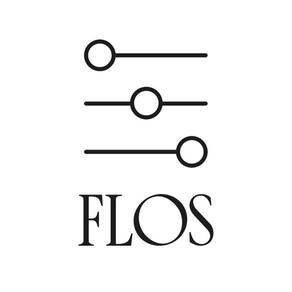
Flos Control
Powered by Casambi
Gratuit
3.13.2 B683for iPhone, iPad and more
Age Rating
Flos Control Captures d'écran
About Flos Control
L’application Flos Control® est la façon la plus facile et la plus naturelle de contrôler vos éclairages. Dès la première utilisation, c’est facile et intuitif. En effleurant seulement une touche vous pouvez contrôler vos luminaires.
Contrôlez toutes vos lampes à partir d’un écran unique :
Avec l’application Flos Control® vous pouvez contrôler tous vos luminaires à partir d’un écran unique. Il est possible de contrôler ces luminaires un par un ou en groupe. Par exemple, vous pouvez créer un groupe qui regroupe toutes les lampes présentes dans la cuisine, le bureau ou votre magasin, et éteindre / allumer ces lampes en effleurant une seule touche. Ou bien vous pouvez faire varier les lumières du salon à un niveau qui vous convient pour regarder un film.
Contrôlez vos luminaires à partir d’une photo :
L’onglet “Galerie” dans l’application Flos Control® est la façon la plus naturelle de contrôler vos luminaires. Prenez une photo de votre pièce et placez les touches de contrôle sur les luminaires qui apparaissent sur la photo. Vous pouvez maintenant contrôler vos luminaires de façon plus visuelle, directement à partir de la photo.
Créez des scènes pour différentes situations d’éclairage :
Vous pouvez créer différentes scènes pour différentes occasions. Réglez les lumières pour un diner, un environnement de travail ou des promotions en boutique et sauvegardez les paramètres dans une scène. Vous pouvez désormais changer l’éclairage pour différentes occasions d’une simple touche : un dîner raffiné ou un rendez-vous avec un client.
Partagez votre réseau et autorisez d’autres appareils à contrôler vos lampes :
Flos Control® possède quatre différents niveaux de partage et d’accès au contrôle. Vous pouvez décider si votre réseau est ouvert à tout le monde ou si d’autres utilisateurs ont besoin d’un mot de passe pour accéder y accéder. Si vous avez plusieurs utilisateurs et appareils qui utilisent le même réseau, tous les changements faits à partir d’un appareil seront automatiquement mis à jour sur les autres appareils, grâce au service Cloud de Flos Control® .
Contrôlez toutes vos lampes à partir d’un écran unique :
Avec l’application Flos Control® vous pouvez contrôler tous vos luminaires à partir d’un écran unique. Il est possible de contrôler ces luminaires un par un ou en groupe. Par exemple, vous pouvez créer un groupe qui regroupe toutes les lampes présentes dans la cuisine, le bureau ou votre magasin, et éteindre / allumer ces lampes en effleurant une seule touche. Ou bien vous pouvez faire varier les lumières du salon à un niveau qui vous convient pour regarder un film.
Contrôlez vos luminaires à partir d’une photo :
L’onglet “Galerie” dans l’application Flos Control® est la façon la plus naturelle de contrôler vos luminaires. Prenez une photo de votre pièce et placez les touches de contrôle sur les luminaires qui apparaissent sur la photo. Vous pouvez maintenant contrôler vos luminaires de façon plus visuelle, directement à partir de la photo.
Créez des scènes pour différentes situations d’éclairage :
Vous pouvez créer différentes scènes pour différentes occasions. Réglez les lumières pour un diner, un environnement de travail ou des promotions en boutique et sauvegardez les paramètres dans une scène. Vous pouvez désormais changer l’éclairage pour différentes occasions d’une simple touche : un dîner raffiné ou un rendez-vous avec un client.
Partagez votre réseau et autorisez d’autres appareils à contrôler vos lampes :
Flos Control® possède quatre différents niveaux de partage et d’accès au contrôle. Vous pouvez décider si votre réseau est ouvert à tout le monde ou si d’autres utilisateurs ont besoin d’un mot de passe pour accéder y accéder. Si vous avez plusieurs utilisateurs et appareils qui utilisent le même réseau, tous les changements faits à partir d’un appareil seront automatiquement mis à jour sur les autres appareils, grâce au service Cloud de Flos Control® .
Show More
Quoi de neuf dans la dernière version 3.13.2 B683
Last updated on Apr 18, 2024
Vieilles Versions
- Local control for presence action
- Request to delete email account from Casambi system
- Customize scene icons
- EnOcean faceplate enhancements
- "Basic On/Off" Daylight control mode activation control
- Lightnet theme update
- Bug fixes
- Request to delete email account from Casambi system
- Customize scene icons
- EnOcean faceplate enhancements
- "Basic On/Off" Daylight control mode activation control
- Lightnet theme update
- Bug fixes
Show More
Version History
3.13.2 B683
Apr 18, 2024
- Local control for presence action
- Request to delete email account from Casambi system
- Customize scene icons
- EnOcean faceplate enhancements
- "Basic On/Off" Daylight control mode activation control
- Lightnet theme update
- Bug fixes
- Request to delete email account from Casambi system
- Customize scene icons
- EnOcean faceplate enhancements
- "Basic On/Off" Daylight control mode activation control
- Lightnet theme update
- Bug fixes
3.12.0 B675
Jan 25, 2024
* Option to execute the Resume Automation action with timers (scheduled events)
* Improved Request support & Send feedback page
* "Set Fade Time" action added to DALI Unit configuration view
* New "Minimum dim level" option added for switches
* "Restart network" functionality can be run by remotely connected applications
* Traditional Chinese language added
* Theme updates
* Bug fixes
* Improved Request support & Send feedback page
* "Set Fade Time" action added to DALI Unit configuration view
* New "Minimum dim level" option added for switches
* "Restart network" functionality can be run by remotely connected applications
* Traditional Chinese language added
* Theme updates
* Bug fixes
3.11.0 B696
Oct 12, 2023
Feature updates in release v3.11.0 B696
* Control function options for push buttons.
* Minimum sensor reporting time parameter for light sensors
* Sensor sensitivity default changed to 80%
* Improvements to DALI/D4i data collection in gateway devices
* Support of LongRange 500Kbps mode for EnOcean switches
* Bug fixes
* Control function options for push buttons.
* Minimum sensor reporting time parameter for light sensors
* Sensor sensitivity default changed to 80%
* Improvements to DALI/D4i data collection in gateway devices
* Support of LongRange 500Kbps mode for EnOcean switches
* Bug fixes
3.10.0 B682
Jun 26, 2023
V3.10.0 B682 updates
* Classic network option moved from the Network selection popup to More page
* Third party license link added to Settings page
* Support of new EnOcean PTM 216B switch
* Presence sensor "walking man" visible in Nearby device list.
* Bug fixes
* Classic network option moved from the Network selection popup to More page
* Third party license link added to Settings page
* Support of new EnOcean PTM 216B switch
* Presence sensor "walking man" visible in Nearby device list.
* Bug fixes
3.9.2 B673
May 3, 2023
Hotfix to remove LR 0.125 network mode
3.9.1 B672
May 3, 2023
In this release, we’ve introduced improvements including two new features to the Casambi Cloud Gateway:
A better way to set up a Wi-Fi connection: The gateway now scans for and displays all available Wi-Fi networks, allowing the user to select, on the Casambi App, which they’d like to use. The option to manually input a Wi-Fi name is still available too.
Availability of gateway status information: additional info on a gateway’s status is now shown in the ‘Gateways’ section of the Casambi App.
A better way to set up a Wi-Fi connection: The gateway now scans for and displays all available Wi-Fi networks, allowing the user to select, on the Casambi App, which they’d like to use. The option to manually input a Wi-Fi name is still available too.
Availability of gateway status information: additional info on a gateway’s status is now shown in the ‘Gateways’ section of the Casambi App.
3.9.0 B660
Mar 27, 2023
Feature updates and bug fixes in release v3.9.0 B660
* Network mode label names and descriptions enhanced
* Hides problematic network frequencies when creating a new network
* Allows only "This device" gateway for Classic networks
* Shows scene ID in device details
* When adding a new scene the Done button is changed to Continue and it will navigate to scene's settings page
* Bug fixes.
* Network mode label names and descriptions enhanced
* Hides problematic network frequencies when creating a new network
* Allows only "This device" gateway for Classic networks
* Shows scene ID in device details
* When adding a new scene the Done button is changed to Continue and it will navigate to scene's settings page
* Bug fixes.
3.8.0 B646
Jan 9, 2023
Feature updates in release v3.8.0 B646
* "Disable dimming" parameter added to scene actions of switches and push-button devices.
* Adds fixture-parameter type UNIT for selection of unit ID.
* Added toggling password visibility to password input text fields.
* UI changes to Gateway configurations.
* Possibility to configure new Cloud gateway.
* Bug fixes.
* "Disable dimming" parameter added to scene actions of switches and push-button devices.
* Adds fixture-parameter type UNIT for selection of unit ID.
* Added toggling password visibility to password input text fields.
* UI changes to Gateway configurations.
* Possibility to configure new Cloud gateway.
* Bug fixes.
3.7.5 B630
Sep 15, 2022
Bug fixes.
3.7.0 b621
Jun 21, 2022
Feature updates and bug fixes in release v3.7.0
* Radio TX power option for Network settings.
* DALI Addressing actions in Unit details.
* Support for multiple TW "Color temperature" sliders.
* Support of US English language.
* Fixes timers to be refreshed via gateway connection.
* Fixes update of network's admin e-mail.
* Radio TX power option for Network settings.
* DALI Addressing actions in Unit details.
* Support for multiple TW "Color temperature" sliders.
* Support of US English language.
* Fixes timers to be refreshed via gateway connection.
* Fixes update of network's admin e-mail.
3.6.0 b610
Apr 12, 2022
Feature updates
* "Absence timeout" parameter for Presence/Absence sensor actions
* "Export changes of CCT" option for DALI gateway
* Preventing to usage of Emojis
* Support the extended set of D4i data points for DT50/51/52
* Changed Philips Hue enabled default to off
* Identification of DALI Devices and Groups from Unit DALI details
* Password strength indicator added
* Resume automation button triggers pop-up note
* "Create a network" and "Log in to network" section moved to the top of the network page
* Enlarged +/- buttons in slider touch area
* When creating a new network the sharing mode needs to be selected (default value removed)
* Support disabling of certain device parameters by instructions from fixture profile
* "Check for updates" section is moved to top of the "Nearby devices" page
* New Luce&Light and Coelux themes
* Bug fixes
* "Absence timeout" parameter for Presence/Absence sensor actions
* "Export changes of CCT" option for DALI gateway
* Preventing to usage of Emojis
* Support the extended set of D4i data points for DT50/51/52
* Changed Philips Hue enabled default to off
* Identification of DALI Devices and Groups from Unit DALI details
* Password strength indicator added
* Resume automation button triggers pop-up note
* "Create a network" and "Log in to network" section moved to the top of the network page
* Enlarged +/- buttons in slider touch area
* When creating a new network the sharing mode needs to be selected (default value removed)
* Support disabling of certain device parameters by instructions from fixture profile
* "Check for updates" section is moved to top of the "Nearby devices" page
* New Luce&Light and Coelux themes
* Bug fixes
3.5.0 b593
Feb 3, 2022
Feature updates
* Rename default scene names (Animation scene & Time-based scene).
* Translations for the privacy policy & eula view
* Support of new Bluetooth Long Range network modes in Mobile & Utility Apps
* Support customization of Fixture Parameter editor messages
* Configuration of "Activation level" for daylight-sensor control in closed-loop mode
* Pop up-message for firmware update not shown when FW update disabled
* Grouping/bulk configuration of presence sensors
* Possibility to assign DALI groups via Casambi App UI
* Add info about correct EnOcean switch model (PTM215B) when pairing of EnOcean switches is described and/or done
* Move information section of device details to the top of the view
* Change term "disable Gateway" to "remove Gateway" to avoid unwanted outcome of user action
* Show group ID of devices in the diagnostics view
* Provide readable date label for Unix-epoch timestamps in exported device details
Bug fixes
* iOS 15 updating for tab bar, status bar, navigation bar background colour and texts
* iOS: date shown as three dots in CustomDatePicker date field
* Issue with NavBars in popup sheets (iPad)
* Rename default scene names (Animation scene & Time-based scene).
* Translations for the privacy policy & eula view
* Support of new Bluetooth Long Range network modes in Mobile & Utility Apps
* Support customization of Fixture Parameter editor messages
* Configuration of "Activation level" for daylight-sensor control in closed-loop mode
* Pop up-message for firmware update not shown when FW update disabled
* Grouping/bulk configuration of presence sensors
* Possibility to assign DALI groups via Casambi App UI
* Add info about correct EnOcean switch model (PTM215B) when pairing of EnOcean switches is described and/or done
* Move information section of device details to the top of the view
* Change term "disable Gateway" to "remove Gateway" to avoid unwanted outcome of user action
* Show group ID of devices in the diagnostics view
* Provide readable date label for Unix-epoch timestamps in exported device details
Bug fixes
* iOS 15 updating for tab bar, status bar, navigation bar background colour and texts
* iOS: date shown as three dots in CustomDatePicker date field
* Issue with NavBars in popup sheets (iPad)
3.4.4 b582
Sep 15, 2021
Feature updates
Dimmer & Color temperature gestures can be enabled and disabled from the application settings
New DALI gateway settings added
Bug fixes
Dimmer & Color temperature gestures can be enabled and disabled from the application settings
New DALI gateway settings added
Bug fixes
3.4.3 b580
Jul 13, 2021
V3.4.3 B580 release note:
Feature updates
* Fix to restore previous dimming level when units are switched off and on.
* Duravit theme added.
* Add new "Export light control" for DALI Gateway
* Updated translations.
* The Korean language added.
* Themes sorted in alphabetical order.
* Generic stability improvements & bug fixes.
Other improvements
* Generic stability improvements
* Extend customizations of values in custom sliders and sensors.
* Improved packaging of sensor-equipped fixtures into scene configuration.
* Update DaylightTargetLuxMax to 4000 lux.
Hot fix
* DALI D4i data often fails
* EULA & PP links removed
* End-user license & privacy policy welcome page disabled.
Feature updates
* Fix to restore previous dimming level when units are switched off and on.
* Duravit theme added.
* Add new "Export light control" for DALI Gateway
* Updated translations.
* The Korean language added.
* Themes sorted in alphabetical order.
* Generic stability improvements & bug fixes.
Other improvements
* Generic stability improvements
* Extend customizations of values in custom sliders and sensors.
* Improved packaging of sensor-equipped fixtures into scene configuration.
* Update DaylightTargetLuxMax to 4000 lux.
Hot fix
* DALI D4i data often fails
* EULA & PP links removed
* End-user license & privacy policy welcome page disabled.
3.4.2 b577
Jul 1, 2021
Feature updates
* End-user license & privacy policy page
* Fix to restore previous dimming level when units are switched off and on.
* Duravit theme added.
* Add new "Export light control" for DALI Gateway
* Updated translations.
* The Korean language added.
* Themes sorted in alphabetical order.
* Generic stability improvements & bug fixes.
Other improvements
* Generic stability improvements
* Extend customizations of values in custom sliders and sensors.
* Improved packaging of sensor-equipped fixtures into scene configuration.
* Update DaylightTargetLuxMax to 4000 lux.
Hot fix
* EULA welcome page disabled because not working properly for some devices.
* End-user license & privacy policy page
* Fix to restore previous dimming level when units are switched off and on.
* Duravit theme added.
* Add new "Export light control" for DALI Gateway
* Updated translations.
* The Korean language added.
* Themes sorted in alphabetical order.
* Generic stability improvements & bug fixes.
Other improvements
* Generic stability improvements
* Extend customizations of values in custom sliders and sensors.
* Improved packaging of sensor-equipped fixtures into scene configuration.
* Update DaylightTargetLuxMax to 4000 lux.
Hot fix
* EULA welcome page disabled because not working properly for some devices.
3.4.1 B575
Jun 28, 2021
Feature updates
* End-user license & privacy policy page
* Fix to restore previous dimming level when units are switched off and on.
* Duravit theme added.
* Add new "Export light control" for DALI Gateway
* Updated translations.
* The Korean language added.
* Themes sorted in alphabetical order.
* Generic stability improvements & bug fixes.
Other improvements
* Generic stability improvements
* Extend customizations of values in custom sliders and sensors.
* Improved packaging of sensor-equipped fixtures into scene configuration.
* Update DaylightTargetLuxMax to 4000 lux.
* End-user license & privacy policy page
* Fix to restore previous dimming level when units are switched off and on.
* Duravit theme added.
* Add new "Export light control" for DALI Gateway
* Updated translations.
* The Korean language added.
* Themes sorted in alphabetical order.
* Generic stability improvements & bug fixes.
Other improvements
* Generic stability improvements
* Extend customizations of values in custom sliders and sensors.
* Improved packaging of sensor-equipped fixtures into scene configuration.
* Update DaylightTargetLuxMax to 4000 lux.
3.4.0 B573
Jun 18, 2021
Feature updates
* End-user license & privacy policy page
* Fix to restore previous dimming level when units are switched off and on.
* Duravit theme added.
* Add new "Export light control" for DALI Gateway
* Updated translations.
* The Korean language added.
* Themes sorted in alphabetical order.
* Generic stability improvements & bug fixes.
Other improvements
* Generic stability improvements
* Extend customizations of values in custom sliders and sensors.
* Improved packaging of sensor-equipped fixtures into scene configuration.
* Update DaylightTargetLuxMax to 4000 lux.
* End-user license & privacy policy page
* Fix to restore previous dimming level when units are switched off and on.
* Duravit theme added.
* Add new "Export light control" for DALI Gateway
* Updated translations.
* The Korean language added.
* Themes sorted in alphabetical order.
* Generic stability improvements & bug fixes.
Other improvements
* Generic stability improvements
* Extend customizations of values in custom sliders and sensors.
* Improved packaging of sensor-equipped fixtures into scene configuration.
* Update DaylightTargetLuxMax to 4000 lux.
3.2.9
Jan 5, 2021
Flos Control® app iOS v3.2.9 (b553) Dec. 08, 2020, changes since v3.2.7(546)
Feature updates:
* Support of "update channels" for targeted FW updates on end-users
* Add GTIN lookup data for "TCI" vendor
* DALIEnergyUpdateTask will collect diagnostics too (fix #2712)
Generic stability improvements and fixes:
* Localization for "|$|status" string-expansion references not working in non-English app environment
* When unpairing switch from unit page switch list page is not visible
* Strings in fixture parameters(admin site) not localized in unit page when there are upper case letters in string.
* same temperature limit labels for all demo temperature fixtures
* Incorrect check of cached FW versions during fw downloading/updating.
* Luminaire configuration screen jumps when updating sensor values.
Feature updates:
* Support of "update channels" for targeted FW updates on end-users
* Add GTIN lookup data for "TCI" vendor
* DALIEnergyUpdateTask will collect diagnostics too (fix #2712)
Generic stability improvements and fixes:
* Localization for "|$|status" string-expansion references not working in non-English app environment
* When unpairing switch from unit page switch list page is not visible
* Strings in fixture parameters(admin site) not localized in unit page when there are upper case letters in string.
* same temperature limit labels for all demo temperature fixtures
* Incorrect check of cached FW versions during fw downloading/updating.
* Luminaire configuration screen jumps when updating sensor values.
3.2.4
Jun 27, 2020
Version 3.2.4 Build 542 (26 Jun, 2020)
- Bug fix: Some UI themes mixed.
- Generic improvement.
- Bug fix: Some UI themes mixed.
- Generic improvement.
3.2.3
Jun 18, 2020
Flos Control FAQ
Cliquez ici pour savoir comment télécharger Flos Control dans un pays ou une région restreints.
Consultez la liste suivante pour voir les exigences minimales de Flos Control.
iPhone
Nécessite iOS 12.0 ou version ultérieure.
iPad
Nécessite iPadOS 12.0 ou version ultérieure.
Apple Watch
Nécessite watchOS 2.2 ou version ultérieure.
iPod touch
Nécessite iOS 12.0 ou version ultérieure.
Flos Control prend en charge Français, Allemand, Anglais, Chinois simplifié, Chinois traditionnel, Coréen, Danois, Espagnol, Finnois, Italien, Japonais, Norvégien, Néerlandais, Polonais, Portugais, Russe, Suédois, Tchèque, Thaï, Vietnamien
































