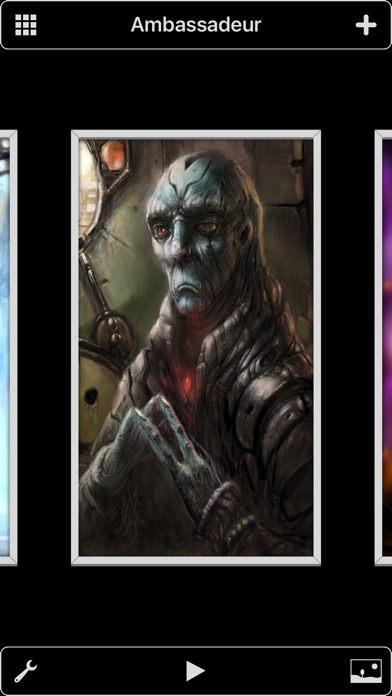8.9
53 Ratings
snowCanoe
Developer
332,5 Mo
Size
Feb 28, 2023
Update Date
#62
in Graphics & Design
4+
Age Rating
Age Rating
Inspire Captures d'écran
About Inspire
Disponible en exclusivité sur l’App Store, méticuleusement conçu pour être magnifiquement puissant et conçu avec soin sur mesure pour l’iPhone, Inspire offre une expérience incroyablement rapide et réaliste de peinture, de dessin et de croquis que vous pouvez emporter partout où vous allez pour vous en servir dès que l’envie vous en prend.
Notre moteur de peinture propriétaire Sorcery™ tire pleinement parti du processeur graphique pour rendre les coups de pinceau avec une couleur brillante de 64 bits, une précision inférieure au pixel de qualité laser et une vitesse incroyablement. Si les coups de pinceau à l’huile sont magnifiques en tant que tels, les effets de mélange époustouflants d’un pinceau sec vous émerveilleront. Effleurez la toile avec une légère pression pour ajouter un flou subtil à votre œuvre d’art, ou appliquez une pression plus forte pour véritablement mélanger les couleurs existantes sur la toile et en créer de nouvelles.
Que vous soyez un artiste en herbe, un professionnel chevronné ou quelque part entre les deux, vous apprécierez la simplicité et la puissance de l’application d’illustration la plus intuitive et attrayante pour iPhone, Inspire.
Pinceaux
• 150 pinceaux de haute qualité au choix, répartis en 15 ensembles : peinture à l’huile, bombe, peinture en aérosol, éclaboussures de peinture, crayons graphite, craies de cire, marqueurs, craie, fusain, pastels et conté, formes de base, formes complexes, contours de forme, motifs et textures
• Tous les pinceaux peuvent être utilisés sous la forme de pinceaux humides, de pinceaux secs et de gommes
• Plus de 20 paramètres différents sont disponibles pour personnaliser les coups de pinceau avec une incroyable polyvalence et des variations puissantes
Peinture
• Sorcery™, le moteur de peinture 64 bits le plus rapide sur l’App Store
• Créez une toile de n’importe quelle taille jusqu’à 16 K (64MP)
• Pinceaux à double texture
• Couleurs 64 bits
• Toutes les orientations du périphérique sont reconnues en permanence – passez du mode portrait au mode paysage en toute simplicité
• 1000 niveaux d’annulation et de rétablissement sont disponibles
• Des zones réactives peuvent être touchées ou balayées pour changer rapidement de taille de pinceau, d’opacité et de pression sans avoir à ouvrir un menu
• L’outil pipette peut être utilisé avec un geste toucher/maintenir enfoncé pour sélectionner les couleurs de votre toile
• La toile peut être déplacée, pivotée et agrandie ou rétrécie jusqu’à 6400 %
Lecture vidéo de votre toile
• Les coups de pinceau sont automatiquement enregistrés à mesure que vous peignez, sans le moindre délai
• Vous pouvez lire la vidéo de votre œuvre d’art en cours de création trait par trait, directement depuis la galerie
• Une vidéo de votre toile peut être exportée vers vos photos, votre application de messagerie électronique, vos documents iTunes ou Dropbox
Sélecteur de couleurs
• Choisissez la couleur de vos rêves avec le sélecteur de couleurs intuitif
• Des curseurs TSL et RVB accompagnent un grand cercle chromatique, un carré chromatique et un curseur d’opacité
• Les dernières couleurs utilisées sont automatiquement enregistrées dans une palette pendant que vous peignez
• Vous pouvez également enregistrer vos couleurs préférées dans une palette par glisser-déposer
Rendez-vous sur snowCanoe.com pour voir plus de captures d’écran, de vidéos et d’œuvres d’art.
Sans frais d'abonnement ni achats intégrés, vous possédez Inspire et toutes les futures mises à jour pour toujours, avec un seul achat !
Notre moteur de peinture propriétaire Sorcery™ tire pleinement parti du processeur graphique pour rendre les coups de pinceau avec une couleur brillante de 64 bits, une précision inférieure au pixel de qualité laser et une vitesse incroyablement. Si les coups de pinceau à l’huile sont magnifiques en tant que tels, les effets de mélange époustouflants d’un pinceau sec vous émerveilleront. Effleurez la toile avec une légère pression pour ajouter un flou subtil à votre œuvre d’art, ou appliquez une pression plus forte pour véritablement mélanger les couleurs existantes sur la toile et en créer de nouvelles.
Que vous soyez un artiste en herbe, un professionnel chevronné ou quelque part entre les deux, vous apprécierez la simplicité et la puissance de l’application d’illustration la plus intuitive et attrayante pour iPhone, Inspire.
Pinceaux
• 150 pinceaux de haute qualité au choix, répartis en 15 ensembles : peinture à l’huile, bombe, peinture en aérosol, éclaboussures de peinture, crayons graphite, craies de cire, marqueurs, craie, fusain, pastels et conté, formes de base, formes complexes, contours de forme, motifs et textures
• Tous les pinceaux peuvent être utilisés sous la forme de pinceaux humides, de pinceaux secs et de gommes
• Plus de 20 paramètres différents sont disponibles pour personnaliser les coups de pinceau avec une incroyable polyvalence et des variations puissantes
Peinture
• Sorcery™, le moteur de peinture 64 bits le plus rapide sur l’App Store
• Créez une toile de n’importe quelle taille jusqu’à 16 K (64MP)
• Pinceaux à double texture
• Couleurs 64 bits
• Toutes les orientations du périphérique sont reconnues en permanence – passez du mode portrait au mode paysage en toute simplicité
• 1000 niveaux d’annulation et de rétablissement sont disponibles
• Des zones réactives peuvent être touchées ou balayées pour changer rapidement de taille de pinceau, d’opacité et de pression sans avoir à ouvrir un menu
• L’outil pipette peut être utilisé avec un geste toucher/maintenir enfoncé pour sélectionner les couleurs de votre toile
• La toile peut être déplacée, pivotée et agrandie ou rétrécie jusqu’à 6400 %
Lecture vidéo de votre toile
• Les coups de pinceau sont automatiquement enregistrés à mesure que vous peignez, sans le moindre délai
• Vous pouvez lire la vidéo de votre œuvre d’art en cours de création trait par trait, directement depuis la galerie
• Une vidéo de votre toile peut être exportée vers vos photos, votre application de messagerie électronique, vos documents iTunes ou Dropbox
Sélecteur de couleurs
• Choisissez la couleur de vos rêves avec le sélecteur de couleurs intuitif
• Des curseurs TSL et RVB accompagnent un grand cercle chromatique, un carré chromatique et un curseur d’opacité
• Les dernières couleurs utilisées sont automatiquement enregistrées dans une palette pendant que vous peignez
• Vous pouvez également enregistrer vos couleurs préférées dans une palette par glisser-déposer
Rendez-vous sur snowCanoe.com pour voir plus de captures d’écran, de vidéos et d’œuvres d’art.
Sans frais d'abonnement ni achats intégrés, vous possédez Inspire et toutes les futures mises à jour pour toujours, avec un seul achat !
Show More
Quoi de neuf dans la dernière version 4.8.2
Last updated on Feb 28, 2023
Vieilles Versions
Cette mise à jour contient plusieurs corrections de bugs et de petites améliorations alors que nous travaillons continuellement à affiner l'application pour maintenir sa haute qualité.
Show More
Version History
4.8.2
Feb 28, 2023
Cette mise à jour contient plusieurs corrections de bugs et de petites améliorations alors que nous travaillons continuellement à affiner l'application pour maintenir sa haute qualité.
4.8.1
Dec 4, 2022
Cette mise à jour contient plusieurs corrections de bugs et de petites améliorations alors que nous travaillons continuellement à affiner l'application pour maintenir sa haute qualité.
4.8
Jun 9, 2020
iPhone, iOS, WatchOS
• Prise en charge complète du nouvel iPhone SE, iPhone 11, iPhone 11 Pro, iPhone 11 Pro Max, iOS 13.5, WatchOS 6.2
Localisation
• Inspire est désormais localisé dans 12 langues différentes : français, japonais, chinois simplifié, chinois traditionnel, coréen, allemand, italien, espagnol, polonais, turque, portugais et russe
Corrections de bugs et améliorations mineures
• Prise en charge complète du nouvel iPhone SE, iPhone 11, iPhone 11 Pro, iPhone 11 Pro Max, iOS 13.5, WatchOS 6.2
Localisation
• Inspire est désormais localisé dans 12 langues différentes : français, japonais, chinois simplifié, chinois traditionnel, coréen, allemand, italien, espagnol, polonais, turque, portugais et russe
Corrections de bugs et améliorations mineures
4.7.1
Dec 19, 2018
Several bug fixes and UI improvements to make sure your holiday painting, drawing, and sketching goes as smooth as ice and as fun as snow.
4.7
Nov 7, 2018
Siri Shortcuts in iOS 12
• Hey Siri, painting time!
• Add a shortcut to Siri to automatically open Inspire, create a new canvas, and start painting right away
iPhone XS Max
• If you have a shiny new iPhone XS Max, you're going to love it even more with this Inspire update
• The UI fills the beautiful new 6.5” screen
• Paint colors look vibrant and luscious on the new OLED display
• Brush strokes flow on the canvas in stunning detail with the new Super Retina HD resolution
• Paint, draw and sketch faster than ever before with our updated painting engine Sorcery, fully optimized for the new A12 Bionic chip
• As always, the entire app works in both portrait and landscape orientations, with all of the UI adapting seamlessly to the new iPhone XS Max screen
Apple Watch Series 4
• Fully tested and optimized for WatchOS 5
• Support for the 4 new complication sizes and shapes in the new Infograph watch face: corner, bezel, circular, and rectangular
• Hey Siri, painting time!
• Add a shortcut to Siri to automatically open Inspire, create a new canvas, and start painting right away
iPhone XS Max
• If you have a shiny new iPhone XS Max, you're going to love it even more with this Inspire update
• The UI fills the beautiful new 6.5” screen
• Paint colors look vibrant and luscious on the new OLED display
• Brush strokes flow on the canvas in stunning detail with the new Super Retina HD resolution
• Paint, draw and sketch faster than ever before with our updated painting engine Sorcery, fully optimized for the new A12 Bionic chip
• As always, the entire app works in both portrait and landscape orientations, with all of the UI adapting seamlessly to the new iPhone XS Max screen
Apple Watch Series 4
• Fully tested and optimized for WatchOS 5
• Support for the 4 new complication sizes and shapes in the new Infograph watch face: corner, bezel, circular, and rectangular
4.6.5
Aug 31, 2018
Based on your feedback, which we greatly appreciate, we have decided to remove all in-app purchases from Inspire and make those 7 brush sets free, included in the original price of the app. Paint Splatter, Spray Paint, Charcoal, Pastels & Conté, Complex Shapes, Shape Outlines, and Patterns are now all available with this new update.
For those of you that already purchased any of the extra brush sets, we would like to extend a huge thank you from the bottom of our hearts for your generous support. We are a very small team from Ottawa, Canada with no fancy Silicon Valley venture capital and so your support has allowed us to keep working on the app and doing what we love. Rest assured you have contributed to keeping an indie developer alive — one that is dedicated to bringing you awesome, free updates to Inspire for as long as we can.
Speaking of updates, we are hard at work on our biggest one ever. Inspire 5.0 will have many amazing new features, including layers. Stay tuned to our social networks @snowCanoe to find out when we will be starting our public beta if you’re interested in helping us test the new update.
Thanks again for your support and we hope you enjoy all of the extra brush sets!
For those of you that already purchased any of the extra brush sets, we would like to extend a huge thank you from the bottom of our hearts for your generous support. We are a very small team from Ottawa, Canada with no fancy Silicon Valley venture capital and so your support has allowed us to keep working on the app and doing what we love. Rest assured you have contributed to keeping an indie developer alive — one that is dedicated to bringing you awesome, free updates to Inspire for as long as we can.
Speaking of updates, we are hard at work on our biggest one ever. Inspire 5.0 will have many amazing new features, including layers. Stay tuned to our social networks @snowCanoe to find out when we will be starting our public beta if you’re interested in helping us test the new update.
Thanks again for your support and we hope you enjoy all of the extra brush sets!
4.6.4
May 4, 2018
Several bug fixes.
4.6.3
Feb 7, 2018
Several bug fixes.
4.6.2
Jan 28, 2018
Several bug fixes.
4.6.1
Dec 21, 2017
A few bug fixes with iPhone X support
4.6
Dec 20, 2017
iPhone X Support
• If you have a shiny new iPhone X, you're going to love it even more with this Inspire update
• The UI now fills the beautiful new screen
• Paint colors look vibrant and luscious on the new OLED display
• Brush strokes flow on the canvas in stunning detail with the new Super Retina HD resolution
• Paint, draw and sketch faster than ever before with our updated painting engine Sorcery™, fully optimized for the new A11 Bionic chip
• The gallery now shows the status bar in portrait orientation on iPhone X, in case you lost track of time while painting
• As always, the entire app works in both portrait and landscape orientations, with all of the UI adapting seamlessly to the new iPhone X screen
• If you have a shiny new iPhone X, you're going to love it even more with this Inspire update
• The UI now fills the beautiful new screen
• Paint colors look vibrant and luscious on the new OLED display
• Brush strokes flow on the canvas in stunning detail with the new Super Retina HD resolution
• Paint, draw and sketch faster than ever before with our updated painting engine Sorcery™, fully optimized for the new A11 Bionic chip
• The gallery now shows the status bar in portrait orientation on iPhone X, in case you lost track of time while painting
• As always, the entire app works in both portrait and landscape orientations, with all of the UI adapting seamlessly to the new iPhone X screen
4.5.7
Oct 18, 2017
Along with hopefully the last of iOS 11 bug fixes, we updated the Social menu with a new button that links to our Instagram account. Follow us on Insta @snowCanoe to get the latest news on updates that we're working on and check out some of the newest artwork created with Inspire. Tag your own art with #InspireApp to get our attention, we'd love to see what you're working on and what inspires you!
4.5.6
Oct 13, 2017
Support for iPhone 8 and 8 Plus.
4.5.5
Oct 5, 2017
Support for iPhone 8 and 8 Plus.
4.5.4
Sep 30, 2017
More iOS 11 support with a few bug fixes.
4.5.3
Sep 26, 2017
More iOS 11 support with a few bug fixes.
4.5.2
Sep 19, 2017
Support for iOS 11.
4.5.1
Sep 19, 2017
Bug fixes and UI refinements.
4.5
Sep 12, 2017
Improved Import and Export with iCloud Drive
• We’ve finally let go of our own custom export menu (don’t worry, it got a great severance package) and replaced it with the iOS one that you’re used to in other apps
• The new iOS export menu now gives you access to iCloud Drive, AirDrop and any other 3rd party services via their own apps
• You can also import files and images in the New Canvas menu from iCloud Drive and other 3rd party services now
Bluetooth Keyboard Support
• Added support for over 20 context-sensitive keyboard shortcuts to make performing commonly used actions in the app quicker and easier
• We’ve finally let go of our own custom export menu (don’t worry, it got a great severance package) and replaced it with the iOS one that you’re used to in other apps
• The new iOS export menu now gives you access to iCloud Drive, AirDrop and any other 3rd party services via their own apps
• You can also import files and images in the New Canvas menu from iCloud Drive and other 3rd party services now
Bluetooth Keyboard Support
• Added support for over 20 context-sensitive keyboard shortcuts to make performing commonly used actions in the app quicker and easier
4.4
Feb 21, 2017
What does rocky sand, italian leather and stretched canvas all have in common?
If you guessed a puzzling exhibit at a modern art gallery somewhere, you’re probably right…
If you guessed a new Inspire brush set called Textures, you’re absolutely right! Congratulations, you win a prize: a new Inspire brush set called Textures.
New Brush Set “Textures” (Free)
• 10 new amazing brushes that can apply beautiful, photo-realistic textures to your canvas
• New Brick, Belgian Block, Broken Stone, Rocky Sand, Weathered Bark, Stretched Canvas, Coarse Burlap, Italian Leather, Wool Carpet, Long Grass
New Brush Set “Pastels & Conté” (Available in the Inspire Shop)
• 10 new incredibly realistic brushes that allow you to draw and sketch with a variety of different kinds of pastels and conté
• Soft Pastel Stick, Soft Angled Pastel Stick, Soft Flat Pastel Stick, Hard Pastel Stick, Hard Angled Pastel Stick, Hard Flat Pastel Stick, Oil Pastel, Pastel Pencil, Conté Crayon, Conté Pencil
Miscellaneous
• iOS 10.2 compatibility — if you haven’t updated yet, your friends have better emojis than you
• Bug fixes
If you guessed a puzzling exhibit at a modern art gallery somewhere, you’re probably right…
If you guessed a new Inspire brush set called Textures, you’re absolutely right! Congratulations, you win a prize: a new Inspire brush set called Textures.
New Brush Set “Textures” (Free)
• 10 new amazing brushes that can apply beautiful, photo-realistic textures to your canvas
• New Brick, Belgian Block, Broken Stone, Rocky Sand, Weathered Bark, Stretched Canvas, Coarse Burlap, Italian Leather, Wool Carpet, Long Grass
New Brush Set “Pastels & Conté” (Available in the Inspire Shop)
• 10 new incredibly realistic brushes that allow you to draw and sketch with a variety of different kinds of pastels and conté
• Soft Pastel Stick, Soft Angled Pastel Stick, Soft Flat Pastel Stick, Hard Pastel Stick, Hard Angled Pastel Stick, Hard Flat Pastel Stick, Oil Pastel, Pastel Pencil, Conté Crayon, Conté Pencil
Miscellaneous
• iOS 10.2 compatibility — if you haven’t updated yet, your friends have better emojis than you
• Bug fixes
4.3
Dec 6, 2016
iPhone 7 and iOS 10
• Fully tested and optimized for the new iPhone 7, 7 Plus and iOS 10
• Improved 3D Touch support so that changes in pressure affect brush stroke size and opacity smoother and faster than ever before
• Haptics now provide tactile feedback throughout various aspects of the UI to let you feel widgets like switches and sliders, actions like dropping a color onto a palette and notifications of success like saving a painting to your Photos
• Improved overall brush stroke rendering performance by up to 1.3x on new devices
Apple Watch Series 2 and watchOS 3
• Fully tested and optimized for the new Apple Watch Series 2 and watchOS 3
• Greatly improved performance while performing actions, selecting colors from a palette and generally keeping in sync with the iPhone app
• Updates now refresh in the background when the app is in the new Dock and at other opportune times
• Complications are now updated more frequently and reliably while painting
• The new extra-large complication is now supported
Messages Integration
• You can now create a painting or drawing with Inspire right within the Messages app
• Start from a blank canvas or choose an image from your Photos to paint on top of
• The painting UI has been streamlined for Messages to fit the smaller space and makes creating a quick sketch faster and easier than ever before
Adjusting Brush Size and Opacity
• The hotspot to reset the zoom level at the top of the screen has been replaced with 2 new hotspots that can be used to quickly change the brush size or opacity / dry brush pressure
• You can now touch and slide to the left or right, starting on one of these new hotspots, to invoke the Quick Change mode, instead of having to use a 3-finger pan gesture like before
• These new hotspots give you one touch access to changing the brush size or opacity of the current brush, without having any sliders always taking up space on the screen and covering your artwork while you paint
• Don’t worry, you can still reset the zoom level using a quick pinch gesture (more below)
Quick Pinch Zoom
• You can now use quick pinch gestures to reset the zoom level or zoom to the previous level
• Pinching your fingers together quickly and then releasing them off the screen, as if you're zooming out, will reset the zoom level of the canvas back to the default — this has the same effect as tapping on the old hotspot at the top of the screen
• Spreading your fingers apart quickly and then releasing them off the screen, as if you're zooming in, will automatically zoom the canvas back to the previous level, centered at the starting location of your pinch — this is the same as what the “Double Tap Zoom” option used to do, it has now been removed since it could not be used at the same time as the “Paint with Taps” option anyway, which is far more useful
Miscellaneous
• Improved the performance of brushes in the Oil Paint set by 20%
• Hotspots have a new look with some improved icon designs and more translucent backgrounds behind fully opaque outlines and icons
• Twitter doesn’t count characters for uploading an image anymore, so you now have 23 more characters to use when writing a tweet for uploading your artwork
• Several bug fixes throughout the app improving reliability and general goodness :)
• Fully tested and optimized for the new iPhone 7, 7 Plus and iOS 10
• Improved 3D Touch support so that changes in pressure affect brush stroke size and opacity smoother and faster than ever before
• Haptics now provide tactile feedback throughout various aspects of the UI to let you feel widgets like switches and sliders, actions like dropping a color onto a palette and notifications of success like saving a painting to your Photos
• Improved overall brush stroke rendering performance by up to 1.3x on new devices
Apple Watch Series 2 and watchOS 3
• Fully tested and optimized for the new Apple Watch Series 2 and watchOS 3
• Greatly improved performance while performing actions, selecting colors from a palette and generally keeping in sync with the iPhone app
• Updates now refresh in the background when the app is in the new Dock and at other opportune times
• Complications are now updated more frequently and reliably while painting
• The new extra-large complication is now supported
Messages Integration
• You can now create a painting or drawing with Inspire right within the Messages app
• Start from a blank canvas or choose an image from your Photos to paint on top of
• The painting UI has been streamlined for Messages to fit the smaller space and makes creating a quick sketch faster and easier than ever before
Adjusting Brush Size and Opacity
• The hotspot to reset the zoom level at the top of the screen has been replaced with 2 new hotspots that can be used to quickly change the brush size or opacity / dry brush pressure
• You can now touch and slide to the left or right, starting on one of these new hotspots, to invoke the Quick Change mode, instead of having to use a 3-finger pan gesture like before
• These new hotspots give you one touch access to changing the brush size or opacity of the current brush, without having any sliders always taking up space on the screen and covering your artwork while you paint
• Don’t worry, you can still reset the zoom level using a quick pinch gesture (more below)
Quick Pinch Zoom
• You can now use quick pinch gestures to reset the zoom level or zoom to the previous level
• Pinching your fingers together quickly and then releasing them off the screen, as if you're zooming out, will reset the zoom level of the canvas back to the default — this has the same effect as tapping on the old hotspot at the top of the screen
• Spreading your fingers apart quickly and then releasing them off the screen, as if you're zooming in, will automatically zoom the canvas back to the previous level, centered at the starting location of your pinch — this is the same as what the “Double Tap Zoom” option used to do, it has now been removed since it could not be used at the same time as the “Paint with Taps” option anyway, which is far more useful
Miscellaneous
• Improved the performance of brushes in the Oil Paint set by 20%
• Hotspots have a new look with some improved icon designs and more translucent backgrounds behind fully opaque outlines and icons
• Twitter doesn’t count characters for uploading an image anymore, so you now have 23 more characters to use when writing a tweet for uploading your artwork
• Several bug fixes throughout the app improving reliability and general goodness :)
4.2.4
Oct 14, 2016
Inspire and iOS 10 are best friends now.
4.2.3
Oct 5, 2016
Inspire and iOS 10 are best friends now.
4.2.2
Sep 29, 2016
Inspire and iOS 10 are best friends now.
4.2.1
Aug 20, 2016
We found some bugs in the app — it turns out they were looking for Pokémon... When we told them there weren’t any here, they quickly fled to the nearest park.
Inspire Prix
Aujourd'hui:
1,99 €
Le plus bas:
0,99 €
Le plus élevé:
9,99 €
Inspire FAQ
Cliquez ici pour savoir comment télécharger Inspire dans un pays ou une région restreints.
Consultez la liste suivante pour voir les exigences minimales de Inspire.
iPhone
Nécessite iOS 13.6 ou version ultérieure.
iPod touch
Nécessite iOS 13.6 ou version ultérieure.
Inspire prend en charge Français, Allemand, Anglais, Chinois simplifié, Chinois traditionnel, Coréen, Espagnol, Italien, Japonais, Polonais, Portugais, Russe, Turc
Vidéos connexes
Latest introduction video of Inspire on iPhone
Latest introduction video of Inspire on iPhone
Latest introduction video of Inspire on iPhone