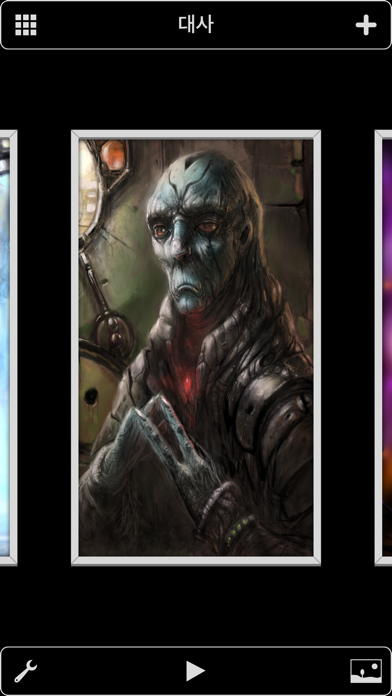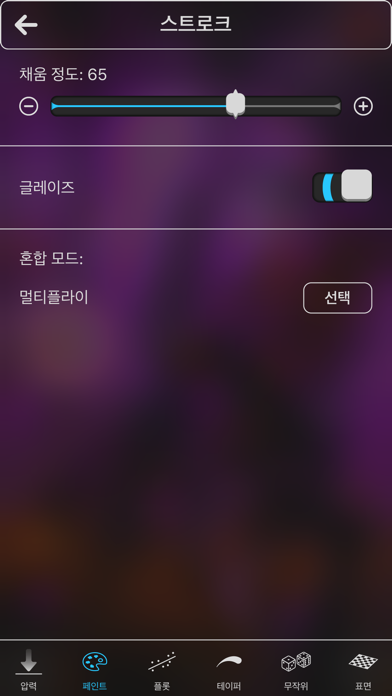8.9
53 Ratings
snowCanoe
Developer
332.5MB
Size
Feb 28, 2023
Update Date
#62
in Graphics & Design
4+
Age Rating
Age Rating
Inspire 스크린 샷
About Inspire
Inspire는 App Store에서만 만나보실 수 있으며, iPhone를 위해 아름답고 강력한 기능을 선보이도록 세심하게 설계하고 정성스레 제작하였습니다. 언제 어디서든지 영감을 받을 때마다 사용할 수 있으며, 놀랍도록 빠르고 실제 같은 페인팅, 드로잉, 스케치 경험을 제공합니다.
당사의 독점 페인팅 엔진 Sorcery™는 GPU를 최대한 활용하여 화려한 64비트 컬러, 매우 예리한 서브픽셀 정밀도와 놀랍게 빠른 속도로 브러시 스트로크를 렌더링 합니다. 그 자체로 놀라운 유성 페인트 브러시 스트로크에 드라이 브러시 효과를 더하면 숨이 멎을 만큼 아름다운 결과물을 바로 두 눈으로 확인할 수 있습니다. 캔버스를 살짝 힘주어 누르는 것만으로 간편하게 흐림 효과를 줄 수 있고, 그보다 더 힘주어 누르면 캔버스 위 기존의 컬러들을 배합해 새로운 컬러를 만들 수도 있습니다.
갓 시작한 아티스트, 노련한 전문가, 또는 그 중간 어딘가에 있든 관계없이 iPhone용 Inspire에서 가장 직관적이고 매력적인 일러스트레이션 앱의 단순함과 강력함을 누려보실 수 있습니다.
브러시
• 15개 세트로 구분된, 150가지 고품질 브러시: 오일 페인트, 에어 브러시, 스프레이 페인트, 페인트 스플래터, 흑연 연필, 왁스 크레용, 마커, 분필, 목탄, 파스텔 및 콩테, 기본 모양, 복잡한 모양, 모양 외곽선, 패턴 및 질감의 브러시
• 모든 브러시는 웻 브러시, 드라이 브러쉬 (혼합) 또는 지우개로 사용 가능
• 사용자 설정으로 20 가지가 넘는 다양한 브러시 스트로크 사용 가능
페인팅
• App Store에서 가장 빠른 64 비트 페인팅 엔진, Sorcery ™ 탑재
• 에서는 최대 16K(64MP) 크기의 캔버스 생성 가능
• 이중 텍스처 브러시
• 64 비트 컬러
• 화면 회전 기능 제공, 세로 방향에서 가로 방향으로 쉽게 전환
• 1000 단계의 실행 취소 및 다시 실행 기능
• 캔버스를 터치한 뒤 슬라이드하면 메뉴를 열지 않고도 브러시 사이즈, 투명도 및 압력을 신속하게 변경할 수 있음
• 캔버스를 터치한 뒤 잠시 홀드하면 스포이드 도구를 사용해 캔버스 상의 컬러를 선택할 수 있음
• 캔버스 이동, 회전 및 최대 6400% 까지 확대 / 축소 가능
캔버스 비디오 녹화 기능
• 버벅거림 없는 페인팅을 즐기는 동안 캔버스에 그린 브러시 스트로크 자동 저장
• 첫 스트로크부터 마지막 스트로크까지, 갤러리에서 작품이 만들어지는 과정을 담은 비디오 재생 가능
• 사진 또는 다른 대상으로 캔버스 비디오 내보내기 가능
컬러 피커
• 직관적인 컬러 피커로 원하는 페인트 컬러 선택 가능
• HSB, RGB 슬라이더에 커다란 컬러 서클, 컬러 스퀘어, 투명도 슬라이더 제공
• 그림을 그리며 최근 사용한 컬러들 팔레트에 자동 저장
• 드래그 앤 드롭으로 팔레트에 원하는 색상 저장 가능
snowCanoe.com을 방문하셔서 더 많은 스크린샷, 비디오 및 아트 작품을 확인하세요.
구독료나 인앱 구매 없이 단 한 번의 구매로 Inspire와 모든 향후 업데이트를 영원히 소유할 수 있습니다!
당사의 독점 페인팅 엔진 Sorcery™는 GPU를 최대한 활용하여 화려한 64비트 컬러, 매우 예리한 서브픽셀 정밀도와 놀랍게 빠른 속도로 브러시 스트로크를 렌더링 합니다. 그 자체로 놀라운 유성 페인트 브러시 스트로크에 드라이 브러시 효과를 더하면 숨이 멎을 만큼 아름다운 결과물을 바로 두 눈으로 확인할 수 있습니다. 캔버스를 살짝 힘주어 누르는 것만으로 간편하게 흐림 효과를 줄 수 있고, 그보다 더 힘주어 누르면 캔버스 위 기존의 컬러들을 배합해 새로운 컬러를 만들 수도 있습니다.
갓 시작한 아티스트, 노련한 전문가, 또는 그 중간 어딘가에 있든 관계없이 iPhone용 Inspire에서 가장 직관적이고 매력적인 일러스트레이션 앱의 단순함과 강력함을 누려보실 수 있습니다.
브러시
• 15개 세트로 구분된, 150가지 고품질 브러시: 오일 페인트, 에어 브러시, 스프레이 페인트, 페인트 스플래터, 흑연 연필, 왁스 크레용, 마커, 분필, 목탄, 파스텔 및 콩테, 기본 모양, 복잡한 모양, 모양 외곽선, 패턴 및 질감의 브러시
• 모든 브러시는 웻 브러시, 드라이 브러쉬 (혼합) 또는 지우개로 사용 가능
• 사용자 설정으로 20 가지가 넘는 다양한 브러시 스트로크 사용 가능
페인팅
• App Store에서 가장 빠른 64 비트 페인팅 엔진, Sorcery ™ 탑재
• 에서는 최대 16K(64MP) 크기의 캔버스 생성 가능
• 이중 텍스처 브러시
• 64 비트 컬러
• 화면 회전 기능 제공, 세로 방향에서 가로 방향으로 쉽게 전환
• 1000 단계의 실행 취소 및 다시 실행 기능
• 캔버스를 터치한 뒤 슬라이드하면 메뉴를 열지 않고도 브러시 사이즈, 투명도 및 압력을 신속하게 변경할 수 있음
• 캔버스를 터치한 뒤 잠시 홀드하면 스포이드 도구를 사용해 캔버스 상의 컬러를 선택할 수 있음
• 캔버스 이동, 회전 및 최대 6400% 까지 확대 / 축소 가능
캔버스 비디오 녹화 기능
• 버벅거림 없는 페인팅을 즐기는 동안 캔버스에 그린 브러시 스트로크 자동 저장
• 첫 스트로크부터 마지막 스트로크까지, 갤러리에서 작품이 만들어지는 과정을 담은 비디오 재생 가능
• 사진 또는 다른 대상으로 캔버스 비디오 내보내기 가능
컬러 피커
• 직관적인 컬러 피커로 원하는 페인트 컬러 선택 가능
• HSB, RGB 슬라이더에 커다란 컬러 서클, 컬러 스퀘어, 투명도 슬라이더 제공
• 그림을 그리며 최근 사용한 컬러들 팔레트에 자동 저장
• 드래그 앤 드롭으로 팔레트에 원하는 색상 저장 가능
snowCanoe.com을 방문하셔서 더 많은 스크린샷, 비디오 및 아트 작품을 확인하세요.
구독료나 인앱 구매 없이 단 한 번의 구매로 Inspire와 모든 향후 업데이트를 영원히 소유할 수 있습니다!
Show More
최신 버전 4.8.2의 새로운 기능
Last updated on Feb 28, 2023
오래된 버전
저희는 앱의 품질을 유지하고 향상시키기 위해 꾸준히 노력하며, 이번 업데이트에는 다수의 버그 수정과 일부 개선이 포함되어 있습니다.
Show More
Version History
4.8.2
Feb 28, 2023
저희는 앱의 품질을 유지하고 향상시키기 위해 꾸준히 노력하며, 이번 업데이트에는 다수의 버그 수정과 일부 개선이 포함되어 있습니다.
4.8.1
Dec 4, 2022
저희는 앱의 품질을 유지하고 향상시키기 위해 꾸준히 노력하며, 이번 업데이트에는 다수의 버그 수정과 일부 개선이 포함되어 있습니다.
4.8
Jun 9, 2020
WatchOS, iOS, iPhone
• WatchOS 6.2, iOS 13.5, iPhone 11 Pro Max, iPhone 11 Pro, iPhone 11, iPhone SE를 완벽하게 지원
현지화
• Inspire는 이제 12개 언어(한국어, 일본어, 중국어 간체, 중국어 번체, 프랑스어, 독일어, 이탈리아어, 스페인어, 폴란드어, 터키어, 포르투갈어, 러시아어)로 현지화되었습니다
버그 수정 및 사소한 개선 사항
• WatchOS 6.2, iOS 13.5, iPhone 11 Pro Max, iPhone 11 Pro, iPhone 11, iPhone SE를 완벽하게 지원
현지화
• Inspire는 이제 12개 언어(한국어, 일본어, 중국어 간체, 중국어 번체, 프랑스어, 독일어, 이탈리아어, 스페인어, 폴란드어, 터키어, 포르투갈어, 러시아어)로 현지화되었습니다
버그 수정 및 사소한 개선 사항
4.7.1
Dec 19, 2018
Several bug fixes and UI improvements to make sure your holiday painting, drawing, and sketching goes as smooth as ice and as fun as snow.
4.7
Nov 7, 2018
Siri Shortcuts in iOS 12
• Hey Siri, painting time!
• Add a shortcut to Siri to automatically open Inspire, create a new canvas, and start painting right away
iPhone XS Max
• If you have a shiny new iPhone XS Max, you're going to love it even more with this Inspire update
• The UI fills the beautiful new 6.5” screen
• Paint colors look vibrant and luscious on the new OLED display
• Brush strokes flow on the canvas in stunning detail with the new Super Retina HD resolution
• Paint, draw and sketch faster than ever before with our updated painting engine Sorcery, fully optimized for the new A12 Bionic chip
• As always, the entire app works in both portrait and landscape orientations, with all of the UI adapting seamlessly to the new iPhone XS Max screen
Apple Watch Series 4
• Fully tested and optimized for WatchOS 5
• Support for the 4 new complication sizes and shapes in the new Infograph watch face: corner, bezel, circular, and rectangular
• Hey Siri, painting time!
• Add a shortcut to Siri to automatically open Inspire, create a new canvas, and start painting right away
iPhone XS Max
• If you have a shiny new iPhone XS Max, you're going to love it even more with this Inspire update
• The UI fills the beautiful new 6.5” screen
• Paint colors look vibrant and luscious on the new OLED display
• Brush strokes flow on the canvas in stunning detail with the new Super Retina HD resolution
• Paint, draw and sketch faster than ever before with our updated painting engine Sorcery, fully optimized for the new A12 Bionic chip
• As always, the entire app works in both portrait and landscape orientations, with all of the UI adapting seamlessly to the new iPhone XS Max screen
Apple Watch Series 4
• Fully tested and optimized for WatchOS 5
• Support for the 4 new complication sizes and shapes in the new Infograph watch face: corner, bezel, circular, and rectangular
4.6.5
Aug 31, 2018
Based on your feedback, which we greatly appreciate, we have decided to remove all in-app purchases from Inspire and make those 7 brush sets free, included in the original price of the app. Paint Splatter, Spray Paint, Charcoal, Pastels & Conté, Complex Shapes, Shape Outlines, and Patterns are now all available with this new update.
For those of you that already purchased any of the extra brush sets, we would like to extend a huge thank you from the bottom of our hearts for your generous support. We are a very small team from Ottawa, Canada with no fancy Silicon Valley venture capital and so your support has allowed us to keep working on the app and doing what we love. Rest assured you have contributed to keeping an indie developer alive — one that is dedicated to bringing you awesome, free updates to Inspire for as long as we can.
Speaking of updates, we are hard at work on our biggest one ever. Inspire 5.0 will have many amazing new features, including layers. Stay tuned to our social networks @snowCanoe to find out when we will be starting our public beta if you’re interested in helping us test the new update.
Thanks again for your support and we hope you enjoy all of the extra brush sets!
For those of you that already purchased any of the extra brush sets, we would like to extend a huge thank you from the bottom of our hearts for your generous support. We are a very small team from Ottawa, Canada with no fancy Silicon Valley venture capital and so your support has allowed us to keep working on the app and doing what we love. Rest assured you have contributed to keeping an indie developer alive — one that is dedicated to bringing you awesome, free updates to Inspire for as long as we can.
Speaking of updates, we are hard at work on our biggest one ever. Inspire 5.0 will have many amazing new features, including layers. Stay tuned to our social networks @snowCanoe to find out when we will be starting our public beta if you’re interested in helping us test the new update.
Thanks again for your support and we hope you enjoy all of the extra brush sets!
4.6.4
May 4, 2018
Several bug fixes.
4.6.3
Feb 7, 2018
Several bug fixes.
4.6.2
Jan 28, 2018
Several bug fixes.
4.6.1
Dec 21, 2017
A few bug fixes with iPhone X support
4.6
Dec 20, 2017
iPhone X Support
• If you have a shiny new iPhone X, you're going to love it even more with this Inspire update
• The UI now fills the beautiful new screen
• Paint colors look vibrant and luscious on the new OLED display
• Brush strokes flow on the canvas in stunning detail with the new Super Retina HD resolution
• Paint, draw and sketch faster than ever before with our updated painting engine Sorcery™, fully optimized for the new A11 Bionic chip
• The gallery now shows the status bar in portrait orientation on iPhone X, in case you lost track of time while painting
• As always, the entire app works in both portrait and landscape orientations, with all of the UI adapting seamlessly to the new iPhone X screen
• If you have a shiny new iPhone X, you're going to love it even more with this Inspire update
• The UI now fills the beautiful new screen
• Paint colors look vibrant and luscious on the new OLED display
• Brush strokes flow on the canvas in stunning detail with the new Super Retina HD resolution
• Paint, draw and sketch faster than ever before with our updated painting engine Sorcery™, fully optimized for the new A11 Bionic chip
• The gallery now shows the status bar in portrait orientation on iPhone X, in case you lost track of time while painting
• As always, the entire app works in both portrait and landscape orientations, with all of the UI adapting seamlessly to the new iPhone X screen
4.5.7
Oct 18, 2017
Along with hopefully the last of iOS 11 bug fixes, we updated the Social menu with a new button that links to our Instagram account. Follow us on Insta @snowCanoe to get the latest news on updates that we're working on and check out some of the newest artwork created with Inspire. Tag your own art with #InspireApp to get our attention, we'd love to see what you're working on and what inspires you!
4.5.6
Oct 13, 2017
Support for iPhone 8 and 8 Plus.
4.5.5
Oct 5, 2017
Support for iPhone 8 and 8 Plus.
4.5.4
Sep 30, 2017
More iOS 11 support with a few bug fixes.
4.5.3
Sep 26, 2017
More iOS 11 support with a few bug fixes.
4.5.2
Sep 19, 2017
Support for iOS 11.
4.5.1
Sep 19, 2017
Bug fixes and UI refinements.
4.5
Sep 12, 2017
Improved Import and Export with iCloud Drive
• We’ve finally let go of our own custom export menu (don’t worry, it got a great severance package) and replaced it with the iOS one that you’re used to in other apps
• The new iOS export menu now gives you access to iCloud Drive, AirDrop and any other 3rd party services via their own apps
• You can also import files and images in the New Canvas menu from iCloud Drive and other 3rd party services now
Bluetooth Keyboard Support
• Added support for over 20 context-sensitive keyboard shortcuts to make performing commonly used actions in the app quicker and easier
• We’ve finally let go of our own custom export menu (don’t worry, it got a great severance package) and replaced it with the iOS one that you’re used to in other apps
• The new iOS export menu now gives you access to iCloud Drive, AirDrop and any other 3rd party services via their own apps
• You can also import files and images in the New Canvas menu from iCloud Drive and other 3rd party services now
Bluetooth Keyboard Support
• Added support for over 20 context-sensitive keyboard shortcuts to make performing commonly used actions in the app quicker and easier
4.4
Feb 21, 2017
What do rocky sand, Italian leather and stretched canvas all have in common?
If you guessed a puzzling exhibit at a modern art gallery, you might be right…
If you guessed a new Inspire brush set called Textures, you’re absolutely right! Congratulations, you win a prize: a new Inspire brush set called Textures.
New Brush Set “Textures” (Free)
• 10 new amazing brushes that can apply beautiful, photo-realistic textures to your canvas
• New Brick, Belgian Block, Broken Stone, Rocky Sand, Weathered Bark, Stretched Canvas, Coarse Burlap, Italian Leather, Wool Carpet, Long Grass
New Brush Set “Pastels & Conté” (Available in the Inspire Shop)
• 10 new incredibly realistic brushes that allow you to draw and sketch with a variety of different kinds of pastels and conté
• Soft Pastel Stick, Soft Angled Pastel Stick, Soft Flat Pastel Stick, Hard Pastel Stick, Hard Angled Pastel Stick, Hard Flat Pastel Stick, Oil Pastel, Pastel Pencil, Conté Crayon, Conté Pencil
Miscellaneous
• iOS 10.2 compatibility — if you haven’t updated yet, your friends have better emojis than you
• Bug fixes
If you guessed a puzzling exhibit at a modern art gallery, you might be right…
If you guessed a new Inspire brush set called Textures, you’re absolutely right! Congratulations, you win a prize: a new Inspire brush set called Textures.
New Brush Set “Textures” (Free)
• 10 new amazing brushes that can apply beautiful, photo-realistic textures to your canvas
• New Brick, Belgian Block, Broken Stone, Rocky Sand, Weathered Bark, Stretched Canvas, Coarse Burlap, Italian Leather, Wool Carpet, Long Grass
New Brush Set “Pastels & Conté” (Available in the Inspire Shop)
• 10 new incredibly realistic brushes that allow you to draw and sketch with a variety of different kinds of pastels and conté
• Soft Pastel Stick, Soft Angled Pastel Stick, Soft Flat Pastel Stick, Hard Pastel Stick, Hard Angled Pastel Stick, Hard Flat Pastel Stick, Oil Pastel, Pastel Pencil, Conté Crayon, Conté Pencil
Miscellaneous
• iOS 10.2 compatibility — if you haven’t updated yet, your friends have better emojis than you
• Bug fixes
4.3
Dec 6, 2016
iPhone 7 and iOS 10
• Fully tested and optimized for the new iPhone 7, 7 Plus and iOS 10
• Improved 3D Touch support so that changes in pressure affect brush stroke size and opacity smoother and faster than ever before
• Haptics now provide tactile feedback throughout various aspects of the UI to let you feel widgets like switches and sliders, actions like dropping a color onto a palette and notifications of success like saving a painting to your Photos
• Improved overall brush stroke rendering performance by up to 1.3x on new devices
Apple Watch Series 2 and watchOS 3
• Fully tested and optimized for the new Apple Watch Series 2 and watchOS 3
• Greatly improved performance while performing actions, selecting colors from a palette and generally keeping in sync with the iPhone app
• Updates now refresh in the background when the app is in the new Dock and at other opportune times
• Complications are now updated more frequently and reliably while painting
• The new extra-large complication is now supported
Messages Integration
• You can now create a painting or drawing with Inspire right within the Messages app
• Start from a blank canvas or choose an image from your Photos to paint on top of
• The painting UI has been streamlined for Messages to fit the smaller space and makes creating a quick sketch faster and easier than ever before
Adjusting Brush Size and Opacity
• The hotspot to reset the zoom level at the top of the screen has been replaced with 2 new hotspots that can be used to quickly change the brush size or opacity / dry brush pressure
• You can now touch and slide to the left or right, starting on one of these new hotspots, to invoke the Quick Change mode, instead of having to use a 3-finger pan gesture like before
• These new hotspots give you one touch access to changing the brush size or opacity of the current brush, without having any sliders always taking up space on the screen and covering your artwork while you paint
• Don’t worry, you can still reset the zoom level using a quick pinch gesture (more below)
Quick Pinch Zoom
• You can now use quick pinch gestures to reset the zoom level or zoom to the previous level
• Pinching your fingers together quickly and then releasing them off the screen, as if you're zooming out, will reset the zoom level of the canvas back to the default — this has the same effect as tapping on the old hotspot at the top of the screen
• Spreading your fingers apart quickly and then releasing them off the screen, as if you're zooming in, will automatically zoom the canvas back to the previous level, centered at the starting location of your pinch — this is the same as what the “Double Tap Zoom” option used to do, it has now been removed since it could not be used at the same time as the “Paint with Taps” option anyway, which is far more useful
Miscellaneous
• Improved the performance of brushes in the Oil Paint set by 20%
• Hotspots have a new look with some improved icon designs and more translucent backgrounds behind fully opaque outlines and icons
• Twitter doesn’t count characters for uploading an image anymore, so you now have 23 more characters to use when writing a tweet for uploading your artwork
• Several bug fixes throughout the app improving reliability and general goodness :)
• Fully tested and optimized for the new iPhone 7, 7 Plus and iOS 10
• Improved 3D Touch support so that changes in pressure affect brush stroke size and opacity smoother and faster than ever before
• Haptics now provide tactile feedback throughout various aspects of the UI to let you feel widgets like switches and sliders, actions like dropping a color onto a palette and notifications of success like saving a painting to your Photos
• Improved overall brush stroke rendering performance by up to 1.3x on new devices
Apple Watch Series 2 and watchOS 3
• Fully tested and optimized for the new Apple Watch Series 2 and watchOS 3
• Greatly improved performance while performing actions, selecting colors from a palette and generally keeping in sync with the iPhone app
• Updates now refresh in the background when the app is in the new Dock and at other opportune times
• Complications are now updated more frequently and reliably while painting
• The new extra-large complication is now supported
Messages Integration
• You can now create a painting or drawing with Inspire right within the Messages app
• Start from a blank canvas or choose an image from your Photos to paint on top of
• The painting UI has been streamlined for Messages to fit the smaller space and makes creating a quick sketch faster and easier than ever before
Adjusting Brush Size and Opacity
• The hotspot to reset the zoom level at the top of the screen has been replaced with 2 new hotspots that can be used to quickly change the brush size or opacity / dry brush pressure
• You can now touch and slide to the left or right, starting on one of these new hotspots, to invoke the Quick Change mode, instead of having to use a 3-finger pan gesture like before
• These new hotspots give you one touch access to changing the brush size or opacity of the current brush, without having any sliders always taking up space on the screen and covering your artwork while you paint
• Don’t worry, you can still reset the zoom level using a quick pinch gesture (more below)
Quick Pinch Zoom
• You can now use quick pinch gestures to reset the zoom level or zoom to the previous level
• Pinching your fingers together quickly and then releasing them off the screen, as if you're zooming out, will reset the zoom level of the canvas back to the default — this has the same effect as tapping on the old hotspot at the top of the screen
• Spreading your fingers apart quickly and then releasing them off the screen, as if you're zooming in, will automatically zoom the canvas back to the previous level, centered at the starting location of your pinch — this is the same as what the “Double Tap Zoom” option used to do, it has now been removed since it could not be used at the same time as the “Paint with Taps” option anyway, which is far more useful
Miscellaneous
• Improved the performance of brushes in the Oil Paint set by 20%
• Hotspots have a new look with some improved icon designs and more translucent backgrounds behind fully opaque outlines and icons
• Twitter doesn’t count characters for uploading an image anymore, so you now have 23 more characters to use when writing a tweet for uploading your artwork
• Several bug fixes throughout the app improving reliability and general goodness :)
4.2.4
Oct 14, 2016
Inspire and iOS 10 are best friends now.
4.2.3
Oct 5, 2016
Inspire and iOS 10 are best friends now.
4.2.2
Sep 29, 2016
Inspire and iOS 10 are best friends now.
4.2.1
Aug 20, 2016
We found some bugs in the app — it turns out they were looking for Pokémon... When we told them there weren’t any here, they quickly fled to the nearest park.
Inspire 가격
오늘:
₩3,300
최저 가격:
₩1,100
최고 가격:
₩14,000
Inspire FAQ
제한된 국가 또는 지역에서 Inspire를 다운로드하는 방법을 알아보려면 여기를 클릭하십시오.
Inspire의 최소 요구 사항을 보려면 다음 목록을 확인하십시오.
iPhone
iOS 13.6 이상 필요.
iPod touch
iOS 13.6 이상 필요.
Inspire은 다음 언어를 지원합니다. 한국어, 독일어, 러시아어, 스페인어, 영어, 이탈리아어, 일본어, 중국어(간체), 중국어(번체), 터키어, 포르투갈어, 폴란드어, 프랑스어
관련 동영상
Latest introduction video of Inspire on iPhone
Latest introduction video of Inspire on iPhone
Latest introduction video of Inspire on iPhone