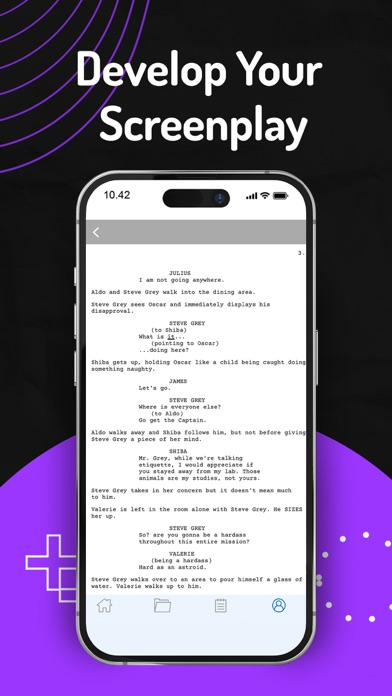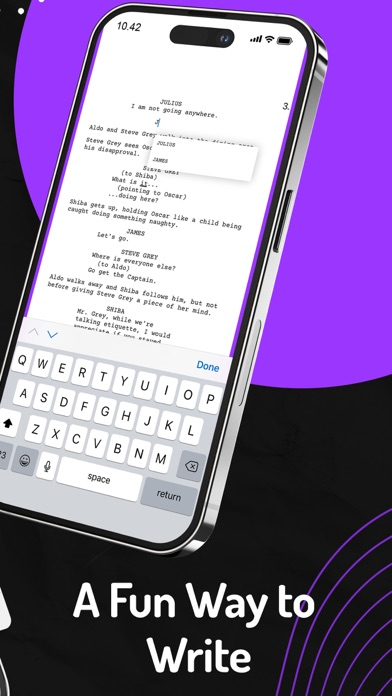Screenplay App - Screenwriting
Guide d'écriture de scénario
GratuitOffers In-App Purchases
5.1.1for iPhone, iPad and more
Age Rating
Screenplay App - Screenwriting Captures d'écran
About Screenplay App - Screenwriting
‣ Apprenez à développer un scénario en cinq étapes amusantes!
‣ Avancez à votre propre rythme grâce à des outils pratiques pour suivre vos progrès en écriture de scénario.
‣ Utilisez un correcteur d'orthographe et une fonction de recherche de mots pour perfectionner votre écriture de scénario.
L'application Screenplay est un guide et un outil d'écriture de scénario qui accompagne les étudiants, des écrivains novices aux scénaristes professionnels, de manière amusante. Découvrez pourquoi des milliers d'écrivains en herbe utilisent l'application pour développer leur premier scénario. Votre rêve peut devenir réalité avec l'application Screenplay.
■ GUIDE AMUSANT EN 5 ÉTAPES
Éliminez les conjectures du processus d'écriture de scénario et commencez à écrire instantanément de la bonne façon. Notre guide amusant en 5 étapes est là pour vous accompagner à chaque étape. Notre tutoriel vidéo étape par étape vous aidera à traverser le processus de développement de votre scénario. L'application fournira toutes les informations et outils nécessaires pour vous rendre très à l'aise dans le processus de développement de votre scénario.
Téléchargez l'application Screenplay, inscrivez-vous et :
donnez un titre à votre scénario
décrivez votre histoire en une phrase
créez vos personnages
écrivez une biographie pour vos personnages
écrivez le traitement de votre scénario
écrivez votre scénario dans la dernière étape.
■ ÉCRIVEZ PLUS, STRESSEZ MOINS
La première étape pour écrire votre premier scénario est de commencer, et c'est facile avec Screenplay App. Vous pouvez faire aussi peu que donner un titre à votre scénario et vous sentir accompli. Mais contrairement à l'écriture de scénarios avec d'autres applications, l'écriture est un processus graduel et l'application vous guidera à travers sans vous sentir submergé ou stressé. Au lieu de cela, vous aurez l'impression d'avoir accompli beaucoup en suivant simplement le guide.
■ LIBÉREZ VOTRE CRÉATIVITÉ
Une fois que vous savez écrire et développer votre scénario, il est beaucoup plus facile de créer un monde rempli de scénarios et de personnages intéressants. Et comme vous avancerez à votre propre rythme avec des outils amusants pour suivre vos progrès, votre créativité ne sera jamais entravée.
■ LECTURES RECOMMANDÉES
Lisez notre liste de scénarios incroyables pour vous accompagner dans votre apprentissage de développement de scénario. Suivez votre progression de lecture en surlignant les scénarios que vous avez lus. Un nouveau scénario recommandé sera ajouté périodiquement.
■ PARFAIRE VOTRE ÉCRITURE DE SCÉNARIO
La dernière version de Screenplay App est dotée d'un correcteur d'orthographe intégré pour corriger vos erreurs et d'une fonction de recherche de mots pour trouver des mots qui conviennent à vos pensées/scénarios/parcel
___________
SUBSCRIPTION INFO
EditorMonthly Access subscription provides access to a screenplay editor, an endless number of screenplays and download a watermark-free PDF.
EditorMonthly Access plans: Monthly: $5.99/Month
Payments and Renewal: Payment will be charged to iTunes Account at confirmation of purchase. Subscription automatically renews unless auto-renew is turned off at least 24-hours before the end of the current period.
Account will be charged for renewal within 24-hours prior to the end of the current period. You can manage or turn off auto-renew in your Account settings at any time after purchase No cancellation of the current subscription is allowed during the active period.
PRIVACY
All your information on the Screenplay App is secure. You are the only one who has access to your information. Also, you can delete your data at any time if you choose to do so.
Privacy Policy: https://screenplayapp.info/privacy-policy Follow us on Twitter: https://twitter.com/screenplayapp_
CREDIT
- App Preview music by Nico Staf. YouTube Audio Library License.
‣ Avancez à votre propre rythme grâce à des outils pratiques pour suivre vos progrès en écriture de scénario.
‣ Utilisez un correcteur d'orthographe et une fonction de recherche de mots pour perfectionner votre écriture de scénario.
L'application Screenplay est un guide et un outil d'écriture de scénario qui accompagne les étudiants, des écrivains novices aux scénaristes professionnels, de manière amusante. Découvrez pourquoi des milliers d'écrivains en herbe utilisent l'application pour développer leur premier scénario. Votre rêve peut devenir réalité avec l'application Screenplay.
■ GUIDE AMUSANT EN 5 ÉTAPES
Éliminez les conjectures du processus d'écriture de scénario et commencez à écrire instantanément de la bonne façon. Notre guide amusant en 5 étapes est là pour vous accompagner à chaque étape. Notre tutoriel vidéo étape par étape vous aidera à traverser le processus de développement de votre scénario. L'application fournira toutes les informations et outils nécessaires pour vous rendre très à l'aise dans le processus de développement de votre scénario.
Téléchargez l'application Screenplay, inscrivez-vous et :
donnez un titre à votre scénario
décrivez votre histoire en une phrase
créez vos personnages
écrivez une biographie pour vos personnages
écrivez le traitement de votre scénario
écrivez votre scénario dans la dernière étape.
■ ÉCRIVEZ PLUS, STRESSEZ MOINS
La première étape pour écrire votre premier scénario est de commencer, et c'est facile avec Screenplay App. Vous pouvez faire aussi peu que donner un titre à votre scénario et vous sentir accompli. Mais contrairement à l'écriture de scénarios avec d'autres applications, l'écriture est un processus graduel et l'application vous guidera à travers sans vous sentir submergé ou stressé. Au lieu de cela, vous aurez l'impression d'avoir accompli beaucoup en suivant simplement le guide.
■ LIBÉREZ VOTRE CRÉATIVITÉ
Une fois que vous savez écrire et développer votre scénario, il est beaucoup plus facile de créer un monde rempli de scénarios et de personnages intéressants. Et comme vous avancerez à votre propre rythme avec des outils amusants pour suivre vos progrès, votre créativité ne sera jamais entravée.
■ LECTURES RECOMMANDÉES
Lisez notre liste de scénarios incroyables pour vous accompagner dans votre apprentissage de développement de scénario. Suivez votre progression de lecture en surlignant les scénarios que vous avez lus. Un nouveau scénario recommandé sera ajouté périodiquement.
■ PARFAIRE VOTRE ÉCRITURE DE SCÉNARIO
La dernière version de Screenplay App est dotée d'un correcteur d'orthographe intégré pour corriger vos erreurs et d'une fonction de recherche de mots pour trouver des mots qui conviennent à vos pensées/scénarios/parcel
___________
SUBSCRIPTION INFO
EditorMonthly Access subscription provides access to a screenplay editor, an endless number of screenplays and download a watermark-free PDF.
EditorMonthly Access plans: Monthly: $5.99/Month
Payments and Renewal: Payment will be charged to iTunes Account at confirmation of purchase. Subscription automatically renews unless auto-renew is turned off at least 24-hours before the end of the current period.
Account will be charged for renewal within 24-hours prior to the end of the current period. You can manage or turn off auto-renew in your Account settings at any time after purchase No cancellation of the current subscription is allowed during the active period.
PRIVACY
All your information on the Screenplay App is secure. You are the only one who has access to your information. Also, you can delete your data at any time if you choose to do so.
Privacy Policy: https://screenplayapp.info/privacy-policy Follow us on Twitter: https://twitter.com/screenplayapp_
CREDIT
- App Preview music by Nico Staf. YouTube Audio Library License.
Show More
Quoi de neuf dans la dernière version 5.1.1
Last updated on Mar 2, 2024
Vieilles Versions
Addressed the back button issue in the preview, resolved the problem with editing screenplays, and made some minor bug fixes
Show More
Version History
5.1.1
Mar 2, 2024
Addressed the back button issue in the preview, resolved the problem with editing screenplays, and made some minor bug fixes
5.1
Jan 14, 2024
Corrigé l'espacement entre l'en-tête de scène et résolu les problèmes de suppression des pages vierges
5.0
Apr 1, 2023
Save & Rename Screenplays: Sometimes as writers, we need to save about a dozen or more copies of a draft. Well, here you go! Write that new draft and still keep the old one just in case it was the better draft anyway.
Emoji Keyboard: Have fun with your dialogue or scene description by adding some emojis.
Change Text Color: Good for when writing that new draft.
Autofill: Write faster with Scene Heading location autofill.
Quick Formatting: Enjoy a fluid writing experience by selecting the first letter of ACTION, DIALOGUE, SCENE, etc.. and be taken directly to the correct area of your page.
Emoji Keyboard: Have fun with your dialogue or scene description by adding some emojis.
Change Text Color: Good for when writing that new draft.
Autofill: Write faster with Scene Heading location autofill.
Quick Formatting: Enjoy a fluid writing experience by selecting the first letter of ACTION, DIALOGUE, SCENE, etc.. and be taken directly to the correct area of your page.
4.9
Feb 10, 2023
-Keyword search
-Spellcheck
-Fixed cursor bug as a result of iOS update
-Spellcheck
-Fixed cursor bug as a result of iOS update
4.8
Dec 14, 2022
Fixed the bug of Character names duplicating from the end of a page to the beginning of the next page.
Fixed the bug of Dialogue duplicating from the end of a page to the beginning of the next page.
Fixed the bug of Dialogue duplicating from the end of a page to the beginning of the next page.
4.7
Nov 26, 2022
Added encryption on all user data.
Save button added
Fixed a few formatting issues
Save button added
Fixed a few formatting issues
4.6
Aug 23, 2022
1. Account verification/ OTP Verification
2. Fixed the download data bug in the iPad
3. Auto-Capitalization of the keyboard in Step 1 and Step 3
4. Fixed issue with long screenplay titles in the Recommended Reading screen.
5. Character bio now visible in Treatment folder
2. Fixed the download data bug in the iPad
3. Auto-Capitalization of the keyboard in Step 1 and Step 3
4. Fixed issue with long screenplay titles in the Recommended Reading screen.
5. Character bio now visible in Treatment folder
4.5
Jul 23, 2022
1. Account verification/ OTP Verification.
2. Fixed download bug on the iPad.
3. Auto-Capitalization of the keyboard in Step 1 and Step 3.
2. Fixed download bug on the iPad.
3. Auto-Capitalization of the keyboard in Step 1 and Step 3.
4.4
Jun 28, 2022
The Final Step is now truly the final step. You no longer have to exit the app to complete your screenplay. We've added full screenwriting functionality similar to your favorite screenwriting desktop application.
4.0
Sep 24, 2021
Fixed a few bugs which include data lost if the phone turns off while in the middle of creation.
3.1
Sep 14, 2021
Users are now able to change their screenplay title after completing the final steps. Fixed issues about saving new changes in the screenplay folder. Additionally, when users download their data via PDF format, the information is easier to read. The PDF document file name is now the name of a user's screenplay title instead of a generic name.
Users can also track their screenplay recommendation readings through an easy button.
Users can also track their screenplay recommendation readings through an easy button.
3.0
Jul 18, 2021
Major fixes which includes automatic saving as you type through each of the five steps. You can type as much as you'd like in the five steps, close the app, come back and continue where you left off without losing your information.
2.0
May 16, 2021
Bug Fixes & Improvements. Direct access to the Screenplay App Blog added.
1.1.0
Apr 13, 2021
* Added a change to update the Recommended Reading list as well as send coverage notes directly to individual users.
* Added In app purchase.
* Added In app purchase.
1.0.3
Mar 9, 2021
deep link information added.
1.0.2
Feb 12, 2021
Screenplay App - Screenwriting FAQ
Cliquez ici pour savoir comment télécharger Screenplay App - Screenwriting dans un pays ou une région restreints.
Consultez la liste suivante pour voir les exigences minimales de Screenplay App - Screenwriting.
iPhone
Nécessite iOS 13.0 ou version ultérieure.
iPad
Nécessite iPadOS 13.0 ou version ultérieure.
iPod touch
Nécessite iOS 13.0 ou version ultérieure.
Screenplay App - Screenwriting prend en charge Anglais
Screenplay App - Screenwriting contient des achats intégrés. Veuillez vérifier le plan tarifaire ci-dessous:
Editor Yearly Subscription
59,99 €
Screenplay Editor Monthly Sub
6,49 €
Upgrade
1,99 €
Coverage
34,99 €
Vidéos connexes
Latest introduction video of Screenplay App - Screenwriting on iPhone