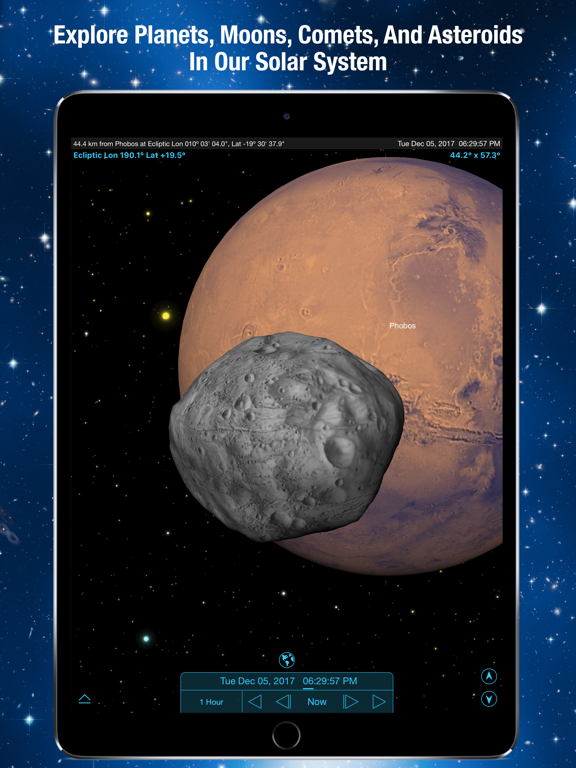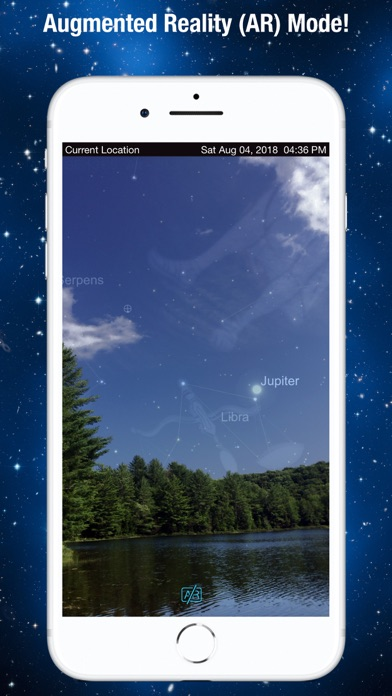9.3
589 Ratings
Simulation Curriculum Corp.
Developer
871,4 Mo
Size
Jun 3, 2021
Update Date
#173
in Reference
4+
Age Rating
Age Rating
SkySafari 6 Plus Captures d'écran
About SkySafari 6 Plus
SkySafari est désormais disponible en plusieurs langues!
SkySafari 6 Plus va au-delà de la plupart des applications d'astronomie de base en vous fournissant un simulateur spatial complet avec contrôle du télescope et mode de réalité augmentée (AR).
Notez qu'il n'y a pas de chemin de mise à niveau de remise de SkySafari 6 Plus vers SkySafari 6 Pro. Choisir soigneusement!
Voici les nouveautés de la version 6:
1) Prise en charge complète d'iOS 13 et d'iPhone 11. Nous vous couvrons et publions des mises à jour régulières.
2) Nuages et astronomie. Deux mots qui vont rarement ensemble. Réécrit à partir de zéro, SkySafari 6 Plus sauvegardera (en option) toutes vos données d'observation dans notre stockage cloud sécurisé et les rendra facilement accessibles à plusieurs appareils ainsi qu'à partir de notre nouvelle interface Web, LiveSky.com.
3) Nous avons les meilleures étoiles. Précis, moderne et profond. Nous avons mis à jour notre catalogue d'étoiles pour utiliser le dernier et le plus grand catalogue d'étoiles UCAC5.
4) Les observateurs d'abord. Une refonte de nos outils place l'observateur actif en premier. L'accès rapide à des fonctionnalités telles que votre équipement, les sites d'observation, les listes et les observations facilite et facilite la sortie, l'observation et l'enregistrement de vos observations.
5) Tracer le graphique. L'outil graphique entièrement nouveau donnera une représentation visuelle rapide de l'altitude d'un objet au-dessus de l'horizon. Indispensable pour planifier vos observations nocturnes.
6) Planifiez-le. Profitez au maximum de votre temps sous les étoiles. Notre planificateur mis à jour est un outil puissant qui vous permet de créer une liste de cibles pour votre session d'observation avec des filtres comme les types d'objets, des plages de temps spécifiques, la constellation, le catalogue, etc. Planifiez et faites plus.
7) Dites-le. Vous avez juste voulu juste crier sur votre appareil et lui dire quoi faire!? SkySafari 6 ajoute un contrôle vocal de base pour un large éventail d'opérations. Dites «sélectionnez Jupiter», «recherchez Titan», «centrez-vous sur Polaris» et SkySafari fera le travail pour vous. Crier en option.
8) Partagez-le. SkySafari 6 est plus qu'une simple application mobile, c'est un nouveau système pour vous aider à organiser et partager vos expériences d'observation. Avec une inscription gratuite, vous pouvez voir et partager vos données d'observation à partir de notre portail Web, LiveSky.com!
Si vous n'avez jamais utilisé SkySafari 6 Plus auparavant, voici ce que vous pouvez en faire:
• Tenez votre appareil et SkySafari 6 Plus trouvera des étoiles, des constellations, des planètes et plus encore!
• Simulez le ciel nocturne jusqu'à 10 000 ans dans le passé ou le futur! Animez les pluies de météores, les conjonctions, les éclipses et autres événements célestes.
• Apprenez l'histoire, la mythologie et la science de l'astronomie! Parcourez plus de 1500 descriptions d'objets et images astronomiques. Explorez les missions spatiales de la NASA! Restez à jour avec SkyWeek pour tous les grands événements du ciel tous les jours!
• Contrôlez votre télescope, connectez-vous et planifiez vos observations.
• Vision nocturne - Préservez votre vue après la tombée de la nuit.
• Mode orbite. Laissez la surface de la Terre derrière vous et survolez notre système solaire.
• Flux temporel - Suivez le mouvement des objets du ciel pendant que les jours, les mois et les années sont compressés en quelques secondes.
• Recherche avancée - Recherchez des objets en utilisant des propriétés autres que leur nom.
• Ce soir en un coup d'œil: le soleil, la lune, les planètes, l'ISS et l'iridium fusent en une seule vue pratique!
• Beaucoup plus!
Pour encore plus de fonctionnalités et une gigantesque base de données destinée à l'astronome amateur ou professionnel le plus dévoué, consultez SkySafari 6 Pro!
SkySafari 6 Plus va au-delà de la plupart des applications d'astronomie de base en vous fournissant un simulateur spatial complet avec contrôle du télescope et mode de réalité augmentée (AR).
Notez qu'il n'y a pas de chemin de mise à niveau de remise de SkySafari 6 Plus vers SkySafari 6 Pro. Choisir soigneusement!
Voici les nouveautés de la version 6:
1) Prise en charge complète d'iOS 13 et d'iPhone 11. Nous vous couvrons et publions des mises à jour régulières.
2) Nuages et astronomie. Deux mots qui vont rarement ensemble. Réécrit à partir de zéro, SkySafari 6 Plus sauvegardera (en option) toutes vos données d'observation dans notre stockage cloud sécurisé et les rendra facilement accessibles à plusieurs appareils ainsi qu'à partir de notre nouvelle interface Web, LiveSky.com.
3) Nous avons les meilleures étoiles. Précis, moderne et profond. Nous avons mis à jour notre catalogue d'étoiles pour utiliser le dernier et le plus grand catalogue d'étoiles UCAC5.
4) Les observateurs d'abord. Une refonte de nos outils place l'observateur actif en premier. L'accès rapide à des fonctionnalités telles que votre équipement, les sites d'observation, les listes et les observations facilite et facilite la sortie, l'observation et l'enregistrement de vos observations.
5) Tracer le graphique. L'outil graphique entièrement nouveau donnera une représentation visuelle rapide de l'altitude d'un objet au-dessus de l'horizon. Indispensable pour planifier vos observations nocturnes.
6) Planifiez-le. Profitez au maximum de votre temps sous les étoiles. Notre planificateur mis à jour est un outil puissant qui vous permet de créer une liste de cibles pour votre session d'observation avec des filtres comme les types d'objets, des plages de temps spécifiques, la constellation, le catalogue, etc. Planifiez et faites plus.
7) Dites-le. Vous avez juste voulu juste crier sur votre appareil et lui dire quoi faire!? SkySafari 6 ajoute un contrôle vocal de base pour un large éventail d'opérations. Dites «sélectionnez Jupiter», «recherchez Titan», «centrez-vous sur Polaris» et SkySafari fera le travail pour vous. Crier en option.
8) Partagez-le. SkySafari 6 est plus qu'une simple application mobile, c'est un nouveau système pour vous aider à organiser et partager vos expériences d'observation. Avec une inscription gratuite, vous pouvez voir et partager vos données d'observation à partir de notre portail Web, LiveSky.com!
Si vous n'avez jamais utilisé SkySafari 6 Plus auparavant, voici ce que vous pouvez en faire:
• Tenez votre appareil et SkySafari 6 Plus trouvera des étoiles, des constellations, des planètes et plus encore!
• Simulez le ciel nocturne jusqu'à 10 000 ans dans le passé ou le futur! Animez les pluies de météores, les conjonctions, les éclipses et autres événements célestes.
• Apprenez l'histoire, la mythologie et la science de l'astronomie! Parcourez plus de 1500 descriptions d'objets et images astronomiques. Explorez les missions spatiales de la NASA! Restez à jour avec SkyWeek pour tous les grands événements du ciel tous les jours!
• Contrôlez votre télescope, connectez-vous et planifiez vos observations.
• Vision nocturne - Préservez votre vue après la tombée de la nuit.
• Mode orbite. Laissez la surface de la Terre derrière vous et survolez notre système solaire.
• Flux temporel - Suivez le mouvement des objets du ciel pendant que les jours, les mois et les années sont compressés en quelques secondes.
• Recherche avancée - Recherchez des objets en utilisant des propriétés autres que leur nom.
• Ce soir en un coup d'œil: le soleil, la lune, les planètes, l'ISS et l'iridium fusent en une seule vue pratique!
• Beaucoup plus!
Pour encore plus de fonctionnalités et une gigantesque base de données destinée à l'astronome amateur ou professionnel le plus dévoué, consultez SkySafari 6 Pro!
Show More
Quoi de neuf dans la dernière version 6.8.5
Last updated on Jun 3, 2021
Vieilles Versions
Résout les problèmes de connexion avec certains télescopes WiFi Celestron.
Corrige l'importation des listes d'observation de SkySafari 5 à l'aide de l'application Fichiers > Partager le flux de travail.
Amélioration des performances.
Corrige l'importation des listes d'observation de SkySafari 5 à l'aide de l'application Fichiers > Partager le flux de travail.
Amélioration des performances.
Show More
Version History
6.8.5
Jun 3, 2021
Résout les problèmes de connexion avec certains télescopes WiFi Celestron.
Corrige l'importation des listes d'observation de SkySafari 5 à l'aide de l'application Fichiers > Partager le flux de travail.
Amélioration des performances.
Corrige l'importation des listes d'observation de SkySafari 5 à l'aide de l'application Fichiers > Partager le flux de travail.
Amélioration des performances.
6.8.4
May 12, 2021
Corrections pour les localisations françaises, japonaises et italiennes.
Corrections pour les télescopes SynScan.
Corrections pour les télescopes SynScan.
6.8.3
Apr 28, 2021
Corrections pour l'interface utilisateur dans les modes sombre / clair.
6.8.2
Apr 7, 2021
Mise à jour de l'orientation de Jupiter Great Red Spot.
Correction d'un problème avec l'élévation maximale de l'emplacement.
Correction du tri de la meilleure liste de ce soir.
Quelques correctifs d'interface utilisateur en mode clair et en mode sombre.
Corrections des traductions russe, japonaise et française.
Correction d'un problème avec l'élévation maximale de l'emplacement.
Correction du tri de la meilleure liste de ce soir.
Quelques correctifs d'interface utilisateur en mode clair et en mode sombre.
Corrections des traductions russe, japonaise et française.
6.8.0
Jan 14, 2021
- Corrections pour le contrôle de monture Astro-Physics.
- Ajout de la traduction russe.
- Ajout de la traduction russe.
6.7.6
Oct 29, 2020
- Mis à jour pour iOS 14.
- Meilleure prise en charge de la connexion aux télescopes via les réseaux locaux.
- Corrections de la localisation japonaise.
- Meilleure prise en charge de la connexion aux télescopes via les réseaux locaux.
- Corrections de la localisation japonaise.
6.7.5
Sep 10, 2020
Améliorations de performance.
Résout le problème d'ajout de plusieurs équipements aux observations.
Résout le problème d'ajout de plusieurs équipements aux observations.
6.7.2
Jun 11, 2020
Les comètes et autres corps du système solaire ne sont plus retirés du cache (disparaissent) après quelques jours.
Corrections de plantages sur certains appareils iOS 9.
Correction des problèmes de connexion à certains télescopes Celestron.
Icônes des paramètres de configuration de la barre d'outils fixes.
Correctifs pour les traductions japonaises.
Correctifs pour les traductions allemandes.
Corrections de plantages sur certains appareils iOS 9.
Correction des problèmes de connexion à certains télescopes Celestron.
Icônes des paramètres de configuration de la barre d'outils fixes.
Correctifs pour les traductions japonaises.
Correctifs pour les traductions allemandes.
6.7.0
May 4, 2020
- Localisation japonaise.
- Celestron Focus Motor Control.
- Plusieurs corrections pour télescope Celestron.
- Plusieurs corrections dans infos objects localisés.
- Noms de constellation maintenant localisés.
- Celestron Focus Motor Control.
- Plusieurs corrections pour télescope Celestron.
- Plusieurs corrections dans infos objects localisés.
- Noms de constellation maintenant localisés.
6.6.4
Jan 29, 2020
Améliorations des performances pour la recherche localisée.
6.6.3
Jan 12, 2020
- Crash au démarrage sur certaines versions localisées corrigé.
- Liste des poignées de réorganisation de l'interface utilisateur désormais visibles en mode lumière.
- Informations sur l'outil de séparation angulaire corrigées.
- Correction d'un crash avec des caractères non ascii dans les noms d'équipement FOV.
- Correction de plusieurs chaînes localisées.
- Correction de la confusion entre certains noms d'objets du système solaire localisé.
- Liste des poignées de réorganisation de l'interface utilisateur désormais visibles en mode lumière.
- Informations sur l'outil de séparation angulaire corrigées.
- Correction d'un crash avec des caractères non ascii dans les noms d'équipement FOV.
- Correction de plusieurs chaînes localisées.
- Correction de la confusion entre certains noms d'objets du système solaire localisé.
6.6.2
Jan 5, 2020
Correction d'un crash lors de l'activation du mode de réalité augmentée (AR).
Recherche localisée fixe.
Recherche localisée fixe.
6.6.1
Dec 26, 2019
Mises à jour mineures pour corriger les bogues introduites avec la localisation.
6.6.0
Dec 20, 2019
Merci d'utiliser SkySafari.
+ Maintenant disponible en français!
+ Maintenant disponible en français!
6.5.3
Nov 22, 2019
Thank you for using SkySafari Plus! This minor release includes bug fixes and enhancements to better support iOS 13, including Dark Mode.
6.5.1
Oct 28, 2019
Thank you for your continued support! This minor update addresses several user interface issues on iOS 13.
6.5.0
Jul 17, 2019
Celebrate the 50th anniversary of the Apollo 11 Moon landing with a new in-app purchase that allows you to follow the Apollo 11 crew on their historic mission! Explore all Apollo Space Missions (from Apollo 8 to Apollo 17) and place yourself at the exact spot along the lunar trajectories of the Apollo spacecraft, during the most memorable and historic moments of these flights.
Features:
+ Travel along on the Apollo Space Missions, including Apollo 11 and the first lunar landing
+ Includes nine missions flown by the Apollo astronauts during the 1960's and 1970's
+ View the Earth and Moon as it appeared to the crew. Land on the Moon, then blast back into lunar orbit!
+ Links to key moments of the Apollo 11 Lunar Program
+ Moon inbound and outbound trajectories for Apollo 8, 10, 11, 12, 13, 14, 15, 16, and 17
+ Accurate 3-D models of the Apollo Spacecraft - including the Saturn V rocket, the Command Service Module and the Lunar Lander Module
+ Lunar Landing site Panorama for Apollo 11
+ The simulated trajectories have been made as accurate as possible, using actual data published by NASA.
Other changes:
• Fixed bug in the Tonight at a Glance view where the Help button wasn't positioned correctly.
• Tweaked the UI in a few places.
• New icon for Tonight button.
• New user interface for the Observing List repository.
• Fixed crash that could happen while zooming the view in and out.
• Performance improvement in drawing the chart.
• UI changes to make it easier to create multiple observations of an object in a specific observing list.
• Fixed bug where zoom buttons didn't work in chart views other than the main one.
• Added a "Show Last Observation" item to the Observations view. This facilitates easily getting back to your last observation.
Features:
+ Travel along on the Apollo Space Missions, including Apollo 11 and the first lunar landing
+ Includes nine missions flown by the Apollo astronauts during the 1960's and 1970's
+ View the Earth and Moon as it appeared to the crew. Land on the Moon, then blast back into lunar orbit!
+ Links to key moments of the Apollo 11 Lunar Program
+ Moon inbound and outbound trajectories for Apollo 8, 10, 11, 12, 13, 14, 15, 16, and 17
+ Accurate 3-D models of the Apollo Spacecraft - including the Saturn V rocket, the Command Service Module and the Lunar Lander Module
+ Lunar Landing site Panorama for Apollo 11
+ The simulated trajectories have been made as accurate as possible, using actual data published by NASA.
Other changes:
• Fixed bug in the Tonight at a Glance view where the Help button wasn't positioned correctly.
• Tweaked the UI in a few places.
• New icon for Tonight button.
• New user interface for the Observing List repository.
• Fixed crash that could happen while zooming the view in and out.
• Performance improvement in drawing the chart.
• UI changes to make it easier to create multiple observations of an object in a specific observing list.
• Fixed bug where zoom buttons didn't work in chart views other than the main one.
• Added a "Show Last Observation" item to the Observations view. This facilitates easily getting back to your last observation.
6.4.0
May 6, 2019
• Incorporated Wolfgang Steinicke's 2019 updates to his NGC/IC database.
• Added better support for having multiple observations of an object in an observing list.
• In observing lists, you can now chose to show all objects, only observed objects, or only unobserved objects.
• When attaching an observation to an observing list, we now show two sections of lists. Those lists that already contain the object and those that don't.
• Added a Quasar type to the Planner for searches.
• In Pro, added the ability to toggle the extension databases between Active and Inactive states.
• For equatorial Celestron Wi-Fi mounts, you now are given the option of doing an All-Star Polar Alignment (ASPA) after a star alignment.
• Fixed a problem with StarSense alignment when using Celestron Wi-Fi.
• Fixed a few issues with the display or editing of times in observations and sessions.
• Improved performance syncing data with LiveSky.
• Various other performance and stability changes.
• Added better support for having multiple observations of an object in an observing list.
• In observing lists, you can now chose to show all objects, only observed objects, or only unobserved objects.
• When attaching an observation to an observing list, we now show two sections of lists. Those lists that already contain the object and those that don't.
• Added a Quasar type to the Planner for searches.
• In Pro, added the ability to toggle the extension databases between Active and Inactive states.
• For equatorial Celestron Wi-Fi mounts, you now are given the option of doing an All-Star Polar Alignment (ASPA) after a star alignment.
• Fixed a problem with StarSense alignment when using Celestron Wi-Fi.
• Fixed a few issues with the display or editing of times in observations and sessions.
• Improved performance syncing data with LiveSky.
• Various other performance and stability changes.
6.3.0
Dec 13, 2018
• In the Observation screen you can now display the info for the object or center the object in the main chart.
• In the Observations screen, we no longer show sessions without any observations. We also show the number of observations in sessions that do have observations.
• When associating an observing list with an observation, we now show all observing lists rather than just those that contain the object. If the chosen list doesn't have that object in it, we give you the option to add it.
• There is a new option in the Object Info's more button to show all observing lists containing the object.
• In the Date/Time Picker dialog, there is now a "Now" button to set the date/time to the current time.
• Improved resizing of H-R Diagram.
• Various modifications for compatibility with soon to be released Starry Night 8.
• Various stability and performance improvements.
• In the Observations screen, we no longer show sessions without any observations. We also show the number of observations in sessions that do have observations.
• When associating an observing list with an observation, we now show all observing lists rather than just those that contain the object. If the chosen list doesn't have that object in it, we give you the option to add it.
• There is a new option in the Object Info's more button to show all observing lists containing the object.
• In the Date/Time Picker dialog, there is now a "Now" button to set the date/time to the current time.
• Improved resizing of H-R Diagram.
• Various modifications for compatibility with soon to be released Starry Night 8.
• Various stability and performance improvements.
6.2.2
Oct 31, 2018
- Added option to have rectangular custom fields of view.
- In the Scope Display screen, we now show the exit pupil (EP) of a telescope/eyepiece field of view.
- Miscellaneous stability improvements.
- In the Scope Display screen, we now show the exit pupil (EP) of a telescope/eyepiece field of view.
- Miscellaneous stability improvements.
6.2.1
Oct 14, 2018
- Improved catalog search when using Planner.
- Added support native Sync command on NexStar and SynScan hand controllers running the appropriate firmware version.
- Added support for setting date/time/location on SynScan controllers.
- Improved accuracy of planetary position predictions.
- Improved memory usage.
- Improvements to syncing data with LiveSky server.
- Added Sun to HR-Diagram.
- Fixed bug where the AR button was shown on top of the "Current List" button when it was visible.
- Fixed bug where you could get stuck in Stereographic projection after using AR mode.
- Added support native Sync command on NexStar and SynScan hand controllers running the appropriate firmware version.
- Added support for setting date/time/location on SynScan controllers.
- Improved accuracy of planetary position predictions.
- Improved memory usage.
- Improvements to syncing data with LiveSky server.
- Added Sun to HR-Diagram.
- Fixed bug where the AR button was shown on top of the "Current List" button when it was visible.
- Fixed bug where you could get stuck in Stereographic projection after using AR mode.
6.2.0
Aug 9, 2018
Thank you for using SkySafari Plus. We have some exciting new features and improvements in this release!
+ New Augmented Reality (AR) mode available when using the compass. AR blends the simulated sky chart with a real view of your surroundings, captured from your device's camera. AR mode makes it even easier to find your favorite planets, stars, and constellations. Requires iOS 10.
+ Added support for latest iOptron firmware.
+ Improved accuracy of Telescope GoTos when talking to StarSense hand controller.
+ Various performance and stability improvements.
Some pointers on using Augmented Reality mode in SkySafari:
To use AR in SkySafari, first activate the compass by either tapping the icon in the toolbar or simply tilting your device up to the sky. A small AR icon appears above the toolbar, near the bottom of the screen. Tap the AR icon to turn on your device's camera. If this is the first time you've used AR, your device will ask for your permission to use the camera. To turn off AR mode, tap the AR icon again. When AR is active, the toolbar and on-screen buttons will be hidden.
During daylight hours, point your device's camera at an area of clear blue sky. SkySafari will fill that area with a star chart. At night, point your camera at a black sky area. SkySafari will attempt to draw the star chart only over the sky area, and not walls, buildings, trees, etc.
You can increase or decrease the amount of sky chart blending with the camera's video image by swiping up or down. At maximum blending, the star chart is drawn everywhere above the horizon, not just in clear sky areas.
You may find that the simulated objects in the sky chart don't quite line up correctly with the real objects shown by the camera. This is due to the inaccuracy inherent in your device's digital compass. To fix this problem, swipe the chart left-to-right. This way, you can align objects drawn in the chart with their images shown by the camera. The Moon is a great object to align on. The planets and brightest stars should also be visible in the camera and can be used for AR alignment.
+ New Augmented Reality (AR) mode available when using the compass. AR blends the simulated sky chart with a real view of your surroundings, captured from your device's camera. AR mode makes it even easier to find your favorite planets, stars, and constellations. Requires iOS 10.
+ Added support for latest iOptron firmware.
+ Improved accuracy of Telescope GoTos when talking to StarSense hand controller.
+ Various performance and stability improvements.
Some pointers on using Augmented Reality mode in SkySafari:
To use AR in SkySafari, first activate the compass by either tapping the icon in the toolbar or simply tilting your device up to the sky. A small AR icon appears above the toolbar, near the bottom of the screen. Tap the AR icon to turn on your device's camera. If this is the first time you've used AR, your device will ask for your permission to use the camera. To turn off AR mode, tap the AR icon again. When AR is active, the toolbar and on-screen buttons will be hidden.
During daylight hours, point your device's camera at an area of clear blue sky. SkySafari will fill that area with a star chart. At night, point your camera at a black sky area. SkySafari will attempt to draw the star chart only over the sky area, and not walls, buildings, trees, etc.
You can increase or decrease the amount of sky chart blending with the camera's video image by swiping up or down. At maximum blending, the star chart is drawn everywhere above the horizon, not just in clear sky areas.
You may find that the simulated objects in the sky chart don't quite line up correctly with the real objects shown by the camera. This is due to the inaccuracy inherent in your device's digital compass. To fix this problem, swipe the chart left-to-right. This way, you can align objects drawn in the chart with their images shown by the camera. The Moon is a great object to align on. The planets and brightest stars should also be visible in the camera and can be used for AR alignment.
6.1.2
Jun 4, 2018
Thank you for using SkySafari 6 Plus! We've been hard at work under the hood of the app to tweak the code and give you the best stargazing experience possible. In this version we've also added a couple of optional new features that are both fun and educational.
What's new:
+ Optional Interactive H-R Diagram displays where a star is in its evolutionary stage.
+ Optional Galaxy View visualizes the 3-D location of stars and deep sky objects in our Galaxy the Milky Way.
+ Toolbar buttons no longer disappear after previewing a settings file.
+ Onscreen highlighting of a list is now properly updated after an observation is deleted or an observing list is added or deleted to an observation.
+ Numerous enhancements and performance fixes
What's new:
+ Optional Interactive H-R Diagram displays where a star is in its evolutionary stage.
+ Optional Galaxy View visualizes the 3-D location of stars and deep sky objects in our Galaxy the Milky Way.
+ Toolbar buttons no longer disappear after previewing a settings file.
+ Onscreen highlighting of a list is now properly updated after an observation is deleted or an observing list is added or deleted to an observation.
+ Numerous enhancements and performance fixes
6.0.5
May 3, 2018
- Fixed bug with not loading Spacecraft descriptions.
- Fixed bug when connecting to scope and you have less than 3 FOV indicators.
- Fixed a few layout issues on the iPhone X.
- Several minor tweaks and bug fixes.
- Fixed bug when connecting to scope and you have less than 3 FOV indicators.
- Fixed a few layout issues on the iPhone X.
- Several minor tweaks and bug fixes.
6.0.4
Feb 16, 2018
- Added a 3D model of the Tesla Roadster which is shown when orbiting the object.
- Toolbar no longer disappears in the main chart after viewing a SkyWeek chart.
- Made a few changes for the app to work better with LiveSky.
- Performance improvements when you have hundreds of observing lists or several thousand observations.
- Fixed bug in downloading of single DSS images where they were not being properly saved for offline viewing.
- Toolbar no longer disappears in the main chart after viewing a SkyWeek chart.
- Made a few changes for the app to work better with LiveSky.
- Performance improvements when you have hundreds of observing lists or several thousand observations.
- Fixed bug in downloading of single DSS images where they were not being properly saved for offline viewing.
SkySafari 6 Plus Prix
Aujourd'hui:
17,99 €
Le plus bas:
17,99 €
Le plus élevé:
34,99 €
SkySafari 6 Plus FAQ
Cliquez ici pour savoir comment télécharger SkySafari 6 Plus dans un pays ou une région restreints.
Consultez la liste suivante pour voir les exigences minimales de SkySafari 6 Plus.
iPhone
Nécessite iOS 9.0 ou version ultérieure.
iPad
Nécessite iPadOS 9.0 ou version ultérieure.
iPod touch
Nécessite iOS 9.0 ou version ultérieure.
SkySafari 6 Plus prend en charge Français, Allemand, Anglais, Espagnol, Italien, Japonais, Russe
SkySafari 6 Plus contient des achats intégrés. Veuillez vérifier le plan tarifaire ci-dessous:
Galaxy View
5,99 €
Interactive H-R Diagram
5,99 €
Apollo Lunar Missions
5,99 €