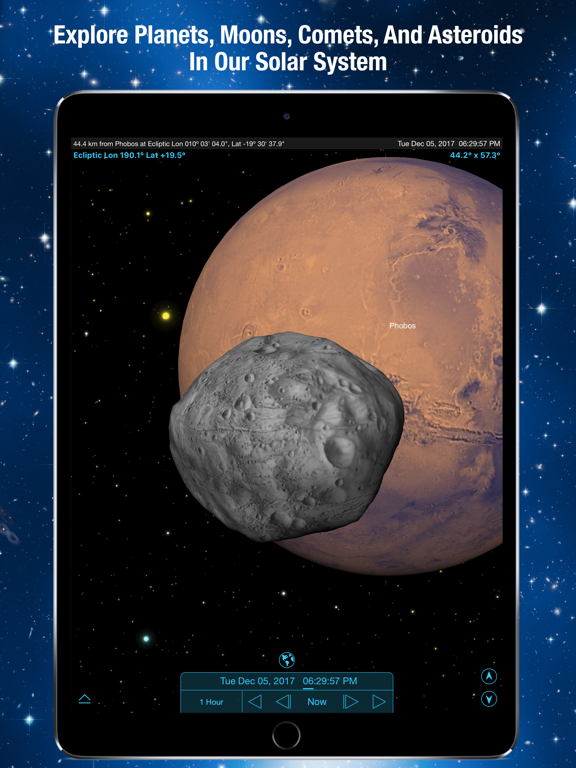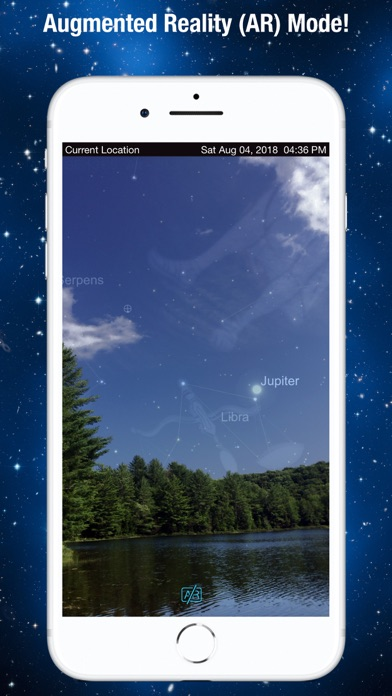9.3
589 Ratings
Simulation Curriculum Corp.
Developer
871.4MB
Size
2021年06月03日
Update Date
#173
in Reference
4+
Age Rating
Age Rating
SkySafari 6 Plus スクリーンショット
About SkySafari 6 Plus
SkySafariは、ポケットに収まる強力なプラネタリウムで、宇宙を指先で操作でき、驚くほど簡単に使用できます。
デバイスを空にかざすだけで、惑星、星座、衛星、何百万もの星や深空の物体をすばやく見つけることができます。拡張現実(AR)モードを使用して、シミュレーションされた空のチャートを周囲の実際のビューとブレンドします。
インタラクティブな情報と豊富なグラフィックが満載されており、SkySafari 6が夜空の下で星空を眺めるのに最適な理由をご覧ください
デバイスを空にかざすだけで、惑星、星座、衛星、何百万もの星や深空の物体をすばやく見つけることができます。拡張現実(AR)モードを使用して、シミュレーションされた空のチャートを周囲の実際のビューとブレンドします。
インタラクティブな情報と豊富なグラフィックが満載されており、SkySafari 6が夜空の下で星空を眺めるのに最適な理由をご覧ください
Show More
最新バージョン 6.8.5 の更新情報
Last updated on 2021年06月03日
旧バージョン
一部の Celestron WiFi 望遠鏡との接続の問題を修正します。
ファイル アプリ > 共有ワークフローを使用した SkySafari 5 からの監視リストのインポートを修正しました。
パフォーマンスの向上。
ファイル アプリ > 共有ワークフローを使用した SkySafari 5 からの監視リストのインポートを修正しました。
パフォーマンスの向上。
Show More
Version History
6.8.5
2021年06月03日
一部の Celestron WiFi 望遠鏡との接続の問題を修正します。
ファイル アプリ > 共有ワークフローを使用した SkySafari 5 からの監視リストのインポートを修正しました。
パフォーマンスの向上。
ファイル アプリ > 共有ワークフローを使用した SkySafari 5 からの監視リストのインポートを修正しました。
パフォーマンスの向上。
6.8.4
2021年05月12日
フランス語、日本語、イタリア語のローカリゼーションの修正。
SynScan望遠鏡の修正
SynScan望遠鏡の修正
6.8.3
2021年04月28日
ダーク/ライトモードでのUIの修正
6.8.2
2021年04月07日
木星大赤斑の向きが更新されました。
最大位置標高の問題を修正しました。
今夜のベストリストの並べ替えが修正されました。
いくつかのライトモードとダークモードのUIの修正。
ロシア語、日本語、フランス語の翻訳の修正。
最大位置標高の問題を修正しました。
今夜のベストリストの並べ替えが修正されました。
いくつかのライトモードとダークモードのUIの修正。
ロシア語、日本語、フランス語の翻訳の修正。
6.8.0
2021年01月14日
-Astro-Physicsマウント制御の修正。
-ロシア語の翻訳を追加しました
-ロシア語の翻訳を追加しました
6.7.6
2020年10月29日
-iOS14用に更新。
-ローカルネットワークを介して望遠鏡に接続するためのより良いサポート。
-日本語のローカリゼーションの修正。
-ローカルネットワークを介して望遠鏡に接続するためのより良いサポート。
-日本語のローカリゼーションの修正。
6.7.5
2020年09月10日
パフォーマンスの向上。
観測に複数の機器を追加する問題を修正しました。
観測に複数の機器を追加する問題を修正しました。
6.7.2
2020年06月11日
彗星やその他の太陽系の天体は数日後にキャッシュから削除されなくなりました(消えました)。
一部のiOS 9デバイスでのクラッシュの修正。
一部のセレストロン望遠鏡への接続の問題を修正。
ツールバー構成設定アイコンを修正しました
日本語翻訳の修正。
ドイツ語翻訳の修正
一部のiOS 9デバイスでのクラッシュの修正。
一部のセレストロン望遠鏡への接続の問題を修正。
ツールバー構成設定アイコンを修正しました
日本語翻訳の修正。
ドイツ語翻訳の修正
6.7.0
2020年05月04日
-日本語ローカリゼーション。
-セレストロンフォーカスモーターコントロール。
-いくつかのCelestron望遠鏡のバグ修正。
-ローカライズされたオブジェクト情報のいくつかの修正。
-星座名がローカライズされました。
-セレストロンフォーカスモーターコントロール。
-いくつかのCelestron望遠鏡のバグ修正。
-ローカライズされたオブジェクト情報のいくつかの修正。
-星座名がローカライズされました。
6.6.4
2020年01月29日
Performance improvements for localized search.
6.6.3
2020年01月12日
In this update we address some issues due to localization and make some minor improvements. Thank you for your patience and continued support of SkySafari. You all rock like asteroids!
+ Fixed a potential crash on startup when app is localized to a language other than English.
+ Fixed crash with non-ascii characters in FOV equipment names.
+ Fixed mixup between some localized solar system object names.
+ Fixed several localized strings.
+ Measure Tool now displays angular separation info.
+ List reordering UI handles now visible in light mode.
+ Fixed a potential crash on startup when app is localized to a language other than English.
+ Fixed crash with non-ascii characters in FOV equipment names.
+ Fixed mixup between some localized solar system object names.
+ Fixed several localized strings.
+ Measure Tool now displays angular separation info.
+ List reordering UI handles now visible in light mode.
6.6.2
2020年01月05日
Happy New Year! In this update:
+ Fixed crash when enabling Augmented Reality (AR) mode.
+ Can now search for solar system objects and constellation names in localized language.
+ Fixed crash when enabling Augmented Reality (AR) mode.
+ Can now search for solar system objects and constellation names in localized language.
6.6.1
2019年12月26日
Minor updates to address bugs introduced with Localization.
6.6.0
2019年12月20日
Thank you for using SkySafari Plus! In this update:
+ Added PlaneWave Telescope Mount Support developed for our partners at Lowell Observatory.
+ Localized SkySafari for French, Spanish, German, and Italian. Additional languages will be translated soon.
+ Several Bug Fixes and Improvements
+ Added PlaneWave Telescope Mount Support developed for our partners at Lowell Observatory.
+ Localized SkySafari for French, Spanish, German, and Italian. Additional languages will be translated soon.
+ Several Bug Fixes and Improvements
6.5.3
2019年11月22日
Thank you for using SkySafari Plus! This minor release includes bug fixes and enhancements to better support iOS 13, including Dark Mode.
6.5.1
2019年10月28日
Thank you for your continued support! This minor update addresses several user interface issues on iOS 13.
6.5.0
2019年07月17日
Celebrate the 50th anniversary of the Apollo 11 Moon landing with a new in-app purchase that allows you to follow the Apollo 11 crew on their historic mission! Explore all Apollo Space Missions (from Apollo 8 to Apollo 17) and place yourself at the exact spot along the lunar trajectories of the Apollo spacecraft, during the most memorable and historic moments of these flights.
Features:
+ Travel along on the Apollo Space Missions, including Apollo 11 and the first lunar landing
+ Includes nine missions flown by the Apollo astronauts during the 1960's and 1970's
+ View the Earth and Moon as it appeared to the crew. Land on the Moon, then blast back into lunar orbit!
+ Links to key moments of the Apollo 11 Lunar Program
+ Moon inbound and outbound trajectories for Apollo 8, 10, 11, 12, 13, 14, 15, 16, and 17
+ Accurate 3-D models of the Apollo Spacecraft - including the Saturn V rocket, the Command Service Module and the Lunar Lander Module
+ Lunar Landing site Panorama for Apollo 11
+ The simulated trajectories have been made as accurate as possible, using actual data published by NASA.
Other changes:
• Fixed bug in the Tonight at a Glance view where the Help button wasn't positioned correctly.
• Tweaked the UI in a few places.
• New icon for Tonight button.
• New user interface for the Observing List repository.
• Fixed crash that could happen while zooming the view in and out.
• Performance improvement in drawing the chart.
• UI changes to make it easier to create multiple observations of an object in a specific observing list.
• Fixed bug where zoom buttons didn't work in chart views other than the main one.
• Added a "Show Last Observation" item to the Observations view. This facilitates easily getting back to your last observation.
Features:
+ Travel along on the Apollo Space Missions, including Apollo 11 and the first lunar landing
+ Includes nine missions flown by the Apollo astronauts during the 1960's and 1970's
+ View the Earth and Moon as it appeared to the crew. Land on the Moon, then blast back into lunar orbit!
+ Links to key moments of the Apollo 11 Lunar Program
+ Moon inbound and outbound trajectories for Apollo 8, 10, 11, 12, 13, 14, 15, 16, and 17
+ Accurate 3-D models of the Apollo Spacecraft - including the Saturn V rocket, the Command Service Module and the Lunar Lander Module
+ Lunar Landing site Panorama for Apollo 11
+ The simulated trajectories have been made as accurate as possible, using actual data published by NASA.
Other changes:
• Fixed bug in the Tonight at a Glance view where the Help button wasn't positioned correctly.
• Tweaked the UI in a few places.
• New icon for Tonight button.
• New user interface for the Observing List repository.
• Fixed crash that could happen while zooming the view in and out.
• Performance improvement in drawing the chart.
• UI changes to make it easier to create multiple observations of an object in a specific observing list.
• Fixed bug where zoom buttons didn't work in chart views other than the main one.
• Added a "Show Last Observation" item to the Observations view. This facilitates easily getting back to your last observation.
6.4.0
2019年05月06日
• Incorporated Wolfgang Steinicke's 2019 updates to his NGC/IC database.
• Added better support for having multiple observations of an object in an observing list.
• In observing lists, you can now chose to show all objects, only observed objects, or only unobserved objects.
• When attaching an observation to an observing list, we now show two sections of lists. Those lists that already contain the object and those that don't.
• Added a Quasar type to the Planner for searches.
• In Pro, added the ability to toggle the extension databases between Active and Inactive states.
• For equatorial Celestron Wi-Fi mounts, you now are given the option of doing an All-Star Polar Alignment (ASPA) after a star alignment.
• Fixed a problem with StarSense alignment when using Celestron Wi-Fi.
• Fixed a few issues with the display or editing of times in observations and sessions.
• Improved performance syncing data with LiveSky.
• Various other performance and stability changes.
• Added better support for having multiple observations of an object in an observing list.
• In observing lists, you can now chose to show all objects, only observed objects, or only unobserved objects.
• When attaching an observation to an observing list, we now show two sections of lists. Those lists that already contain the object and those that don't.
• Added a Quasar type to the Planner for searches.
• In Pro, added the ability to toggle the extension databases between Active and Inactive states.
• For equatorial Celestron Wi-Fi mounts, you now are given the option of doing an All-Star Polar Alignment (ASPA) after a star alignment.
• Fixed a problem with StarSense alignment when using Celestron Wi-Fi.
• Fixed a few issues with the display or editing of times in observations and sessions.
• Improved performance syncing data with LiveSky.
• Various other performance and stability changes.
6.3.0
2018年12月13日
• In the Observation screen you can now display the info for the object or center the object in the main chart.
• In the Observations screen, we no longer show sessions without any observations. We also show the number of observations in sessions that do have observations.
• When associating an observing list with an observation, we now show all observing lists rather than just those that contain the object. If the chosen list doesn't have that object in it, we give you the option to add it.
• There is a new option in the Object Info's more button to show all observing lists containing the object.
• In the Date/Time Picker dialog, there is now a "Now" button to set the date/time to the current time.
• Improved resizing of H-R Diagram.
• Various modifications for compatibility with soon to be released Starry Night 8.
• Various stability and performance improvements.
• In the Observations screen, we no longer show sessions without any observations. We also show the number of observations in sessions that do have observations.
• When associating an observing list with an observation, we now show all observing lists rather than just those that contain the object. If the chosen list doesn't have that object in it, we give you the option to add it.
• There is a new option in the Object Info's more button to show all observing lists containing the object.
• In the Date/Time Picker dialog, there is now a "Now" button to set the date/time to the current time.
• Improved resizing of H-R Diagram.
• Various modifications for compatibility with soon to be released Starry Night 8.
• Various stability and performance improvements.
6.2.2
2018年10月31日
- Added option to have rectangular custom fields of view.
- In the Scope Display screen, we now show the exit pupil (EP) of a telescope/eyepiece field of view.
- Miscellaneous stability improvements.
- In the Scope Display screen, we now show the exit pupil (EP) of a telescope/eyepiece field of view.
- Miscellaneous stability improvements.
6.2.1
2018年10月14日
- Improved catalog search when using Planner.
- Added support native Sync command on NexStar and SynScan hand controllers running the appropriate firmware version.
- Added support for setting date/time/location on SynScan controllers.
- Improved accuracy of planetary position predictions.
- Improved memory usage.
- Improvements to syncing data with LiveSky server.
- Added Sun to HR-Diagram.
- Fixed bug where the AR button was shown on top of the "Current List" button when it was visible.
- Fixed bug where you could get stuck in Stereographic projection after using AR mode.
- Added support native Sync command on NexStar and SynScan hand controllers running the appropriate firmware version.
- Added support for setting date/time/location on SynScan controllers.
- Improved accuracy of planetary position predictions.
- Improved memory usage.
- Improvements to syncing data with LiveSky server.
- Added Sun to HR-Diagram.
- Fixed bug where the AR button was shown on top of the "Current List" button when it was visible.
- Fixed bug where you could get stuck in Stereographic projection after using AR mode.
6.2.0
2018年08月09日
Thank you for using SkySafari Plus. We have some exciting new features and improvements in this release!
+ New Augmented Reality (AR) mode available when using the compass. AR blends the simulated sky chart with a real view of your surroundings, captured from your device's camera. AR mode makes it even easier to find your favorite planets, stars, and constellations. Requires iOS 10.
+ Added support for latest iOptron firmware.
+ Improved accuracy of Telescope GoTos when talking to StarSense hand controller.
+ Various performance and stability improvements.
Some pointers on using Augmented Reality mode in SkySafari:
To use AR in SkySafari, first activate the compass by either tapping the icon in the toolbar or simply tilting your device up to the sky. A small AR icon appears above the toolbar, near the bottom of the screen. Tap the AR icon to turn on your device's camera. If this is the first time you've used AR, your device will ask for your permission to use the camera. To turn off AR mode, tap the AR icon again. When AR is active, the toolbar and on-screen buttons will be hidden.
During daylight hours, point your device's camera at an area of clear blue sky. SkySafari will fill that area with a star chart. At night, point your camera at a black sky area. SkySafari will attempt to draw the star chart only over the sky area, and not walls, buildings, trees, etc.
You can increase or decrease the amount of sky chart blending with the camera's video image by swiping up or down. At maximum blending, the star chart is drawn everywhere above the horizon, not just in clear sky areas.
You may find that the simulated objects in the sky chart don't quite line up correctly with the real objects shown by the camera. This is due to the inaccuracy inherent in your device's digital compass. To fix this problem, swipe the chart left-to-right. This way, you can align objects drawn in the chart with their images shown by the camera. The Moon is a great object to align on. The planets and brightest stars should also be visible in the camera and can be used for AR alignment.
+ New Augmented Reality (AR) mode available when using the compass. AR blends the simulated sky chart with a real view of your surroundings, captured from your device's camera. AR mode makes it even easier to find your favorite planets, stars, and constellations. Requires iOS 10.
+ Added support for latest iOptron firmware.
+ Improved accuracy of Telescope GoTos when talking to StarSense hand controller.
+ Various performance and stability improvements.
Some pointers on using Augmented Reality mode in SkySafari:
To use AR in SkySafari, first activate the compass by either tapping the icon in the toolbar or simply tilting your device up to the sky. A small AR icon appears above the toolbar, near the bottom of the screen. Tap the AR icon to turn on your device's camera. If this is the first time you've used AR, your device will ask for your permission to use the camera. To turn off AR mode, tap the AR icon again. When AR is active, the toolbar and on-screen buttons will be hidden.
During daylight hours, point your device's camera at an area of clear blue sky. SkySafari will fill that area with a star chart. At night, point your camera at a black sky area. SkySafari will attempt to draw the star chart only over the sky area, and not walls, buildings, trees, etc.
You can increase or decrease the amount of sky chart blending with the camera's video image by swiping up or down. At maximum blending, the star chart is drawn everywhere above the horizon, not just in clear sky areas.
You may find that the simulated objects in the sky chart don't quite line up correctly with the real objects shown by the camera. This is due to the inaccuracy inherent in your device's digital compass. To fix this problem, swipe the chart left-to-right. This way, you can align objects drawn in the chart with their images shown by the camera. The Moon is a great object to align on. The planets and brightest stars should also be visible in the camera and can be used for AR alignment.
6.1.2
2018年06月04日
Thank you for using SkySafari 6 Plus! We've been hard at work under the hood of the app to tweak the code and give you the best stargazing experience possible. In this version we've also added a couple of optional new features that are both fun and educational.
What's new:
+ Optional Interactive H-R Diagram displays where a star is in its evolutionary stage.
+ Optional Galaxy View visualizes the 3-D location of stars and deep sky objects in our Galaxy the Milky Way.
+ Toolbar buttons no longer disappear after previewing a settings file.
+ Onscreen highlighting of a list is now properly updated after an observation is deleted or an observing list is added or deleted to an observation.
+ Numerous enhancements and performance fixes
What's new:
+ Optional Interactive H-R Diagram displays where a star is in its evolutionary stage.
+ Optional Galaxy View visualizes the 3-D location of stars and deep sky objects in our Galaxy the Milky Way.
+ Toolbar buttons no longer disappear after previewing a settings file.
+ Onscreen highlighting of a list is now properly updated after an observation is deleted or an observing list is added or deleted to an observation.
+ Numerous enhancements and performance fixes
6.0.5
2018年05月03日
- Fixed bug with not loading Spacecraft descriptions.
- Fixed bug when connecting to scope and you have less than 3 FOV indicators.
- Fixed a few layout issues on the iPhone X.
- Several minor tweaks and bug fixes.
- Fixed bug when connecting to scope and you have less than 3 FOV indicators.
- Fixed a few layout issues on the iPhone X.
- Several minor tweaks and bug fixes.
6.0.4
2018年02月16日
- Added a 3D model of the Tesla Roadster which is shown when orbiting the object.
- Toolbar no longer disappears in the main chart after viewing a SkyWeek chart.
- Made a few changes for the app to work better with LiveSky.
- Performance improvements when you have hundreds of observing lists or several thousand observations.
- Fixed bug in downloading of single DSS images where they were not being properly saved for offline viewing.
- Toolbar no longer disappears in the main chart after viewing a SkyWeek chart.
- Made a few changes for the app to work better with LiveSky.
- Performance improvements when you have hundreds of observing lists or several thousand observations.
- Fixed bug in downloading of single DSS images where they were not being properly saved for offline viewing.
SkySafari 6 Plus 価格
今日:
¥2,200
最低価格:
¥2,200
最高価格:
¥4,500
SkySafari 6 Plus FAQ
ここをクリック!地理的に制限されているアプリのダウンロード方法をご参考ください。
次のリストをチェックして、SkySafari 6 Plusの最低システム要件をご確認ください。
iPhone
iOS 9.0以降が必要です。
iPad
iPadOS 9.0以降が必要です。
iPod touch
iOS 9.0以降が必要です。
SkySafari 6 Plusは次の言語がサポートされています。 日本語, イタリア語, スペイン語, ドイツ語, フランス語, ロシア語, 英語
SkySafari 6 Plus二は内課金があります。課金要素と価格をご覧ください。
Galaxy View
$4.99
Interactive H-R Diagram
$4.99
Apollo Lunar Missions
$4.99