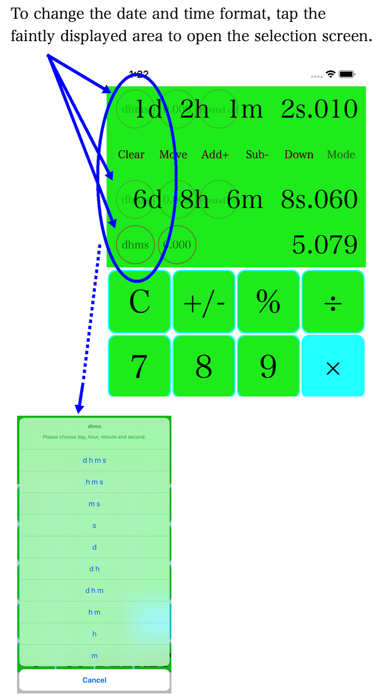TimeDeCalc
Time calculator
GratuitOffers In-App Purchases
7.4for iPhone, iPad and more
Age Rating
TimeDeCalc Captures d'écran
About TimeDeCalc
Time calculator, This app is a tool to calculate the time. Major features
1. To calculate the time.
2. The record of the calculation process.
3. To record the date and time calculations as history.
4. To accumulate more total time.(TotalSum)
5. To modify or delete the calculation process.
6. Starting a new calculation from the calculation history.
7. You can output a csv file regarding the calculation history.
This app can be calculated by the combination of a variety of time. (seconds, minutes, hours, days)
You can change the time format if necessary.
The decimal point is supported up to 3 digits.
In addition, regarding the remaining number, you can choose from three options: rounding, rounding up, and rounding down.
The totaled data can be temporarily saved at the top of the calculation screen. We call this part the total sum.
The total sum cannot save the calculation history. But you can always mix it with the information currently being calculated.
The calculation result is automatically recorded in the history screen. The date and time at the time of calculation are recorded, so you can find it immediately.
You can also record a message by pressing the title edit button of each cell.
The calculation result is then displayed in the format in which it was calculated.
If you want to start a new calculation from the calculation results, select the New Calc button to automatically start a new calculation. Naturally, the calculation process up to that point is also recorded.
When you select each cell, it will automatically move to the screen for more detailed calculation process.
On the detailed calculation process screen, you can change the calculation order or delete the calculation in progress. However, if it becomes impossible to calculate, we will reject the request.
If you purchase additional functions, you will be provided with the function of voice-guided numbers and operators corresponding to the entered keys.
This app collects the development cost of this app with this paid part.
Additional features give you more flexibility in choosing the date display for historical data.
There may be an error in the calculation of the remainder. Please do not use this app for strict scientific calculations or calculations that do not allow errors.
About the contents of the CSV file
The CSV file outputs the calculation process and calculation result of the time calculation in this app.
Please use it when you want to check the time calculation or summarize the calculation results with spreadsheet software such as excel or Numbers.
1. To calculate the time.
2. The record of the calculation process.
3. To record the date and time calculations as history.
4. To accumulate more total time.(TotalSum)
5. To modify or delete the calculation process.
6. Starting a new calculation from the calculation history.
7. You can output a csv file regarding the calculation history.
This app can be calculated by the combination of a variety of time. (seconds, minutes, hours, days)
You can change the time format if necessary.
The decimal point is supported up to 3 digits.
In addition, regarding the remaining number, you can choose from three options: rounding, rounding up, and rounding down.
The totaled data can be temporarily saved at the top of the calculation screen. We call this part the total sum.
The total sum cannot save the calculation history. But you can always mix it with the information currently being calculated.
The calculation result is automatically recorded in the history screen. The date and time at the time of calculation are recorded, so you can find it immediately.
You can also record a message by pressing the title edit button of each cell.
The calculation result is then displayed in the format in which it was calculated.
If you want to start a new calculation from the calculation results, select the New Calc button to automatically start a new calculation. Naturally, the calculation process up to that point is also recorded.
When you select each cell, it will automatically move to the screen for more detailed calculation process.
On the detailed calculation process screen, you can change the calculation order or delete the calculation in progress. However, if it becomes impossible to calculate, we will reject the request.
If you purchase additional functions, you will be provided with the function of voice-guided numbers and operators corresponding to the entered keys.
This app collects the development cost of this app with this paid part.
Additional features give you more flexibility in choosing the date display for historical data.
There may be an error in the calculation of the remainder. Please do not use this app for strict scientific calculations or calculations that do not allow errors.
About the contents of the CSV file
The CSV file outputs the calculation process and calculation result of the time calculation in this app.
Please use it when you want to check the time calculation or summarize the calculation results with spreadsheet software such as excel or Numbers.
Show More
Quoi de neuf dans la dernière version 7.4
Last updated on Mar 8, 2024
Vieilles Versions
Function addition and function improvement
1) Supporting iOS 17.4
2) Supporting iPadOS 17.4
1) Supporting iOS 17.4
2) Supporting iPadOS 17.4
Show More
Version History
7.4
Mar 8, 2024
Function addition and function improvement
1) Supporting iOS 17.4
2) Supporting iPadOS 17.4
1) Supporting iOS 17.4
2) Supporting iPadOS 17.4
TimeDeCalc FAQ
Cliquez ici pour savoir comment télécharger TimeDeCalc dans un pays ou une région restreints.
Consultez la liste suivante pour voir les exigences minimales de TimeDeCalc.
iPhone
Requires iOS 13.0 or later.
iPad
Requires iPadOS 13.0 or later.
Mac
Requires macOS 10.15 or later.
iPod touch
Requires iOS 13.0 or later.
TimeDeCalc prend en charge 日文, 英文
TimeDeCalc contient des achats intégrés. Veuillez vérifier le plan tarifaire ci-dessous:
数字読み上げ機能と計算履歴の日時表示形式の選択ができます
¥100
開発者と開発環境の維持に支払う協賛金、タイプ9
¥1,300
開発者と開発環境の維持に支払う協賛金、タイプ3
¥400
開発者と開発環境の維持に支払う協賛金、タイプ2
¥300
開発者と開発環境の維持に支払う協賛金、タイプ1
¥100
Vidéos connexes
Latest introduction video of TimeDeCalc on iPhone
Latest introduction video of TimeDeCalc on iPhone
Latest introduction video of TimeDeCalc on iPhone