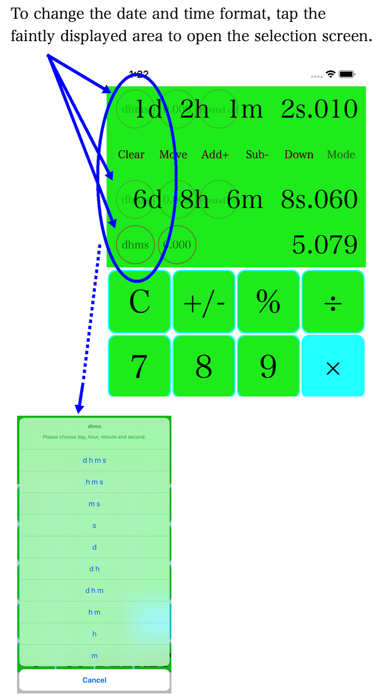TimeDeCalc
Time calculator
免費Offers In-App Purchases
7.4for iPhone, iPad and more
Age Rating
TimeDeCalc 螢幕截圖
About TimeDeCalc
Time calculator, This app is a tool to calculate the time. Major features
1. To calculate the time.
2. The record of the calculation process.
3. To record the date and time calculations as history.
4. To accumulate more total time.(TotalSum)
5. To modify or delete the calculation process.
6. Starting a new calculation from the calculation history.
7. You can output a csv file regarding the calculation history.
This app can be calculated by the combination of a variety of time. (seconds, minutes, hours, days)
You can change the time format if necessary.
The decimal point is supported up to 3 digits.
In addition, regarding the remaining number, you can choose from three options: rounding, rounding up, and rounding down.
The totaled data can be temporarily saved at the top of the calculation screen. We call this part the total sum.
The total sum cannot save the calculation history. But you can always mix it with the information currently being calculated.
The calculation result is automatically recorded in the history screen. The date and time at the time of calculation are recorded, so you can find it immediately.
You can also record a message by pressing the title edit button of each cell.
The calculation result is then displayed in the format in which it was calculated.
If you want to start a new calculation from the calculation results, select the New Calc button to automatically start a new calculation. Naturally, the calculation process up to that point is also recorded.
When you select each cell, it will automatically move to the screen for more detailed calculation process.
On the detailed calculation process screen, you can change the calculation order or delete the calculation in progress. However, if it becomes impossible to calculate, we will reject the request.
If you purchase additional functions, you will be provided with the function of voice-guided numbers and operators corresponding to the entered keys.
This app collects the development cost of this app with this paid part.
Additional features give you more flexibility in choosing the date display for historical data.
There may be an error in the calculation of the remainder. Please do not use this app for strict scientific calculations or calculations that do not allow errors.
About the contents of the CSV file
The CSV file outputs the calculation process and calculation result of the time calculation in this app.
Please use it when you want to check the time calculation or summarize the calculation results with spreadsheet software such as excel or Numbers.
1. To calculate the time.
2. The record of the calculation process.
3. To record the date and time calculations as history.
4. To accumulate more total time.(TotalSum)
5. To modify or delete the calculation process.
6. Starting a new calculation from the calculation history.
7. You can output a csv file regarding the calculation history.
This app can be calculated by the combination of a variety of time. (seconds, minutes, hours, days)
You can change the time format if necessary.
The decimal point is supported up to 3 digits.
In addition, regarding the remaining number, you can choose from three options: rounding, rounding up, and rounding down.
The totaled data can be temporarily saved at the top of the calculation screen. We call this part the total sum.
The total sum cannot save the calculation history. But you can always mix it with the information currently being calculated.
The calculation result is automatically recorded in the history screen. The date and time at the time of calculation are recorded, so you can find it immediately.
You can also record a message by pressing the title edit button of each cell.
The calculation result is then displayed in the format in which it was calculated.
If you want to start a new calculation from the calculation results, select the New Calc button to automatically start a new calculation. Naturally, the calculation process up to that point is also recorded.
When you select each cell, it will automatically move to the screen for more detailed calculation process.
On the detailed calculation process screen, you can change the calculation order or delete the calculation in progress. However, if it becomes impossible to calculate, we will reject the request.
If you purchase additional functions, you will be provided with the function of voice-guided numbers and operators corresponding to the entered keys.
This app collects the development cost of this app with this paid part.
Additional features give you more flexibility in choosing the date display for historical data.
There may be an error in the calculation of the remainder. Please do not use this app for strict scientific calculations or calculations that do not allow errors.
About the contents of the CSV file
The CSV file outputs the calculation process and calculation result of the time calculation in this app.
Please use it when you want to check the time calculation or summarize the calculation results with spreadsheet software such as excel or Numbers.
Show More
最新版本7.4更新日誌
Last updated on 2024年03月08日
歷史版本
Function addition and function improvement
1) Supporting iOS 17.4
2) Supporting iPadOS 17.4
1) Supporting iOS 17.4
2) Supporting iPadOS 17.4
Show More
Version History
7.4
2024年03月08日
Function addition and function improvement
1) Supporting iOS 17.4
2) Supporting iPadOS 17.4
1) Supporting iOS 17.4
2) Supporting iPadOS 17.4
7.3
2024年02月02日
Function addition and function improvement
1) Supporting iOS 17.3
2) Supporting iPadOS 17.3
1) Supporting iOS 17.3
2) Supporting iPadOS 17.3
7.2
2023年12月15日
Function addition and function improvement
1) Supporting iOS 17.2
2) Supporting iPadOS 17.2
1) Supporting iOS 17.2
2) Supporting iPadOS 17.2
7.1
2023年10月27日
Function addition and function improvement
1) Supporting iOS 17.1
2) Supporting iPadOS 17.1
1) Supporting iOS 17.1
2) Supporting iPadOS 17.1
7.0
2023年10月13日
Function addition and function improvement
1) Supporting iOS 17.0
2) Supporting iPadOS 17.0
1) Supporting iOS 17.0
2) Supporting iPadOS 17.0
6.5
2023年08月18日
Function addition and function improvement
1) Supporting iOS 16.6
2) Supporting iPadOS 16.6
3) Supporting Light mode and Dark mode.
1) Supporting iOS 16.6
2) Supporting iPadOS 16.6
3) Supporting Light mode and Dark mode.
6.4
2023年06月09日
Function addition and function improvement
1) Supporting iOS 16.5
2) Supporting iPadOS 16.5
3) Supporting macOS 13.4
1) Supporting iOS 16.5
2) Supporting iPadOS 16.5
3) Supporting macOS 13.4
6.3
2023年04月24日
Function addition and function improvement
1) Supporting iOS 16.4
2) Supporting iPadOS 16.4
3) Supporting macOS 13.3
1) Supporting iOS 16.4
2) Supporting iPadOS 16.4
3) Supporting macOS 13.3
6.2
2023年01月29日
Function addition and function improvement
1) Supporting iOS 16.3
2) Supporting iPadOS 16.3
3) Supporting macOS 13.2
1) Supporting iOS 16.3
2) Supporting iPadOS 16.3
3) Supporting macOS 13.2
6.1
2023年01月01日
Version6.1 Function addition and function improvement
1) Supporting iOS 16.2
2) Supporting iPadOS 16.2
1) Supporting iOS 16.2
2) Supporting iPadOS 16.2
6.0
2022年09月17日
Function addition and function improvement
1) Supporting iOS 16.0
2) Supporting iPadOS 15.7
1) Supporting iOS 16.0
2) Supporting iPadOS 15.7
5.4
2022年06月26日
Function addition and function improvement
1) Supporting iOS 15.5, iPadOS 15.5
1) Supporting iOS 15.5, iPadOS 15.5
5.3
2022年01月29日
Function addition and function improvement
1) Supporting iOS 15.3 and iPadOS 15.3
1) Supporting iOS 15.3 and iPadOS 15.3
5.2
2021年12月19日
Version5.2 Function addition and function improvement
1) Supporting iOS 15.2
2) Supporting iPadOS 15.2
1) Supporting iOS 15.2
2) Supporting iPadOS 15.2
5.1
2021年10月29日
Version5.1 Function addition and function improvement
1) Supporting iOS 15.1
2) Supporting iPadOS 15.1
1) Supporting iOS 15.1
2) Supporting iPadOS 15.1
5.0
2021年09月23日
Function addition and function improvement
1) Supporting iOS 15.0
2) Supporting iPadOS 15.0
2) Supporting MacOS 11.6
1) Supporting iOS 15.0
2) Supporting iPadOS 15.0
2) Supporting MacOS 11.6
4.9
2021年08月01日
Supporting iOS14.7.1
4.8
2021年05月25日
Supporting iOS14.6
4.7
2021年04月28日
Supporting iOS14.5
4.6
2021年03月20日
Function addition and function improvement
1) The voice function restriction has been lifted.
2) Added functions related to tip(sponsorship) for the development and maintenance of this app.
1) The voice function restriction has been lifted.
2) Added functions related to tip(sponsorship) for the development and maintenance of this app.
4.5
2021年02月22日
Supporting iOS14.4
4.4
2021年01月07日
Supporting iOS14.3
4.3
2020年11月23日
Supporting macOS.
4.2
2020年11月14日
Supporting csv file output function.
It is now possible to output not only the calculation result of time but also the calculation process as a csv file.
This makes it possible to check the time calculation.
In addition, it will be possible to significantly reduce the input work for spreadsheet software such as Excel and Numbers.
It is now possible to output not only the calculation result of time but also the calculation process as a csv file.
This makes it possible to check the time calculation.
In addition, it will be possible to significantly reduce the input work for spreadsheet software such as Excel and Numbers.
4.1
2020年11月07日
Supporting iOS14.2
Improvements for fast input.
Improvements for fast input.
TimeDeCalc FAQ
點擊此處瞭解如何在受限國家或地區下載TimeDeCalc。
以下為TimeDeCalc的最低配置要求。
iPhone
須使用 iOS 13.0 或以上版本。
iPad
須使用 iPadOS 13.0 或以上版本。
Mac
須使用 macOS 10.15 或以上版本。
iPod touch
須使用 iOS 13.0 或以上版本。
TimeDeCalc支持日文, 英文
TimeDeCalc包含應用內購買。 以下為TimeDeCalc應用內購買價格清單。
Tip for Developer as Type 9
HK$ 68.00
Tip for Developer as Type 3
HK$ 22.00
Tip for Developer as Type 2
HK$ 18.00
Tip for Developer as Type 1
HK$ 8.00
Number Voice and Date Style
HK$ 8.00
相關視頻
Latest introduction video of TimeDeCalc on iPhone
Latest introduction video of TimeDeCalc on iPhone
Latest introduction video of TimeDeCalc on iPhone