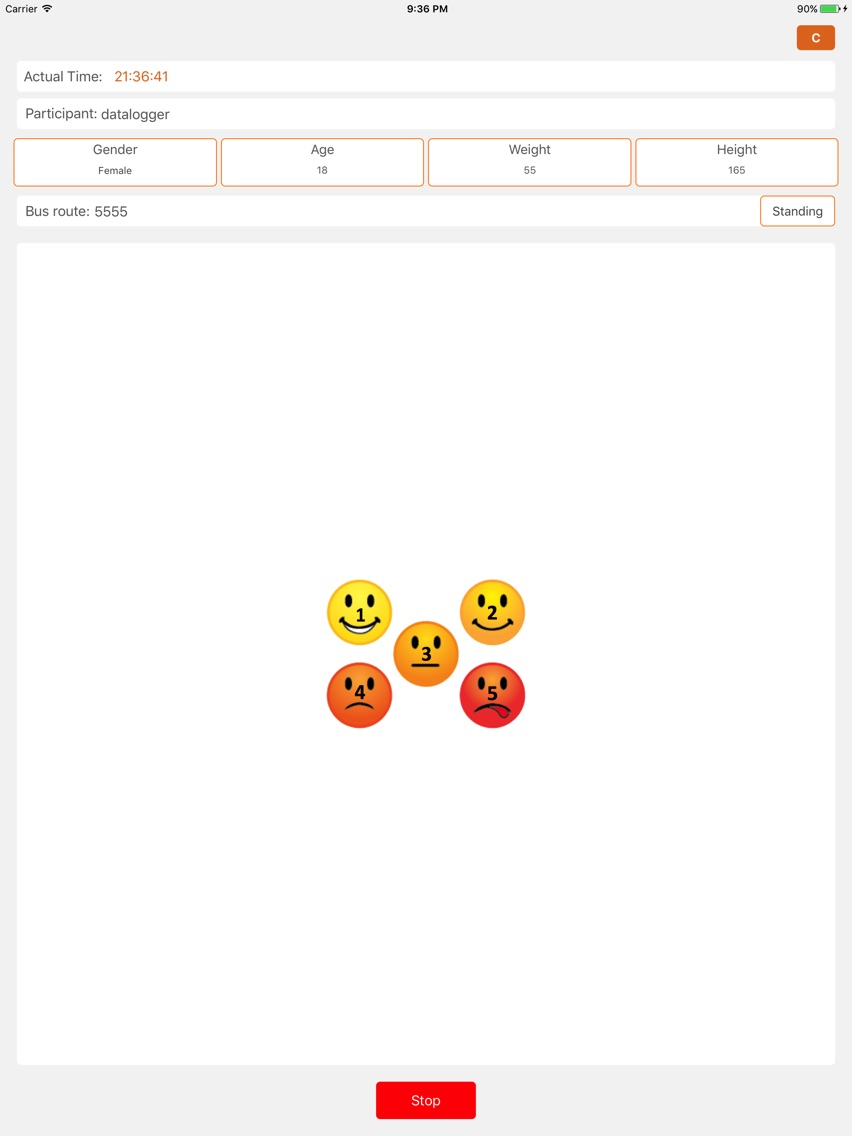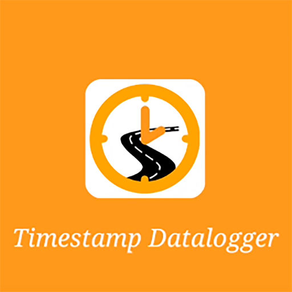
Timestamp Datalogger
Free
1.1for iPhone, iPad
Age Rating
Timestamp Datalogger Captures d'écran
About Timestamp Datalogger
The app is used to collect timestamps and GPS data for 5 levels of ride comfort during bus travelling. Personal data like gender, weight, height, age are important and related to subjective perception of passengers. Passenger position either standing or seated also contributes to different levels of ride comfort. All data then will be sent to a default email for processing.
- At the first screen, to press C button to refresh all participants’ data (name, GAWH, bus route), only use in case of another user or personal data need to be edited.
- 5 buttons (equivalent to 5 levels of discomfort) will be activated after all personal data are input to collect timestamps & GPS according to each time of pressing
- Press Start (green color) to start collecting data with 5 buttons
- Press Stop (red color) for ending and switch to second screen.
- Participants will answer 4 questions by rating from 1 to 5 for entire trip
- Press Finish to end the survey and save all data
- Data will be stored and sent to a specified/default email once internet connection is available.
Thank you for your joining in this survey for the research to improve bus service for passengers’ ride comfort.
- At the first screen, to press C button to refresh all participants’ data (name, GAWH, bus route), only use in case of another user or personal data need to be edited.
- 5 buttons (equivalent to 5 levels of discomfort) will be activated after all personal data are input to collect timestamps & GPS according to each time of pressing
- Press Start (green color) to start collecting data with 5 buttons
- Press Stop (red color) for ending and switch to second screen.
- Participants will answer 4 questions by rating from 1 to 5 for entire trip
- Press Finish to end the survey and save all data
- Data will be stored and sent to a specified/default email once internet connection is available.
Thank you for your joining in this survey for the research to improve bus service for passengers’ ride comfort.
Show More
Quoi de neuf dans la dernière version 1.1
Last updated on Jan 26, 2018
Vieilles Versions
update validate location
Show More
Version History
1.1
Jan 26, 2018
update validate location
Timestamp Datalogger FAQ
Cliquez ici pour savoir comment télécharger Timestamp Datalogger dans un pays ou une région restreints.
Consultez la liste suivante pour voir les exigences minimales de Timestamp Datalogger.
iPhone
iPad
Timestamp Datalogger prend en charge English