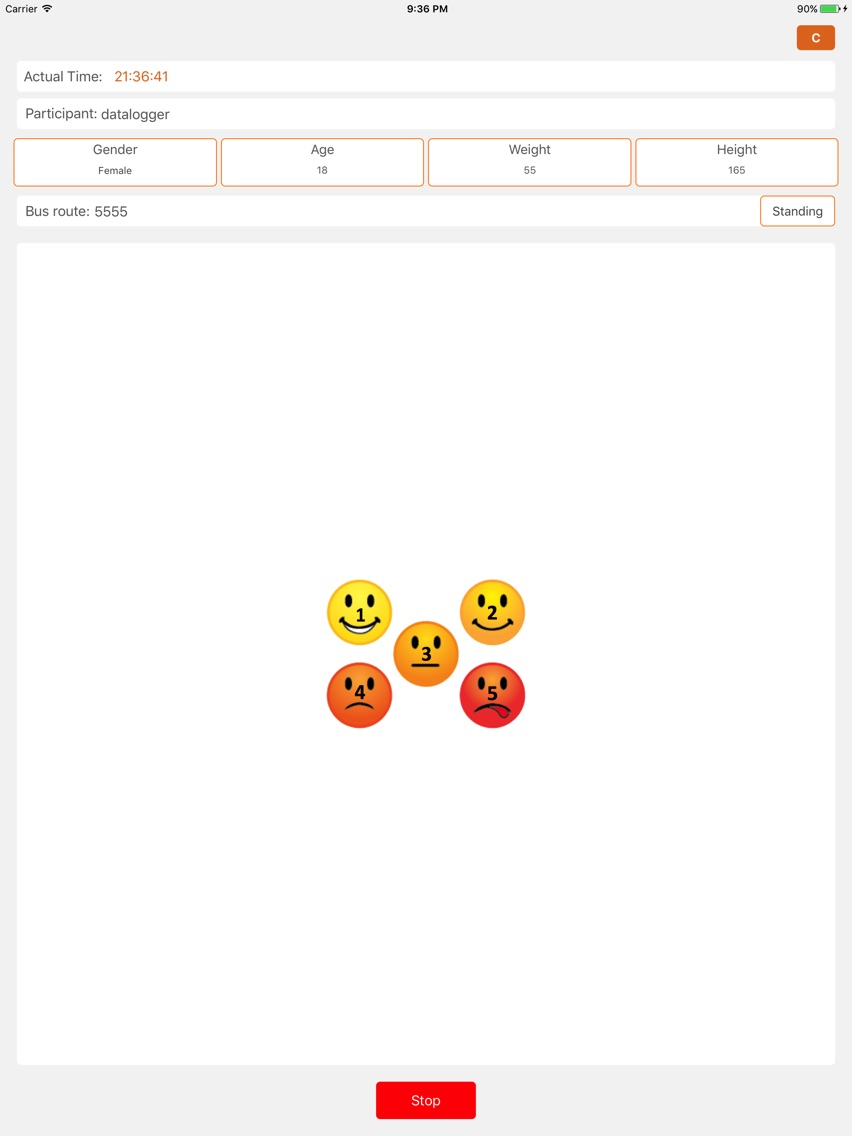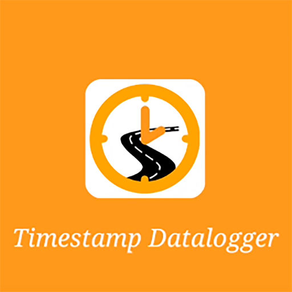
Timestamp Datalogger
Free
1.1for iPhone, iPad
Age Rating
Timestamp Datalogger 스크린 샷
About Timestamp Datalogger
The app is used to collect timestamps and GPS data for 5 levels of ride comfort during bus travelling. Personal data like gender, weight, height, age are important and related to subjective perception of passengers. Passenger position either standing or seated also contributes to different levels of ride comfort. All data then will be sent to a default email for processing.
- At the first screen, to press C button to refresh all participants’ data (name, GAWH, bus route), only use in case of another user or personal data need to be edited.
- 5 buttons (equivalent to 5 levels of discomfort) will be activated after all personal data are input to collect timestamps & GPS according to each time of pressing
- Press Start (green color) to start collecting data with 5 buttons
- Press Stop (red color) for ending and switch to second screen.
- Participants will answer 4 questions by rating from 1 to 5 for entire trip
- Press Finish to end the survey and save all data
- Data will be stored and sent to a specified/default email once internet connection is available.
Thank you for your joining in this survey for the research to improve bus service for passengers’ ride comfort.
- At the first screen, to press C button to refresh all participants’ data (name, GAWH, bus route), only use in case of another user or personal data need to be edited.
- 5 buttons (equivalent to 5 levels of discomfort) will be activated after all personal data are input to collect timestamps & GPS according to each time of pressing
- Press Start (green color) to start collecting data with 5 buttons
- Press Stop (red color) for ending and switch to second screen.
- Participants will answer 4 questions by rating from 1 to 5 for entire trip
- Press Finish to end the survey and save all data
- Data will be stored and sent to a specified/default email once internet connection is available.
Thank you for your joining in this survey for the research to improve bus service for passengers’ ride comfort.
Show More
최신 버전 1.1의 새로운 기능
Last updated on Jan 26, 2018
오래된 버전
update validate location
Show More
Version History
1.1
Jan 26, 2018
update validate location
Timestamp Datalogger FAQ
제한된 국가 또는 지역에서 Timestamp Datalogger를 다운로드하는 방법을 알아보려면 여기를 클릭하십시오.
Timestamp Datalogger의 최소 요구 사항을 보려면 다음 목록을 확인하십시오.
iPhone
iPad
Timestamp Datalogger은 다음 언어를 지원합니다. English