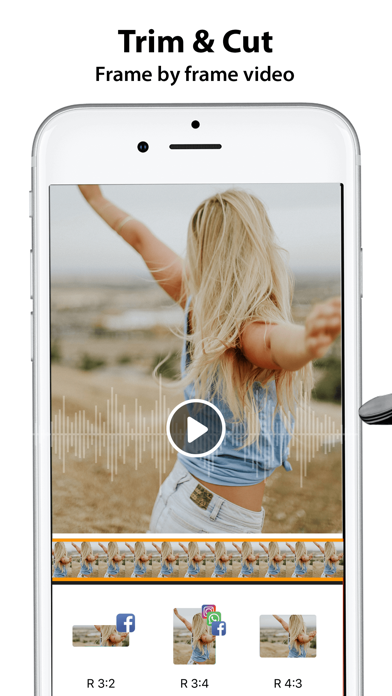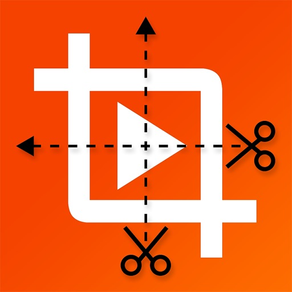
Video Crop, Cut - Adjust Music
GratuitOffers In-App Purchases
1.3for iPhone, iPod touch
Age Rating
Video Crop, Cut - Adjust Music Captures d'écran
About Video Crop, Cut - Adjust Music
Video Crop, Cut - Adjust Music is for cropping your Videos in selected portion.
Crop Video is not easy before Video Crop.
You can crop video by selecting the video view portion and also trim a video by selecting part of that video by using our Video Crop.
Video Crop is a tool for cropping the videos in a moments.
Video Crop gives the best HD quality to your video after cropping.
Video Crop takes little more time to crop your video because it crops the each frame of the video with HD clarity.
If you want then minimize the video crop app it is running on background and cropping your video so you can do other work as well.
Features & Use of Video Crop, Cut - Adjust Music:
----------------------------------------------------
-> Select the Video from your library
-> Many Video Formats are supported to crop
-> Set the position that you want to crop by using your finger or by default crop selector
-> Set the range of your video to cut that portion with crop applied.
-> You can play selected portion of the video to test
-> Click on ok button to start cropping your video process
-> Take some time to complete the cropping process or you can minimize app by pressing home button till cropping process continues on background
->Now you can play that video here and you can share video with your friends or in social media
Thank you for using Video Crop, Cut - Adjust Music.
SUBSCRIPTION:
You can subscribe to premium features, choosing from the following plans:
– 1 Month
– 12 months
– Lifetime (One Time Purchase)
The subscription automatically renews unless auto-renewal is turned off at least 24 hours before the end of the current period.
Payment will be charged to your iTunes account at confirmation of purchase.
Account will be charged for renewal within 24 hours of the end of the current period, and the cost of the renewal will be provided.
Subscriptions may be managed by the user. Auto-renewal may be turned off by going to the user’s Account Settings after purchase.
No cancellation of the current subscription is allowed during active subscription period.
Any unused portion of a free trial period, if offered, will be forfeited when the user purchases a subscription to that publication.
Crop Video is not easy before Video Crop.
You can crop video by selecting the video view portion and also trim a video by selecting part of that video by using our Video Crop.
Video Crop is a tool for cropping the videos in a moments.
Video Crop gives the best HD quality to your video after cropping.
Video Crop takes little more time to crop your video because it crops the each frame of the video with HD clarity.
If you want then minimize the video crop app it is running on background and cropping your video so you can do other work as well.
Features & Use of Video Crop, Cut - Adjust Music:
----------------------------------------------------
-> Select the Video from your library
-> Many Video Formats are supported to crop
-> Set the position that you want to crop by using your finger or by default crop selector
-> Set the range of your video to cut that portion with crop applied.
-> You can play selected portion of the video to test
-> Click on ok button to start cropping your video process
-> Take some time to complete the cropping process or you can minimize app by pressing home button till cropping process continues on background
->Now you can play that video here and you can share video with your friends or in social media
Thank you for using Video Crop, Cut - Adjust Music.
SUBSCRIPTION:
You can subscribe to premium features, choosing from the following plans:
– 1 Month
– 12 months
– Lifetime (One Time Purchase)
The subscription automatically renews unless auto-renewal is turned off at least 24 hours before the end of the current period.
Payment will be charged to your iTunes account at confirmation of purchase.
Account will be charged for renewal within 24 hours of the end of the current period, and the cost of the renewal will be provided.
Subscriptions may be managed by the user. Auto-renewal may be turned off by going to the user’s Account Settings after purchase.
No cancellation of the current subscription is allowed during active subscription period.
Any unused portion of a free trial period, if offered, will be forfeited when the user purchases a subscription to that publication.
Show More
Quoi de neuf dans la dernière version 1.3
Last updated on Nov 28, 2022
Vieilles Versions
- This updates include Fixes in IAP and improvement in UI
Show More
Version History
1.3
Nov 28, 2022
- This updates include Fixes in IAP and improvement in UI
1.2
Oct 15, 2020
- Improvements in UI bug fixes & enhancements.
1.0
Sep 17, 2020
Video Crop, Cut - Adjust Music FAQ
Cliquez ici pour savoir comment télécharger Video Crop, Cut - Adjust Music dans un pays ou une région restreints.
Consultez la liste suivante pour voir les exigences minimales de Video Crop, Cut - Adjust Music.
iPhone
Nécessite iOS 12.0 ou version ultérieure.
iPod touch
Nécessite iOS 12.0 ou version ultérieure.
Video Crop, Cut - Adjust Music prend en charge Anglais
Video Crop, Cut - Adjust Music contient des achats intégrés. Veuillez vérifier le plan tarifaire ci-dessous:
Yearly Subscription
4,99 €
Monthly Subscription
2,99 €
One Time Purchase
7,99 €
Vidéos connexes
Latest introduction video of Video Crop, Cut - Adjust Music on iPhone