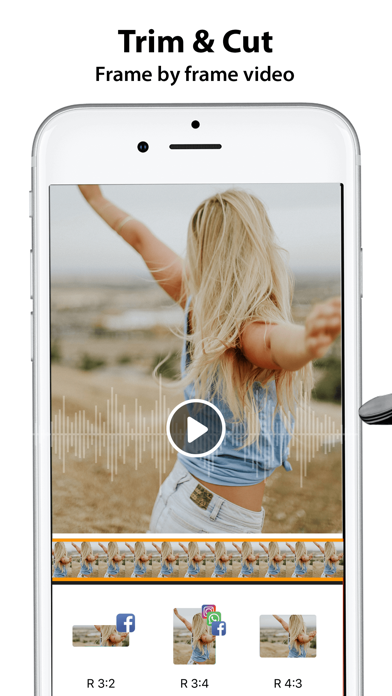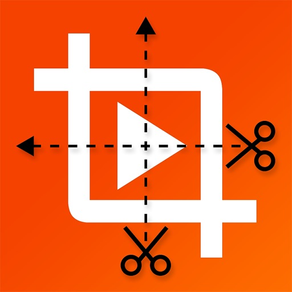
Video Crop, Cut - Adjust Music
무료Offers In-App Purchases
1.3for iPhone, iPod touch
Age Rating
Video Crop, Cut - Adjust Music 스크린 샷
About Video Crop, Cut - Adjust Music
Video Crop, Cut - Adjust Music is for cropping your Videos in selected portion.
Crop Video is not easy before Video Crop.
You can crop video by selecting the video view portion and also trim a video by selecting part of that video by using our Video Crop.
Video Crop is a tool for cropping the videos in a moments.
Video Crop gives the best HD quality to your video after cropping.
Video Crop takes little more time to crop your video because it crops the each frame of the video with HD clarity.
If you want then minimize the video crop app it is running on background and cropping your video so you can do other work as well.
Features & Use of Video Crop, Cut - Adjust Music:
----------------------------------------------------
-> Select the Video from your library
-> Many Video Formats are supported to crop
-> Set the position that you want to crop by using your finger or by default crop selector
-> Set the range of your video to cut that portion with crop applied.
-> You can play selected portion of the video to test
-> Click on ok button to start cropping your video process
-> Take some time to complete the cropping process or you can minimize app by pressing home button till cropping process continues on background
->Now you can play that video here and you can share video with your friends or in social media
Thank you for using Video Crop, Cut - Adjust Music.
SUBSCRIPTION:
You can subscribe to premium features, choosing from the following plans:
– 1 Month
– 12 months
– Lifetime (One Time Purchase)
The subscription automatically renews unless auto-renewal is turned off at least 24 hours before the end of the current period.
Payment will be charged to your iTunes account at confirmation of purchase.
Account will be charged for renewal within 24 hours of the end of the current period, and the cost of the renewal will be provided.
Subscriptions may be managed by the user. Auto-renewal may be turned off by going to the user’s Account Settings after purchase.
No cancellation of the current subscription is allowed during active subscription period.
Any unused portion of a free trial period, if offered, will be forfeited when the user purchases a subscription to that publication.
Crop Video is not easy before Video Crop.
You can crop video by selecting the video view portion and also trim a video by selecting part of that video by using our Video Crop.
Video Crop is a tool for cropping the videos in a moments.
Video Crop gives the best HD quality to your video after cropping.
Video Crop takes little more time to crop your video because it crops the each frame of the video with HD clarity.
If you want then minimize the video crop app it is running on background and cropping your video so you can do other work as well.
Features & Use of Video Crop, Cut - Adjust Music:
----------------------------------------------------
-> Select the Video from your library
-> Many Video Formats are supported to crop
-> Set the position that you want to crop by using your finger or by default crop selector
-> Set the range of your video to cut that portion with crop applied.
-> You can play selected portion of the video to test
-> Click on ok button to start cropping your video process
-> Take some time to complete the cropping process or you can minimize app by pressing home button till cropping process continues on background
->Now you can play that video here and you can share video with your friends or in social media
Thank you for using Video Crop, Cut - Adjust Music.
SUBSCRIPTION:
You can subscribe to premium features, choosing from the following plans:
– 1 Month
– 12 months
– Lifetime (One Time Purchase)
The subscription automatically renews unless auto-renewal is turned off at least 24 hours before the end of the current period.
Payment will be charged to your iTunes account at confirmation of purchase.
Account will be charged for renewal within 24 hours of the end of the current period, and the cost of the renewal will be provided.
Subscriptions may be managed by the user. Auto-renewal may be turned off by going to the user’s Account Settings after purchase.
No cancellation of the current subscription is allowed during active subscription period.
Any unused portion of a free trial period, if offered, will be forfeited when the user purchases a subscription to that publication.
Show More
최신 버전 1.3의 새로운 기능
Last updated on Nov 28, 2022
오래된 버전
- This updates include Fixes in IAP and improvement in UI
Show More
Version History
1.3
Nov 28, 2022
- This updates include Fixes in IAP and improvement in UI
1.2
Oct 15, 2020
- Improvements in UI bug fixes & enhancements.
1.0
Sep 17, 2020
Video Crop, Cut - Adjust Music FAQ
제한된 국가 또는 지역에서 Video Crop, Cut - Adjust Music를 다운로드하는 방법을 알아보려면 여기를 클릭하십시오.
Video Crop, Cut - Adjust Music의 최소 요구 사항을 보려면 다음 목록을 확인하십시오.
iPhone
iOS 12.0 이상 필요.
iPod touch
iOS 12.0 이상 필요.
Video Crop, Cut - Adjust Music은 다음 언어를 지원합니다. 영어
Video Crop, Cut - Adjust Music에는 인앱 구매가 포함되어 있습니다. 아래 요금제를 확인하세요.
Yearly Subscription
₩5,900
Monthly Subscription
₩3,500
One Time Purchase
₩9,900
관련 동영상
Latest introduction video of Video Crop, Cut - Adjust Music on iPhone