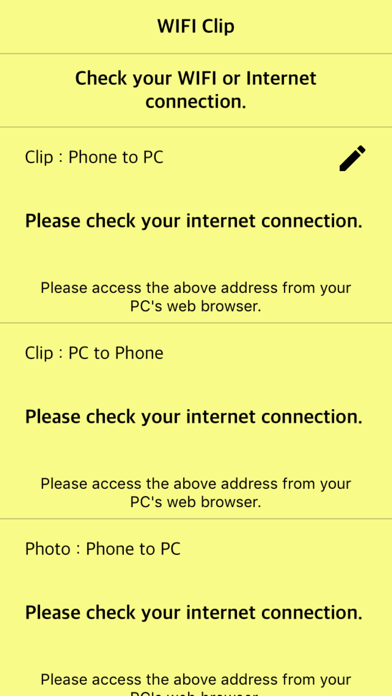WIFI Clip - Send Clipboard
Mobile - PC text sharing
GratuitOffers In-App Purchases
1.9for iPhone, iPod touch
Age Rating
WIFI Clip - Send Clipboard Captures d'écran
About WIFI Clip - Send Clipboard
Transfer the characters of your smartphone to your PC.
Share your PC's characters on your smartphone.
To transfer characters from your smartphone to your PC
You do not need to install unnecessary applications on your PC.
Share characters from your smartphone on your PC's web browser
You can also transfer characters from your PC to your smartphone via a web browser.
Your smartphone and PC are connected to the same WIFI or Internet router.
+ Image / video transfer
An additional image transfer function is also provided.
Up to 10 images and low-end video can be selected at the same time and transferred to the PC.
High-definition video can be selected and transferred to PC.
** In-app purchases **
Remove Ads
Images can be transferred to a PC without restrictions.
The number of high-definition videos increases from one to three.
Share your PC's characters on your smartphone.
To transfer characters from your smartphone to your PC
You do not need to install unnecessary applications on your PC.
Share characters from your smartphone on your PC's web browser
You can also transfer characters from your PC to your smartphone via a web browser.
Your smartphone and PC are connected to the same WIFI or Internet router.
+ Image / video transfer
An additional image transfer function is also provided.
Up to 10 images and low-end video can be selected at the same time and transferred to the PC.
High-definition video can be selected and transferred to PC.
** In-app purchases **
Remove Ads
Images can be transferred to a PC without restrictions.
The number of high-definition videos increases from one to three.
Show More
Quoi de neuf dans la dernière version 1.9
Last updated on Feb 22, 2024
Vieilles Versions
- Modified some messages
- Fixed reported crashes
- Fixed reported crashes
Show More
Version History
1.9
Feb 22, 2024
- Modified some messages
- Fixed reported crashes
- Fixed reported crashes
1.8
Apr 29, 2022
- IDFA applied
- Fixed an error where text could not be entered
- Change to the minimum supported iOS version 12
- Fixed an error where text could not be entered
- Change to the minimum supported iOS version 12
1.7
Jul 20, 2020
- Fixed the symptom of in-app purchase being canceled
- Other function improvements and bug fixes
- Other function improvements and bug fixes
1.6
Sep 24, 2019
- Image / video not displayed after checking the photo permission
- iOS 13 issue fixed
- Other improvements and improvements
- iOS 13 issue fixed
- Other improvements and improvements
1.5
Sep 28, 2018
- Application of UI iPhone Xs Max, Xs, Xr size
- iOS 12 related improvements
- iOS 12 related improvements
1.4
Dec 21, 2017
- Bug fixes
1.3
Nov 28, 2017
- iPhone X screen compatible
1.2
Nov 20, 2017
- Bug fixes
1.1
Oct 7, 2017
- Add in-app purchases
- Improvements and bug fixes
- Improvements and bug fixes
1.0
Sep 23, 2017
WIFI Clip - Send Clipboard FAQ
Cliquez ici pour savoir comment télécharger WIFI Clip - Send Clipboard dans un pays ou une région restreints.
Consultez la liste suivante pour voir les exigences minimales de WIFI Clip - Send Clipboard.
iPhone
Nécessite iOS 15.0 ou version ultérieure.
iPod touch
Nécessite iOS 15.0 ou version ultérieure.
WIFI Clip - Send Clipboard prend en charge Anglais, Chinois simplifié, Chinois traditionnel, Coréen, Japonais
WIFI Clip - Send Clipboard contient des achats intégrés. Veuillez vérifier le plan tarifaire ci-dessous:
WIFI Clip InApp
0,99 €