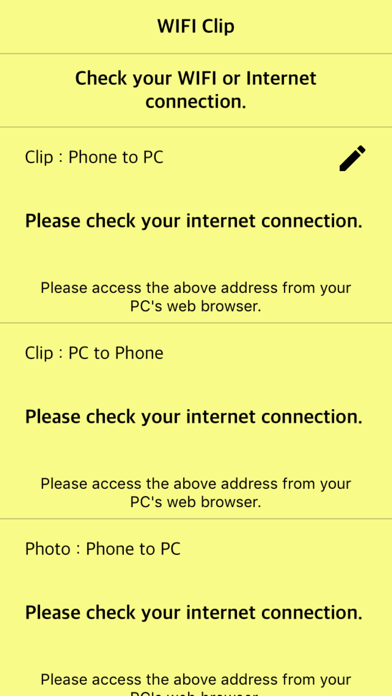WIFI Clip - Send Clipboard
Mobile - PC text sharing
免費Offers In-App Purchases
1.9for iPhone, iPod touch
Age Rating
WIFI Clip - Send Clipboard 螢幕截圖
About WIFI Clip - Send Clipboard
Transfer the characters of your smartphone to your PC.
Share your PC's characters on your smartphone.
To transfer characters from your smartphone to your PC
You do not need to install unnecessary applications on your PC.
Share characters from your smartphone on your PC's web browser
You can also transfer characters from your PC to your smartphone via a web browser.
Your smartphone and PC are connected to the same WIFI or Internet router.
+ Image / video transfer
An additional image transfer function is also provided.
Up to 10 images and low-end video can be selected at the same time and transferred to the PC.
High-definition video can be selected and transferred to PC.
** In-app purchases **
Remove Ads
Images can be transferred to a PC without restrictions.
The number of high-definition videos increases from one to three.
Share your PC's characters on your smartphone.
To transfer characters from your smartphone to your PC
You do not need to install unnecessary applications on your PC.
Share characters from your smartphone on your PC's web browser
You can also transfer characters from your PC to your smartphone via a web browser.
Your smartphone and PC are connected to the same WIFI or Internet router.
+ Image / video transfer
An additional image transfer function is also provided.
Up to 10 images and low-end video can be selected at the same time and transferred to the PC.
High-definition video can be selected and transferred to PC.
** In-app purchases **
Remove Ads
Images can be transferred to a PC without restrictions.
The number of high-definition videos increases from one to three.
Show More
最新版本1.9更新日誌
Last updated on 2024年02月22日
歷史版本
- Modified some messages
- Fixed reported crashes
- Fixed reported crashes
Show More
Version History
1.9
2024年02月22日
- Modified some messages
- Fixed reported crashes
- Fixed reported crashes
1.8
2022年04月29日
- IDFA applied
- Fixed an error where text could not be entered
- Change to the minimum supported iOS version 12
- Fixed an error where text could not be entered
- Change to the minimum supported iOS version 12
1.7
2020年07月20日
- Fixed the symptom of in-app purchase being canceled
- Other function improvements and bug fixes
- Other function improvements and bug fixes
1.6
2019年09月24日
- Image / video not displayed after checking the photo permission
- iOS 13 issue fixed
- Other improvements and improvements
- iOS 13 issue fixed
- Other improvements and improvements
1.5
2018年09月28日
- Application of UI iPhone Xs Max, Xs, Xr size
- iOS 12 related improvements
- iOS 12 related improvements
1.4
2017年12月21日
- Bug fixes
1.3
2017年11月28日
- iPhone X screen compatible
1.2
2017年11月20日
- Bug fixes
1.1
2017年10月07日
- Add in-app purchases
- Improvements and bug fixes
- Improvements and bug fixes
1.0
2017年09月23日
WIFI Clip - Send Clipboard FAQ
點擊此處瞭解如何在受限國家或地區下載WIFI Clip - Send Clipboard。
以下為WIFI Clip - Send Clipboard的最低配置要求。
iPhone
須使用 iOS 15.0 或以上版本。
iPod touch
須使用 iOS 15.0 或以上版本。
WIFI Clip - Send Clipboard支持日文, 簡體中文, 繁體中文, 英文, 韓文
WIFI Clip - Send Clipboard包含應用內購買。 以下為WIFI Clip - Send Clipboard應用內購買價格清單。
WIFI Clip應用內購買
HK$ 8.00