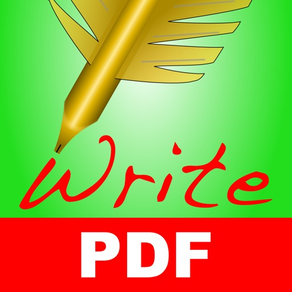
Age Rating
WritePDF Captures d'écran
About WritePDF
WritePDF est un puissant outil PDF de modification et d’impression qui est habituellement réservé aux ordinateurs. WritePDF est la première application entièrement compatible avec la plupart des lecteurs PDF sur Mac et PC ; toutes les modifications effectuées dans un fichier PDF sur un iPad seront prises en compte lors de l’ouverture de ce fichier sur un ordinateur, et vice versa. Cet outil est doté d’un moteur de modification et de visualisation PDF le plus puissant jamais conçu.
« La capacité de rechercher un mot ou une phrase dans tous mes PDF et mes fichiers sans avoir à les ouvrir est une fonctionnalité que je ne peux même pas exécuter sur mon PC ».
« Remplir un formulaire à l’aide de WritePDF est un véritable jeu d’enfant, je viens juste de demander l’ouverture d’un nouveau compte bancaire depuis mon iPad »
Principales fonctionnalités
√ Modification des fichiers PDF
> Ajout de flèches, cercles, carrés et autres formes dans un fichier PDF
> Ajout de texte et remplissage des formulaires
> Surlignage de mots simples ou de sections entières
> Ajout de liens hypertexte dans des mots ou des sections de texte
> Transfert de fichiers PDF vers et en provenance d’autres applications à l’aide de la fonction « Ouvrir dans... »
√ Recherche globale
> Recherche de mots-clés ou de phrases dans TOUS les fichiers stockés dans WritePDF sans avoir à les ouvrir
√ Mise en page PDF
> Déplacer, supprimer ou ajouter des pages
> Ajouter, supprimer, pivoter, copier/coller et réorganiser des pages
> Ajouter de pages dans un fichier PDF existant
√ Remplissage des formulaires
> Remplissage aisé des formulaires PDF, même avec des champs et des cases multiples
> Sauvegarde de votre signature dans l’application et réutilisation le moment voulu
√ Conversion et fusion des fichiers PDF
> Affichage/Conversion/Fusion des fichiers Microsoft Office, iWork, photos, PDF, contacts, pages Internet, courriers électroniques, pièces jointes de courriers électroniques et nombreux autres formats de fichier
> Création d’un seul fichier PF à partir de plusieurs fichiers, même si les formats de ces derniers sont différents (par exemple, fusion d’un fichier Word et d'un document Pages dans un fichier PDF existant, etc.)
√ Menu d’impression complet
> Impression directement sur la plupart des imprimantes Wi-Fi ou partagées ou utilisation du logiciel d’impression gratuit pour TOUTES les imprimantes.
√ Services et messagerie électronique Cloud
> Prise en charge de CloudMe, Box.net, Dropbox, Google Docs, iDisk, FTP, WebDAV
√ Copie de documents depuis votre Mac ou votre PC
> Montage de votre iPad en tant que disque réseau sur votre Mac/PC
AIDE RAPIDE – en cas de nécessité. Assistance en 1 heure, 24 heures sur 24
L’assistant gratuit WePrint devra probablement être installé sur votre Mac ou votre PC pour imprimer.
« La capacité de rechercher un mot ou une phrase dans tous mes PDF et mes fichiers sans avoir à les ouvrir est une fonctionnalité que je ne peux même pas exécuter sur mon PC ».
« Remplir un formulaire à l’aide de WritePDF est un véritable jeu d’enfant, je viens juste de demander l’ouverture d’un nouveau compte bancaire depuis mon iPad »
Principales fonctionnalités
√ Modification des fichiers PDF
> Ajout de flèches, cercles, carrés et autres formes dans un fichier PDF
> Ajout de texte et remplissage des formulaires
> Surlignage de mots simples ou de sections entières
> Ajout de liens hypertexte dans des mots ou des sections de texte
> Transfert de fichiers PDF vers et en provenance d’autres applications à l’aide de la fonction « Ouvrir dans... »
√ Recherche globale
> Recherche de mots-clés ou de phrases dans TOUS les fichiers stockés dans WritePDF sans avoir à les ouvrir
√ Mise en page PDF
> Déplacer, supprimer ou ajouter des pages
> Ajouter, supprimer, pivoter, copier/coller et réorganiser des pages
> Ajouter de pages dans un fichier PDF existant
√ Remplissage des formulaires
> Remplissage aisé des formulaires PDF, même avec des champs et des cases multiples
> Sauvegarde de votre signature dans l’application et réutilisation le moment voulu
√ Conversion et fusion des fichiers PDF
> Affichage/Conversion/Fusion des fichiers Microsoft Office, iWork, photos, PDF, contacts, pages Internet, courriers électroniques, pièces jointes de courriers électroniques et nombreux autres formats de fichier
> Création d’un seul fichier PF à partir de plusieurs fichiers, même si les formats de ces derniers sont différents (par exemple, fusion d’un fichier Word et d'un document Pages dans un fichier PDF existant, etc.)
√ Menu d’impression complet
> Impression directement sur la plupart des imprimantes Wi-Fi ou partagées ou utilisation du logiciel d’impression gratuit pour TOUTES les imprimantes.
√ Services et messagerie électronique Cloud
> Prise en charge de CloudMe, Box.net, Dropbox, Google Docs, iDisk, FTP, WebDAV
√ Copie de documents depuis votre Mac ou votre PC
> Montage de votre iPad en tant que disque réseau sur votre Mac/PC
AIDE RAPIDE – en cas de nécessité. Assistance en 1 heure, 24 heures sur 24
L’assistant gratuit WePrint devra probablement être installé sur votre Mac ou votre PC pour imprimer.
Show More
Quoi de neuf dans la dernière version 4.6.4
Last updated on Mar 19, 2024
Vieilles Versions
• Added more options to share and email files when editing a PDF • Various improvements and fixes
Support our hard working team - support regular updates and new features with a quick review on the App Store, thanks!
Support our hard working team - support regular updates and new features with a quick review on the App Store, thanks!
Show More
Version History
4.6.4
Mar 19, 2024
• Added more options to share and email files when editing a PDF • Various improvements and fixes
Support our hard working team - support regular updates and new features with a quick review on the App Store, thanks!
Support our hard working team - support regular updates and new features with a quick review on the App Store, thanks!
4.6.3
Feb 1, 2024
• Fixed an issue with toolbars • Improved PDF conversion of Pages documents • Faster switching of web page tabs
Support our hard working team - support regular updates and new features with a quick review on the App Store, thanks!
Support our hard working team - support regular updates and new features with a quick review on the App Store, thanks!
4.6.2
Jan 19, 2024
• Improved PDF conversion of Pages documents • Faster switching of web page tabs
Support our hard working team - support regular updates and new features with a quick review on the App Store, thanks!
Support our hard working team - support regular updates and new features with a quick review on the App Store, thanks!
4.6.1
Nov 29, 2023
• Improvements and new features
Support our hard working team - support regular updates and new features with a quick review on the App Store, thanks!
Support our hard working team - support regular updates and new features with a quick review on the App Store, thanks!
4.6
Oct 14, 2022
Updated for iOS 16 • Bug fixes and improvements
Support our hard working team - support regular updates and new WritePDF features with a quick review on the App Store, thanks!
Support our hard working team - support regular updates and new WritePDF features with a quick review on the App Store, thanks!
4.5
Oct 2, 2021
Update for iOS 15 • Various bug fixes and improvements
Support our hard working team - support regular updates and new WritePDF features with a quick review on the App Store, thanks!
Support our hard working team - support regular updates and new WritePDF features with a quick review on the App Store, thanks!
4.4.2
Dec 2, 2019
Fix for error when converting emails to PDF
Support our hard working team - support regular updates and new WritePDF features with a quick review on the app store, thanks!
Support our hard working team - support regular updates and new WritePDF features with a quick review on the app store, thanks!
4.4.1
Oct 21, 2019
Updated for iOS 13, including Dark Mode! • Fix for text block alignment
Support our hard working team - support regular updates and new WritePDF features with a quick review on the app store, thanks!
Support our hard working team - support regular updates and new WritePDF features with a quick review on the app store, thanks!
4.4
Oct 17, 2019
Updated for iOS 13, including Dark Mode!
Support our hard working team - support regular updates and new WritePDF features with a quick review on the app store, thanks!
Support our hard working team - support regular updates and new WritePDF features with a quick review on the app store, thanks!
4.3.1
Mar 11, 2019
• Changes to contact print layout in the Printer Options for some printers • Better performance when viewing photo albums • Add invert colour printer option for PDL/PS printer drivers
Support our hard working team - support regular updates and new WritePDF features with a quick review on the app store, thanks!
Support our hard working team - support regular updates and new WritePDF features with a quick review on the app store, thanks!
4.3
Sep 26, 2018
Update for iOS 12 feature support • Fix for Gmail and GCP login dialog
Support our hard working team - support more frequent WritePDF updates with a quick review on the app store, thanks!
Support our hard working team - support more frequent WritePDF updates with a quick review on the app store, thanks!
4.2.2
Nov 27, 2017
Update for iOS 11 • Fix for converting some websites • Fix for editing opening from inside other apps • Update for Dropbox • Drag and drop files from other apps with compatible iPads
Keep WritePDF updates coming - write a quick review on the app store, thanks!
Keep WritePDF updates coming - write a quick review on the app store, thanks!
4.2.1
Nov 21, 2017
Update for iOS 11 • Fix for editing opening from inside other apps • Update for Dropbox • 1Password access for websites/email accounts • Choose external browser for links: Chrome, Firefox, Opera, iCab Mobile • Easier access to live.com/outlook email accounts
Keep WritePDF updates coming, write a quick review on the app store, thanks!
Keep WritePDF updates coming, write a quick review on the app store, thanks!
4.2
Nov 17, 2017
Update for iOS 11 • Update for Dropbox • 1Password access for websites/email accounts • Choose external browser for links: Chrome, Firefox, Opera, iCab Mobile • Easier access to live.com/outlook email accounts
Support WritePDF upgrades with a quick review on the app store
Support WritePDF upgrades with a quick review on the app store
4.1
May 22, 2017
• Import image has size scaling options • Google Cloud Print has more printer options • Calendar search, contains or doesn't contain • Print option to hide All Day events • Option to not print days in other months
Prioritize WritePDF for new features - support app enhancements with a quick review on the app store. Contact our helpdesk for support and new feature ideas.
Prioritize WritePDF for new features - support app enhancements with a quick review on the app store. Contact our helpdesk for support and new feature ideas.
4.0
Oct 13, 2016
Update for iOS 10
As always, we are here around the clock to help with any questions.
Thanks for the support of those who have written reviews for the last version and to those who give us a mention on the app store for this update - this helps us make these updates more frequent
• File and clipboard transfer from your computer directly into a PDF you are editing, using the latest WePrint • Added speech recognition dictation for notes • Many enhancements for the Calendar section, such as printing maps and directions • Fixed issue downloading some files from web pages • File downloads can be resumed later from the last position • Simpler naming of file downloads using recent saved location • Tap on file name to rename it or change the file type
As always, we are here around the clock to help with any questions.
Thanks for the support of those who have written reviews for the last version and to those who give us a mention on the app store for this update - this helps us make these updates more frequent
• File and clipboard transfer from your computer directly into a PDF you are editing, using the latest WePrint • Added speech recognition dictation for notes • Many enhancements for the Calendar section, such as printing maps and directions • Fixed issue downloading some files from web pages • File downloads can be resumed later from the last position • Simpler naming of file downloads using recent saved location • Tap on file name to rename it or change the file type
3.3.3
Apr 15, 2016
• Fix for PDF page refresh
As always, we are here around the clock to help with any questions. Thanks for the support of those who have written reviews over the years and to those who give us a mention on the app store for this update.
As always, we are here around the clock to help with any questions. Thanks for the support of those who have written reviews over the years and to those who give us a mention on the app store for this update.
3.3.2
Dec 1, 2015
Hello all. Just a few tweaks for iOS 9
As always, we are here around the clock to help with any questions. Thanks for the support of those who have written reviews over the years and to those who give us a mention on the app store for this update.
• Fix for file reminder alerts in the calendar
As always, we are here around the clock to help with any questions. Thanks for the support of those who have written reviews over the years and to those who give us a mention on the app store for this update.
• Fix for file reminder alerts in the calendar
3.3.1
Nov 16, 2015
Hello all. Just a few tweaks for iOS 9
As always, we are here around the clock to help with any questions. Thanks for the support of those who have written reviews over the years and to those who give us a mention on the app store for this update.
• Fix for Google Cloud Print • Fix for importing WPDF files from cloud servers
As always, we are here around the clock to help with any questions. Thanks for the support of those who have written reviews over the years and to those who give us a mention on the app store for this update.
• Fix for Google Cloud Print • Fix for importing WPDF files from cloud servers
3.3
Nov 2, 2015
Hello all. WritePDF has been getting some upgrades for the new features of iOS 9, such as - Spotlight File Search - Use the new split screen view to manage, print and transfer your files
As always, we are here around the clock to help with any questions. Thanks for the support of those who have written reviews over the years and to those who give us a mention on the app store for this update.
• Backup & Restore of all app content to iCloud and external storage • New clipboard screen layout • Copy/Paste of files to clipboard eg. images/text • Copy images from images screen • Transfer files between devices via BT & WiFi
As always, we are here around the clock to help with any questions. Thanks for the support of those who have written reviews over the years and to those who give us a mention on the app store for this update.
• Backup & Restore of all app content to iCloud and external storage • New clipboard screen layout • Copy/Paste of files to clipboard eg. images/text • Copy images from images screen • Transfer files between devices via BT & WiFi
3.2.1
Jul 9, 2015
• Calendar shading colors • Clearer display of overnight events • Fix for Google Cloud Printing
3.2
May 19, 2015
• iCloud Drive support and sync files with OS X Yosemite • Enhanced video playback options • Print current video frame when paused • Touch ID app unlock • Fix for Google Drive • Dropbox update • Transporter update • Tutorial help tips • New UI skin option • Swipe actions for files • Fixed issue with Numbers and "Open in" - After advanced upgrade: Evernote access and printing • Added Transporter file sharing • Fixed blank text fields after entering text in some forms • Allow undelete of pages in page layout
3.1.1
Apr 28, 2014
• Fixed blank text fields after entering text in some forms • Fixed bug when closing import screen too quickly • iCloud upgrade to share files with other devices • Added photo album to file import options • Added Recent files to add attachments screen • Fixed scrolling when viewing text files • Added copy/paste to colour picker screen
3.1
Mar 10, 2014
• Fixed Pages "Open in" files for iOS7 • Folders and speed enhancements for hotmail & outlook.com - you will need to re-add your email account again • New iOS 7 user interface and settings • Full iOS 7 support • Cloud server settings to store content offline • Setting to increase font size when reading emails • SugarSync shared folder support • Email videos from photo albums • Additional app password options • Fixed box.net access changes • Additional calendar print options for a compact month view • Fixed video fullscreen playback • Photo album changes appear in images screen
3.0.2
Nov 14, 2013
• Fixed photo album selection order • New iOS 7 user interface and settings • Full iOS 7 support • Citrix Worx enabled • Citrix Certified • Fixed email content not appearing • Cloud server settings to store content offline • Stamp tool shows saved template files as a toolbar • Setting to increase font size when reading emails • POP account sync • SugarSync shared folder support
WritePDF Prix
Aujourd'hui:
2,99 €
Le plus bas:
2,99 €
Le plus élevé:
3,49 €
WritePDF FAQ
Cliquez ici pour savoir comment télécharger WritePDF dans un pays ou une région restreints.
Consultez la liste suivante pour voir les exigences minimales de WritePDF.
iPad
Nécessite iPadOS 9.0 ou version ultérieure.
WritePDF prend en charge Français, Allemand, Anglais, Chinois simplifié, Espagnol, Italien, Japonais





























