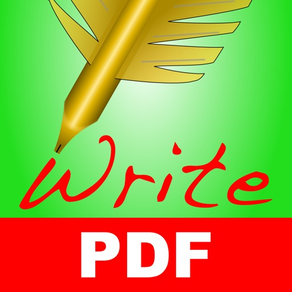
Age Rating
WritePDF スクリーンショット
About WritePDF
WritePDFは、PDFファイルの強力な修正/印刷ツールです。WritePDFは、MacおよびWindows PCで動くほとんどのPDFリーダーとの間に完全な互換性のある初めてのアプリケーションで、iPad上でおこなったPDFファイルの変更を他のコンピュータで開くことや、その逆もおこなうことができます。WritePDFは最も強力なPDFファイルの修正および閲覧エンジンを有しています。
- 「PDFやその他のファイルを開かずに単語や熟語を検索する能力は、PCでもできないことです」
- 「WritePDFを使うと書類への記入がとても簡単にできるので、iPadを使って新しい銀行口座を申し込んだところです」
主な機能
√ PDFファイルの修正
> PDFファイルに矢印、円、四角形などを追加する
> 書類にテキストを追加したり、必要事項を記入する
> 単語またはセクション全体を強調表示する
> テキストの単語またはセクションにウェブページリンクを追加する
> 「オープンイン」機能を使用して、アプリケーション間でPDFファイルをやりとりする
√ グローバル検索
> WritePDFに保存されているすべてのファイルから、ファイルを開かずにキーワードやフレーズを検索可能
√ PDFファイルのページの組成
> ページの移動、削除、追加
> ページの追加、削除、回転、コピー&ペースト、組み替え
> 既存のPDFファイルにページを追加
√ 書類の記入
> 複数のフィールドやボックスを有するPDFファイルへの記入も容易に
> アプリケーションに署名を保存し、必要な時は再び利用可能
√ PDFファイルの変換と統合
> Microsoft Officeファイル、iWorkファイル、写真、PDFファイル、連絡先、ウェブページ、eメールおよびeメールの添付ファイル、その他のファイル形式の閲覧/変換/統合
> 異なるフォーマット同士でも、複数ファイルから1つのPDFファイルを作成(例:WordファイルをPages文書や既存のPDFファイルと統合)
√ 印刷機能も非常に豊富
> 最も一般的なWiFiまたは共用プリンタに直接印刷、またはすべてのプリンタに対応した無料のプリンタソフトウェアを使用
√ クラウドサービス&eメール
> CloudMe、Box.net、Dropbox、Google Docs、iDisk、FTP、WebDAVをすべてサポート
√ MacまたはPCから文書をコピー
> iPadをMac/PC上のネットワークディスクとしてマウント
クイックヘルプ - 1時間以内に対応。24時間、365日利用可能
印刷には、無料のWePrint ヘルパーのMac/PCへのインストールが必要になることがあります。
- 「PDFやその他のファイルを開かずに単語や熟語を検索する能力は、PCでもできないことです」
- 「WritePDFを使うと書類への記入がとても簡単にできるので、iPadを使って新しい銀行口座を申し込んだところです」
主な機能
√ PDFファイルの修正
> PDFファイルに矢印、円、四角形などを追加する
> 書類にテキストを追加したり、必要事項を記入する
> 単語またはセクション全体を強調表示する
> テキストの単語またはセクションにウェブページリンクを追加する
> 「オープンイン」機能を使用して、アプリケーション間でPDFファイルをやりとりする
√ グローバル検索
> WritePDFに保存されているすべてのファイルから、ファイルを開かずにキーワードやフレーズを検索可能
√ PDFファイルのページの組成
> ページの移動、削除、追加
> ページの追加、削除、回転、コピー&ペースト、組み替え
> 既存のPDFファイルにページを追加
√ 書類の記入
> 複数のフィールドやボックスを有するPDFファイルへの記入も容易に
> アプリケーションに署名を保存し、必要な時は再び利用可能
√ PDFファイルの変換と統合
> Microsoft Officeファイル、iWorkファイル、写真、PDFファイル、連絡先、ウェブページ、eメールおよびeメールの添付ファイル、その他のファイル形式の閲覧/変換/統合
> 異なるフォーマット同士でも、複数ファイルから1つのPDFファイルを作成(例:WordファイルをPages文書や既存のPDFファイルと統合)
√ 印刷機能も非常に豊富
> 最も一般的なWiFiまたは共用プリンタに直接印刷、またはすべてのプリンタに対応した無料のプリンタソフトウェアを使用
√ クラウドサービス&eメール
> CloudMe、Box.net、Dropbox、Google Docs、iDisk、FTP、WebDAVをすべてサポート
√ MacまたはPCから文書をコピー
> iPadをMac/PC上のネットワークディスクとしてマウント
クイックヘルプ - 1時間以内に対応。24時間、365日利用可能
印刷には、無料のWePrint ヘルパーのMac/PCへのインストールが必要になることがあります。
Show More
最新バージョン 4.6.4 の更新情報
Last updated on 2024年03月19日
旧バージョン
• Added more options to share and email files when editing a PDF • Various improvements and fixes
Support our hard working team - support regular updates and new features with a quick review on the App Store, thanks!
Support our hard working team - support regular updates and new features with a quick review on the App Store, thanks!
Show More
Version History
4.6.4
2024年03月19日
• Added more options to share and email files when editing a PDF • Various improvements and fixes
Support our hard working team - support regular updates and new features with a quick review on the App Store, thanks!
Support our hard working team - support regular updates and new features with a quick review on the App Store, thanks!
4.6.3
2024年02月01日
• Fixed an issue with toolbars • Improved PDF conversion of Pages documents • Faster switching of web page tabs
Support our hard working team - support regular updates and new features with a quick review on the App Store, thanks!
Support our hard working team - support regular updates and new features with a quick review on the App Store, thanks!
4.6.2
2024年01月19日
• Improved PDF conversion of Pages documents • Faster switching of web page tabs
Support our hard working team - support regular updates and new features with a quick review on the App Store, thanks!
Support our hard working team - support regular updates and new features with a quick review on the App Store, thanks!
4.6.1
2023年11月29日
• Improvements and new features
Support our hard working team - support regular updates and new features with a quick review on the App Store, thanks!
Support our hard working team - support regular updates and new features with a quick review on the App Store, thanks!
4.6
2022年10月14日
Updated for iOS 16 • Bug fixes and improvements
Support our hard working team - support regular updates and new WritePDF features with a quick review on the App Store, thanks!
Support our hard working team - support regular updates and new WritePDF features with a quick review on the App Store, thanks!
4.5
2021年10月02日
Update for iOS 15 • Various bug fixes and improvements
Support our hard working team - support regular updates and new WritePDF features with a quick review on the App Store, thanks!
Support our hard working team - support regular updates and new WritePDF features with a quick review on the App Store, thanks!
4.4.2
2019年12月02日
Fix for error when converting emails to PDF
Support our hard working team - support regular updates and new WritePDF features with a quick review on the app store, thanks!
Support our hard working team - support regular updates and new WritePDF features with a quick review on the app store, thanks!
4.4.1
2019年10月21日
Updated for iOS 13, including Dark Mode! • Fix for text block alignment
Support our hard working team - support regular updates and new WritePDF features with a quick review on the app store, thanks!
Support our hard working team - support regular updates and new WritePDF features with a quick review on the app store, thanks!
4.4
2019年10月17日
Updated for iOS 13, including Dark Mode!
Support our hard working team - support regular updates and new WritePDF features with a quick review on the app store, thanks!
Support our hard working team - support regular updates and new WritePDF features with a quick review on the app store, thanks!
4.3.1
2019年03月11日
• Changes to contact print layout in the Printer Options for some printers • Better performance when viewing photo albums • Add invert colour printer option for PDL/PS printer drivers
Support our hard working team - support regular updates and new WritePDF features with a quick review on the app store, thanks!
Support our hard working team - support regular updates and new WritePDF features with a quick review on the app store, thanks!
4.3
2018年09月26日
Update for iOS 12 feature support • Fix for Gmail and GCP login dialog
Support our hard working team - support more frequent WritePDF updates with a quick review on the app store, thanks!
Support our hard working team - support more frequent WritePDF updates with a quick review on the app store, thanks!
4.2.2
2017年11月27日
Update for iOS 11 • Fix for converting some websites • Fix for editing opening from inside other apps • Update for Dropbox • Drag and drop files from other apps with compatible iPads
Keep WritePDF updates coming - write a quick review on the app store, thanks!
Keep WritePDF updates coming - write a quick review on the app store, thanks!
4.2.1
2017年11月21日
Update for iOS 11 • Fix for editing opening from inside other apps • Update for Dropbox • 1Password access for websites/email accounts • Choose external browser for links: Chrome, Firefox, Opera, iCab Mobile • Easier access to live.com/outlook email accounts
Keep WritePDF updates coming, write a quick review on the app store, thanks!
Keep WritePDF updates coming, write a quick review on the app store, thanks!
4.2
2017年11月17日
Update for iOS 11 • Update for Dropbox • 1Password access for websites/email accounts • Choose external browser for links: Chrome, Firefox, Opera, iCab Mobile • Easier access to live.com/outlook email accounts
Support WritePDF upgrades with a quick review on the app store
Support WritePDF upgrades with a quick review on the app store
4.1
2017年05月22日
• Import image has size scaling options • Google Cloud Print has more printer options • Calendar search, contains or doesn't contain • Print option to hide All Day events • Option to not print days in other months
Prioritize WritePDF for new features - support app enhancements with a quick review on the app store. Contact our helpdesk for support and new feature ideas.
Prioritize WritePDF for new features - support app enhancements with a quick review on the app store. Contact our helpdesk for support and new feature ideas.
4.0
2016年10月13日
Update for iOS 10
As always, we are here around the clock to help with any questions.
Thanks for the support of those who have written reviews for the last version and to those who give us a mention on the app store for this update - this helps us make these updates more frequent
• File and clipboard transfer from your computer directly into a PDF you are editing, using the latest WePrint • Added speech recognition dictation for notes • Many enhancements for the Calendar section, such as printing maps and directions • Fixed issue downloading some files from web pages • File downloads can be resumed later from the last position • Simpler naming of file downloads using recent saved location • Tap on file name to rename it or change the file type
As always, we are here around the clock to help with any questions.
Thanks for the support of those who have written reviews for the last version and to those who give us a mention on the app store for this update - this helps us make these updates more frequent
• File and clipboard transfer from your computer directly into a PDF you are editing, using the latest WePrint • Added speech recognition dictation for notes • Many enhancements for the Calendar section, such as printing maps and directions • Fixed issue downloading some files from web pages • File downloads can be resumed later from the last position • Simpler naming of file downloads using recent saved location • Tap on file name to rename it or change the file type
3.3.3
2016年04月15日
• Fix for PDF page refresh
As always, we are here around the clock to help with any questions. Thanks for the support of those who have written reviews over the years and to those who give us a mention on the app store for this update.
As always, we are here around the clock to help with any questions. Thanks for the support of those who have written reviews over the years and to those who give us a mention on the app store for this update.
3.3.2
2015年12月01日
Hello all. Just a few tweaks for iOS 9
As always, we are here around the clock to help with any questions. Thanks for the support of those who have written reviews over the years and to those who give us a mention on the app store for this update.
• Fix for file reminder alerts in the calendar
As always, we are here around the clock to help with any questions. Thanks for the support of those who have written reviews over the years and to those who give us a mention on the app store for this update.
• Fix for file reminder alerts in the calendar
3.3.1
2015年11月16日
Hello all. Just a few tweaks for iOS 9
As always, we are here around the clock to help with any questions. Thanks for the support of those who have written reviews over the years and to those who give us a mention on the app store for this update.
• Fix for Google Cloud Print • Fix for importing WPDF files from cloud servers
As always, we are here around the clock to help with any questions. Thanks for the support of those who have written reviews over the years and to those who give us a mention on the app store for this update.
• Fix for Google Cloud Print • Fix for importing WPDF files from cloud servers
3.3
2015年11月02日
Hello all. WritePDF has been getting some upgrades for the new features of iOS 9, such as - Spotlight File Search - Use the new split screen view to manage, print and transfer your files
As always, we are here around the clock to help with any questions. Thanks for the support of those who have written reviews over the years and to those who give us a mention on the app store for this update.
• Backup & Restore of all app content to iCloud and external storage • New clipboard screen layout • Copy/Paste of files to clipboard eg. images/text • Copy images from images screen • Transfer files between devices via BT & WiFi
As always, we are here around the clock to help with any questions. Thanks for the support of those who have written reviews over the years and to those who give us a mention on the app store for this update.
• Backup & Restore of all app content to iCloud and external storage • New clipboard screen layout • Copy/Paste of files to clipboard eg. images/text • Copy images from images screen • Transfer files between devices via BT & WiFi
3.2.1
2015年07月09日
• Calendar shading colors • Clearer display of overnight events • Fix for Google Cloud Printing
3.2
2015年05月19日
• iCloud Drive support and sync files with OS X Yosemite • Enhanced video playback options • Print current video frame when paused • Touch ID app unlock • Fix for Google Drive • Dropbox update • Transporter update • Tutorial help tips • New UI skin option • Swipe actions for files • Fixed issue with Numbers and "Open in" - After advanced upgrade: Evernote access and printing • Added Transporter file sharing • Fixed blank text fields after entering text in some forms • Allow undelete of pages in page layout
3.1.1
2014年04月28日
• Fixed blank text fields after entering text in some forms • Fixed bug when closing import screen too quickly • iCloud upgrade to share files with other devices • Added photo album to file import options • Added Recent files to add attachments screen • Fixed scrolling when viewing text files • Added copy/paste to colour picker screen
3.1
2014年03月10日
• Fixed Pages "Open in" files for iOS7 • Folders and speed enhancements for hotmail & outlook.com - you will need to re-add your email account again • New iOS 7 user interface and settings • Full iOS 7 support • Cloud server settings to store content offline • Setting to increase font size when reading emails • SugarSync shared folder support • Email videos from photo albums • Additional app password options • Fixed box.net access changes • Additional calendar print options for a compact month view • Fixed video fullscreen playback • Photo album changes appear in images screen
3.0.2
2013年11月14日
• Fixed photo album selection order • New iOS 7 user interface and settings • Full iOS 7 support • Citrix Worx enabled • Citrix Certified • Fixed email content not appearing • Cloud server settings to store content offline • Stamp tool shows saved template files as a toolbar • Setting to increase font size when reading emails • POP account sync • SugarSync shared folder support
WritePDF 価格
今日:
¥400
最低価格:
¥400
最高価格:
¥480
WritePDF FAQ
ここをクリック!地理的に制限されているアプリのダウンロード方法をご参考ください。
次のリストをチェックして、WritePDFの最低システム要件をご確認ください。
iPad
iPadOS 9.0以降が必要です。
WritePDFは次の言語がサポートされています。 日本語, イタリア語, スペイン語, ドイツ語, フランス語, 簡体字中国語, 英語




























