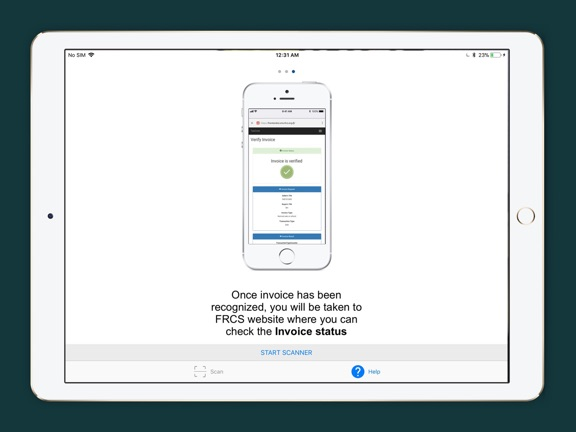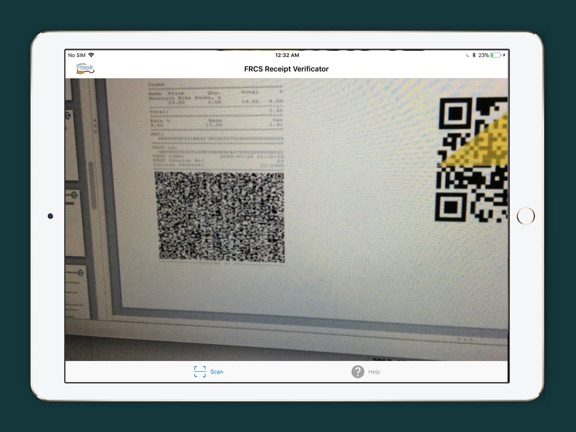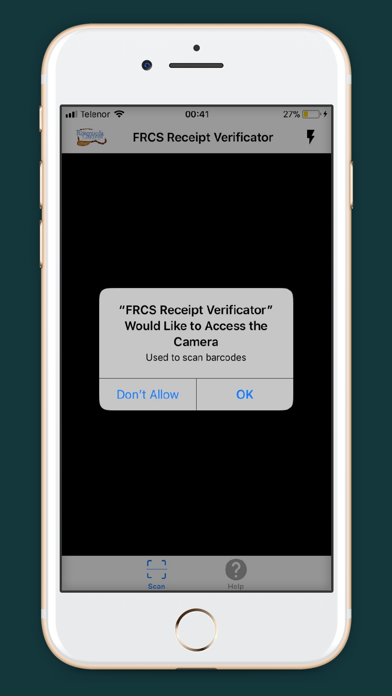FRCS Receipt Verificator
Is your Fiji receipt authentic
Free
1.1.0for iPhone, iPad and more
9.9
1 Ratings
DATA TECH INTERNATIONAL DOO BEOGRAD
Developer
22.1 MB
Size
Nov 22, 2019
Update Date
Finance
Category
4+
Age Rating
Age Rating
FRCS Receipt Verificator Screenshots
About FRCS Receipt Verificator
*DESCRIPTION*
Receipts verifying has never been easier.
Verifying receipts directly via our Fiji Revenue and Customs Service Receipt Verificator, helps you to protect your rights as a customer.
*HOW THE FIJI REVENUE AND CUSTOMS SERVICE RECEIPT VERIFICATOR WORKS*
In order to take a scan of a QR code, open the Fiji Revenue and Customs Service Receipt Verificator and place the camera over the QR code - you won't have to take a photo or tap a scan button, because Fiji Revenue and Customs Service Receipt Verificator will automatically recognize the QR code, and if the code contains a valid URL, you will automatically be taken to the Fiji Revenue and Customs Service website where you can check the invoice status. If the QR code contains an invalid URL then the app will display the error message giving you the option to try again.
*ADDITIONAL FEATURE*
Illustrative walkthrough on the first launch.
*REQUIREMENTS*
In order to use Fiji Revenue and Customs Service Receipt Verificator, make sure you are using a phone with a built-in camera. In addition, in order to verify the receipt, upon scanning a QR code, make sure your device is connected to the Internet.
Receipts verifying has never been easier.
Verifying receipts directly via our Fiji Revenue and Customs Service Receipt Verificator, helps you to protect your rights as a customer.
*HOW THE FIJI REVENUE AND CUSTOMS SERVICE RECEIPT VERIFICATOR WORKS*
In order to take a scan of a QR code, open the Fiji Revenue and Customs Service Receipt Verificator and place the camera over the QR code - you won't have to take a photo or tap a scan button, because Fiji Revenue and Customs Service Receipt Verificator will automatically recognize the QR code, and if the code contains a valid URL, you will automatically be taken to the Fiji Revenue and Customs Service website where you can check the invoice status. If the QR code contains an invalid URL then the app will display the error message giving you the option to try again.
*ADDITIONAL FEATURE*
Illustrative walkthrough on the first launch.
*REQUIREMENTS*
In order to use Fiji Revenue and Customs Service Receipt Verificator, make sure you are using a phone with a built-in camera. In addition, in order to verify the receipt, upon scanning a QR code, make sure your device is connected to the Internet.
Show More
What's New in the Latest Version 1.1.0
Last updated on Nov 22, 2019
Old Versions
Logo update
Show More
Version History
1.1.0
Nov 22, 2019
Logo update
1.0.2
Jan 27, 2018
Minor bug fix.
1.0.1
Jan 5, 2018
Walkthrough screen starts at the first launch
Added custom URL filter
Added custom URL filter
1.0
Jan 3, 2018
FRCS Receipt Verificator FAQ
Click here to learn how to download FRCS Receipt Verificator in restricted country or region.
Check the following list to see the minimum requirements of FRCS Receipt Verificator.
iPhone
Requires iOS 9.0 or later.
iPad
Requires iPadOS 9.0 or later.
iPod touch
Requires iOS 9.0 or later.
FRCS Receipt Verificator supports English