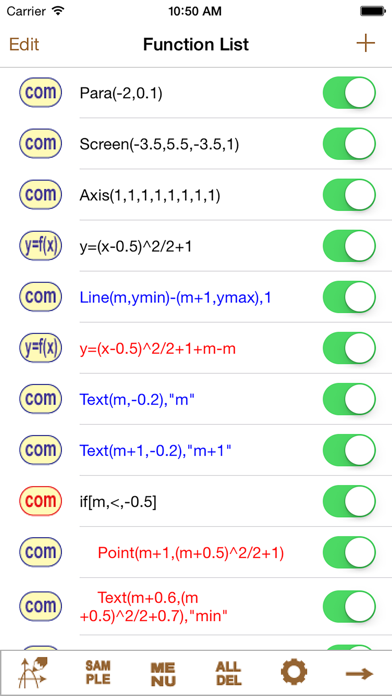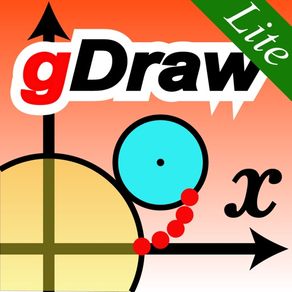
gDrawLite
Free
2.0for iPhone, iPod touch
Age Rating
gDrawLite Screenshots
About gDrawLite
Move! Move! It moves! You can draw and move your graphs! Setting invariables in the formula and changing the value, you can move your graphs freely!
AMAZINGLY MANY KINDS OF GRAPHS! You can draw many kinds of graphs by setting function such as y=f(x), x=f(y), x=f(t) and y=g(t), f(x,y)=0, pole equation. (In the Lite version, we support only "y=f(x)" and command "Line")
MOVE GRAPHS! This is the greatest feature of this app! We prepared "m" as an invariable. You can change the value continuously and see the graph moving. Using this feature, you can see many interesting moves, such as simple oscillation, cycloid curve, synthesis of waves.
ORIGINAL KEYBOARD! We prepared the original keyboard specialized for mathematical formulas. You can type mathematical formulas very easily.
SEE MANY GRAPHS SIMULTANEOUSLY! You can set unlimited number of graphs and see them simultaneously.
VERY CONVENIENT TOOL "com". By using this, you can draw line segments, circles, points and texts very easily. For example, you can draw a line segments by setting the starting point and the end point.
MANY INTERESTING SAMPLES! You can load many interesting samples from “Load SampleCom”. They are not only interesting, but also help you to master this app.
TAKE A PHOTO OF YOUR GRAPH! You easily take a photo of your graph by pushing “photo button”.
AMAZINGLY MANY KINDS OF GRAPHS! You can draw many kinds of graphs by setting function such as y=f(x), x=f(y), x=f(t) and y=g(t), f(x,y)=0, pole equation. (In the Lite version, we support only "y=f(x)" and command "Line")
MOVE GRAPHS! This is the greatest feature of this app! We prepared "m" as an invariable. You can change the value continuously and see the graph moving. Using this feature, you can see many interesting moves, such as simple oscillation, cycloid curve, synthesis of waves.
ORIGINAL KEYBOARD! We prepared the original keyboard specialized for mathematical formulas. You can type mathematical formulas very easily.
SEE MANY GRAPHS SIMULTANEOUSLY! You can set unlimited number of graphs and see them simultaneously.
VERY CONVENIENT TOOL "com". By using this, you can draw line segments, circles, points and texts very easily. For example, you can draw a line segments by setting the starting point and the end point.
MANY INTERESTING SAMPLES! You can load many interesting samples from “Load SampleCom”. They are not only interesting, but also help you to master this app.
TAKE A PHOTO OF YOUR GRAPH! You easily take a photo of your graph by pushing “photo button”.
Show More
What's New in the Latest Version 2.0
Last updated on Jul 12, 2020
Old Versions
Changes in detailed specifications.
Show More
Version History
2.0
Jul 12, 2020
Changes in detailed specifications.
1.4.0
Dec 18, 2018
bug fixed.
1.1.2
Mar 20, 2014
Add 'Menu' mode.
You can choose 'Random Play' and 'How To Use'.
Add new samples.
You can save your function list.
Released significantly limit function.
You can choose 'Random Play' and 'How To Use'.
Add new samples.
You can save your function list.
Released significantly limit function.
1.1.1
Jan 29, 2014
bug fix.
1.1.0
Jan 17, 2014
gDrawLite FAQ
Click here to learn how to download gDrawLite in restricted country or region.
Check the following list to see the minimum requirements of gDrawLite.
iPhone
Requires iOS 8.0 or later.
iPod touch
Requires iOS 8.0 or later.
gDrawLite supports English, Japanese