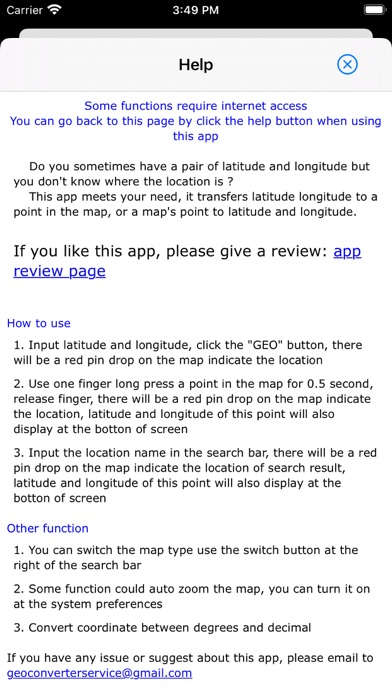Geo converter -- location
Coordinates to map location
Free
4.00for iPhone, iPad
Age Rating
Geo converter -- location Screenshots
About Geo converter -- location
Do you sometimes have a pair of latitude and longitude but you don't know where the location is ?
This app meets your need, it transfers latitude longitude to a point in the map, or a map's point to latitude and longitude.
How to use
1. Input latitude and longitude, click the "GEO" button, there will be a red pin drop on the map indicate the location
2. Use one finger long press a point in the map for 0.5 second, release finger, there will be a red pin drop on the map indicate the location, latitude and longitude of this point will also display at the botton of screen
3. Input the location name in the search bar, there will be a red pin drop on the map indicate the location of search result, latitude and longitude of this point will also display at the botton of screen
4. Convert coordinate between degrees and decimal
This app support iPhone, iPad, Apple watch
=SUPPORT=
- Email to: lich0079@gmail.com
This app meets your need, it transfers latitude longitude to a point in the map, or a map's point to latitude and longitude.
How to use
1. Input latitude and longitude, click the "GEO" button, there will be a red pin drop on the map indicate the location
2. Use one finger long press a point in the map for 0.5 second, release finger, there will be a red pin drop on the map indicate the location, latitude and longitude of this point will also display at the botton of screen
3. Input the location name in the search bar, there will be a red pin drop on the map indicate the location of search result, latitude and longitude of this point will also display at the botton of screen
4. Convert coordinate between degrees and decimal
This app support iPhone, iPad, Apple watch
=SUPPORT=
- Email to: lich0079@gmail.com
Show More
What's New in the Latest Version 4.00
Last updated on Dec 26, 2023
Old Versions
Total rebuild for iOS 17.
Show More
Version History
4.00
Dec 26, 2023
Total rebuild for iOS 17.
3.91
Aug 13, 2021
Fix UI display issue.
3.90
May 17, 2021
Fix server connection issue.
3.81
Oct 18, 2020
Fix server connection issue.
3.8
Oct 15, 2020
Fix server connection issue.
3.7
Oct 8, 2020
Update Framework Lib to support iOS 14.
3.6
Oct 4, 2020
Update Admob Lib to support iOS 14.
3.05
Sep 1, 2020
Improve UI layout.
3.04
Jul 24, 2020
Add in app rating.
3.03
Jun 23, 2020
1. Remark using SwiftUI
2. Add Watch App
2. Add Watch App
3.02
Jun 14, 2020
1. Remark using SwiftUI
2. Add Watch App
2. Add Watch App
3.00
Jun 11, 2020
Remark using SwiftUI
2.00
Aug 10, 2017
Change to 64bit code.
1.70
Apr 3, 2013
Geo converter -- location FAQ
Click here to learn how to download Geo converter -- location in restricted country or region.
Check the following list to see the minimum requirements of Geo converter -- location.
iPhone
Requires iOS 17.0 or later.
iPad
Requires iPadOS 17.0 or later.
Geo converter -- location supports English, Simplified Chinese