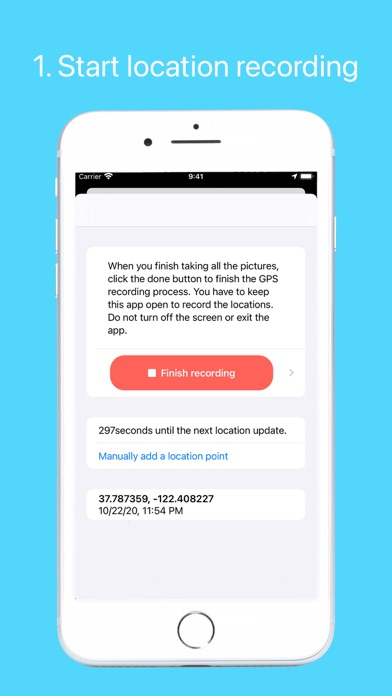GeoEXIF
位置情報を自動的に記録し、写真にその位置情報を追加します。
Free
2.0for iPhone, iPad and more
Age Rating
GeoEXIF Screenshots
About GeoEXIF
Using a SLR camera to take pictures and want to quickly add GPS location information to the images? GeoEXIF is the tool for you.
Just open the app, turn on location tracking; after taking the pictures with your SLR camera, connect the SD card to the iPhone (or iPad) running the app, and the app will automatically compare the timestamp of the picture to add GPS data.
3 simple steps:
1. Open the app and start location tracking. Put the phone in your pocket or the iPad in your bag with the app open.
2. Use your SLR camera as usual.
3. When you finish taking all the pictures, connect the SD card of your camera to your iPhone / iPad. Select the pictures with a file selector.
Just open the app, turn on location tracking; after taking the pictures with your SLR camera, connect the SD card to the iPhone (or iPad) running the app, and the app will automatically compare the timestamp of the picture to add GPS data.
3 simple steps:
1. Open the app and start location tracking. Put the phone in your pocket or the iPad in your bag with the app open.
2. Use your SLR camera as usual.
3. When you finish taking all the pictures, connect the SD card of your camera to your iPhone / iPad. Select the pictures with a file selector.
Show More
What's New in the Latest Version 2.0
Last updated on Apr 22, 2021
Old Versions
(New) You can now save recorded GPS coordinates. Then, you can add location information to photos later on.
Show More
Version History
2.0
Apr 22, 2021
(New) You can now save recorded GPS coordinates. Then, you can add location information to photos later on.
1.2
Oct 26, 2020
- (New) now you can select to set the location updates to be performed in the background.
1.01
Oct 24, 2020
- Fixed localization issue
1.0
Oct 24, 2020
GeoEXIF FAQ
Click here to learn how to download GeoEXIF in restricted country or region.
Check the following list to see the minimum requirements of GeoEXIF.
iPhone
Requires iOS 14.0 or later.
iPad
Requires iPadOS 14.0 or later.
iPod touch
Requires iOS 14.0 or later.
GeoEXIF supports English, Japanese
Related Videos
Latest introduction video of GeoEXIF on iPhone