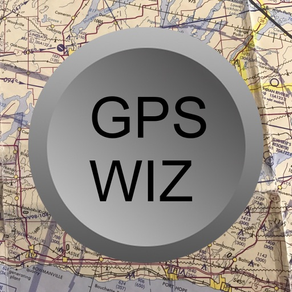
GPS WIZ
$4.99
5.0for iPhone, iPad
Age Rating
GPS WIZ Screenshots
About GPS WIZ
This is a very powerful map tool which lets you accurately measure distances, remember locations, get magnetic headings between selected points and much more.
GPS WIZ is a powerful navigation and measurement tool that uses GPS maps in a variety of ways. Pan and zoom on the map to locate and display your coordinates in both decimal degrees and degree minute second formats. Save selected locations in permanent memory using a Site List with your own specified name for each site. Display these sites anytime by selecting them. Add control zones for your airport entries and they will automatically display on the map for the area you choose to view. Airport zones are color coded for UniCom, Mandatory Frequency (MF) and Class-C zones.
Create and save trips which specify unique routes with your own waypoints in a Route List, either directly from the map or selected from your saved sites. Display your route on the map with a pin located at each waypoint entry. The map is auto scaled to fit the full trip onto your screen. Touch the pin to identify that point. The total route distance will be calculated and shown automatically but you also have the ability to measure each leg distance and leg heading (in degrees magnetic) by simply pressing the Leg button. This is useful for pilots to estimate fuel requirements or for hikers to estimate walking times between waypoints. True bearing is calculated from spherical geometry using latitudes and longitudes. The World Magnetic Model (WMM) is used to calculate magnetic declination and magnetic bearing and any point.
A pin drop feature lets you measure distances from your current location to where you drop pin 1 and the distance between pin 1 and pin 2 so you can measure interesting map features quite accurately. This is a powerful feature for pilots to determine takeoff and landing distances on remote airports, grass strips and lakes for floatplanes. Moving the map automatically draws a line from your current position to the centre of the target. Both distance and magnetic bearing are displayed. By placing the target on any point of interest, you automatically get a distance and bearing to that point from your current location. Placing pin 1 on a point of interest (e.g. airport) then moving the map to another point of interest (e.g. another airport) gives you the distance and bearing between these points. This feature is very helpful when estimating destinations or finding your way out of a forest, or even a large crowded mall.
A wide variety of users from builders, architects, pilots and boaters to crane operators will find this feature very useful. There is no annoying advertizing. The APP is full featured so no costly upgrades are required. Have fun with it.
There is also a built-in Guide available to provide instructions on how to use the various features.
The 2015 World Magnetic Model is a joint product of the United States National Geospatial-Intelligence Agency (NGA) and the United Kingdom’s Defence Geographic Centre (DGC). The WMM was developed jointly by the National Geophysical Data Center (NGDC, Boulder CO, USA) and the British Geological Survey (BGS, Edinburgh, Scotland).
GPS WIZ is a powerful navigation and measurement tool that uses GPS maps in a variety of ways. Pan and zoom on the map to locate and display your coordinates in both decimal degrees and degree minute second formats. Save selected locations in permanent memory using a Site List with your own specified name for each site. Display these sites anytime by selecting them. Add control zones for your airport entries and they will automatically display on the map for the area you choose to view. Airport zones are color coded for UniCom, Mandatory Frequency (MF) and Class-C zones.
Create and save trips which specify unique routes with your own waypoints in a Route List, either directly from the map or selected from your saved sites. Display your route on the map with a pin located at each waypoint entry. The map is auto scaled to fit the full trip onto your screen. Touch the pin to identify that point. The total route distance will be calculated and shown automatically but you also have the ability to measure each leg distance and leg heading (in degrees magnetic) by simply pressing the Leg button. This is useful for pilots to estimate fuel requirements or for hikers to estimate walking times between waypoints. True bearing is calculated from spherical geometry using latitudes and longitudes. The World Magnetic Model (WMM) is used to calculate magnetic declination and magnetic bearing and any point.
A pin drop feature lets you measure distances from your current location to where you drop pin 1 and the distance between pin 1 and pin 2 so you can measure interesting map features quite accurately. This is a powerful feature for pilots to determine takeoff and landing distances on remote airports, grass strips and lakes for floatplanes. Moving the map automatically draws a line from your current position to the centre of the target. Both distance and magnetic bearing are displayed. By placing the target on any point of interest, you automatically get a distance and bearing to that point from your current location. Placing pin 1 on a point of interest (e.g. airport) then moving the map to another point of interest (e.g. another airport) gives you the distance and bearing between these points. This feature is very helpful when estimating destinations or finding your way out of a forest, or even a large crowded mall.
A wide variety of users from builders, architects, pilots and boaters to crane operators will find this feature very useful. There is no annoying advertizing. The APP is full featured so no costly upgrades are required. Have fun with it.
There is also a built-in Guide available to provide instructions on how to use the various features.
The 2015 World Magnetic Model is a joint product of the United States National Geospatial-Intelligence Agency (NGA) and the United Kingdom’s Defence Geographic Centre (DGC). The WMM was developed jointly by the National Geophysical Data Center (NGDC, Boulder CO, USA) and the British Geological Survey (BGS, Edinburgh, Scotland).
Show More
What's New in the Latest Version 5.0
Last updated on Apr 17, 2024
Old Versions
This Versions has a complete rewrite using new more efficient SwiftUI and iOS17 features.
The World Magnetic Model has been upgraded to the latest model for magnetic headings.
New Search and lookaround capabilities have been added for automobile and walking directions using Apple MAP app directly from within this app.
The World Magnetic Model has been upgraded to the latest model for magnetic headings.
New Search and lookaround capabilities have been added for automobile and walking directions using Apple MAP app directly from within this app.
Show More
Version History
5.0
Apr 17, 2024
This Versions has a complete rewrite using new more efficient SwiftUI and iOS17 features.
The World Magnetic Model has been upgraded to the latest model for magnetic headings.
New Search and lookaround capabilities have been added for automobile and walking directions using Apple MAP app directly from within this app.
The World Magnetic Model has been upgraded to the latest model for magnetic headings.
New Search and lookaround capabilities have been added for automobile and walking directions using Apple MAP app directly from within this app.
4.3
Dec 30, 2021
Minor upgrades for iOS11 or higher.
Same great features.
Same great features.
4.2
Jan 20, 2021
The World Magnetic Model has been updated to the latest version for very accurate magnetic heading calculations. The iOS version has been updated. It also supports dark mode.
Otherwise the app has the same great features.
Otherwise the app has the same great features.
4.0
Dec 28, 2018
Major upgrade.
Search capabilities have been added with vehicle driving or walking directions based on available roads. Transit and ride options are also available for large cities. The search options have been integrated into site and route data for easy identification and location of airports. Search entries also include a wide range of areas of interest such as coffee shops, restaurants and theatres along with major attractions.
Search capabilities have been added with vehicle driving or walking directions based on available roads. Transit and ride options are also available for large cities. The search options have been integrated into site and route data for easy identification and location of airports. Search entries also include a wide range of areas of interest such as coffee shops, restaurants and theatres along with major attractions.
3.1
Sep 20, 2018
Minor code changes to fix button bar size in new iOS.
Otherwise, all the same features.
Otherwise, all the same features.
3.0
Feb 17, 2018
Major upgrade! A new feature has been added to allow you to define airports and their control zones. These will be displayed on the map and can be turned off if you don't need them for your application. Four types have been built-in. A UniCom zone, a Manditory Frequency (MF) zone, a Class-C (controlled airspace) zone and an "Other" zone which you can specify. Each zone type will be displayed in a different colour.
You can stack zones on your map by defining the airport multiple times and providing a different zone for each entry. This is how you would handle major airports such as Toronto (CYYZ) where the zone radius depends on the base altitude.
A revised set of instructions has been added to the built-in Guide for your information. Have fun.
You can stack zones on your map by defining the airport multiple times and providing a different zone for each entry. This is how you would handle major airports such as Toronto (CYYZ) where the zone radius depends on the base altitude.
A revised set of instructions has been added to the built-in Guide for your information. Have fun.
2.2
Apr 18, 2016
The version number was revised to permit the addition of an app preview video.
No changes to app.
No changes to app.
2.1
Oct 1, 2015
Minor bug fixes when changing Units of measurement.
Otherwise the same new features as V2.0.
Otherwise the same new features as V2.0.
2.0
Sep 8, 2015
The World Magnetic Model (WMM) software has been upgraded for compatibility with the new 2015 version from NOAA.
Track lines have been added to the map drag feature and for new pin 1 & pin 2 locations to show distance and bearing from your current position to either the middle of the map or to pin 1 and from pin 1 to pin 2. These are powerful features for estimating distances, bearings, fuel and flight times between selected points on the map or preselected waypoints of interest.
The built-in Guide has been upgraded to discuss these new features.
Track lines have been added to the map drag feature and for new pin 1 & pin 2 locations to show distance and bearing from your current position to either the middle of the map or to pin 1 and from pin 1 to pin 2. These are powerful features for estimating distances, bearings, fuel and flight times between selected points on the map or preselected waypoints of interest.
The built-in Guide has been upgraded to discuss these new features.
1.2
Dec 9, 2014
Added bearing calculations (true and magnetic) and changed leg display for routes, added Degree Minute decimal minute entry, fixed leg delay, updated the Guide and cleaned up text typos. True bearings are based on spherical geometry calculations and magnetic bearings are based on magnetic declination values calculated from the World Magnetic Model (WMM). The current WMM model expires on Dec. 31, 2014 but will be upgraded to the WMM2015 version very soon. Latitude and longitude values are used for leg end points and calculations on all routes.
The ObjectiveWMM iOS wrapper is under license:
Copyright (c) 2013 Crookneck Consulting LLC (http://crookneckapps.com)
The ObjectiveWMM iOS wrapper is under license:
Copyright (c) 2013 Crookneck Consulting LLC (http://crookneckapps.com)
1.0
Jun 19, 2014
GPS WIZ FAQ
GPS WIZ is available in regions other than the following restricted countries:
Singapore,Swaziland,Benin,Mali,Paraguay,Cote Divoire,Rwanda,Nigeria,Burkina Faso,Indonesia,Nauru,Qatar,Venezuela,Malaysia,Chile,Colombia,Hong Kong,Cambodia,Angola,Barbados,Botswana,Serbia,Sao Tome & Principe,Kosovo,St. Kitts and Nevis,Mongolia,Namibia,Antigua And Barbuda,Algeria,Mozambique,Morocco,Moldova,Macedonia,Mauritius,Papua New Guinea,Bolivia,Tonga,Costa Rica,St. Lucia,Seychelles,Brazil,Gabon,Senegal,Ukraine,Azerbaijan,Bhutan,Honduras,British Virgin Islands,Vietnam,Vanuatu,Peru,Montserrat,Argentina,Montenegro,Dominica,Nicaragua,Congo, Democratic Republic,Cameroon,Ghana,Kyrgyzstan,Afghanistan,Turks and Caicos,Israel,Myanmar,Suriname,Tajikistan,Tanzania,Zimbabwe,Bosnia & Herzegovina,Mexico,Iraq,Madagascar,Anguilla,Gambia,Uganda,Uzbekistan,Lebanon,Kenya,Kuwait,Sierra Leone,St. Vincent & The Grenadines,Cayman Islands,Maldives,Nepal,Niger,Georgia,Malawi,Thailand,Dominican Republic,Guyana,Sri Lanka,Yemen,Guatemala,Micronesia,Japan,Zambia,Palau,Congo,Jordan,Oman,Pakistan,Kazakhstan,Liberia,Macao,Mauritania,Philippines,Bahrain,Bermuda,Solomon Islands,Lao Peoples Democratic Republic,Libya,Chad,Brunei Darussalam,Fiji,El Salvador,Tunisia,Uruguay,Cape Verde,Grenada,Panama,Ecuador,Guinea-bissau,Jamaica,Turkmenistan,Trinidad and Tobago,Bahamas,Belize
GPS WIZ supports English
Click here to learn how to download GPS WIZ in restricted country or region.
Check the following list to see the minimum requirements of GPS WIZ.
iPhone
Requires iOS 17.2 or later.
iPad
Requires iPadOS 17.2 or later.







































