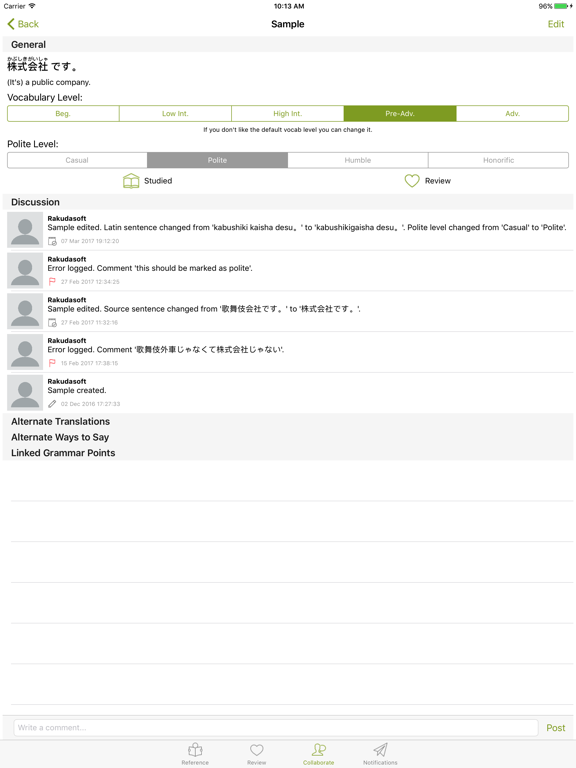Gramma
Practice languages by TALKING!
FreeOffers In-App Purchases
1.33for iPhone, iPad and more
Age Rating
Gramma Screenshots
About Gramma
Practice language by TALKING with Gram-ma!
Gram-ma is a grammar and sample sentence reference, practice and collaboration tool which uses voice synthesis and voice recognition for practicing.
Gram-ma has 3 modes of operation. Reference, where you can search for grammar and sample sentences and tag them for review or mark them as studied. Review, where you can practice your tagged grammar and samples using voice recognition. Collaborate, where you can create your own grammar explanations and sample sentences and link them together; you can also discuss and help correct other contributor's content.
PLEASE NOTE: To begin with gram-ma will only have content (grammar and sample sentences) for English speakers learning Japanese and Japanese speakers learning English. You can still use the application and switch to any of the other languages, but you will need to add your own grammar and sample sentences for practice if other users have not yet added any. Right now Gram-ma supports English, Japanese, French, Spanish (Castilian), Spanish (Mexican), Italian, Chinese (Mandarin) and Korean.
Over time we hope, with help from the user community, Gram-ma content will grow and it will become a very useful repository for language reference and practice. Because Gram-ma uses voice recognition if you have a Bluetooth headset you can also practice on-the-go while driving or walking to maximize your study time.
Gram-ma uses in-app ads to fund development, but you can also purchase an ad-free auto-renewable subscription for $1 per month which will remove all advertising from the application. Payment will be charged to iTunes Account at confirmation of purchase. Subscription automatically renews unless auto-renew is turned off at least 24-hours before the end of the current period. Account will be charged for renewal within 24-hours prior to the end of the current period, and identify the cost of the renewal. Subscriptions may be managed by the user and auto-renewal may be turned off by going to the user's Account Settings after purchase. Any unused portion of a free trial period, if offered, will be forfeited when the user purchases a subscription to that publication, where applicable.
Please don't hesitate to contact us if you have suggestions or issues, or if you have another language you would like us to add support for.
This application utilizes a registration and log-in system. To see our privacy policy and terms of use, please go to https://www.rakudasoft.com/Home/PrivacyPolicy.
Gram-ma is a grammar and sample sentence reference, practice and collaboration tool which uses voice synthesis and voice recognition for practicing.
Gram-ma has 3 modes of operation. Reference, where you can search for grammar and sample sentences and tag them for review or mark them as studied. Review, where you can practice your tagged grammar and samples using voice recognition. Collaborate, where you can create your own grammar explanations and sample sentences and link them together; you can also discuss and help correct other contributor's content.
PLEASE NOTE: To begin with gram-ma will only have content (grammar and sample sentences) for English speakers learning Japanese and Japanese speakers learning English. You can still use the application and switch to any of the other languages, but you will need to add your own grammar and sample sentences for practice if other users have not yet added any. Right now Gram-ma supports English, Japanese, French, Spanish (Castilian), Spanish (Mexican), Italian, Chinese (Mandarin) and Korean.
Over time we hope, with help from the user community, Gram-ma content will grow and it will become a very useful repository for language reference and practice. Because Gram-ma uses voice recognition if you have a Bluetooth headset you can also practice on-the-go while driving or walking to maximize your study time.
Gram-ma uses in-app ads to fund development, but you can also purchase an ad-free auto-renewable subscription for $1 per month which will remove all advertising from the application. Payment will be charged to iTunes Account at confirmation of purchase. Subscription automatically renews unless auto-renew is turned off at least 24-hours before the end of the current period. Account will be charged for renewal within 24-hours prior to the end of the current period, and identify the cost of the renewal. Subscriptions may be managed by the user and auto-renewal may be turned off by going to the user's Account Settings after purchase. Any unused portion of a free trial period, if offered, will be forfeited when the user purchases a subscription to that publication, where applicable.
Please don't hesitate to contact us if you have suggestions or issues, or if you have another language you would like us to add support for.
This application utilizes a registration and log-in system. To see our privacy policy and terms of use, please go to https://www.rakudasoft.com/Home/PrivacyPolicy.
Show More
What's New in the Latest Version 1.33
Last updated on Apr 4, 2020
Old Versions
Fixed bug introduced that broke search feature.
Show More
Version History
1.33
Apr 4, 2020
Fixed bug introduced that broke search feature.
1.32
Apr 3, 2020
Fixed lightbulb icon not showing when nothing selected for practice.
1.31
Mar 30, 2020
Added Dark Mode support for iOS13.
1.30
Jan 31, 2020
Fixed problem where speech recognition would sometimes start and end without having said anything in noisy environments.
1.29
Jan 8, 2020
Fixed issues where back button and other navigation bar buttons were while and couldn't be seen in iOS13.
1.28
Jan 7, 2020
Fixed issues where navigation bar was black in iOS13.
1.26
Oct 12, 2019
Fixed crash in iOS13 when trying to use search functionality.
1.25
May 20, 2019
Added fix to prevent bluetooth device being continually kept open during app usage.
1.24
May 5, 2019
Added option to re-send confirmation email if not confirmed when logging in.
1.22
Nov 10, 2018
Added app analytics.
1.21
Sep 30, 2018
Fixed issue with English pronunciation being in Japanese for Japanese learners when given the answer to repeat.
1.20
Sep 13, 2018
Fixed speech synthesizer to use more natural voice for English.
Updated Facebook Ad Network version.
Updated Facebook Ad Network version.
1.19
Mar 8, 2018
Fixed bug that caused crash when tapping the 'practice' button on a sample or grammar point that appeared after an ad.
1.18
Dec 8, 2017
Fixed bug that caused the question to sometimes be hidden by the ad banner.
1.17
Nov 12, 2017
Updated app to take advantage or iPhone X screen size.
1.16
Oct 9, 2017
Fixed bug that caused crash when tab was accidentally pressed when entering sentence.
1.15
Sep 8, 2017
Updated Audience Network version.
1.14
Aug 28, 2017
Change color of 'graphic equalizer' icon during voice recognition to reflect quality of microphone. This is because, especially in Bluetooth headsets, the quality makes a huge difference to the recognition accuracy. Red=bad, Blue=ok, Green=good. Please note, no Bluetooth headsets yet support green.
1.13
Aug 8, 2017
Fixed problem causing text to shift up and down screen in practice mode.
Switched practice and reference tabs position to put focus on practice.
Added better handling for subscription purchase.
Switched practice and reference tabs position to put focus on practice.
Added better handling for subscription purchase.
1.12
Jul 13, 2017
Fixed bug where question keeps playing after pressing back button when using voice recognition practice.
1.11
Jun 26, 2017
Fixed a bug preventing registration confirmation.
1.10
Jun 22, 2017
Improved reliability of voice recognition while driving.
1.9
Jun 20, 2017
Minor UI improvements.
1.8
May 11, 2017
Fixed bug where search bar was being hidden by title bar for iPad.
Fixed bug where message wasn't being displayed when only selected grammar points and samples were higher than your set level when trying to play game.
Fixed bug where message wasn't being displayed when only selected grammar points and samples were higher than your set level when trying to play game.
1.7
Apr 29, 2017
Gramma FAQ
Click here to learn how to download Gramma in restricted country or region.
Check the following list to see the minimum requirements of Gramma.
iPhone
Requires iOS 11.0 or later.
iPad
Requires iPadOS 11.0 or later.
iPod touch
Requires iOS 11.0 or later.
Gramma supports English, Japanese
Gramma contains in-app purchases. Please check the pricing plan as below:
Remove Ads and Support Development
$0.99