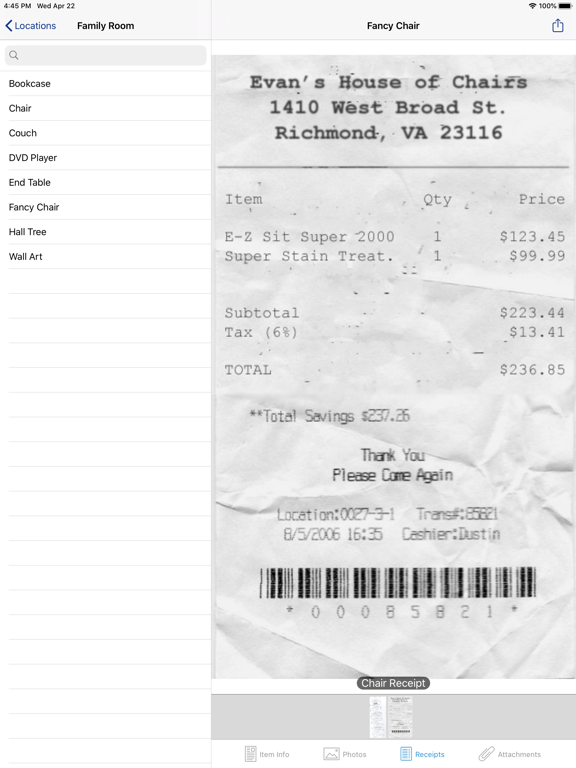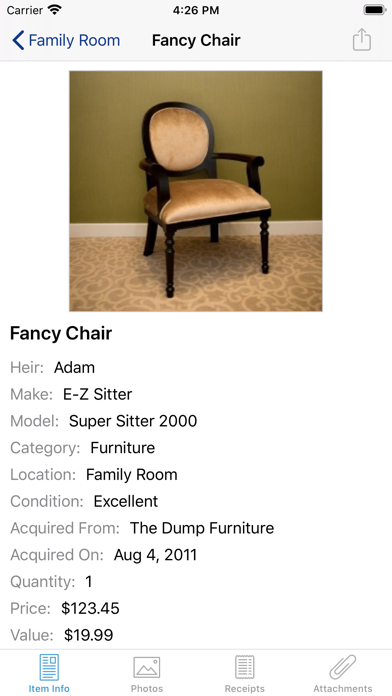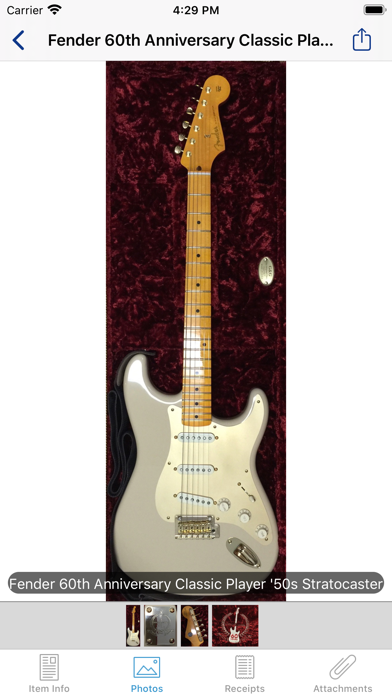Home Inventory Mobile Backup
Free
2.5for iPhone, iPad and more
7.7
16 Ratings
Binary Formations, LLC
Developer
15.6 MB
Size
Jun 2, 2020
Update Date
Productivity
Category
4+
Age Rating
Age Rating
Home Inventory Mobile Backup Screenshots
About Home Inventory Mobile Backup
Home Inventory Mobile Backup is one of two free iOS helper apps for Home Inventory for the Mac. You must have Home Inventory on your Mac in order to use Mobile Backup.
With Mobile Backup, you can backup your Home Inventory files to your iPhone, iPad, and iPod Touch and view the items in your inventory while on the go. And, should you ever need to, you can restore your inventory from Home Inventory Mobile Backup back onto your Mac.
Features Include:
• Download inventory files backed up to Dropbox using the Backup to Dropbox feature in Home Inventory version 3.2 or later.
• Backup and restore inventory files through iTunes or over your WiFi network.
• View all of the items in your inventory right on your iPhone, iPod Touch, or iPad, including warranty information notes, photos, and receipts.
• View your policy insurance policy details.
• Email, print, and share item photos, receipts, and file attachments.
• Support for password protected inventory files helps keep your inventory safe from prying eyes.
***Home Inventory Remote Entry is available on the App Store for adding and editing items in Home Inventory on your Mac.***
With Mobile Backup, you can backup your Home Inventory files to your iPhone, iPad, and iPod Touch and view the items in your inventory while on the go. And, should you ever need to, you can restore your inventory from Home Inventory Mobile Backup back onto your Mac.
Features Include:
• Download inventory files backed up to Dropbox using the Backup to Dropbox feature in Home Inventory version 3.2 or later.
• Backup and restore inventory files through iTunes or over your WiFi network.
• View all of the items in your inventory right on your iPhone, iPod Touch, or iPad, including warranty information notes, photos, and receipts.
• View your policy insurance policy details.
• Email, print, and share item photos, receipts, and file attachments.
• Support for password protected inventory files helps keep your inventory safe from prying eyes.
***Home Inventory Remote Entry is available on the App Store for adding and editing items in Home Inventory on your Mac.***
Show More
What's New in the Latest Version 2.5
Last updated on Jun 2, 2020
Old Versions
Fixed a bug where the inventory navigation lists render incorrectly when Dynamic Type is enabled.
Show More
Version History
2.5
Jun 2, 2020
Fixed a bug where the inventory navigation lists render incorrectly when Dynamic Type is enabled.
2.4
May 4, 2020
Updated for iOS 13, including support for Dark Mode.
2.3
Jun 15, 2017
Works with the new Dropbox v2 API. You should upgrade before June 28, 2017 to continue using Dropbox sync support for backups.
2.2
Oct 19, 2016
• Support for new file format introduced in Home Inventory version 3.6.
• Support for browsing the item list by heir (for files generated by Home Inventory 3.6 or later).
• Photo and receipt labels are now shown when viewing photos and receipts.
• Support for browsing the item list by heir (for files generated by Home Inventory 3.6 or later).
• Photo and receipt labels are now shown when viewing photos and receipts.
2.1
May 10, 2016
• Split screen support for the iPad (requires iOS 9).
• Runs native on the iPad Pro.
• Runs native on the iPad Pro.
2.0.3
Jan 13, 2015
• Native support for iPhone 6 and iPhone 6 Plus
2.0.2
Aug 18, 2014
• Policy sub-categories are now sorted alphabetically.
• Fixed a grammar error in a message shown when no inventory files are being stored by the app.
• Fixed a grammar error in a message shown when no inventory files are being stored by the app.
2.0.1
Jun 26, 2014
• You can now view policy file attachments.
• Policy notes now appear with policy information.
• Fixed a bug where image and PDF file attachments could not be viewed if they were added directly from a scanner.
• Fixed a rotation bug.
• Policy notes now appear with policy information.
• Fixed a bug where image and PDF file attachments could not be viewed if they were added directly from a scanner.
• Fixed a rotation bug.
2.0
May 13, 2014
• Download backups from Dropbox (Dropbox account required). Works in conjunction with Home Inventory's Backup to Dropbox feature (Home Inventory 3.2 or later required).
• A completely overhauled user interface.
• View your policy information.
• Browse inventories by tag, in addition to category, collection, and location.
• Search field on the item list helps you find the item you are looking for.
• New share options allows you to print, email, and share photos, receipts, and file attachments in other ways beyond just sending them over email.
• No more paper clip!
• A completely overhauled user interface.
• View your policy information.
• Browse inventories by tag, in addition to category, collection, and location.
• Search field on the item list helps you find the item you are looking for.
• New share options allows you to print, email, and share photos, receipts, and file attachments in other ways beyond just sending them over email.
• No more paper clip!
1.2.1
Sep 28, 2012
Fixed a bug where the user interface is drawn incorrectly on iPads in landscape mode running iOS 6.
1.2.0
Sep 21, 2012
- Native support for the 4" displays on the iPhone 5 and new iPod Touch.
- View and email item file attachments.
- Updated graphics for retina-enabled iPads.
- View and email item file attachments.
- Updated graphics for retina-enabled iPads.
1.1.0
Feb 8, 2012
Supports viewing native PDF receipts. The native PDF receipt feature is included in Home Inventory version 2.6.0 and above for the Mac.
1.0.1
Oct 11, 2011
Updated to work with iOS 5.
1.0
Sep 29, 2011
Home Inventory Mobile Backup FAQ
Click here to learn how to download Home Inventory Mobile Backup in restricted country or region.
Check the following list to see the minimum requirements of Home Inventory Mobile Backup.
iPhone
Requires iOS 12.0 or later.
iPad
Requires iPadOS 12.0 or later.
iPod touch
Requires iOS 12.0 or later.
Home Inventory Mobile Backup supports English