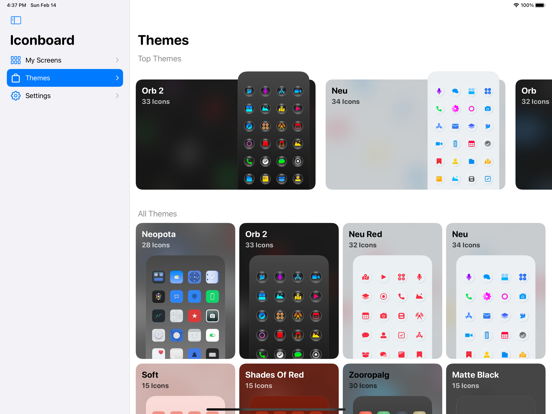Icon board - Aesthetic Kit
screen, pack, home
FreeOffers In-App Purchases
1.7.3for iPhone, iPad
8.7
515 Ratings
Dario Roa
Developer
269.4 MB
Size
Mar 20, 2024
Update Date
Graphics & Design
Category
4+
Age Rating
Age Rating
Icon board - Aesthetic Kit Screenshots
About Icon board - Aesthetic Kit
Iconboard allows you to create, manage and apply icon configurations for your iOS homescreen:
- Add icons to your lock screen thanks for Widgets (requires iOS 16)
- Create consistent icon sets in seconds.
- Create custom icons from over 1,500 glyphs, applying custom background and border colors & gradients.
- Import images to apply them as icons
- Save different setup configurations to quickly change your styles.
- Generate custom wallpapers as solid or gradient files.
- Customise the action to be performed when opening the icons.
- Invisible icons: Place your icons in any position on the screen with this feature.
- Custom icon themes to take your customisations further.
- Open App Store apps seamlessly thanks to Shortcuts.
WIDGETS
Iconboard allows you to create lock screen widgets and home screen widgets so you can open your favourite apps more quickly.
You can use it to open your calendar, reminders, settings, even other favourite apps like tiktok, instagram, pinterest or Locket
MAKE ICONS WITH YOUR PHOTOS
With its unique image recognition capabilities, Iconboard can extract colors from your pictures and create a beautiful palette with your icons.
It really looks like they belong together!
* System apps do not open without the shortcuts app because of operating system limitations. Notification badges are also unavailable for this same reason.
-- Subscription Details --
• Monthly and annual subscriptions are available.
• Payment will be charged to your iTunes account after the expiration of the free trial.
• Your subscription will automatically renew unless auto-renew is disabled at least 24 hours before the end of the current subscription period.
• Automatic renewals will be charged at the same price you were originally charged for the subscription.
• Subscriptions can be managed or canceled by going to Account Settings on the App Store after purchase.
Terms of use:
https://www.apple.com/legal/internet-services/itunes/dev/stdeula
- Add icons to your lock screen thanks for Widgets (requires iOS 16)
- Create consistent icon sets in seconds.
- Create custom icons from over 1,500 glyphs, applying custom background and border colors & gradients.
- Import images to apply them as icons
- Save different setup configurations to quickly change your styles.
- Generate custom wallpapers as solid or gradient files.
- Customise the action to be performed when opening the icons.
- Invisible icons: Place your icons in any position on the screen with this feature.
- Custom icon themes to take your customisations further.
- Open App Store apps seamlessly thanks to Shortcuts.
WIDGETS
Iconboard allows you to create lock screen widgets and home screen widgets so you can open your favourite apps more quickly.
You can use it to open your calendar, reminders, settings, even other favourite apps like tiktok, instagram, pinterest or Locket
MAKE ICONS WITH YOUR PHOTOS
With its unique image recognition capabilities, Iconboard can extract colors from your pictures and create a beautiful palette with your icons.
It really looks like they belong together!
* System apps do not open without the shortcuts app because of operating system limitations. Notification badges are also unavailable for this same reason.
-- Subscription Details --
• Monthly and annual subscriptions are available.
• Payment will be charged to your iTunes account after the expiration of the free trial.
• Your subscription will automatically renew unless auto-renew is disabled at least 24 hours before the end of the current subscription period.
• Automatic renewals will be charged at the same price you were originally charged for the subscription.
• Subscriptions can be managed or canceled by going to Account Settings on the App Store after purchase.
Terms of use:
https://www.apple.com/legal/internet-services/itunes/dev/stdeula
Show More
What's New in the Latest Version 1.7.3
Last updated on Mar 20, 2024
Old Versions
Bug fixes and improvements
- Adds the "explore" view on iPad
- Adds the "explore" view on iPad
Show More
Version History
1.7.3
Mar 20, 2024
Bug fixes and improvements
- Adds the "explore" view on iPad
- Adds the "explore" view on iPad
1.7.2
Mar 11, 2024
Bug fixes and improvements
1.7.1
Feb 27, 2024
Bug fixes and improvements
1.7.0
Feb 11, 2024
- Added Explore Tab: 97 hand-picked aesthetic presets
- Improvements and bug fixes
- Improvements and bug fixes
1.6.3
Jan 2, 2024
New in Iconboard 1.6.3:
- You can now select small, medium or large for glyphs in icons
- Installation profiles are now the default method of installation, for ease of use.
- Installation profiles are now verified
- Improved first launch screen
- Stability improvements and bug fixes
- You can now select small, medium or large for glyphs in icons
- Installation profiles are now the default method of installation, for ease of use.
- Installation profiles are now verified
- Improved first launch screen
- Stability improvements and bug fixes
1.6.2
Dec 20, 2023
The Picture import now adds system apps automatically.
Thanks to all for your feedback! Please don't hesitate to contact back (iconboardapp@gmail.com)
Thanks to all for your feedback! Please don't hesitate to contact back (iconboardapp@gmail.com)
1.6.1
Dec 15, 2023
Fixes and improvements
1.6
Dec 8, 2023
- Say hello to photo import: create homescreens from your favourite pictures. Just select a photo and Iconboard will create a beautiful palette from it. (requires Pro unlock)
- Fixes an issue where the "install icons" option would not work
- Iconboard now requires iOS 16 or later
- Fixes an issue where the "install icons" option would not work
- Iconboard now requires iOS 16 or later
1.5.2
Sep 23, 2022
- Fixes issues for transparent icons on iPhone 14 Pro
- Improvements for transparent icons in dock for iPhone 14 Pro
- Improvements for transparent icons in dock for iPhone 14 Pro
1.5.1
Sep 14, 2022
Iconboard 1.5 brings Widgets (requires iOS 16):
- Add widgets to your lock screen for really fast access yo your apps
- Make your apps stand out with home screen widgets
----
Version 1.5.1 includes fixes for some 3rd party apps not opening properly via widget
- Add widgets to your lock screen for really fast access yo your apps
- Make your apps stand out with home screen widgets
----
Version 1.5.1 includes fixes for some 3rd party apps not opening properly via widget
1.5
Sep 8, 2022
Iconboard 1.5 brings Widgets (requires iOS 16):
- Add widgets to your lock screen for really fast access yo your apps
- Make your apps stand out with home screen widgets
- Add widgets to your lock screen for really fast access yo your apps
- Make your apps stand out with home screen widgets
1.4
Mar 10, 2022
- Added Icon masks. You can choose circle, heart, star, triangle and hexagon shaped icons that blend with your background (iPhone only)
- New free theme: Zeus Black by Xus Badia.
- Big fixes and improvements
We have also launched a new app, WallShift, you can check It out in the settings section.
If you have questions or issues, don't forget to contact us at:
Email: iconboardapp@gmail.com
Twitter: @iconboardapp
- New free theme: Zeus Black by Xus Badia.
- Big fixes and improvements
We have also launched a new app, WallShift, you can check It out in the settings section.
If you have questions or issues, don't forget to contact us at:
Email: iconboardapp@gmail.com
Twitter: @iconboardapp
1.3.5
Aug 12, 2021
Fixes an issue with the Pro Unlock.
1.3.4
Aug 7, 2021
Fixed an issue when loading icons from the theme store.
If you're using iOS 14.5, please use the "Install With Shortcuts" option, as the old installation method is unreliable for some icons.
Happy icon customising!
If you're using iOS 14.5, please use the "Install With Shortcuts" option, as the old installation method is unreliable for some icons.
Happy icon customising!
1.3.2
Feb 18, 2021
Due to popular demand, this version adds an option to pick what installation method you want to use (choose "Install with Profile" for the usual method of installation).
The old method has not been removed, and works the same way as always.
The old method has not been removed, and works the same way as always.
1.3.1
Feb 16, 2021
Version 1.3.1 fixes an issue for custom backgrounds on iPhone
-----
Iconboard 1.3 includes the following improvements:
- Added iPad version
- New Installation method with integration of Shortcuts App
- You can now export your icons as image files (Pro access needed).
- Choose which icons you want to export or install (System, 3rd Party or All).
- Various interface improvements.
Due to system changes in iOS 14.5, the old method of installation with configuration profiles is being blocked by the OS and unfortunately is unreliable. It's strongly recommended to start using the new installation method.
-----
Iconboard 1.3 includes the following improvements:
- Added iPad version
- New Installation method with integration of Shortcuts App
- You can now export your icons as image files (Pro access needed).
- Choose which icons you want to export or install (System, 3rd Party or All).
- Various interface improvements.
Due to system changes in iOS 14.5, the old method of installation with configuration profiles is being blocked by the OS and unfortunately is unreliable. It's strongly recommended to start using the new installation method.
1.3
Feb 16, 2021
Iconboard 1.3 includes the following improvements:
- Added iPad version
- New Installation method with integration of Shortcuts App
- You can now export your icons as image files (Pro access needed).
- Choose which icons you want to export or install (System, 3rd Party or All).
- Various interface improvements.
Due to system changes in iOS 14.5, the old method of installation with configuration profiles is being blocked by the OS and unfortunately is unreliable. It's strongly recommended to start using the new installation method.
- Added iPad version
- New Installation method with integration of Shortcuts App
- You can now export your icons as image files (Pro access needed).
- Choose which icons you want to export or install (System, 3rd Party or All).
- Various interface improvements.
Due to system changes in iOS 14.5, the old method of installation with configuration profiles is being blocked by the OS and unfortunately is unreliable. It's strongly recommended to start using the new installation method.
1.2
Jan 5, 2021
Hello icon enthusiasts!
Version 1.2 introduces the following improvents:
- Redesigned theme store
- Added 4 new themes (Neu, Neu Red, Neopata and Orb 2)
- Fixed an issue with transparent icons in iPhone 12 Pro Max and iPhone 11 Pro Max.
We have also created a community in Reddit, you can find it in the r/Iconboardapp subreddit.
There have been some reports of transparent Icon issues with iPhone 12 Mini. If you are experiencing them, please contact iconboardapp@gmail.com.
Version 1.2 introduces the following improvents:
- Redesigned theme store
- Added 4 new themes (Neu, Neu Red, Neopata and Orb 2)
- Fixed an issue with transparent icons in iPhone 12 Pro Max and iPhone 11 Pro Max.
We have also created a community in Reddit, you can find it in the r/Iconboardapp subreddit.
There have been some reports of transparent Icon issues with iPhone 12 Mini. If you are experiencing them, please contact iconboardapp@gmail.com.
1.1.1
Dec 14, 2020
- Improved support for importing icons with Bundle ID naming scheme
- Other fixes and improvements.
I would also like to clarify a previous statement regarding iOS 14.3. It was previously stated that there would be no redirects for system apps, but this feature was only present for a very short time as pre-release software, and has since been removed. In short, there is no change in behaviour for new versions.
If you enjoy Iconboard, please consider leaving a rating or review in the App Store, they are very helpful to keep improving the App.
- Other fixes and improvements.
I would also like to clarify a previous statement regarding iOS 14.3. It was previously stated that there would be no redirects for system apps, but this feature was only present for a very short time as pre-release software, and has since been removed. In short, there is no change in behaviour for new versions.
If you enjoy Iconboard, please consider leaving a rating or review in the App Store, they are very helpful to keep improving the App.
1.1
Nov 24, 2020
This update brings lots of improvements and fixes:
- Batch import from files now smartly assigns some common apps from the file name. This means even more time saved when importing custom packs!
- Added transparent backgrounds for icons.
- Added blur light and blur dark effects for icon backgrounds. These features require using the wallpaper generated from iconboard. They also require longer render times.
- Added 4 new Icon packs.
- Added outer shadow to make your icons pop from the screen. This requires using the wallpaper generated from Iconboard.
- Orb Icon pack now supports any background to blend your icons with transparency.
- Starting in iOS 14.3, system apps will also open without redirects.
- Fixed an error in Matte Black Icon pack.
- Fixed some "bad profile" errors related to empty launch URLs or others. If you still encounter these, please reach out via the email contact.
- It is recommended to use Safari as your default browser. Working on a fix, but for now Safari seems to work.
- Iconboard now speaks Spanish, German and Italian as well!
- Batch import from files now smartly assigns some common apps from the file name. This means even more time saved when importing custom packs!
- Added transparent backgrounds for icons.
- Added blur light and blur dark effects for icon backgrounds. These features require using the wallpaper generated from iconboard. They also require longer render times.
- Added 4 new Icon packs.
- Added outer shadow to make your icons pop from the screen. This requires using the wallpaper generated from Iconboard.
- Orb Icon pack now supports any background to blend your icons with transparency.
- Starting in iOS 14.3, system apps will also open without redirects.
- Fixed an error in Matte Black Icon pack.
- Fixed some "bad profile" errors related to empty launch URLs or others. If you still encounter these, please reach out via the email contact.
- It is recommended to use Safari as your default browser. Working on a fix, but for now Safari seems to work.
- Iconboard now speaks Spanish, German and Italian as well!
1.0.1
Nov 1, 2020
This version allows you to pick your own wallpapers and create invisible icons with them.
App search results are now based on your current region.
Thanks to everyone who has submitted feedback. I'm working hard to fix all the "bad profile" errors and find solutions. Thanks for your patience and have fun customizing your screens!
App search results are now based on your current region.
Thanks to everyone who has submitted feedback. I'm working hard to fix all the "bad profile" errors and find solutions. Thanks for your patience and have fun customizing your screens!
1.0
Oct 27, 2020
Icon board - Aesthetic Kit FAQ
Click here to learn how to download Icon board - Aesthetic Kit in restricted country or region.
Check the following list to see the minimum requirements of Icon board - Aesthetic Kit.
iPhone
Requires iOS 16.0 or later.
iPad
Requires iPadOS 16.0 or later.
Icon board - Aesthetic Kit supports English, German, Italian, Spanish
Icon board - Aesthetic Kit contains in-app purchases. Please check the pricing plan as below:
Awesome Tip
$6.99
Great Tip
$8.99
Orb Icon Pack
$2.99
Orb 2 Icon Pack
$2.99
Iconboard Pro (Offer Lifetime)
$12.99
Really Generous Tip
$14.99
Neu Icon Pack
$1.99
Neu Red Icon Pack
$1.99
Iconboard Pro (Monthly)
$2.99
Iconboard Pro (Lifetime)
$29.99
Related Videos
Latest introduction video of Icon board - Aesthetic Kit on iPhone