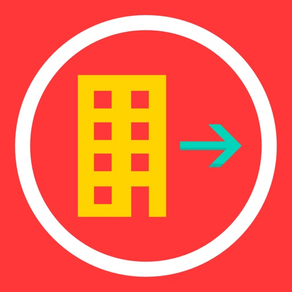
HxGN EAM Digital Work
Free
3.2.0for iPhone, iPad and more
7.3
15 Ratings
Intergraph Corporation
Developer
172.8 MB
Size
Mar 16, 2024
Update Date
Business
Category
4+
Age Rating
Age Rating
HxGN EAM Digital Work Screenshots
About HxGN EAM Digital Work
HxGN EAM Digital Work introduces the latest evolution in HxGN EAM mobile capability. Digital Work builds upon the previously released HxGN EAM Field Work app. It now also supports Mobile Requestor and Advanced Mobile functionality.
HxGN EAM Digital Work allows organizations to perform work management, materials management, inspections, checklists, and asset inventory functions. Digital Work delivers this content in a completely configurable layout so your organization can prioritize what your users need to see. This application works in a connected manner, so users see real time data direct from EAM and updates are immediately made to the database.
HxGN EAM version 11.6 or higher is required to work with this version. A network connection is required.
Note: By downloading this mobile application, you acknowledge to reading and agreeing to the corresponding end user license agreement.
HxGN EAM Digital Work allows organizations to perform work management, materials management, inspections, checklists, and asset inventory functions. Digital Work delivers this content in a completely configurable layout so your organization can prioritize what your users need to see. This application works in a connected manner, so users see real time data direct from EAM and updates are immediately made to the database.
HxGN EAM version 11.6 or higher is required to work with this version. A network connection is required.
Note: By downloading this mobile application, you acknowledge to reading and agreeing to the corresponding end user license agreement.
Show More
What's New in the Latest Version 3.2.0
Last updated on Mar 16, 2024
Old Versions
Added support for EAM Server 12.1.0.2
Added support for multiple actions for row swipe on list views
Multiple updates to the checklist form for greater usability
Changes to the Start Center to enhance look and feel
New tabs added to the Equipment screen - Linear Condition & Linear References
Bug fixes and Improvements
Added support for multiple actions for row swipe on list views
Multiple updates to the checklist form for greater usability
Changes to the Start Center to enhance look and feel
New tabs added to the Equipment screen - Linear Condition & Linear References
Bug fixes and Improvements
Show More
Version History
3.2.0
Mar 16, 2024
Added support for EAM Server 12.1.0.2
Added support for multiple actions for row swipe on list views
Multiple updates to the checklist form for greater usability
Changes to the Start Center to enhance look and feel
New tabs added to the Equipment screen - Linear Condition & Linear References
Bug fixes and Improvements
Added support for multiple actions for row swipe on list views
Multiple updates to the checklist form for greater usability
Changes to the Start Center to enhance look and feel
New tabs added to the Equipment screen - Linear Condition & Linear References
Bug fixes and Improvements
3.1.0
Jan 21, 2024
Support for Multiple document upload
Improvements to Start Center to enhance usability
New ‘Internal Authentication’ checkbox on the settings screen for assisting with SSO configured builds
New screens added - Book PO Labor & Multiple tabs on the Equipment and Case Management screens
Bug fixes and improvements
Improvements to Start Center to enhance usability
New ‘Internal Authentication’ checkbox on the settings screen for assisting with SSO configured builds
New screens added - Book PO Labor & Multiple tabs on the Equipment and Case Management screens
Bug fixes and improvements
3.0
Nov 18, 2023
Added support for EAM Server 12.1
Support for NFC scanning in devices with NFC chip enabled
Improvements to the ‘Favorites’ functionality
Quick Actions Added: Launching checklists from permit to work record view & Updating X-Y coordinates of equipment from checklist line level
Changes in styling and themes to be in line with Hexagon styling requirements
New screens added - Hours Worked, Printers, Equipment Ranking, Materials module transaction screens etc.…
GIS - Support for ArcGIS online & Ability to display a map highlighting all equipment integrated to ESRI's GIS
Bug fixes and improvements
Support for NFC scanning in devices with NFC chip enabled
Improvements to the ‘Favorites’ functionality
Quick Actions Added: Launching checklists from permit to work record view & Updating X-Y coordinates of equipment from checklist line level
Changes in styling and themes to be in line with Hexagon styling requirements
New screens added - Hours Worked, Printers, Equipment Ranking, Materials module transaction screens etc.…
GIS - Support for ArcGIS online & Ability to display a map highlighting all equipment integrated to ESRI's GIS
Bug fixes and improvements
2.5.0
Sep 18, 2023
Added support for EAM version 12.0.1.2
Added support for disabling settings when using MDM configuration
Added additional from/to point filtering capabilities to Equipment | Events tab
New screens added: Equipment Ranking, Decay Curves, Commodities, Currencies, Lots, Manufacturers, Part Condition Templates, Reason for Return, Store Group, Tax Codes, Tax Rates & UOM
Map View - Server token based authentication with different GIS servers & Upgraded ESRI SDK version
Bug fixes and improvements
Added support for disabling settings when using MDM configuration
Added additional from/to point filtering capabilities to Equipment | Events tab
New screens added: Equipment Ranking, Decay Curves, Commodities, Currencies, Lots, Manufacturers, Part Condition Templates, Reason for Return, Store Group, Tax Codes, Tax Rates & UOM
Map View - Server token based authentication with different GIS servers & Upgraded ESRI SDK version
Bug fixes and improvements
2.4.0
Jul 15, 2023
Ability to hyperlink from the following: Equipment | Events , User Defined Grid Screen & User Defined Grid Tab
Support for custom screens with external URL
Ability to perform the Multi-Field Search
Support for ‘Marking up’ documents of specific file types
New screens added in the Contact Management module, Equipment Configuration, Workspaces etc.…
Map View - View GIS Map link for Equipment & Work Orders & Ability to set from and to point for linear equipment on a checklist item using GIS Map
Bug fixes and improvements
Support for custom screens with external URL
Ability to perform the Multi-Field Search
Support for ‘Marking up’ documents of specific file types
New screens added in the Contact Management module, Equipment Configuration, Workspaces etc.…
Map View - View GIS Map link for Equipment & Work Orders & Ability to set from and to point for linear equipment on a checklist item using GIS Map
Bug fixes and improvements
2.3.0
May 20, 2023
- Added support for EAM Server 12.0.1
- Ability to deep link from Digital work to Transit when connectivity is lost
- Support for setting default values across the system
- Expanded the hyperlink functionality across the system, to be like the equipment ‘drilldown’
- Added support on the Work order screen to have the proof of delivery sign off mechanism & to show status colors when activity is started/completed
- Bug fixes and improvements
- Ability to deep link from Digital work to Transit when connectivity is lost
- Support for setting default values across the system
- Expanded the hyperlink functionality across the system, to be like the equipment ‘drilldown’
- Added support on the Work order screen to have the proof of delivery sign off mechanism & to show status colors when activity is started/completed
- Bug fixes and improvements
2.2.0
Mar 19, 2023
- Added support for EAM Server 12.0.0.2
- New tabs added to the Equipment (Asset/System/Position/Location) screens
- Added support for hyperlinking documents on the documents card/tab
- Support for Multi Select lookups
- Improvements in checklists to filter items which are ‘Required’ / ‘Need Attention’
-Bug fixes and improvements
- New tabs added to the Equipment (Asset/System/Position/Location) screens
- Added support for hyperlinking documents on the documents card/tab
- Support for Multi Select lookups
- Improvements in checklists to filter items which are ‘Required’ / ‘Need Attention’
-Bug fixes and improvements
2.1.0
Jan 23, 2023
- Added support for EAM 12.0 202301
- Added a brand new ‘Digital Work only' Issue Transaction screen, for quick scanning and issuing parts to a work order
- Expanded the capability of Equipment screens, by adding more tabs and popups
- New tabs added to the PM Schedules, Standard WO and Task Plans screen
- Several Map View Enhancements like - Sorting Equipment lookup by distance on the Nonconformities Observations and Ability to create / copy map configurations
- Bug fixes and improvements
- Added a brand new ‘Digital Work only' Issue Transaction screen, for quick scanning and issuing parts to a work order
- Expanded the capability of Equipment screens, by adding more tabs and popups
- New tabs added to the PM Schedules, Standard WO and Task Plans screen
- Several Map View Enhancements like - Sorting Equipment lookup by distance on the Nonconformities Observations and Ability to create / copy map configurations
- Bug fixes and improvements
2.0.0
Nov 21, 2022
- Added support for EAM Server 12.0
- Support for Resetting password during login
- Support for Recording videos and voice memos on the documents tab
- Support for viewing Equipment hierarchy on the Structure Details tab
- New screens added like - Internal Repair Receipts, Nonconformities, Part Number History etc.….
- Various Tabs/Popups added on the Work order and Equipment screens
- Several Map View Enhancements like - Adding/Viewing Nonconformities, Editing Map Configurations, Handle nonconformities for MEC Work orders etc.…
- Bug fixes and improvements
- Support for Resetting password during login
- Support for Recording videos and voice memos on the documents tab
- Support for viewing Equipment hierarchy on the Structure Details tab
- New screens added like - Internal Repair Receipts, Nonconformities, Part Number History etc.….
- Various Tabs/Popups added on the Work order and Equipment screens
- Several Map View Enhancements like - Adding/Viewing Nonconformities, Editing Map Configurations, Handle nonconformities for MEC Work orders etc.…
- Bug fixes and improvements
1.11.0
Sep 19, 2022
- Support for EAM Server 11.7.1.2
- Support for Drilldown/Hyperlinks when setup in base EAM
- Support for opening Record view after new data insert
- Various Tabs/Popups added on the Work order, Equipment, Pick tickets and Requisitions screen
- Map View - Ability to show Nonconformities for work order / equipment on map
- Bug fixes and improvements
- Support for Drilldown/Hyperlinks when setup in base EAM
- Support for opening Record view after new data insert
- Various Tabs/Popups added on the Work order, Equipment, Pick tickets and Requisitions screen
- Map View - Ability to show Nonconformities for work order / equipment on map
- Bug fixes and improvements
1.10.0
Jul 17, 2022
- Added support for EAM Server 11.7.1.1
- Various tabs and popups on the Equipment, Work Order, Maintenance Patterns and Purchase Orders screens to expand capability
- Map View - Authenticate with locator service and Provide support for SAML based authentication
- Bug fixes and improvements
- Various tabs and popups on the Equipment, Work Order, Maintenance Patterns and Purchase Orders screens to expand capability
- Map View - Authenticate with locator service and Provide support for SAML based authentication
- Bug fixes and improvements
1.9.0
May 22, 2022
- Support Tab reports & Custom tabs with external URL
- 4 new security features for data privacy
- Ability to do Quick Store-to-Store Transfers and Review Operator Checklists
- Various tabs and popups on the Work order, Requisition and Tools screens to expand capability
- Map View - Equipment feature and Dispatch Sequence
- Bug fixes and improvements
- 4 new security features for data privacy
- Ability to do Quick Store-to-Store Transfers and Review Operator Checklists
- Various tabs and popups on the Work order, Requisition and Tools screens to expand capability
- Map View - Equipment feature and Dispatch Sequence
- Bug fixes and improvements
1.8.0
Mar 21, 2022
- Added support for EAM Server 11.7.0.2
- Ability to Release Individual PM Work Orders & Review Work Requests
- Checklist and Operator Checklist tabs on the Equipment
- Various Work Order tabs and popups to expand capability
- Map View - Advanced Search
- Bug fixes and improvements
- Ability to Release Individual PM Work Orders & Review Work Requests
- Checklist and Operator Checklist tabs on the Equipment
- Various Work Order tabs and popups to expand capability
- Map View - Advanced Search
- Bug fixes and improvements
1.7.0
Jan 15, 2022
- Ability to quickly book labor on the work order form.
- Support for quick attach of documents.
- Support viewing HTML comments all across the app.
- Map View – Ability to add/edit feature attributes and feature geometry.
- Bug fixes and improvements.
- Added support for EAM 11.7 202201 server
- Support for quick attach of documents.
- Support viewing HTML comments all across the app.
- Map View – Ability to add/edit feature attributes and feature geometry.
- Bug fixes and improvements.
- Added support for EAM 11.7 202201 server
1.6.0
Nov 20, 2021
EAM 11.7 includes several updates to the Digital Work application. The following screens are now available through the application: Store to Store Receipts, Store to Store Requisitions, Store to Store Issues, Standard Work Orders, Employees, Issue Return Parts, Documents, Shifts. The EAM 11.7 release also includes several functionality enhancements to the application such as: Start Center inboxes, physical signature for Permit to Work, support for Global Part search, metric fraction slider, popup captions, support for custom reports, GIS Map View enhancements.
1.5.1
Aug 24, 2021
- fixed an issue causing SSO to not working correctly.
1.5.0
Aug 21, 2021
- added more screens
- bug fixes
- bug fixes
1.4.0
Jun 19, 2021
- added more screens
- bug fixes
- bug fixes
1.3.0
Apr 16, 2021
- Push Notifications
- User Defined Grids
- Biometrics login
- Role Security Support
- User Defined Grids
- Biometrics login
- Role Security Support
1.2.0
Jan 17, 2021
General
- Bug fixes / Optimizations
Server 11.6 PATCH202101 (on-prem)
Server 11.6.0.2 (cloud)
- More Modules / Screens added
- Bug fixes / Optimizations
Server 11.6 PATCH202101 (on-prem)
Server 11.6.0.2 (cloud)
- More Modules / Screens added
1.1.0
Nov 13, 2020
General
- Simplified the number of taps to insert record on cards
- Bug fixes / Optimizations
Server 11.6 PATCH202011
- More Modules / Screens added
- Simplified the number of taps to insert record on cards
- Bug fixes / Optimizations
Server 11.6 PATCH202011
- More Modules / Screens added
1.0.1
Sep 23, 2020
A fix for an iOS 14 crash.
1.0.0
Sep 3, 2020
HxGN EAM Digital Work FAQ
Click here to learn how to download HxGN EAM Digital Work in restricted country or region.
Check the following list to see the minimum requirements of HxGN EAM Digital Work.
iPhone
Requires iOS 14.0 or later.
iPad
Requires iPadOS 14.0 or later.
iPod touch
Requires iOS 14.0 or later.
HxGN EAM Digital Work supports English, Arabic, Dutch, Finnish, French, German, Italian, Japanese, Korean, Norwegian Bokmål, Polish, Portuguese, Russian, Simplified Chinese, Spanish, Swedish, Traditional Chinese
































