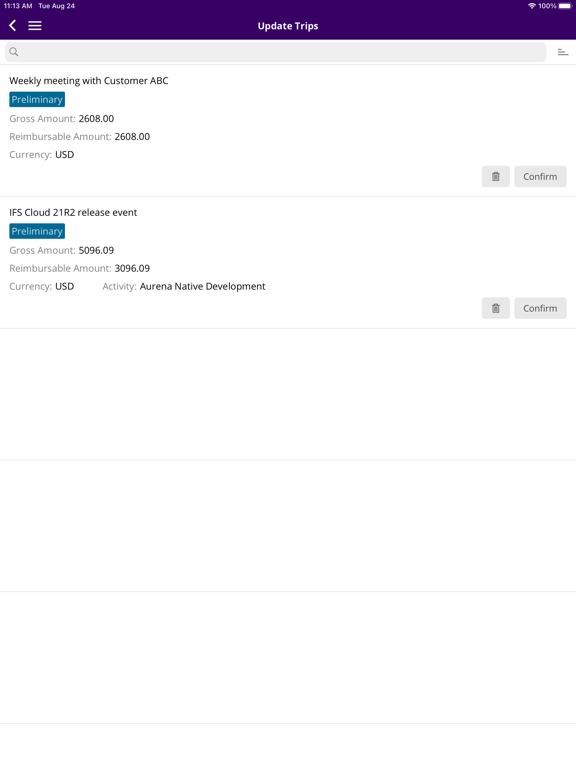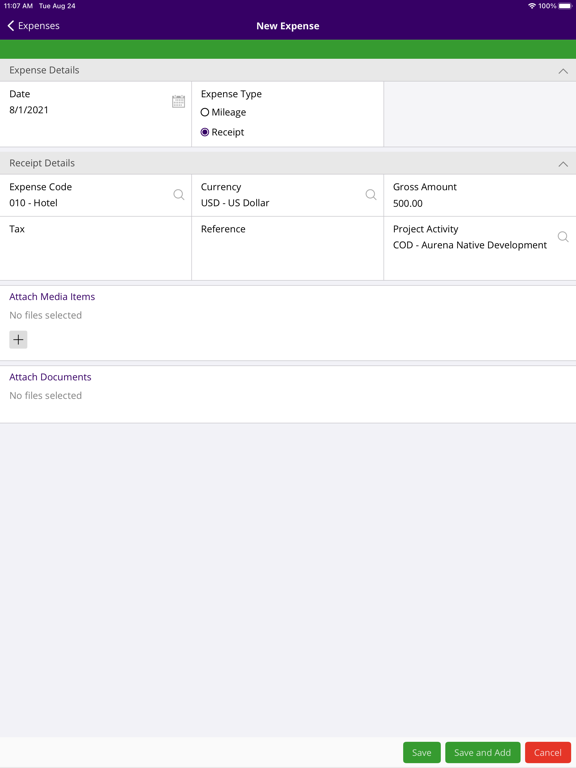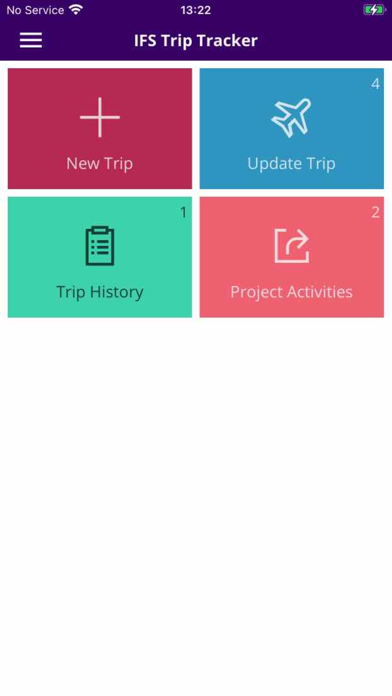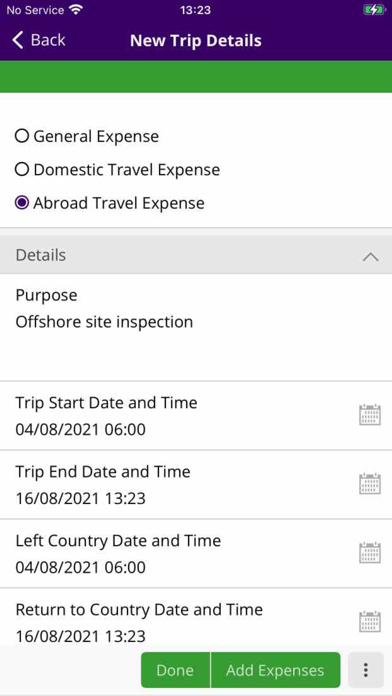IFS Trip Tracker
Free
24.3.1174.0for iPhone, iPad and more
Age Rating
IFS Trip Tracker Screenshots
About IFS Trip Tracker
IFS Cloud Trip Tracker makes it easy to track expenses, mileage, and deductions during your travels. The completed travel report is then sent to IFS Cloud as an expense sheet for further processing and reimbursement.
IFS Cloud Trip Tracker is centered around continuous synchronization , making it easy to do your reporting as you are travelling and having the “paperwork” all done by the time you return.
One of the major capabilities of IFS Cloud Trip Tracker is its support for offline reporting. It enables reporting expenses “Anywhere – Any time”, even when an internet connection is not available. The automatic synchronization function makes sure that the app and IFS Cloud are up to date as soon as a connection is available.
Users can easily attach one or more receipts and other images either using the camera directly, or from the gallery. Project activities can be connected to expenses. Customer preferences on using project activities, adding tax amounts, Changing the reimbursable state of the expense and default company expense reporting can be controlled with the application parameters in IFS Cloud.
IFS Cloud Trip Tracker is intended for customers running IFS Cloud.
IFS Cloud Trip Tracker is centered around continuous synchronization , making it easy to do your reporting as you are travelling and having the “paperwork” all done by the time you return.
One of the major capabilities of IFS Cloud Trip Tracker is its support for offline reporting. It enables reporting expenses “Anywhere – Any time”, even when an internet connection is not available. The automatic synchronization function makes sure that the app and IFS Cloud are up to date as soon as a connection is available.
Users can easily attach one or more receipts and other images either using the camera directly, or from the gallery. Project activities can be connected to expenses. Customer preferences on using project activities, adding tax amounts, Changing the reimbursable state of the expense and default company expense reporting can be controlled with the application parameters in IFS Cloud.
IFS Cloud Trip Tracker is intended for customers running IFS Cloud.
Show More
What's New in the Latest Version 24.3.1174.0
Last updated on Apr 8, 2024
Old Versions
- Refactored the selected attributes to align with web client.
- Other miscellaneous enhancements.
- Other miscellaneous enhancements.
Show More
Version History
24.3.1174.0
Apr 8, 2024
- Refactored the selected attributes to align with web client.
- Other miscellaneous enhancements.
- Other miscellaneous enhancements.
24.2.1122.0
Feb 20, 2024
-Show user's Display Name in the username field on the app login screen to streamline reauthentication process.
23.12.1071.0
Dec 20, 2023
- Navigation on commands will now check for null values when trying to navigate forward which will stop the app from crashing and it won't incur into any issues as the intermediate view is not needed only the final view is drawn.
23.11.1057.0
Nov 29, 2023
- Correction of a field focus issue.
- Correction of app filtering and UI.
- Correction of app filtering and UI.
23.9.992.0
Oct 19, 2023
- Enhancements to lookup list filtering, conditional fields, custom navigations and theming support.
23.5.871.0
May 26, 2023
*Miscellaneous enhancements to support IFS Cloud 23R1
*Improvements in PIN Code Handling
*Improvements in PIN Code Handling
23.3.823.0
Mar 16, 2023
- Correction for app upgrade error
23.2.800.0
Feb 23, 2023
- Uplifted to latest framework version with inclusion of minor non-functional corrections and improvements
22.12.744.0
Dec 15, 2022
- Corrected receiving push notifications
22.11.707.0
Nov 18, 2022
- Uplifted to latest framework version with inclusion of minor non-functional corrections and improvements
22.10.662.0
Oct 20, 2022
- Corrected uploaded documents not shown on media, document pages.
- Corrected document upload option not being shown
- Corrected file picker button text to be clearly visible
- Corrected document upload option not being shown
- Corrected file picker button text to be clearly visible
22.8.612.0
Sep 8, 2022
- Minor bug corrections and enhancements
- UI/UX enhancements
- UI/UX enhancements
22.6.543.0
Jun 17, 2022
- Input fields are now focused and visible correctly when editing them
22.3.499.0
Apr 7, 2022
- Minor bug corrections and enhancements
22.2.467.0
Feb 24, 2022
New functionality available in 22R1
- Enhancement on PIN Codes to increase minimum length and introduce complex PINs
- UI/UX enhancements
Corrections
- Performance improvements in loading times for Lookup fields
- Performance improvements on lists
- Minor bug corrections and enhancements
- Enhancement on PIN Codes to increase minimum length and introduce complex PINs
- UI/UX enhancements
Corrections
- Performance improvements in loading times for Lookup fields
- Performance improvements on lists
- Minor bug corrections and enhancements
21.12.432.0
Dec 16, 2021
- Corrected missing app bar background color on iOS 15
- Corrected enabling Add Record button for list pages supporting record creation
- Minor bug corrections and enhancements
- Corrected enabling Add Record button for list pages supporting record creation
- Minor bug corrections and enhancements
21.10.415.0
Oct 29, 2021
- Correction of synchronization errors when records are of reference type Custom Field
- Minor bug corrections and improvements
- Minor bug corrections and improvements
21.2.0.387
Sep 2, 2021
IFS Trip Tracker FAQ
Click here to learn how to download IFS Trip Tracker in restricted country or region.
Check the following list to see the minimum requirements of IFS Trip Tracker.
iPhone
Requires iOS 14.0 or later.
iPad
Requires iPadOS 14.0 or later.
iPod touch
Requires iOS 14.0 or later.
IFS Trip Tracker supports English