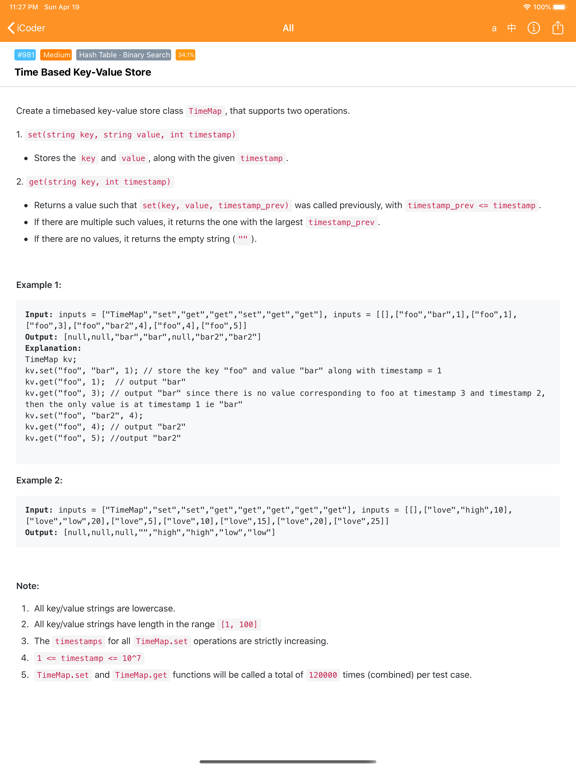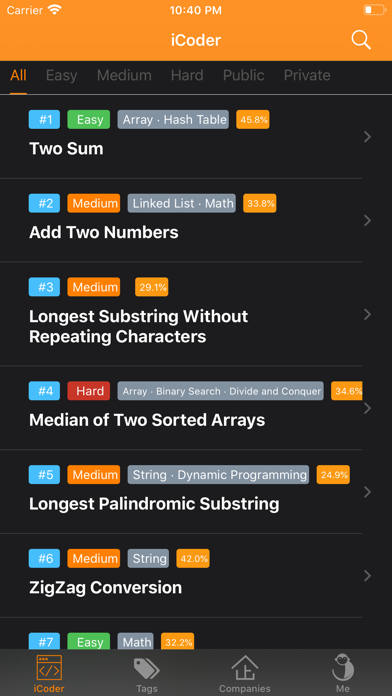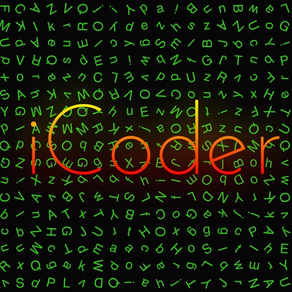
iCoder - Advanced Algorithms
Your Best Algorithm Teacher
$0.99
6.0.0for iPhone, iPad and more
Age Rating
iCoder - Advanced Algorithms Screenshots
About iCoder - Advanced Algorithms
[NEW] Perfect support for iOS, iPadOS, macOS
iCoder is an application that provides IT advanced users with knowledge charging of algorithms. It is a necessary tool for comprehensive learning of algorithms and data structure knowledge and interviews. It presents more interesting knowledge in a simple and comprehensive and convenient form, so that everyone can also quickly And simple learning get!
1. 1000+ question bank, satisfy your desire for algorithm knowledge!
2. Interview questions for IT companies to complete your dream of a famous company!
3. The most complete algorithm knowledge question, an interview prepared for you!
4. Powerful search engine, you can search results at will!
5. Share screenshots of topics and discuss learning with friends!
-Why use iCoder?
-Has many advantages over other apps?
# Various well-known companies interview real questions #
It is more targeted for job seekers to train on this. At present, many companies directly ask questions from this interview.
#Large SMEs are using #
Question resources that often use algorithms directly or indirectly are still slowly becoming the gold standard for assessing technical capabilities and ways of thinking.
#Rich question bank, active community #
The App has a rich question bank, comprehensive classification, you can do special training for your weaknesses!
[Shortcut key] (Applicable to iPad and macOS)
-Global
Command + F: Open the search page
Command + 1/2/3/4: switch TabBar
Command + Escape: return (if it is a subpage, return to the previous page)
-Local
Search page shortcuts:
- Command + T: switch the search filter conditions
List page shortcuts:
- Command + R: Refresh the question
Shortcut keys for topic details page:
- Command + T: switch between Chinese and English display
- Command + →: next question
- Command + ←: previous question
[Hint]
This app only needs to be paid on one platform, other platforms will get it for free. For example, after you download this app on iOS, a paid download button may be displayed on iPadOS or macOS. At this time, you do not need to pay again. After clicking download, you will be prompted to get it for free, please rest assured ~
[Note]
-Promise that advertising pop-ups will never be displayed in the app, guaranteeing your concentration and excellent experience during the learning process!
-Any questions or suggestions during your use, comments and feedback are welcome! Thanks for the support! thank!
-This software is now open source, detailed visit: https://github.com/iHTCboy/iLeetcode-iOS
If you have any questions, please leave a message ~
iCoder is an application that provides IT advanced users with knowledge charging of algorithms. It is a necessary tool for comprehensive learning of algorithms and data structure knowledge and interviews. It presents more interesting knowledge in a simple and comprehensive and convenient form, so that everyone can also quickly And simple learning get!
1. 1000+ question bank, satisfy your desire for algorithm knowledge!
2. Interview questions for IT companies to complete your dream of a famous company!
3. The most complete algorithm knowledge question, an interview prepared for you!
4. Powerful search engine, you can search results at will!
5. Share screenshots of topics and discuss learning with friends!
-Why use iCoder?
-Has many advantages over other apps?
# Various well-known companies interview real questions #
It is more targeted for job seekers to train on this. At present, many companies directly ask questions from this interview.
#Large SMEs are using #
Question resources that often use algorithms directly or indirectly are still slowly becoming the gold standard for assessing technical capabilities and ways of thinking.
#Rich question bank, active community #
The App has a rich question bank, comprehensive classification, you can do special training for your weaknesses!
[Shortcut key] (Applicable to iPad and macOS)
-Global
Command + F: Open the search page
Command + 1/2/3/4: switch TabBar
Command + Escape: return (if it is a subpage, return to the previous page)
-Local
Search page shortcuts:
- Command + T: switch the search filter conditions
List page shortcuts:
- Command + R: Refresh the question
Shortcut keys for topic details page:
- Command + T: switch between Chinese and English display
- Command + →: next question
- Command + ←: previous question
[Hint]
This app only needs to be paid on one platform, other platforms will get it for free. For example, after you download this app on iOS, a paid download button may be displayed on iPadOS or macOS. At this time, you do not need to pay again. After clicking download, you will be prompted to get it for free, please rest assured ~
[Note]
-Promise that advertising pop-ups will never be displayed in the app, guaranteeing your concentration and excellent experience during the learning process!
-Any questions or suggestions during your use, comments and feedback are welcome! Thanks for the support! thank!
-This software is now open source, detailed visit: https://github.com/iHTCboy/iLeetcode-iOS
If you have any questions, please leave a message ~
Show More
What's New in the Latest Version 6.0.0
Last updated on May 15, 2022
Old Versions
- Added Favorites feature
- Optimize some experience issues
- Optimize some experience issues
Show More
Version History
6.0.0
May 15, 2022
- Added Favorites feature
- Optimize some experience issues
- Optimize some experience issues
5.6.0
Mar 14, 2021
Fix some bug issues
5.5.0
Dec 13, 2020
- Adapt to iOS14 and iPhone12
- Repair and optimize the details of the application experience
- Repair and optimize the details of the application experience
5.3.0
Jun 27, 2020
Optimize the startup interface display and user experience.
【hot key】
Add command + R to the list page to refresh
【hot key】
Add command + R to the list page to refresh
5.2.0
Apr 19, 2020
-1. Add keyboard shortcut function (applicable to iPad and macOS)
-2. Optimize application interface details and user experience
#Hot Key#
-Global
command + F: Open the search page
command + 1/2/3/4: switch TabBar
command + Escape: return (if it is a subpage, return to the previous page)
-Local
Search page shortcuts:
-command + T: switch the search filter conditions
Shortcut keys for topic details page:
-command + T: switch between Chinese and English display
-command + —>: next question
-command + <—: previous question
-2. Optimize application interface details and user experience
#Hot Key#
-Global
command + F: Open the search page
command + 1/2/3/4: switch TabBar
command + Escape: return (if it is a subpage, return to the previous page)
-Local
Search page shortcuts:
-command + T: switch the search filter conditions
Shortcut keys for topic details page:
-command + T: switch between Chinese and English display
-command + —>: next question
-command + <—: previous question
5.0.0
Apr 13, 2020
New version 5.0:
- Now supports iOS, iPadOS, macOS
- Perfect support for in-app language switching and display
- Improve and optimize the in-app interface and experience
Tip: This app only needs to be paid on one platform, and other platforms will get it for free. For example, after you download this app on iOS, a paid download button may be displayed on iPadOS or macOS. At this time, you do not need to pay again. After clicking download, you will be prompted to get it for free, please rest assured ~
- Now supports iOS, iPadOS, macOS
- Perfect support for in-app language switching and display
- Improve and optimize the in-app interface and experience
Tip: This app only needs to be paid on one platform, and other platforms will get it for free. For example, after you download this app on iOS, a paid download button may be displayed on iPadOS or macOS. At this time, you do not need to pay again. After clicking download, you will be prompted to get it for free, please rest assured ~
4.3.3
Apr 8, 2020
- Fix the problem that the solution page opened to display 404
Recently updated:
- New support for iPadOS multi-window (you can open multiple windows at the same time to brush questions)
- Perfect support for Chinese and English language display (application style and style are more consistent)
- You can manually select the dark mode or the light mode, free experience, free choice
- Change UIWebview to WKWebview, load shorter and display faster
- Optimize the icon display of application startup, repair the flashing problem in dark mode, etc.
Recently updated:
- New support for iPadOS multi-window (you can open multiple windows at the same time to brush questions)
- Perfect support for Chinese and English language display (application style and style are more consistent)
- You can manually select the dark mode or the light mode, free experience, free choice
- Change UIWebview to WKWebview, load shorter and display faster
- Optimize the icon display of application startup, repair the flashing problem in dark mode, etc.
4.3.0
Apr 6, 2020
- New support for iPadOS multi-window (you can open multiple windows at the same time to brush questions)
- Perfect support for Chinese and English language display (application style and style are more consistent)
- Optimize the icon display of application startup, repair the flashing problem in dark mode, etc.
- Some performance optimization and perfect user experience
Recently updated:
- Manually select dark mode or light color mode
- Replace UIWebview with WKWebview, load shorter and display faster
- Perfect support for Chinese and English language display (application style and style are more consistent)
- Optimize the icon display of application startup, repair the flashing problem in dark mode, etc.
- Some performance optimization and perfect user experience
Recently updated:
- Manually select dark mode or light color mode
- Replace UIWebview with WKWebview, load shorter and display faster
4.2.0
Apr 6, 2020
-Optimize loading display and speed
-Complete optimized multilingual display
-Complete optimized multilingual display
4.1.0
Apr 5, 2020
Multi-language applications optimized display
4.0.0
Mar 30, 2020
- Dark mode can be set to light or dark without following the system;
- Improve user experience and interface optimization and bug fixes.
- Improve user experience and interface optimization and bug fixes.
3.3.1
Nov 19, 2019
Optimize App details of the experience
3.3.0
Nov 17, 2019
Optimize the application experience
3.2.0
Nov 14, 2019
Using the new icon design iCoder
3.1.0
Nov 13, 2019
Optimize the app experience
3.0.1
Oct 10, 2019
- Optimization Dark Mode
- Optimized display experience
- Optimized display experience
3.0.0
Oct 9, 2019
Support iOS13 new Dark Mode
2.5.1
May 14, 2019
- Fixed label language unchanged after switching languages
- If you have any questions or suggestions, please leave a message
- If you have any questions or suggestions, please leave a message
2.5.0
May 4, 2019
The topic details page, add the switch to the previous question or the next question function.
Operation interaction mode:
- Previous question: Double click on the left side of the question bar
- Next question: Double click on the right side of the question bar
Operation interaction mode:
- Previous question: Double click on the left side of the question bar
- Next question: Double click on the right side of the question bar
2.3.2
May 3, 2019
Optimize some application experiences
2.3.1
May 1, 2019
- optimize application experience function details
- if you have more questions, welcome to leave a message and Suggestions, thank you for support, thank you!
- if you have more questions, welcome to leave a message and Suggestions, thank you for support, thank you!
2.3.0
Apr 30, 2019
- Optimize screenshot sharing
- Optimize application details
- Optimize application details
2.2.0
Apr 26, 2019
- optimize the font size of the title
- optimize some details of the experience
- optimize some details of the experience
2.1.0
Apr 24, 2019
- Perfect support for Chinese and English switching display
- Added 3D Touch quick start
- Improve some experience and detail optimization
- Questions or suggestions welcome comments feedback
- Added 3D Touch quick start
- Improve some experience and detail optimization
- Questions or suggestions welcome comments feedback
2.0.0
Apr 22, 2019
New v2 version:
- Increase search function
- New display experience
- Increase question sharing
- Add new business label classification
- More optimized and simple experience
- Increase search function
- New display experience
- Increase question sharing
- Add new business label classification
- More optimized and simple experience
iCoder - Advanced Algorithms FAQ
iCoder - Advanced Algorithms is available in regions other than the following restricted countries:
China
iCoder - Advanced Algorithms supports English, Simplified Chinese, Traditional Chinese
Click here to learn how to download iCoder - Advanced Algorithms in restricted country or region.
Check the following list to see the minimum requirements of iCoder - Advanced Algorithms.
iPhone
Requires iOS 9.0 or later.
iPad
Requires iPadOS 9.0 or later.
Mac
Requires macOS 10.15 or later.
iPod touch
Requires iOS 9.0 or later.