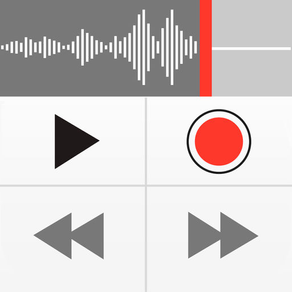
Dictate + Connect (Dictamus)
$16.99
12.4.1for iPhone, iPad
Age Rating
Dictate + Connect (Dictamus) Screenshots
About Dictate + Connect (Dictamus)
Leave your dictaphone in your office. With Dictate + Connect on your iPhone or iPad, you'll always be with a recorder that can do more than most high-end dictaphones, and that's easier and more intuitive to use. Free yourself from tapes, computers and cables and send your dictations straight from your iPhone or iPad to your transcriptionist. Dictate + Connect offers excellent sound quality, impressively exact voice activation, secure encryption and many ways to transfer your dictations.
See Dictate + Connect's unique functionality:
* Rewind, overwrite, insert
* Instant dictation controls
* Precise voice activation
* Intuitive, easy to understand user interface
* Lots of sharing methods (E-mail, download, FTP, WebDAV, SFTP, Dropbox, box, etc.)
* Completely automatable sharing
* AES-128 encryption
* MP4/AAC, WAV, and AIFF format
* Barcode scanner
* Move and delete sections in a dictation
* Record in the background (no phone calls)
* Bookmarks in dictations
* Controllable by wireless foot pedal (see www.dictate-connect.com/pedal-en for details)
Check out “Dictate + Connect Lite”, our free limited version of Dictate + Connect, to experience the functionality and feel of the full version. Dictate + Connect Lite offers everything that Dictate + Connect does, but limits each single dictation to a length of 30 seconds instead of 24 hours. It also manages no more than 5 dictations at the same time.
See Dictate + Connect's unique functionality:
* Rewind, overwrite, insert
* Instant dictation controls
* Precise voice activation
* Intuitive, easy to understand user interface
* Lots of sharing methods (E-mail, download, FTP, WebDAV, SFTP, Dropbox, box, etc.)
* Completely automatable sharing
* AES-128 encryption
* MP4/AAC, WAV, and AIFF format
* Barcode scanner
* Move and delete sections in a dictation
* Record in the background (no phone calls)
* Bookmarks in dictations
* Controllable by wireless foot pedal (see www.dictate-connect.com/pedal-en for details)
Check out “Dictate + Connect Lite”, our free limited version of Dictate + Connect, to experience the functionality and feel of the full version. Dictate + Connect Lite offers everything that Dictate + Connect does, but limits each single dictation to a length of 30 seconds instead of 24 hours. It also manages no more than 5 dictations at the same time.
Show More
What's New in the Latest Version 12.4.1
Last updated on Apr 11, 2020
Old Versions
Bugfixes
Show More
Version History
12.4.1
Apr 11, 2020
Bugfixes
12.4
Dec 5, 2019
iPhone X series support, bugfixes
12.3.3
Jun 26, 2018
- Bugfixes
12.3.2
Jun 30, 2017
Bugfixes
12.3.1
Jun 26, 2017
- Bugfixes
- SFTP component update
- New Dropbox SDK
- SFTP component update
- New Dropbox SDK
12.3
May 5, 2016
- Supports 48 kHz sampling rate (studio quality)
- Fixes pops/crackles during playback on iPhone 6s (Plus)
- Bugfixes
- Fixes pops/crackles during playback on iPhone 6s (Plus)
- Bugfixes
12.2
Nov 17, 2015
- AirTurn PED support
- WeType uploader
- Bugfixes
- WeType uploader
- Bugfixes
12.1.1
Jun 29, 2015
Bugfixes
12.1
Mar 20, 2015
- Support for iPhone 6 and iPhone 6 Plus
- Support for iCloud Drive, Google Drive, OneDrive
- Vertical dictation controls for iPhone 6 and iPhone 6 Plus
- Warnings by Connect if the state of dictations doesn't change within a set time
- Overview over all Connect warnings (Problems, No progress, Unsent)
- Bugfixes
- Uploader for KMS
- Support for iCloud Drive, Google Drive, OneDrive
- Vertical dictation controls for iPhone 6 and iPhone 6 Plus
- Warnings by Connect if the state of dictations doesn't change within a set time
- Overview over all Connect warnings (Problems, No progress, Unsent)
- Bugfixes
- Uploader for KMS
12.0.1
Oct 10, 2014
- Latest Dropbox SDK with iOS 8 support
- Bugfixes
- Bugfixes
12.0
Sep 20, 2014
- Connect service
- Digtasoft interface
- Digtasoft interface
11.1.1
Mar 17, 2014
Bugfix
11.1
Mar 15, 2014
- Improved barcode scanner (additional engine, adjustable formats)
- Import audio files via iTunes file sharing
- Import audio files from other apps through "Open In"
- Support for the Bluetooth foot switch "Dictate + Connect Pedal" (see www.dictate-connect.com/pedal-en for more info)
- Import audio files via iTunes file sharing
- Import audio files from other apps through "Open In"
- Support for the Bluetooth foot switch "Dictate + Connect Pedal" (see www.dictate-connect.com/pedal-en for more info)
11.0.3
Dec 12, 2013
- Support for box API v2
- Bugfixes
- Bugfixes
11.0.2
Nov 27, 2013
- Bugfixes
11.0.1
Nov 14, 2013
- Bug fixes
11.0
Nov 2, 2013
Dictamus is now Dictate + Connect, and we gave it a whole new design for iOS 7.
10.2.2
Mar 12, 2013
Bugfixes
10.2.1
Feb 28, 2013
- New box authentication
- New box folder picker
- Bugfixes
- New box folder picker
- Bugfixes
10.2
Jan 28, 2013
- 4" screen support (e.g. iPhone 5)
- Waveform display (not available on 3.5" screens)
- Bugfixes
- Waveform display (not available on 3.5" screens)
- Bugfixes
10.1
Dec 13, 2012
- "Open In" for dictations
- Improved diagnostic tools and problem detection
- Dictamus News
- Dropbox API update
- Additional uploaders
- Bugfixes
- Improved diagnostic tools and problem detection
- Dictamus News
- Dropbox API update
- Additional uploaders
- Bugfixes
10.0.4
Oct 26, 2012
Bugfixes
10.0.3
Oct 9, 2012
- iOS 6 compatibility
- Bugfixes
- Bugfixes
10.0.2
Jul 27, 2012
[10.0.1, 10.0.2]
Bugfixes
[10.0]
- Full graphical redesign
- Simplified workflow
- Quickshare
- AES-128 encryption for shared files (GPG and Zip formats)
- Adjustable sampling rate (11 kHz, 22 kHz, 44 kHz)
- Bookmarks in dictations (cannot be included in shared files)
- Move sections within a dictation
- Delete sections in a dictation
- QR and DataMatrix scanner
- SFTP uploader
- CloudMe uploader
- Dutch localization
- Uploaders for LegalTypist, PHF, Viva Transcription, Synapse Medical Services, Online Transcription Services (OTS)
NOTE 1: If you have an FTP or e-mail server configured that doesn't support SSL, you need to turn off the new SSL switch in your sharing destination's configuration.
NOTE 2: If you prefer the dictation screen layout of the previous versions, you can switch to "Classic" dictation controls in the Dictation section of Dictamus' settings.
Bugfixes
[10.0]
- Full graphical redesign
- Simplified workflow
- Quickshare
- AES-128 encryption for shared files (GPG and Zip formats)
- Adjustable sampling rate (11 kHz, 22 kHz, 44 kHz)
- Bookmarks in dictations (cannot be included in shared files)
- Move sections within a dictation
- Delete sections in a dictation
- QR and DataMatrix scanner
- SFTP uploader
- CloudMe uploader
- Dutch localization
- Uploaders for LegalTypist, PHF, Viva Transcription, Synapse Medical Services, Online Transcription Services (OTS)
NOTE 1: If you have an FTP or e-mail server configured that doesn't support SSL, you need to turn off the new SSL switch in your sharing destination's configuration.
NOTE 2: If you prefer the dictation screen layout of the previous versions, you can switch to "Classic" dictation controls in the Dictation section of Dictamus' settings.
10.0.1
Jun 14, 2012
[10.0.1]
Bugfixes
[10.0]
- Full graphical redesign
- Simplified workflow
- Quickshare
- AES-128 encryption for shared files (GPG and Zip formats)
- Adjustable sampling rate (11 kHz, 22 kHz, 44 kHz)
- Bookmarks in dictations (cannot be included in shared files)
- Move sections within a dictation
- Delete sections in a dictation
- QR and DataMatrix scanner
- SFTP uploader
- CloudMe uploader
- Dutch localization
- Uploaders for LegalTypist, PHF, Viva Transcription, Synapse Medical Services, Online Transcription Services (OTS)
NOTE 1: If you have an FTP or e-mail server configured that doesn't support SSL, you need to turn off the new SSL switch in your sharing destination's configuration.
NOTE 2: If you prefer the dictation screen layout of the previous versions, you can switch to "Classic" dictation controls in the Dictation section of Dictamus' settings.
Bugfixes
[10.0]
- Full graphical redesign
- Simplified workflow
- Quickshare
- AES-128 encryption for shared files (GPG and Zip formats)
- Adjustable sampling rate (11 kHz, 22 kHz, 44 kHz)
- Bookmarks in dictations (cannot be included in shared files)
- Move sections within a dictation
- Delete sections in a dictation
- QR and DataMatrix scanner
- SFTP uploader
- CloudMe uploader
- Dutch localization
- Uploaders for LegalTypist, PHF, Viva Transcription, Synapse Medical Services, Online Transcription Services (OTS)
NOTE 1: If you have an FTP or e-mail server configured that doesn't support SSL, you need to turn off the new SSL switch in your sharing destination's configuration.
NOTE 2: If you prefer the dictation screen layout of the previous versions, you can switch to "Classic" dictation controls in the Dictation section of Dictamus' settings.
10.0
Jun 3, 2012
- Full graphical redesign
- Simplified workflow
- Quickshare
- AES-128 encryption for shared files (GPG and Zip formats)
- Adjustable sampling rate (11 kHz, 22 kHz, 44 kHz)
- Bookmarks in dictations (cannot be included in shared files)
- Move sections within a dictation
- Delete sections in a dictation
- QR and DataMatrix scanner
- SFTP uploader
- CloudMe uploader
- Dutch localization
- Uploaders for LegalTypist, PHF, Viva Transcription, Synapse Medical Services, Online Transcription Services (OTS)
NOTE 1: If you have an FTP or e-mail server configured that doesn't support SSL, you need to turn off the new SSL switch in your sharing destination's configuration.
NOTE 2: If you prefer the dictation screen layout of the previous versions, you can switch to "Classic" dictation controls in the Dictation section of Dictamus' settings.
- Simplified workflow
- Quickshare
- AES-128 encryption for shared files (GPG and Zip formats)
- Adjustable sampling rate (11 kHz, 22 kHz, 44 kHz)
- Bookmarks in dictations (cannot be included in shared files)
- Move sections within a dictation
- Delete sections in a dictation
- QR and DataMatrix scanner
- SFTP uploader
- CloudMe uploader
- Dutch localization
- Uploaders for LegalTypist, PHF, Viva Transcription, Synapse Medical Services, Online Transcription Services (OTS)
NOTE 1: If you have an FTP or e-mail server configured that doesn't support SSL, you need to turn off the new SSL switch in your sharing destination's configuration.
NOTE 2: If you prefer the dictation screen layout of the previous versions, you can switch to "Classic" dictation controls in the Dictation section of Dictamus' settings.
9.0.4
Nov 21, 2011
[9.0.1 - 9.0.4]
- Improved upgrade process
- Minor bugfixes
[9.0]
- Multitasking: Recording and sharing in the background
- AAC (MP4) format (hardware support required) and AIFF format
- Separately adjustable audio format for most sharing destinations
- Instant save and instant continue
- Simplified workflow for multishare/multidelete
- "Duplicate dictation" function
- Barcode facility made optional, disabled by default
- Optional autodelete after sharing
- Optional secure connection enforcement
- Uploader for My Docs Online
- Improved upgrade process
- Minor bugfixes
[9.0]
- Multitasking: Recording and sharing in the background
- AAC (MP4) format (hardware support required) and AIFF format
- Separately adjustable audio format for most sharing destinations
- Instant save and instant continue
- Simplified workflow for multishare/multidelete
- "Duplicate dictation" function
- Barcode facility made optional, disabled by default
- Optional autodelete after sharing
- Optional secure connection enforcement
- Uploader for My Docs Online
Dictate + Connect (Dictamus) FAQ
Click here to learn how to download Dictate + Connect (Dictamus) in restricted country or region.
Check the following list to see the minimum requirements of Dictate + Connect (Dictamus).
iPhone
iPad
Dictate + Connect (Dictamus) supports Dutch, English, French, German, Italian, Spanish





















