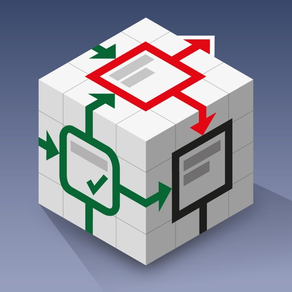
inShort
Project & Workflow planner
$2.99
9.0for iPhone, iPad and more
Age Rating
inShort Screenshots
About inShort
This application offers a unique approach to project management, which represents your project not just as a plan, but as a coordinated mechanism moving towards the goal.
The original technique allows you to break down project objectives into smaller goals, processes and resources, but not get lost in the details, but always see the overall structure of the project as a whole. After all, project management is not a mechanical observance of the plan, but the achievement of project goals, which should not be overlooked.
The application combines the classic project approach based on Gantt charts and project management through workflow diagrams. As a rule, Gantt charts are ideal for presenting project schedules, but they are not so convenient for reflecting the complex structure of the relationship between processes, goals and resources.
More formally, the program allows you to build a customized, based on the BPMN notation, PERT diagram of the project (with events and processes at nodes). Then this description of the project is used to generate a Gantt chart and track the progress of the project.
So, inShort is a powerful project and business process management tool, which can be applied not only in office but also for personal purposes. You can further explore the capabilities of the program with the detailed interactive User Guide.
Key features of the application:
• Building the diagram of processes and resources of the project (PERT network diagram of the project, based on BPMN notation).
• The ability to drill down the elements of workflow diagrams.
• Tracking the execution of the project.
• Integration with the standard Calendar.
• Displaying the list of project tasks in the form of a Gantt chart.
• Separation of physical and information flows of the project.
• Ability to specify the expected time of execution, both directly and parametrically.
• Export of charts into PDF files and OPML outlines.
• Project management according to the methodology of the Theory of Constraints.
• Working calendars taking into account various schedules of work for implementation of tasks.
• Work resources and their assignment to tasks.
• Queues of tasks: organize the work with active tasks in accordance with the elements of the GTD methodology.
• Checklists for diagrams — monitor the sequence of actions for project management step by step.
Advanced features of project management in accordance with the Theory of Constraints technique:
• finding the critical path;
• positioning of time buffers of the project;
• calculation of buffer sizes;
• calculation of late starts for feeding paths of the project;
• tracking of time indicators during project execution.
***
inShort Pro — application version for experienced and advanced users, contains advanced and service functions useful for in-depth work with diagrams.
Functions included in inShort Pro:
• Working with layers of diagrams;
• inReview: publications of user diagrams surveys by experienced project managers, indicating successful findings and weaknesses in the diagrams. The procedure for sending diagrams for analysis is described in the Terms of Use.
The inShort Pro version is available by monthly subscription. Subscription automatically renews unless auto-renew is turned off at least 24 hours before the end of the current period.
inShort Pro Subscription Terms of Use link: http://www.shortki.com/inShort/proTerms.html
***
Cannot solve a problem? Draw it inShort and sort things out with it there. It's like voodoo but it works.
The original technique allows you to break down project objectives into smaller goals, processes and resources, but not get lost in the details, but always see the overall structure of the project as a whole. After all, project management is not a mechanical observance of the plan, but the achievement of project goals, which should not be overlooked.
The application combines the classic project approach based on Gantt charts and project management through workflow diagrams. As a rule, Gantt charts are ideal for presenting project schedules, but they are not so convenient for reflecting the complex structure of the relationship between processes, goals and resources.
More formally, the program allows you to build a customized, based on the BPMN notation, PERT diagram of the project (with events and processes at nodes). Then this description of the project is used to generate a Gantt chart and track the progress of the project.
So, inShort is a powerful project and business process management tool, which can be applied not only in office but also for personal purposes. You can further explore the capabilities of the program with the detailed interactive User Guide.
Key features of the application:
• Building the diagram of processes and resources of the project (PERT network diagram of the project, based on BPMN notation).
• The ability to drill down the elements of workflow diagrams.
• Tracking the execution of the project.
• Integration with the standard Calendar.
• Displaying the list of project tasks in the form of a Gantt chart.
• Separation of physical and information flows of the project.
• Ability to specify the expected time of execution, both directly and parametrically.
• Export of charts into PDF files and OPML outlines.
• Project management according to the methodology of the Theory of Constraints.
• Working calendars taking into account various schedules of work for implementation of tasks.
• Work resources and their assignment to tasks.
• Queues of tasks: organize the work with active tasks in accordance with the elements of the GTD methodology.
• Checklists for diagrams — monitor the sequence of actions for project management step by step.
Advanced features of project management in accordance with the Theory of Constraints technique:
• finding the critical path;
• positioning of time buffers of the project;
• calculation of buffer sizes;
• calculation of late starts for feeding paths of the project;
• tracking of time indicators during project execution.
***
inShort Pro — application version for experienced and advanced users, contains advanced and service functions useful for in-depth work with diagrams.
Functions included in inShort Pro:
• Working with layers of diagrams;
• inReview: publications of user diagrams surveys by experienced project managers, indicating successful findings and weaknesses in the diagrams. The procedure for sending diagrams for analysis is described in the Terms of Use.
The inShort Pro version is available by monthly subscription. Subscription automatically renews unless auto-renew is turned off at least 24 hours before the end of the current period.
inShort Pro Subscription Terms of Use link: http://www.shortki.com/inShort/proTerms.html
***
Cannot solve a problem? Draw it inShort and sort things out with it there. It's like voodoo but it works.
Show More
What's New in the Latest Version 9.0
Last updated on Feb 14, 2023
Old Versions
• Expanded and improved WFL export format.
• Fixed compatibility bugs.
Introducing inShort² for iOS, tons of new features, plus an improved mobile application interface!
• Fixed compatibility bugs.
Introducing inShort² for iOS, tons of new features, plus an improved mobile application interface!
Show More
Version History
9.0
Feb 14, 2023
• Expanded and improved WFL export format.
• Fixed compatibility bugs.
Introducing inShort² for iOS, tons of new features, plus an improved mobile application interface!
• Fixed compatibility bugs.
Introducing inShort² for iOS, tons of new features, plus an improved mobile application interface!
8.9
Aug 7, 2022
• Improved compatibility with different versions of iOS.
• Improved stability of the application.
• Improved stability of the application.
8.8
Apr 7, 2022
Enhanced capabilities of the WFL format to better integrate with inShort².
Improved stability of the application.
Improved stability of the application.
8.7
Dec 12, 2021
Adaptation to iOS 15.
Some bugs and shortcomings were fixed and the stability of the application has been increased.
Some bugs and shortcomings were fixed and the stability of the application has been increased.
8.3
Apr 19, 2021
Chinese localization added.
Improved application stability.
Improved application stability.
8.1
Mar 4, 2021
A mode for displaying the contribution of an object to the percentage of completion of a diagram has been added to the folder settings. It can now be disabled for schemes where it is not important.
We are grateful to all users who leave a review about the application, they are a great motivation for the further development of inShort.
We are grateful to all users who leave a review about the application, they are a great motivation for the further development of inShort.
7.6
Jun 3, 2020
• The style of diagram design is tied to the design theme of the device.
• Improved stability of the application.
• Improved stability of the application.
7.5
Nov 7, 2019
Fixed several bugs and inaccuracies of the previous version.
- - -
Dark theme of the interface:
• forms of the application adapted for a dark background;
• the theme of the diagrams is switched along with the theme of the interface.
Improved stability of the application.
Notification: from December 1, 2019 the workflow.link service will be disabled, please transfer the diagrams important for you to the local application in advance.
- - -
Dark theme of the interface:
• forms of the application adapted for a dark background;
• the theme of the diagrams is switched along with the theme of the interface.
Improved stability of the application.
Notification: from December 1, 2019 the workflow.link service will be disabled, please transfer the diagrams important for you to the local application in advance.
7.4
Oct 31, 2019
Fixed an error when creating a new link.
- - -
Dark theme of the interface:
• forms of the application adapted for a dark background;
• the theme of the diagrams is switched along with the theme of the interface.
Improved stability of the application.
Notification: from December 1, 2019 the workflow.link service will be disabled, please transfer the diagrams important for you to the local application in advance.
- - -
Dark theme of the interface:
• forms of the application adapted for a dark background;
• the theme of the diagrams is switched along with the theme of the interface.
Improved stability of the application.
Notification: from December 1, 2019 the workflow.link service will be disabled, please transfer the diagrams important for you to the local application in advance.
7.3
Oct 29, 2019
Dark theme of the interface:
• forms of the application adapted for a dark background;
• the theme of the diagrams is switched along with the theme of the interface.
Improved stability of the application.
Notification: from December 1, 2019 the workflow.link service will be disabled, please transfer the diagrams important for you to the local application in advance.
• forms of the application adapted for a dark background;
• the theme of the diagrams is switched along with the theme of the interface.
Improved stability of the application.
Notification: from December 1, 2019 the workflow.link service will be disabled, please transfer the diagrams important for you to the local application in advance.
7.2
Sep 7, 2018
More neutral color coding of folders.
We are grateful to all users who leave feedback about the application, they are excellent motivation for further development of inShort.
We are grateful to all users who leave feedback about the application, they are excellent motivation for further development of inShort.
7.1
Aug 22, 2018
Working with failed tasks has been added to the application:
• logging failures;
• analyzing the failure of the diagram;
• emergency links;
• the Gantt chart is adapted to display the failures;
• User guide and documentation are supplemented.
We are grateful to all users who leave feedback about the application, they are excellent motivation for further development of inShort.
• logging failures;
• analyzing the failure of the diagram;
• emergency links;
• the Gantt chart is adapted to display the failures;
• User guide and documentation are supplemented.
We are grateful to all users who leave feedback about the application, they are excellent motivation for further development of inShort.
7.0.1
Aug 9, 2018
Fixed an issue of restoring the User Guide on the iPad.
* * *
Work with cycles has been added to the application:
• introduced threads of execution, allowing to take into account several schedules for one object;
• added modes for including objects in a cycle;
• expanded work with resources to account for cyclical work;
• the Gantt chart is adapted to display iterations;
• User guide and documentation have been supplemented.
Also:
• Added display of the decision taken at the branch point on the Gantt chart;
• Fixed a bug in which the User Guide was loaded in passive mode, if you do not have the User Guide available for execution, restore it in the settings.
* * *
Work with cycles has been added to the application:
• introduced threads of execution, allowing to take into account several schedules for one object;
• added modes for including objects in a cycle;
• expanded work with resources to account for cyclical work;
• the Gantt chart is adapted to display iterations;
• User guide and documentation have been supplemented.
Also:
• Added display of the decision taken at the branch point on the Gantt chart;
• Fixed a bug in which the User Guide was loaded in passive mode, if you do not have the User Guide available for execution, restore it in the settings.
7.0
Aug 7, 2018
Work with cycles has been added to the application:
• introduced threads of execution, allowing to take into account several schedules for one object;
• added modes for including objects in a cycle;
• expanded work with resources to account for cyclical work;
• the Gantt chart is adapted to display iterations;
• User guide and documentation have been supplemented.
Also:
• Added display of the decision taken at the branch point on the Gantt chart;
• Fixed a bug in which the User Guide was loaded in passive mode, if you do not have the User Guide available for execution, restore it in the settings.
• introduced threads of execution, allowing to take into account several schedules for one object;
• added modes for including objects in a cycle;
• expanded work with resources to account for cyclical work;
• the Gantt chart is adapted to display iterations;
• User guide and documentation have been supplemented.
Also:
• Added display of the decision taken at the branch point on the Gantt chart;
• Fixed a bug in which the User Guide was loaded in passive mode, if you do not have the User Guide available for execution, restore it in the settings.
5.7.1
Jul 12, 2018
• Fixed editing of group properties, now you can again freely choose the type of group markup.
We are grateful to the users who reported the error and assisted in its diagnosis.
We are grateful to the users who reported the error and assisted in its diagnosis.
5.5.8
Jun 21, 2018
• Added the ability to display thumbnails of nested diagrams on the parent object.
• Made some elaboration and interface improvements.
We are grateful to all the active users whose comments and suggestions have been useful in improving inShort.
• Made some elaboration and interface improvements.
We are grateful to all the active users whose comments and suggestions have been useful in improving inShort.
5.5.7
May 26, 2018
• Fixed an issue of displaying the object properties card on the iPad.
• Added limited support for advanced features available in the macOS version of the application.
We are grateful to the users who reported the error and assisted in its diagnosis.
• Added limited support for advanced features available in the macOS version of the application.
We are grateful to the users who reported the error and assisted in its diagnosis.
5.5.5
Mar 26, 2018
The card of object properties has been completely revised. Now it contains tabs and is similar in its structure to the interface of the Inspector in the desktop version of the application and the workflow.link service.
Working with the device's memory is optimized.
We express gratitude to all the active users whose comments and suggestions have been useful in improving inShort.
Working with the device's memory is optimized.
We express gratitude to all the active users whose comments and suggestions have been useful in improving inShort.
5.5.4
Nov 21, 2017
Fixed the bug that could lead to a failure in the automatic creation of a link, as well as when selecting or moving a diagram object.
- - -
• Improved stability of the synchronization of diagrams via iCloud.
• Improved editing functions, added an option for instant text input — just enter text, editing is activated automatically.
• Improved link tracing.
• Made some elaboration and interface improvements.
More than a third of inShort users have taken advantage of the workflow.link service, they share their plans and business processes conveniently and effectively. A single workspace and real-time collaboration ensure consistency and synchronization of tasks.
Try it today and you will be ready for any projects: http://www.workflow.link
We are grateful to all the active users whose comments and suggestions have been useful in improving inShort.
- - -
• Improved stability of the synchronization of diagrams via iCloud.
• Improved editing functions, added an option for instant text input — just enter text, editing is activated automatically.
• Improved link tracing.
• Made some elaboration and interface improvements.
More than a third of inShort users have taken advantage of the workflow.link service, they share their plans and business processes conveniently and effectively. A single workspace and real-time collaboration ensure consistency and synchronization of tasks.
Try it today and you will be ready for any projects: http://www.workflow.link
We are grateful to all the active users whose comments and suggestions have been useful in improving inShort.
5.5.3
Oct 25, 2017
• Improved stability of the synchronization of diagrams via iCloud.
• Improved link tracing.
• Made some elaboration and interface improvements.
More than a third of inShort users have taken advantage of the workflow.link service, they share their plans and business processes conveniently and effectively. A single workspace and real-time collaboration ensure consistency and synchronization of tasks.
Try it today and you will be ready for any projects: http://www.workflow.link
We are grateful to all the active users whose comments and suggestions have been useful in improving inShort.
• Improved link tracing.
• Made some elaboration and interface improvements.
More than a third of inShort users have taken advantage of the workflow.link service, they share their plans and business processes conveniently and effectively. A single workspace and real-time collaboration ensure consistency and synchronization of tasks.
Try it today and you will be ready for any projects: http://www.workflow.link
We are grateful to all the active users whose comments and suggestions have been useful in improving inShort.
5.5.1
Jul 4, 2017
Sequence numbers:
• View the order of the diagram objects in the form of a curve running round — just touch the number above the object.
• Edit the order directly on the diagram.
• Enter the sequence numbers in the object card.
• Use the automatic numbering feature.
Now WBS numbers are created on their own!
And also:
• Two new diagram styles — a classic blue drawing and a snowy light theme.
• Fixed inaccuracies in the WFL format of data exchange with the workflow.link service.
• Made some elaboration and interface improvements.
Based on the inShort application, the online service workflow.link is launched!
The service provides a convenient and efficient way to share plans and business processes. A common workplace and real-time collaboration ensure consistency of efforts and synchronization of terms. Try today and you will be ready for any projects.
Learn more at http://www.workflow.link
We are grateful to all the active users whose comments and suggestions have been useful in improving inShort.
• View the order of the diagram objects in the form of a curve running round — just touch the number above the object.
• Edit the order directly on the diagram.
• Enter the sequence numbers in the object card.
• Use the automatic numbering feature.
Now WBS numbers are created on their own!
And also:
• Two new diagram styles — a classic blue drawing and a snowy light theme.
• Fixed inaccuracies in the WFL format of data exchange with the workflow.link service.
• Made some elaboration and interface improvements.
Based on the inShort application, the online service workflow.link is launched!
The service provides a convenient and efficient way to share plans and business processes. A common workplace and real-time collaboration ensure consistency of efforts and synchronization of terms. Try today and you will be ready for any projects.
Learn more at http://www.workflow.link
We are grateful to all the active users whose comments and suggestions have been useful in improving inShort.
5.5.0
Jun 14, 2017
• WFL format for exchanging data with the workflow.link service.
• Fixed an inaccuracy in the calculation of contributions to the completion of the diagram, which occurred when there were more than 13 final objects. Now the diagrams can contain up to 100 final objects.
• Optimized the mode for editing diagrams, unblocked the function of unfolding the diagram and added the ability to create a new object from an empty selection.
• Correction of certain interface errors and calendar calculations.
The inShort team is grateful to all users who participated in the beta test of workflow.link!
• Fixed an inaccuracy in the calculation of contributions to the completion of the diagram, which occurred when there were more than 13 final objects. Now the diagrams can contain up to 100 final objects.
• Optimized the mode for editing diagrams, unblocked the function of unfolding the diagram and added the ability to create a new object from an empty selection.
• Correction of certain interface errors and calendar calculations.
The inShort team is grateful to all users who participated in the beta test of workflow.link!
5.4.9
Feb 22, 2017
• Improved system for data export.
• Added file management module.
We are grateful to all the active users whose comments and suggestions have been useful in improving inShort.
• Added file management module.
We are grateful to all the active users whose comments and suggestions have been useful in improving inShort.
5.4.8
Dec 4, 2016
• Automatic planned schedule — the application builds the planned schedule on its own out of the available data, simultaneously creating a Gantt chart.
• Fever charts — track the dynamics of time buffers load. Place the graphs of trends in the diagram comments.
• New styles of comments design — the abilities of illustrating and supplementing diagrams became much wider.
• Fever charts — track the dynamics of time buffers load. Place the graphs of trends in the diagram comments.
• New styles of comments design — the abilities of illustrating and supplementing diagrams became much wider.
5.4.7
Nov 30, 2016
• Automatic planned schedule — the application builds the planned schedule on its own out of the available data, simultaneously creating a Gantt chart.
• Fever charts — track the dynamics of time buffers load. Place the graphs of trends in the diagram comments.
• New styles of comments design — the abilities of illustrating and supplementing diagrams became much wider.
Improved stability of the application.
We express gratitude to all the active users whose comments and suggestions have been useful in improving inShort.
• Fever charts — track the dynamics of time buffers load. Place the graphs of trends in the diagram comments.
• New styles of comments design — the abilities of illustrating and supplementing diagrams became much wider.
Improved stability of the application.
We express gratitude to all the active users whose comments and suggestions have been useful in improving inShort.
inShort FAQ
Click here to learn how to download inShort in restricted country or region.
Check the following list to see the minimum requirements of inShort.
iPhone
Requires iOS 9.0 or later.
iPad
Requires iPadOS 9.0 or later.
iPod touch
Requires iOS 9.0 or later.
inShort supports English, French, German, Russian, Simplified Chinese































