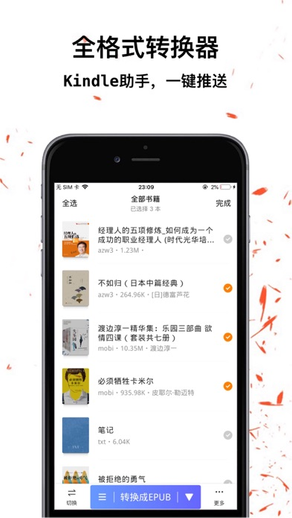
Interchange - eBookConverter
Remove E-book DRM
FreeOffers In-App Purchases
14.3.0for iPhone, iPad and more
Age Rating
Interchange - eBookConverter Screenshots
About Interchange - eBookConverter
The file converter converts PDF/e-book/office documents into Kindle or iBooks readable format and pushes them directly to Kindle.Batch conversion, editable e-book related information (author, title, description, cover, ISBN, etc.).
1, Format Conversion:
* Fast e-book format conversion
* Convert multiple images to PDF
* Multiple optimized conversion kernel up to 50 times faster
conversion speed
* Batch conversion, convenient and fast
* Completely adapted to various Apple devices
2.File reading:
* Read eBooks in multiple formats, including: epub, mobi, azw, azw3, txt, md ...
* Swipe to preview various pictures
3, File Editing:
* Edit the contents of various book files, titles, covers, authors...,
including: epub, mobi, txt, azw3...
4, File Management:
* Quickly manage various files, manage your classification by moving,
copying, renaming, deleting, creating new folders...
5, File Transfer
* Import files via WiFi, iTunes, import videos & pictures from albums,
Import from the files app, import files directly from PC, without
any other software
6, File Decompression
* Quickly decompress zip, rar, 7z and other compressed files
【Automatic subscription instructions】
-- Length of Subscription: 1 month
-- Price: $2.49
-- Subscription automatically renews unless auto-renew is turned off at least 24-hours before the end of the current period.
-- Payment will be charged to iTunes Account at confirmation of purchase.
-- Account will be charged for renewal within 24-hours prior to the end of the current period, and identify the cost of the renewal.
-Subscriptions may be managed by the user and auto-renewal may be turned off by going to the user's Account Settings after purchase.
-- Any unused portion of a free trial period,if offered,will be forfeited when the user purchases a subscription to that publication,where applicable.
-- Length of Subscription: 1 year
-- Price: $3.99
-- Subscription automatically renews unless auto-renew is turned off at least 24-hours before the end of the current period.
-- Payment will be charged to iTunes Account at confirmation of purchase.
-- Account will be charged for renewal within 24-hours prior to the end of the current period, and identify the cost of the renewal.
-Subscriptions may be managed by the user and auto-renewal may be turned off by going to the user's Account Settings after purchase.
-- Any unused portion of a free trial period,if offered,will be forfeited when the user purchases a subscription to that publication,where applicable.
--Teams of Service:
http://blog.sina.com.cn/s/blog_a02518890102xuom.html
--Privacy Policy:
http://blog.sina.com.cn/s/blog_a02518890102xtq7.html
1, Format Conversion:
* Fast e-book format conversion
* Convert multiple images to PDF
* Multiple optimized conversion kernel up to 50 times faster
conversion speed
* Batch conversion, convenient and fast
* Completely adapted to various Apple devices
2.File reading:
* Read eBooks in multiple formats, including: epub, mobi, azw, azw3, txt, md ...
* Swipe to preview various pictures
3, File Editing:
* Edit the contents of various book files, titles, covers, authors...,
including: epub, mobi, txt, azw3...
4, File Management:
* Quickly manage various files, manage your classification by moving,
copying, renaming, deleting, creating new folders...
5, File Transfer
* Import files via WiFi, iTunes, import videos & pictures from albums,
Import from the files app, import files directly from PC, without
any other software
6, File Decompression
* Quickly decompress zip, rar, 7z and other compressed files
【Automatic subscription instructions】
-- Length of Subscription: 1 month
-- Price: $2.49
-- Subscription automatically renews unless auto-renew is turned off at least 24-hours before the end of the current period.
-- Payment will be charged to iTunes Account at confirmation of purchase.
-- Account will be charged for renewal within 24-hours prior to the end of the current period, and identify the cost of the renewal.
-Subscriptions may be managed by the user and auto-renewal may be turned off by going to the user's Account Settings after purchase.
-- Any unused portion of a free trial period,if offered,will be forfeited when the user purchases a subscription to that publication,where applicable.
-- Length of Subscription: 1 year
-- Price: $3.99
-- Subscription automatically renews unless auto-renew is turned off at least 24-hours before the end of the current period.
-- Payment will be charged to iTunes Account at confirmation of purchase.
-- Account will be charged for renewal within 24-hours prior to the end of the current period, and identify the cost of the renewal.
-Subscriptions may be managed by the user and auto-renewal may be turned off by going to the user's Account Settings after purchase.
-- Any unused portion of a free trial period,if offered,will be forfeited when the user purchases a subscription to that publication,where applicable.
--Teams of Service:
http://blog.sina.com.cn/s/blog_a02518890102xuom.html
--Privacy Policy:
http://blog.sina.com.cn/s/blog_a02518890102xtq7.html
Show More
What's New in the Latest Version 14.3.0
Last updated on Jul 18, 2023
Old Versions
1. Improving spacing leads to text loss issues.
2. Improve the issue of ineffective subscription membership.
3. Improve the conversion logic.
2. Improve the issue of ineffective subscription membership.
3. Improve the conversion logic.
Show More
Version History
14.3.0
Jul 18, 2023
1. Improving spacing leads to text loss issues.
2. Improve the issue of ineffective subscription membership.
3. Improve the conversion logic.
2. Improve the issue of ineffective subscription membership.
3. Improve the conversion logic.
14.2.9
Jul 10, 2023
1. Improve the issue of background reading flash backs
2. Improve the issue of excessive CPU usage
3. Fix known issues
2. Improve the issue of excessive CPU usage
3. Fix known issues
14.2.8
Jun 30, 2023
1. Add voice reading function. Supports multiple voice, speech speed, timed stop reading, and other functions
2. When setting the cover through the album, it can be directly returned
3. Improve other details to enhance user experience
2. When setting the cover through the album, it can be directly returned
3. Improve other details to enhance user experience
14.2.7
Jun 16, 2023
1. Fix the issue of modifying the book cover
2. Complete other details
2. Complete other details
14.2.6
Jun 14, 2023
1. Adjust the interface UI
2. Add Simplified and Traditional Chinese Conversion
3. Other details adjustment
2. Add Simplified and Traditional Chinese Conversion
3. Other details adjustment
14.2.5
Jun 3, 2023
1.Fix minor issues
14.2.4
May 31, 2023
1. Improve the issue of refreshing reading progress in scrolling mode.
2. Adjust the usage mode of relevant functions.
3. Adjust other details.
2. Adjust the usage mode of relevant functions.
3. Adjust other details.
14.2.3
May 23, 2023
1. Add txt editing function
2. Fix related crash issues
3. Improve relevant issues
2. Fix related crash issues
3. Improve relevant issues
14.2.2
May 21, 2023
1, Fix some minor issues
14.2.1
May 16, 2023
1. Remove the relevant advertising logic
2. Fix related issues
2. Fix related issues
14.2
May 15, 2023
1. Improve the conversion logic for greater convenience
2. Modify the interface display logic
3. Fix crashes and improve stability
4. Improve other issues
2. Modify the interface display logic
3. Fix crashes and improve stability
4. Improve other issues
14.1.2
Apr 26, 2023
1. Reduce the size of the package
2. Complete details
2. Complete details
14.1.1
Apr 26, 2023
1. Greatly improve the quality of PDF generation, preserving all styles and resource images
2. The reader has added system fonts
3. Reduce the size of the package
4. Complete other details
2. The reader has added system fonts
3. Reduce the size of the package
4. Complete other details
14.1
Apr 24, 2023
1. Improve the generation of epub vertical rows
2. Fix the issue of viewing conversion progress crashes
3. Complete other details
2. Fix the issue of viewing conversion progress crashes
3. Complete other details
14.0
Apr 19, 2023
1. New interface, new style, new experience, support for dark mode, supporting sideslip return.
2. New bookshelf layout, supporting display of reading progress, number of file names and lines, number of files per line, preview of book details, creation of new groups, management of groups, and more.
3. Count the last reading time of the book and the cumulative length of time read. (Further improvement will be made in the future)
3. Set book covers at will, including local and online covers.
4. Sideslip file management, detailed book classification for reading, completed, and unread.
5. Support compressed format files such as 7z, Rar, Zip, etc.
6. Support downloading books from Baidu Netdisk.
7. A brand new PDF reader that supports horizontal, scrolling, and dual page reading modes. The reader has added a dark mode.
8. Support password protection, gesture password, FaceID, TouchID.
9. Add long-term reading reminders, read reasonably, and ensure sleep.
10. Books support adding tags and can be searched for by tag. (Further improvement will be made in the future)
11. Other new features, go ahead and download to experience.
12. Improve relevant issues in the scrolling reading mode; Improve other known issues with the reader.
2. New bookshelf layout, supporting display of reading progress, number of file names and lines, number of files per line, preview of book details, creation of new groups, management of groups, and more.
3. Count the last reading time of the book and the cumulative length of time read. (Further improvement will be made in the future)
3. Set book covers at will, including local and online covers.
4. Sideslip file management, detailed book classification for reading, completed, and unread.
5. Support compressed format files such as 7z, Rar, Zip, etc.
6. Support downloading books from Baidu Netdisk.
7. A brand new PDF reader that supports horizontal, scrolling, and dual page reading modes. The reader has added a dark mode.
8. Support password protection, gesture password, FaceID, TouchID.
9. Add long-term reading reminders, read reasonably, and ensure sleep.
10. Books support adding tags and can be searched for by tag. (Further improvement will be made in the future)
11. Other new features, go ahead and download to experience.
12. Improve relevant issues in the scrolling reading mode; Improve other known issues with the reader.
13.0
May 16, 2021
1. Brand-new e-book reader interface, more user-friendly functional design.
2. Added horizontal screen reading function.
3. Improve the voice reading function.
4. Some other details are perfect.
5. The latter version will improve the pdf generation function and reconstruct the UI.
2. Added horizontal screen reading function.
3. Improve the voice reading function.
4. Some other details are perfect.
5. The latter version will improve the pdf generation function and reconstruct the UI.
12.8
Mar 7, 2021
1. Add export notes
2. Add automatic reading function, free your hands, and adjust the reading speed in multiple gears.
3. The first space of chapters can be adjusted in scroll mode.
4. You can choose to hide the upper and lower navigation bars.
5. Increase the reading font color: black.
6. You can choose to delete the white background of the picture, and the foreground color follows the reading font color.
7. Improve the typographical confusion during the page turning process.
8. Some other known issues are fixed.
2. Add automatic reading function, free your hands, and adjust the reading speed in multiple gears.
3. The first space of chapters can be adjusted in scroll mode.
4. You can choose to hide the upper and lower navigation bars.
5. Increase the reading font color: black.
6. You can choose to delete the white background of the picture, and the foreground color follows the reading font color.
7. Improve the typographical confusion during the page turning process.
8. Some other known issues are fixed.
12.7
Feb 8, 2021
1. Urgently fix the problem that the APP may crash after startup.
Last updated content:
1. Reconstruct the entire note module, with multiple color backgrounds and underline to mark key points.
2. Support adding note function, write down your thoughts.
3. Improve the related issues of flip book animation.
4. Some other details are perfect.
5. The next step will be to reconstruct the PDF generation module to ensure the generated pdf formatting specifications. And folder increase thumbnail display. Adjust related UI, setting interface, etc., and add more applicable functions.
Last updated content:
1. Reconstruct the entire note module, with multiple color backgrounds and underline to mark key points.
2. Support adding note function, write down your thoughts.
3. Improve the related issues of flip book animation.
4. Some other details are perfect.
5. The next step will be to reconstruct the PDF generation module to ensure the generated pdf formatting specifications. And folder increase thumbnail display. Adjust related UI, setting interface, etc., and add more applicable functions.
12.6
Feb 6, 2021
1. Reconstruct the entire note module, with multiple color backgrounds and underline to mark key points.
2. Support adding note function, write down your thoughts.
3. Improve the related issues of flipping book animation.
4. Some other details are perfect.
5. The next step will be to reconstruct the PDF generation module to ensure the generated pdf formatting specifications. And folder increase thumbnail display. Adjust related UI, setting interface, etc., and add more applicable functions.
2. Support adding note function, write down your thoughts.
3. Improve the related issues of flipping book animation.
4. Some other details are perfect.
5. The next step will be to reconstruct the PDF generation module to ensure the generated pdf formatting specifications. And folder increase thumbnail display. Adjust related UI, setting interface, etc., and add more applicable functions.
12.5
Jan 26, 2021
1. Add relevant tips.
2. Emergency fixes for known issues.
2. Emergency fixes for known issues.
12.4
Jan 22, 2021
1. Added system fonts, more font choices, and a different reading experience.
2. Improve the problem of txt parsing errors and remove extra spaces at the beginning of paragraphs.
3. Improving the renaming caused errors.
4. Improve the typography and spacing issues in scroll mode, and read comics in scroll mode, your best choice.
5. Adjust the upper and lower navigation bar UI of the reading interface.
6. Fix other known issues and improve stability.
2. Improve the problem of txt parsing errors and remove extra spaces at the beginning of paragraphs.
3. Improving the renaming caused errors.
4. Improve the typography and spacing issues in scroll mode, and read comics in scroll mode, your best choice.
5. Adjust the upper and lower navigation bar UI of the reading interface.
6. Fix other known issues and improve stability.
12.3
Jan 6, 2021
1. Added four page turning animations: translation, simulation, scrolling, and no effect.
2. The title of [Converted] is added to the converted page for easy searching.
3. Fix the problem of reading and taking notes refreshing confusion.
4. Perfect compatibility with Liu Haiping.
5. Other known problems have been fixed and perfected.
***Continuously improve the reading experience and be the best full-format reading converter***
***Support txt, epub, mobi, azw, azw3, prc, pdf, etc.***
2. The title of [Converted] is added to the converted page for easy searching.
3. Fix the problem of reading and taking notes refreshing confusion.
4. Perfect compatibility with Liu Haiping.
5. Other known problems have been fixed and perfected.
***Continuously improve the reading experience and be the best full-format reading converter***
***Support txt, epub, mobi, azw, azw3, prc, pdf, etc.***
12.1
Dec 14, 2020
*Emergency fix iOS14 compatibility issue*
*Adapt to iPhoneX*
1. Add a new e-book reader, which supports most formats on the market: txt, epub, mobi, azw, azw3, prc, pdf, etc.
2. Customize your own personal reader, font, background, font size, first line indentation, line spacing, paragraph spacing, top and bottom spacing, left and right spacing, set freely to bring you the best reading experience.
3. Notes, catalogs, and tags help you read more efficiently.
4. Increase reading records, so you can see the books you have read at a glance.
5. Other details are adjusted to enhance the user experience.
*Adapt to iPhoneX*
1. Add a new e-book reader, which supports most formats on the market: txt, epub, mobi, azw, azw3, prc, pdf, etc.
2. Customize your own personal reader, font, background, font size, first line indentation, line spacing, paragraph spacing, top and bottom spacing, left and right spacing, set freely to bring you the best reading experience.
3. Notes, catalogs, and tags help you read more efficiently.
4. Increase reading records, so you can see the books you have read at a glance.
5. Other details are adjusted to enhance the user experience.
12.0
Dec 10, 2020
1. Add a new e-book reader, which supports most formats on the market: txt, epub, mobi, azw, azw3, prc, pdf, etc.
2. Customize your own personal reader, font, background, font size, first line indentation, line spacing, paragraph spacing, top and bottom spacing, left and right spacing, set freely to bring you the best reading experience.
3. Notes, catalogs, and tags help you read more efficiently.
4. Increase reading records, so you can see the books you have read at a glance.
5. Other details are adjusted to enhance the user experience.
2. Customize your own personal reader, font, background, font size, first line indentation, line spacing, paragraph spacing, top and bottom spacing, left and right spacing, set freely to bring you the best reading experience.
3. Notes, catalogs, and tags help you read more efficiently.
4. Increase reading records, so you can see the books you have read at a glance.
5. Other details are adjusted to enhance the user experience.
11.0
Sep 18, 2020
1. Remove the converted and decompressed folder and unzip it to the current directory.
2. Redesign the interface UI, replace related icons, and make the overall more coordinated.
3. Improve reader-related functions and enhance reading experience.
4. Fix other known issues.
2. Redesign the interface UI, replace related icons, and make the overall more coordinated.
3. Improve reader-related functions and enhance reading experience.
4. Fix other known issues.
Interchange - eBookConverter FAQ
Click here to learn how to download Interchange - eBookConverter in restricted country or region.
Check the following list to see the minimum requirements of Interchange - eBookConverter.
iPhone
Requires iOS 12.2 or later.
iPad
Requires iPadOS 12.2 or later.
iPod touch
Requires iOS 12.2 or later.
Interchange - eBookConverter supports English, Simplified Chinese, Traditional Chinese
Interchange - eBookConverter contains in-app purchases. Please check the pricing plan as below:
ALL ACCESS, REMOVING AD
$9.99
UNLOCK ALL FEATURES, REMOVE AD
$2.49
Conversions+50
$1.99
All formats
$1.99
All advanced features
$9.99
REMOVE ALL ADS
$1.99
UNLOCK ALL FEATURES, REMOVE AD
$4.99
All formats
$1.99
Conversions+1000
$3.99
Conversions+600
$2.99




























