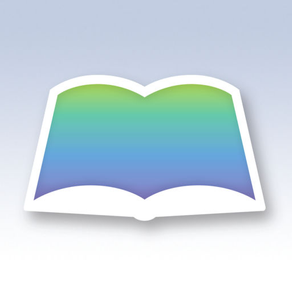
Gitden Reader - EPUB 3 Reflow & Fixed-Layout Viewer
Free
4.5.1for iPhone, iPad
Age Rating
Gitden Reader - EPUB 3 Reflow & Fixed-Layout Viewer Screenshots
About Gitden Reader - EPUB 3 Reflow & Fixed-Layout Viewer
GitdenReader is the best eBook Reader which is easy to use with a good intuitive user interface and supports not only EPUB 2 spec standard but also EPUB 3 at the highest levels.
1. Supports EPUB 3.0 standard most faithfully
- Reflowable book and fixed layout book
- Media Overlay not only in fixed layout book but also in reflowable book
- Javascript and CSS3 superbly (You can create an interactive ebook such as marking a test in real time)
- MathML(math equation) and SVG embedded in epub file properly
- 99% of MathML 3.0 with embedded MathJax library
- RTL (Right To Left) vertical writing (You can easily read EPUB3.0 ebooks in Japanese)
- RTL for Arabic and Hebrew languages (You can easily read EPUB3.0 ebooks in Arabic and Hebrew)
2. Essential features for comfortable reading
- Read with the font embedded in an .epub file. (Gitden Reader is going to support for adding user’s font and using it in a reflowable book)
- Tap footnote link in a body text, it will be shown in pop-up window.
- Go back to the previous page easily since there appears “Back to p.#” when you tap a link in a body text or in the list page. Even if you make a wrong move, you can go back by tapping “Back to p.#” without any trouble
- Export highlights or notes to a text file
- Zoom in an image or a table in a body text by double tapping
- DRM is embedded in Gitden Reader, thus an unauthorized user cannot open an .epub file
- 3D touch
- Import .epub files and text files using Open In or iTunes Files Sharing
- Read aloud (TTS)
3. Easy to use with intuitive interface
- Adjust your reading experience by tapping [aA] icon : Change 1) font, 2) font size, 3) line spacing in narrow, normal and wide, 4) paragraph alignment. Sellect 5) single or dual page view, 6) view by the page or scroll view which shows in rows, 7) day(white, sepia) or night(black) background theme.
- Search text, put a bookmark, share selected parts of content/ highlight/ memo on SNS and search dictionary, etc.
- Highlight in 6 colors, underline, strikethrough and insert/ edit memos
- Lock the screen orientation
- Automatic hyphenation in English
- Turn on/off paper curling effect when turning pages
1. Supports EPUB 3.0 standard most faithfully
- Reflowable book and fixed layout book
- Media Overlay not only in fixed layout book but also in reflowable book
- Javascript and CSS3 superbly (You can create an interactive ebook such as marking a test in real time)
- MathML(math equation) and SVG embedded in epub file properly
- 99% of MathML 3.0 with embedded MathJax library
- RTL (Right To Left) vertical writing (You can easily read EPUB3.0 ebooks in Japanese)
- RTL for Arabic and Hebrew languages (You can easily read EPUB3.0 ebooks in Arabic and Hebrew)
2. Essential features for comfortable reading
- Read with the font embedded in an .epub file. (Gitden Reader is going to support for adding user’s font and using it in a reflowable book)
- Tap footnote link in a body text, it will be shown in pop-up window.
- Go back to the previous page easily since there appears “Back to p.#” when you tap a link in a body text or in the list page. Even if you make a wrong move, you can go back by tapping “Back to p.#” without any trouble
- Export highlights or notes to a text file
- Zoom in an image or a table in a body text by double tapping
- DRM is embedded in Gitden Reader, thus an unauthorized user cannot open an .epub file
- 3D touch
- Import .epub files and text files using Open In or iTunes Files Sharing
- Read aloud (TTS)
3. Easy to use with intuitive interface
- Adjust your reading experience by tapping [aA] icon : Change 1) font, 2) font size, 3) line spacing in narrow, normal and wide, 4) paragraph alignment. Sellect 5) single or dual page view, 6) view by the page or scroll view which shows in rows, 7) day(white, sepia) or night(black) background theme.
- Search text, put a bookmark, share selected parts of content/ highlight/ memo on SNS and search dictionary, etc.
- Highlight in 6 colors, underline, strikethrough and insert/ edit memos
- Lock the screen orientation
- Automatic hyphenation in English
- Turn on/off paper curling effect when turning pages
Show More
What's New in the Latest Version 4.5.1
Last updated on Jan 19, 2016
Old Versions
Fixed Media Overlay issue in reflowable book.
Show More
Version History
4.5.1
Jan 19, 2016
Fixed Media Overlay issue in reflowable book.
4.5.0
Dec 9, 2015
- Added Text To Speech (TTS; Read Aloud).
You can use it in reflowable books. It is available from iOS 8.
- Fixed a crash issue on iOS 8 or earlier.
You can use it in reflowable books. It is available from iOS 8.
- Fixed a crash issue on iOS 8 or earlier.
4.4.1
Nov 14, 2015
1. Added "user font installation" using File Sharing in iTunes.
2. Added "text file import" using File Sharing in iTunes.
3. Added "strikethrough".
4. Added "Export Highlights/Notes" in the Menu.
5. Added "Settings" in the Menu.
6. To turn on/off Curl Animation (Page turning effect) in the [aA] icon is moved to Menu - Settings.
7. Added "3D touch" for the bookshelf and the app icon.
8. Added "Scroll View" Mode.
9. Speed improvement when opening an .epub file including thousands of .xhtml files.
2. Added "text file import" using File Sharing in iTunes.
3. Added "strikethrough".
4. Added "Export Highlights/Notes" in the Menu.
5. Added "Settings" in the Menu.
6. To turn on/off Curl Animation (Page turning effect) in the [aA] icon is moved to Menu - Settings.
7. Added "3D touch" for the bookshelf and the app icon.
8. Added "Scroll View" Mode.
9. Speed improvement when opening an .epub file including thousands of .xhtml files.
4.4.0
Sep 24, 2015
= New Features =
1. As MathJax libraries are added, you can select between MathJax or iOS default to see MathML 3.0(You can select it in [Settings - GitdenReader]).
2. Added text file Import in Open-In method.
3. Iowan font is available.
4. Added options to [Settings - GitdenReader] like App Version, Use of MathJax, Viewing in Single Page in landscape mode.
5. Added fonts list which were used in each chapter written in several languages.
= Fixed Functions =
6. Removed the paper book images of background.
7. Removed upper Status Bar in iPhone landscape mode.
8. Removed Refresh button in bookshelves.
(When adding books with File Sharing in iTunes, they appear in the shelves in seconds.)
9. Improvement of the accuracy and speed of pagination.
10. Improvement of page calculation in RTL epub in which more than two languages are used in each chapter.
11. Fixed bugs of font obfuscation.
(The bugs that you cannot see some fonts in .epub saved in InDesign.)
12. When playing media-overlay in Fixed-Layout Book, playing position can be expressed in underline.
13. Fixed bugs both in page-break-before and page-break-after styles.
14. Improvement of reaction to tap the link zone.
15. Expansion of tapping area to go to the next/previous pages in iPhone.
(Not changed in iPad, and you should tap left and right margin to turn pages.)
16. Changed the fonts of NanumMyungjo, NanumGothic.
1. As MathJax libraries are added, you can select between MathJax or iOS default to see MathML 3.0(You can select it in [Settings - GitdenReader]).
2. Added text file Import in Open-In method.
3. Iowan font is available.
4. Added options to [Settings - GitdenReader] like App Version, Use of MathJax, Viewing in Single Page in landscape mode.
5. Added fonts list which were used in each chapter written in several languages.
= Fixed Functions =
6. Removed the paper book images of background.
7. Removed upper Status Bar in iPhone landscape mode.
8. Removed Refresh button in bookshelves.
(When adding books with File Sharing in iTunes, they appear in the shelves in seconds.)
9. Improvement of the accuracy and speed of pagination.
10. Improvement of page calculation in RTL epub in which more than two languages are used in each chapter.
11. Fixed bugs of font obfuscation.
(The bugs that you cannot see some fonts in .epub saved in InDesign.)
12. When playing media-overlay in Fixed-Layout Book, playing position can be expressed in underline.
13. Fixed bugs both in page-break-before and page-break-after styles.
14. Improvement of reaction to tap the link zone.
15. Expansion of tapping area to go to the next/previous pages in iPhone.
(Not changed in iPad, and you should tap left and right margin to turn pages.)
16. Changed the fonts of NanumMyungjo, NanumGothic.
4.3.2
Oct 24, 2014
Fixed bug : in iOS 8, more than 2 lines couldn't be selected.
4.3.1
Jul 29, 2014
1. In a reflowable book, users could choose whether to use page curl animation.
2. When playing Media Overlay in reflowable book, features of volume control, rate control, skipping, escaping are newly available.
3. Landmarks of EPUB 3 is supported.
4. Font obfuscation of EPUB 3 is supported.
5. SVG embedded font of EPUB 3 is supported.
6. Deep link in audio/video of EPUB 3 book is supported. A specific position of audio/video could be designated as a play starting point.
7. Minor bug fixes.
2. When playing Media Overlay in reflowable book, features of volume control, rate control, skipping, escaping are newly available.
3. Landmarks of EPUB 3 is supported.
4. Font obfuscation of EPUB 3 is supported.
5. SVG embedded font of EPUB 3 is supported.
6. Deep link in audio/video of EPUB 3 book is supported. A specific position of audio/video could be designated as a play starting point.
7. Minor bug fixes.
4.2.0
May 29, 2014
1. Speed and stability have been improved by reduced use of memory.
2. Highlight color became more vivid and bright.
3. Screen brightness control bar was added.
4. Tables can be zoomed in by tapping twice. (Only images could be zoomed before.)
5. Book cover image expands to fit screen and is aligned in the center of the screen.
6. App download size is reduced by removing all sample books except one.
7. Minor bug fixes.
2. Highlight color became more vivid and bright.
3. Screen brightness control bar was added.
4. Tables can be zoomed in by tapping twice. (Only images could be zoomed before.)
5. Book cover image expands to fit screen and is aligned in the center of the screen.
6. App download size is reduced by removing all sample books except one.
7. Minor bug fixes.
4.1.1
Apr 5, 2014
Media overlay support in flowing books.
4.1.0
Mar 28, 2014
1. can change highlight color of selected text.
2. added features "copy, highlight, note, define, search, share" to selected text in fixed layout book.
3. minor bug fixes.
2. added features "copy, highlight, note, define, search, share" to selected text in fixed layout book.
3. minor bug fixes.
4.0.3
Jan 23, 2014
1. Font installation: User can download from font files add and use various fonts.
2. Added bug fixes for Japanese RTL vertical writing errors.
3. Speed improvement in bookshelf display.
4. Added bug fixes for shifting over to bookshelf when users moves from background to foreground.
5. Additional explanation: User can add and select fonts from the list of fonts by tapping the [aA] icon. User can use not only embedded font but also their own favorite font. In other words, users from various countries can read their e-book texts in their preferred fonts.
2. Added bug fixes for Japanese RTL vertical writing errors.
3. Speed improvement in bookshelf display.
4. Added bug fixes for shifting over to bookshelf when users moves from background to foreground.
5. Additional explanation: User can add and select fonts from the list of fonts by tapping the [aA] icon. User can use not only embedded font but also their own favorite font. In other words, users from various countries can read their e-book texts in their preferred fonts.
4.0.2
Dec 8, 2013
1. Amended unclosed menu problems after clicking the setting button.
2. Added bug fixes for RTL displayed as LTR for some Hebrew and Arabic books.
3. Added bug fixes for inoperative auto-hyphenation for some English books.
(Auto-hyphenation works only in iOS6 or over)
2. Added bug fixes for RTL displayed as LTR for some Hebrew and Arabic books.
3. Added bug fixes for inoperative auto-hyphenation for some English books.
(Auto-hyphenation works only in iOS6 or over)
4.0.1
Dec 3, 2013
1. Added fixes for crash error when starting the application without internet connection.
2. Added fixes for page display errors in text.
3. Added fixes for no response errors when tapping the text.
4. Added fixes for scroll problem within footnote pop-ups in iPad.
5. Added fixes for no response error after clinking the fixed-layout text link.
2. Added fixes for page display errors in text.
3. Added fixes for no response errors when tapping the text.
4. Added fixes for scroll problem within footnote pop-ups in iPad.
5. Added fixes for no response error after clinking the fixed-layout text link.
4.0
Nov 27, 2013
* This is the first released version that synchronizes with [GitdenAir]
1. Added bug fixes for iOS7.
2. Synchronize information on books between devices(from v4.0). Login with gitden.com ID.
3. Reformed bookshelf design as to select from cover thumbnail view and the book list view.
4. Added support for book title/author search.
5. Added support for [Cloud] and [Device] tab. The books from the bookstore is displayed in [Cloud], and the stored/purchase books is shown on [Device] tab.
6. Changed image background color in Sepia mode; from white to transparent.
7. Amended overlapping problems in Arabic texts.
8. Changed app icon.
From the Fixed-Layout Book we have made improvements. Now it
1. supports single-page mode.
2. supports portrait and landscape property.
3. backs up RTL(Right To Left) reading direction; for languages such as Japanese, Arabic, and Hebrew.
4. when opened in the beginning, it indicates the makings of thumbnail in numbers .
5. allows speed improvement while accessing the table of contents.
Note: Fixed-Layout Book is encouraged to be used in iOS6 or iOS7. There are times that Fixed-Layout Book doesn't function normally when opened in iOS5.
1. Added bug fixes for iOS7.
2. Synchronize information on books between devices(from v4.0). Login with gitden.com ID.
3. Reformed bookshelf design as to select from cover thumbnail view and the book list view.
4. Added support for book title/author search.
5. Added support for [Cloud] and [Device] tab. The books from the bookstore is displayed in [Cloud], and the stored/purchase books is shown on [Device] tab.
6. Changed image background color in Sepia mode; from white to transparent.
7. Amended overlapping problems in Arabic texts.
8. Changed app icon.
From the Fixed-Layout Book we have made improvements. Now it
1. supports single-page mode.
2. supports portrait and landscape property.
3. backs up RTL(Right To Left) reading direction; for languages such as Japanese, Arabic, and Hebrew.
4. when opened in the beginning, it indicates the makings of thumbnail in numbers .
5. allows speed improvement while accessing the table of contents.
Note: Fixed-Layout Book is encouraged to be used in iOS6 or iOS7. There are times that Fixed-Layout Book doesn't function normally when opened in iOS5.
3.61
May 21, 2013
- App crash bug fix.
= version 3.6 =
1. Native English Dictionary support for iOS
2. New view option by tapping [aA] button
3. Embedded font options
4. Open fonts (European, Japanese, and Korean) importing for it’s user
5. Brightness control by swiping Up/Down left margin
6. Create/Delete bookmark by swiping Up/Down left margin
7. Fixed line spacing
8. Button added for justifying Left/Right
9. “On” by tapping one time,”Off” by two times regardingline spacing and alignment
10. Publisher setting before a user designates line spacing or alignment
11. Curl animation option when turning pages
12. Supporting SVG Fixed Layout(a work inprogress)
13. Fixed sound stopping in Fixed Layout book
14. Upcoming release contains new Bookshelf Theme and Scroll View Mode
= version 3.6 =
1. Native English Dictionary support for iOS
2. New view option by tapping [aA] button
3. Embedded font options
4. Open fonts (European, Japanese, and Korean) importing for it’s user
5. Brightness control by swiping Up/Down left margin
6. Create/Delete bookmark by swiping Up/Down left margin
7. Fixed line spacing
8. Button added for justifying Left/Right
9. “On” by tapping one time,”Off” by two times regardingline spacing and alignment
10. Publisher setting before a user designates line spacing or alignment
11. Curl animation option when turning pages
12. Supporting SVG Fixed Layout(a work inprogress)
13. Fixed sound stopping in Fixed Layout book
14. Upcoming release contains new Bookshelf Theme and Scroll View Mode
3.6
May 20, 2013
1. Native English Dictionary support for iOS
2. New view option by tapping [aA] button
3. Embedded font options
4. Open fonts (European, Japanese, and Korean) importing for it’s user
5. Brightness control by swiping Up/Down left margin
6. Create/Delete bookmark by swiping Up/Down left margin
7. Fixed line spacing
8. Button added for justifying Left/Right
9. “On” by tapping one time,”Off” by two times regardingline spacing and alignment
10. Publisher setting before a user designates line spacing or alignment
11. Curl animation option when turning pages
12. Supporting SVG Fixed Layout(a work inprogress)
13. Fixed sound stopping in Fixed Layout book
14. Upcoming release contains new Bookshelf Theme and Scroll View Mode
2. New view option by tapping [aA] button
3. Embedded font options
4. Open fonts (European, Japanese, and Korean) importing for it’s user
5. Brightness control by swiping Up/Down left margin
6. Create/Delete bookmark by swiping Up/Down left margin
7. Fixed line spacing
8. Button added for justifying Left/Right
9. “On” by tapping one time,”Off” by two times regardingline spacing and alignment
10. Publisher setting before a user designates line spacing or alignment
11. Curl animation option when turning pages
12. Supporting SVG Fixed Layout(a work inprogress)
13. Fixed sound stopping in Fixed Layout book
14. Upcoming release contains new Bookshelf Theme and Scroll View Mode
3.5
Feb 19, 2013
* Support for Internationalization (English, Japanese, Korean).
* Support EPUB 3.0 Japanese vertical writing (for reflowing book)
* Support EPUB 3.0 Arabic and Hebrew right to left writing (for reflowing book)
* Support Open-In feature for .epub File.
* Support File Sharing on iTunes.
* Add page curl animation effects ( for EPUB 3.0 Fixed Layout book )
* Support EPUB 3.0 Japanese vertical writing (for reflowing book)
* Support EPUB 3.0 Arabic and Hebrew right to left writing (for reflowing book)
* Support Open-In feature for .epub File.
* Support File Sharing on iTunes.
* Add page curl animation effects ( for EPUB 3.0 Fixed Layout book )
3.21
Aug 30, 2012
3.2
Jul 31, 2012
3.0.2
May 30, 2012
3.0.1
May 30, 2012
3.0
May 19, 2012
Gitden Reader - EPUB 3 Reflow & Fixed-Layout Viewer FAQ
Click here to learn how to download Gitden Reader - EPUB 3 Reflow & Fixed-Layout Viewer in restricted country or region.
Check the following list to see the minimum requirements of Gitden Reader - EPUB 3 Reflow & Fixed-Layout Viewer.
iPhone
iPad
Gitden Reader - EPUB 3 Reflow & Fixed-Layout Viewer supports Chinese, English, Japanese, Korean


























