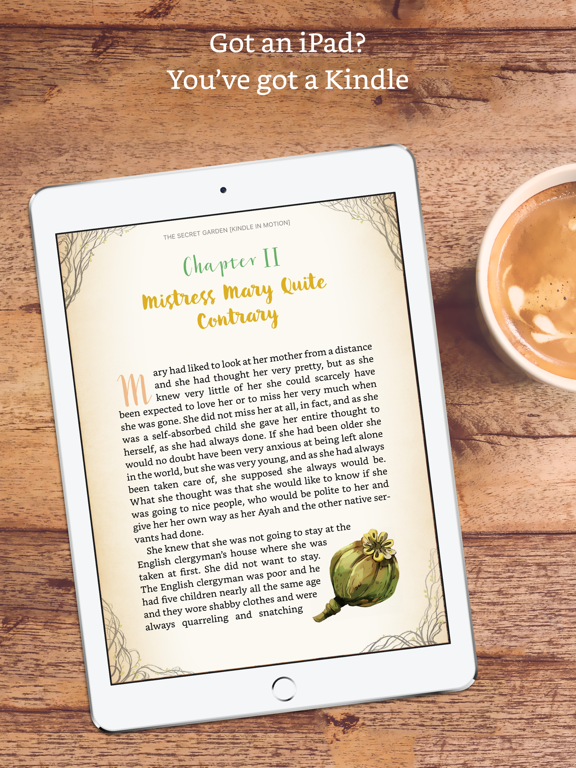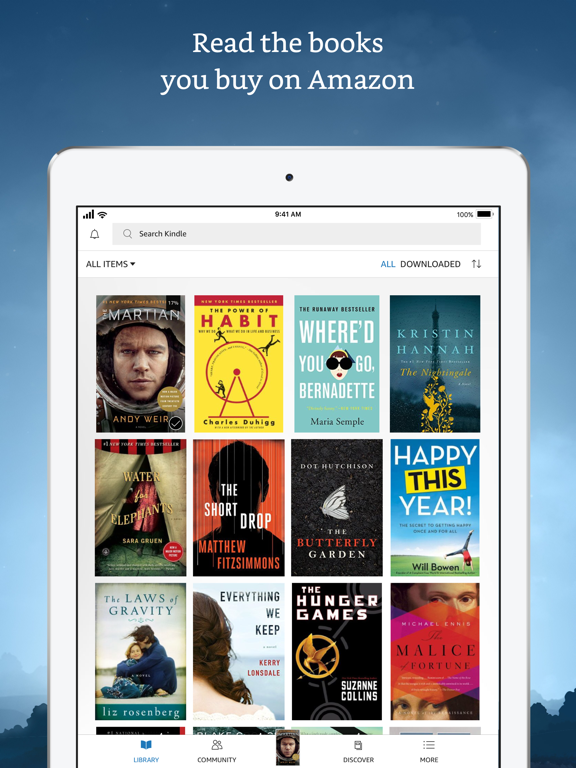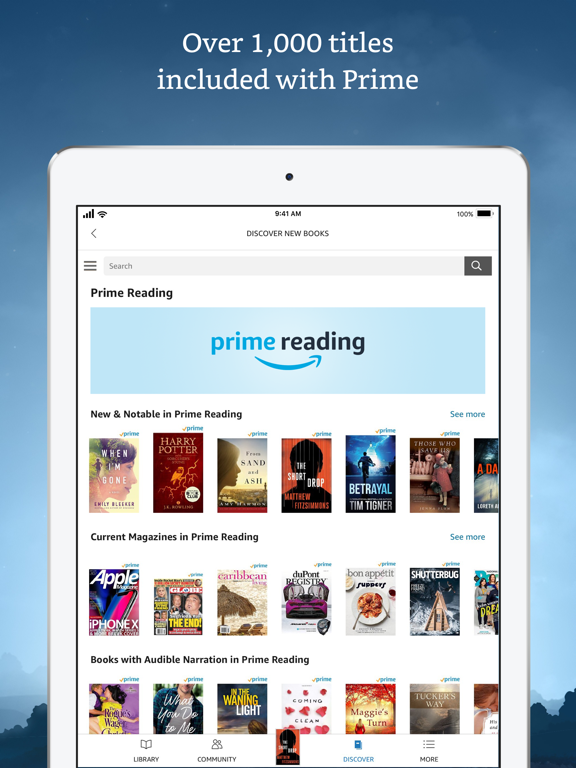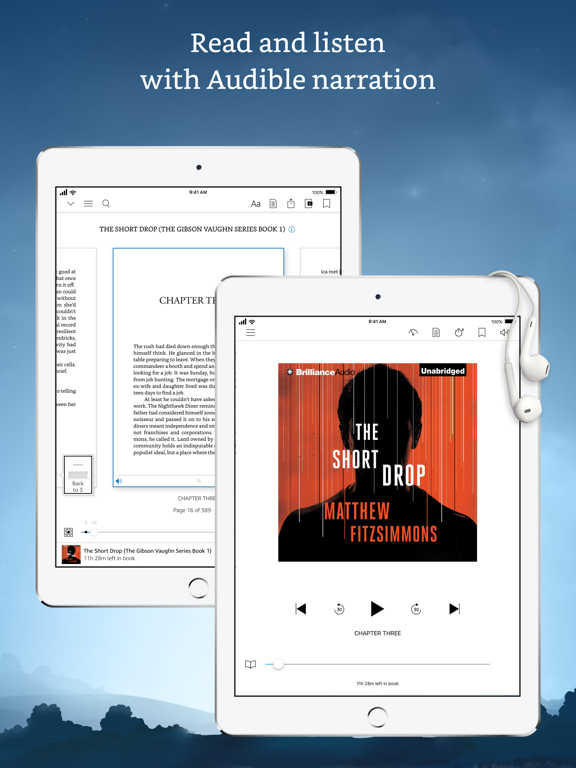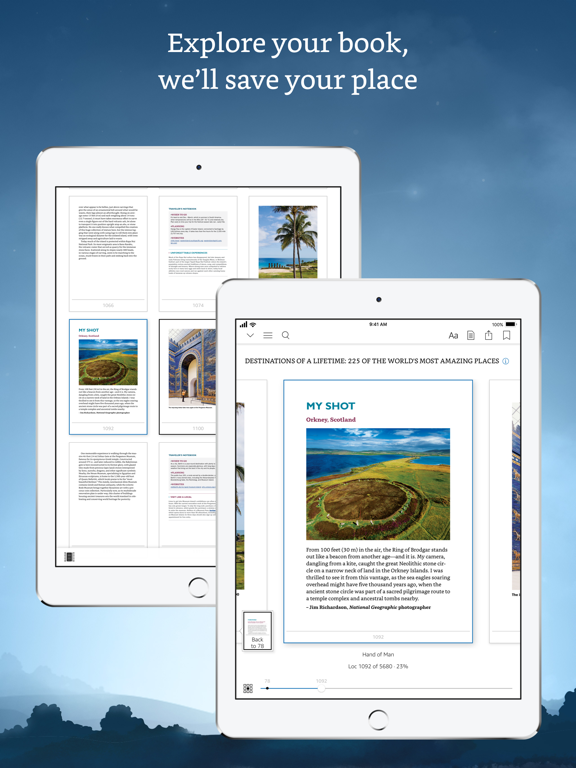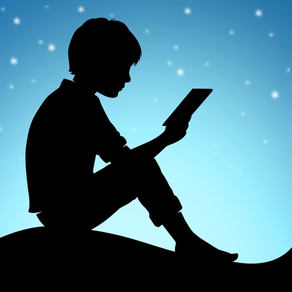
Amazon Kindle
Read eBooks & Magazines
FreeOffers In-App Purchases
7.10for iPhone, iPad and more
Age Rating
Amazon Kindle Screenshots
About Amazon Kindle
READ ANYTIME, ANYWHERE
On the bus, on your break, in your bed—never be without a book. Kindle books you have purchased on Amazon will automatically appear in your app. Kindle Unlimited and Amazon Prime members can select and download Kindle books directly in the app.
FIND YOUR NEXT GREAT READ
• Read the books you buy on Amazon in the Kindle app. Choose from over six million Kindle books (including those with Audible narration), magazines, and comics and start reading in seconds. Explore Amazon Charts best sellers and titles across genres like romance, science fiction, children’s books, self-help, religion, nonfiction, and more—and try any book with a free sample straight from the Kindle app.
• Kindle Unlimited members can enjoy unlimited reading and listening, with the freedom to explore over 1 million titles, thousands of audiobooks, and current magazines.
• Over 1,000 books, magazines, comics, and more included with Amazon Prime.
• Kindle Vella brings you stories released one short episode at a time. The first three episodes of every story are always free--after that, purchase Tokens and redeem them to unlock episodes. Tokens may only be used to unlock Kindle Vella story episodes and are available for In-App purchase. Kindle Vella and In-App purchase of Tokens are currently only available in the US.
GO BEYOND PAPER
Turn your iPhone or iPad into a book with the free Kindle app—so you can read anytime, anywhere. Explore these reading features in the Kindle app:
• Read your way. Customize your text size, font type, margins, text alignment, and orientation (portrait or landscape)—and choose whether to turn pages from left to right or continuously scroll. Read comfortably day and night with adjustable brightness and background colors. Go to the Aa menu in your book to get started.
• Look up words, people, and places while you read. Breeze through words you don’t know and characters you can’t remember with the built-in dictionary, X-Ray, Wikipedia lookup, instant translations, and search within your book. Simply tap and hold a word to view its definition, or use the Google and Wikipedia links to get more information.
• Track your reading progress. See what percent of the book you’ve read, real page numbers (for most top titles), and how much time you have left in the chapter or book based on your actual reading speed.
• Bookmark places you want to revisit, and make highlights and take notes throughout your book. Open My Notebook to see all your notes in the same place.
• Hop, skim, and jump with Page Flip. Flip between pages or get a bird’s-eye view of your book with Page Flip—don’t worry, we’ll save your place.
• Zoom in on high-definition color images in Kindle books, magazines, comics, and manga.
• Sync your books across devices. When you’re reading a book, the Kindle app will automatically sync where you left off—along with any bookmarks, highlights, or notes—so you can start reading on one device and pick up where you left off on another.
• When you can’t read, listen. Switch seamlessly from reading your Kindle book to listening to the Audible book, all within the Kindle app.
• Get notified when authors you love have new releases.
By using this app, you agree to Amazon’s Conditions of Use (www.amazon.com/conditionsofuse) and Privacy Notice (www.amazon.com/privacy).
On the bus, on your break, in your bed—never be without a book. Kindle books you have purchased on Amazon will automatically appear in your app. Kindle Unlimited and Amazon Prime members can select and download Kindle books directly in the app.
FIND YOUR NEXT GREAT READ
• Read the books you buy on Amazon in the Kindle app. Choose from over six million Kindle books (including those with Audible narration), magazines, and comics and start reading in seconds. Explore Amazon Charts best sellers and titles across genres like romance, science fiction, children’s books, self-help, religion, nonfiction, and more—and try any book with a free sample straight from the Kindle app.
• Kindle Unlimited members can enjoy unlimited reading and listening, with the freedom to explore over 1 million titles, thousands of audiobooks, and current magazines.
• Over 1,000 books, magazines, comics, and more included with Amazon Prime.
• Kindle Vella brings you stories released one short episode at a time. The first three episodes of every story are always free--after that, purchase Tokens and redeem them to unlock episodes. Tokens may only be used to unlock Kindle Vella story episodes and are available for In-App purchase. Kindle Vella and In-App purchase of Tokens are currently only available in the US.
GO BEYOND PAPER
Turn your iPhone or iPad into a book with the free Kindle app—so you can read anytime, anywhere. Explore these reading features in the Kindle app:
• Read your way. Customize your text size, font type, margins, text alignment, and orientation (portrait or landscape)—and choose whether to turn pages from left to right or continuously scroll. Read comfortably day and night with adjustable brightness and background colors. Go to the Aa menu in your book to get started.
• Look up words, people, and places while you read. Breeze through words you don’t know and characters you can’t remember with the built-in dictionary, X-Ray, Wikipedia lookup, instant translations, and search within your book. Simply tap and hold a word to view its definition, or use the Google and Wikipedia links to get more information.
• Track your reading progress. See what percent of the book you’ve read, real page numbers (for most top titles), and how much time you have left in the chapter or book based on your actual reading speed.
• Bookmark places you want to revisit, and make highlights and take notes throughout your book. Open My Notebook to see all your notes in the same place.
• Hop, skim, and jump with Page Flip. Flip between pages or get a bird’s-eye view of your book with Page Flip—don’t worry, we’ll save your place.
• Zoom in on high-definition color images in Kindle books, magazines, comics, and manga.
• Sync your books across devices. When you’re reading a book, the Kindle app will automatically sync where you left off—along with any bookmarks, highlights, or notes—so you can start reading on one device and pick up where you left off on another.
• When you can’t read, listen. Switch seamlessly from reading your Kindle book to listening to the Audible book, all within the Kindle app.
• Get notified when authors you love have new releases.
By using this app, you agree to Amazon’s Conditions of Use (www.amazon.com/conditionsofuse) and Privacy Notice (www.amazon.com/privacy).
Show More
What's New in the Latest Version 7.10
Last updated on Apr 25, 2024
Old Versions
Several experience improvements and bug fixes.
Show More
Version History
7.10
Apr 25, 2024
Several experience improvements and bug fixes.
7.9
Apr 15, 2024
Several experience improvements and bug fixes.
7.8
Apr 8, 2024
Several experience improvements and bug fixes.
7.7
Mar 28, 2024
Several experience improvements and bug fixes.
7.6
Mar 21, 2024
Several experience improvements and bug fixes.
7.4
Feb 26, 2024
Several experience improvements and bug fixes.
7.3
Feb 8, 2024
Several experience improvements and bug fixes.
7.2.1
Jan 25, 2024
Several experience improvements and bug fixes.
7.2
Jan 22, 2024
Several experience improvements and bug fixes.
7.1
Jan 10, 2024
Several experience improvements and bug fixes.
7.0.1
Jan 5, 2024
Several experience improvements and bug fixes.
7.0
Nov 2, 2023
View and export handwritten sticky notes taken on Kindle Scribe.
6.88.1
Oct 18, 2023
Several experience improvements and bug fixes.
6.88
Oct 16, 2023
Several experience improvements and bug fixes.
6.87
Oct 3, 2023
Several experience improvements and bug fixes.
6.86
Sep 21, 2023
Several experience improvements and bug fixes.
6.85.1
Sep 3, 2023
Several experience improvements and bug fixes.
6.85
Aug 30, 2023
Bug Fixes: Fixed a bug that caused VoiceOver and braille users to encounter missing spaces between words.
6.84
Aug 19, 2023
Several experience improvements and bug fixes.
6.83
Aug 3, 2023
Several experience improvements and bug fixes.
6.82
Jul 20, 2023
Several experience improvements and bug fixes.
6.81.1
Jun 15, 2023
Several experience improvements and bug fixes.
6.81
Jun 8, 2023
Several experience improvements and bug fixes.
6.80
May 25, 2023
Several experience improvements and bug fixes.
6.79
May 15, 2023
Several experience improvements and bug fixes.
Amazon Kindle FAQ
Amazon Kindle is available in regions other than the following restricted countries:
Mauritania,Morocco,Kyrgyzstan,Zambia,Kazakhstan,Pakistan,Congo, Democratic Republic,Gabon,Kosovo,Mali,Nigeria,Vanuatu,Bosnia & Herzegovina,Tajikistan,Azerbaijan,Cameroon,Burkina Faso,Libya,Senegal,Myanmar,Maldives,Turkmenistan,Tonga,Brunei Darussalam,Montenegro,Niger,Serbia,Uzbekistan,Afghanistan,Sierra Leone,Georgia,Nauru,Chad,Iraq,Gambia,Rwanda,Cote Divoire
Amazon Kindle supports English, Dutch, French, German, Italian, Japanese, Portuguese, Simplified Chinese, Spanish, Traditional Chinese
Amazon Kindle contains in-app purchases. Please check the pricing plan as below:
770 Tokens - Kindle Vella (US)
$9.99
140 Tokens - Kindle Vella (US)
$1.99
368 Tokens - Kindle Vella (US)
$4.99
300 Tokens - Kindle Vella (US)
$3.99
100 Tokens - Kindle Vella (US)
$1.39
900 Tokens - Kindle Vella (US)
$11.49
2000 Tokens - Kindle Vella(US)
$23.99
140 Tokens - Kindle Vella (US)
$1.39
368 Tokens - Kindle Vella (US)
$3.49
770 Tokens - Kindle Vella (US)
$6.99
Click here to learn how to download Amazon Kindle in restricted country or region.
Check the following list to see the minimum requirements of Amazon Kindle.
iPhone
Requires iOS 15.0 or later.
iPad
Requires iPadOS 15.0 or later.
Mac
Requires macOS 12.0 or later.
iPod touch
Requires iOS 15.0 or later.