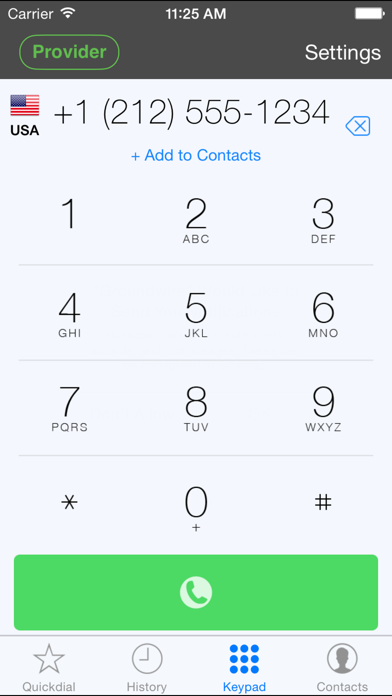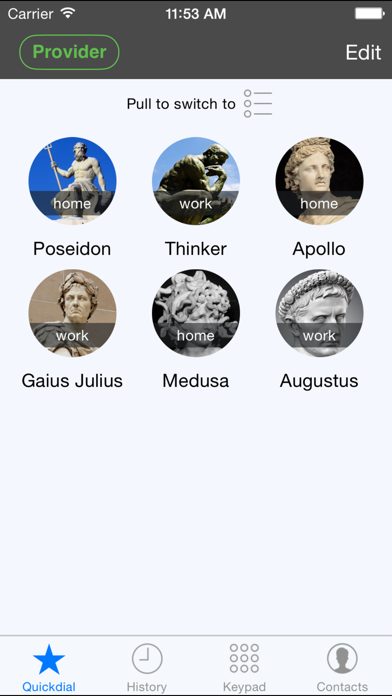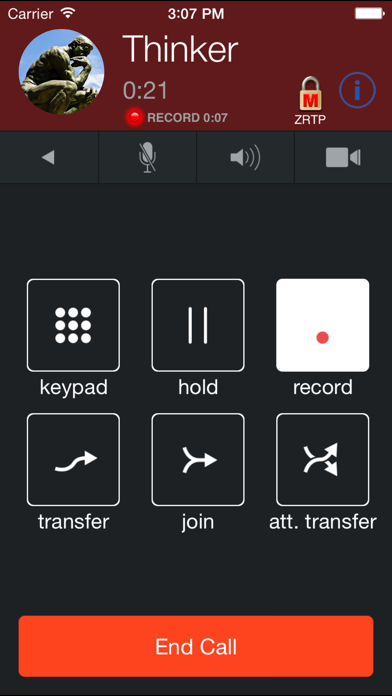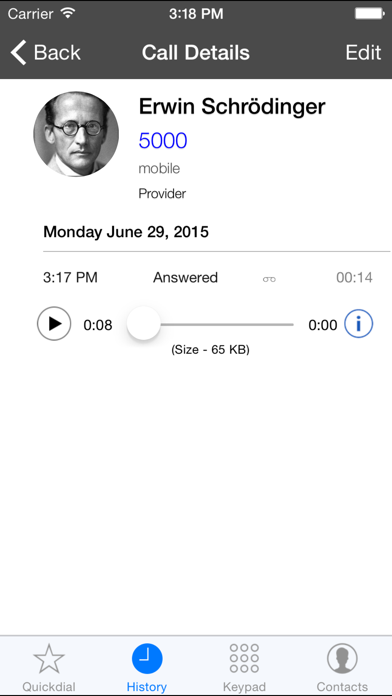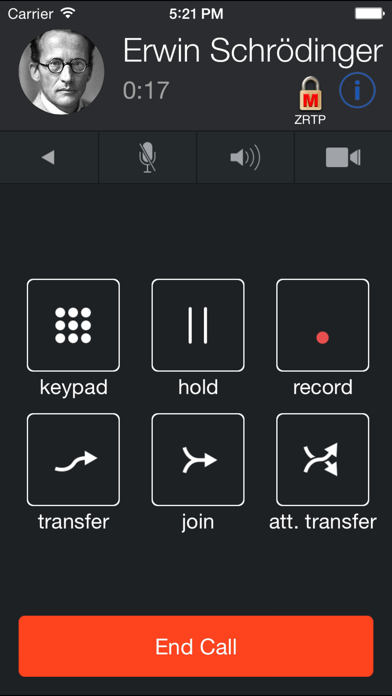Age Rating
Acrobits Groundwire スクリーンショット
About Acrobits Groundwire
Designed from the ground up with the mobile user in mind, Groundwire is the first mobile SIP Client capable of replacing your desktop phone. Combining all the features business users need (see below) with intuitive features created with the mobile user specifically in mind (number rewriting, address book matching and more), Groundwire will quickly have you wondering how you survived without it before.
Check out the tutorials and knowledgeable articles at the links below:
https://www.acrobits.net/hesk/knowledgebase.php
For the list of providers and VoIP services tested with Groundwire, see http://www.acrobits.cz/about-us/partners#tab_verified-voip-operators
And check out https://www.acrobits.net/products/retail#tab_softphone for a side by side comparison of the most popular features of Acrobits Softphone and Groundwire.
*CallKit support!
*Push Notifications for long battery life
*Video Calling - H263, H264 and VP8 codecs
*Multi line
*SIP SIMPLE messaging, with picture, video and other attachments, typing and delivery notifications
*Call conferencing
*Transfer and attended transfer
*Call waiting
*Voicemail Notification and programmable Voicemail dialer
*ZRTP support (through in app purchase), the latest in secure calling for SIP
*Busy Lamp Field
*backgrounding support
*Call recording (only available for SIP calls, will not record calls from your GSM line)
*Bluetooth headset support
*Customizable ringtones
*Quickdial, your favorite contacts only one tap away
*Number rewriting, edit your existing contacts for SIP dialing without creating additional entries and program specific number to be dialed through specific accounts automatically
*in-call quality indicator, see network quality, packet loss and jitter
*Background noise suppression
*Quick import of accounts from major VoIP providers including sipgate, callcentric, voipcheap and many more.
*TLS support for encrypted SIP
*SIP Proxy Support, VPN Support (configure VPN in iOS settings)
*Excellent sound quality, supports OPUS, G.722, G.711, iLBC and GSM. Make an in app purchase to add G.729 for great performance over 3G networks
*SIP Log for troubleshooting
If you have an issue with Groundwire, please contact our support even if you leave a review stating the problem. Groundwire is highly configurable so problems that seem insurmountable may just require a couple of adjustments to the settings.
Groundwire fans, please rate Groundwire or leave a review.
***NOTES - IMPORTANT, PLEASE READ***
SIP - Groundwire is a SIP Client, not a VoIP service. You must have service with a VoIP provider or PBX that supports use on a standard SIP client to use it.
VoIP over 3G - Be aware that some mobile network operators prohibit or restrict the use of VoIP over their network. They may prohibit the use of VoIP or impose additional fees and/or charges when using VoIP over their network. By using Groundwire over 3G, you agree to abide by any restrictions your cellular carrier imposes and agree that Acrobits will not be held responsible for any charges, fees or liability imposed by your carrier for using Groundwire over their 3G network.
Check out the tutorials and knowledgeable articles at the links below:
https://www.acrobits.net/hesk/knowledgebase.php
For the list of providers and VoIP services tested with Groundwire, see http://www.acrobits.cz/about-us/partners#tab_verified-voip-operators
And check out https://www.acrobits.net/products/retail#tab_softphone for a side by side comparison of the most popular features of Acrobits Softphone and Groundwire.
*CallKit support!
*Push Notifications for long battery life
*Video Calling - H263, H264 and VP8 codecs
*Multi line
*SIP SIMPLE messaging, with picture, video and other attachments, typing and delivery notifications
*Call conferencing
*Transfer and attended transfer
*Call waiting
*Voicemail Notification and programmable Voicemail dialer
*ZRTP support (through in app purchase), the latest in secure calling for SIP
*Busy Lamp Field
*backgrounding support
*Call recording (only available for SIP calls, will not record calls from your GSM line)
*Bluetooth headset support
*Customizable ringtones
*Quickdial, your favorite contacts only one tap away
*Number rewriting, edit your existing contacts for SIP dialing without creating additional entries and program specific number to be dialed through specific accounts automatically
*in-call quality indicator, see network quality, packet loss and jitter
*Background noise suppression
*Quick import of accounts from major VoIP providers including sipgate, callcentric, voipcheap and many more.
*TLS support for encrypted SIP
*SIP Proxy Support, VPN Support (configure VPN in iOS settings)
*Excellent sound quality, supports OPUS, G.722, G.711, iLBC and GSM. Make an in app purchase to add G.729 for great performance over 3G networks
*SIP Log for troubleshooting
If you have an issue with Groundwire, please contact our support even if you leave a review stating the problem. Groundwire is highly configurable so problems that seem insurmountable may just require a couple of adjustments to the settings.
Groundwire fans, please rate Groundwire or leave a review.
***NOTES - IMPORTANT, PLEASE READ***
SIP - Groundwire is a SIP Client, not a VoIP service. You must have service with a VoIP provider or PBX that supports use on a standard SIP client to use it.
VoIP over 3G - Be aware that some mobile network operators prohibit or restrict the use of VoIP over their network. They may prohibit the use of VoIP or impose additional fees and/or charges when using VoIP over their network. By using Groundwire over 3G, you agree to abide by any restrictions your cellular carrier imposes and agree that Acrobits will not be held responsible for any charges, fees or liability imposed by your carrier for using Groundwire over their 3G network.
Show More
最新バージョン 5.9.74 の更新情報
Last updated on 2024年03月01日
旧バージョン
- Fixed UI issue with warning beep indication
- Fixed UI glitch when adding a message recipient
- Fixed UI glitch when adding a message recipient
Show More
Version History
5.9.74
2024年03月01日
- Fixed UI issue with warning beep indication
- Fixed UI glitch when adding a message recipient
- Fixed UI glitch when adding a message recipient
5.9.73
2024年02月16日
- Fixed falsely reporting attended transfer failure
- Fixed glitch when adding a message recipient
- Fixed glitch when adding a message recipient
5.9.68
2024年01月30日
- Fixed crash when screen lock feature enabled
5.9.67
2024年01月26日
- Added support for iOS 17
- Fixed crashes when sending video attachments
- Fixed the issue with the preferred network for RTP
- Improved Siri integration
- Improved Dutch, French, Italian, and Japanese translations
- Fixed crashes when sending video attachments
- Fixed the issue with the preferred network for RTP
- Improved Siri integration
- Improved Dutch, French, Italian, and Japanese translations
3.8.48
2023年08月10日
- added DFKS support
- fixed audio quality issue when using the g722 codec
- fixed issue with disappearing video attachment
- fixed issue where speaker staying enabled for incoming calls
- fixed issue with missing quickdials
- improved auto-answer form in settings
- improved the behavior of the history removal feature
- fixed audio quality issue when using the g722 codec
- fixed issue with disappearing video attachment
- fixed issue where speaker staying enabled for incoming calls
- fixed issue with missing quickdials
- improved auto-answer form in settings
- improved the behavior of the history removal feature
3.8.46
2023年04月23日
- fixed issue with displaying quick dials
- fixed issue with speaker on incoming calls
- fixed issue with speaker on incoming calls
3.8.45
2023年04月11日
- fixed issue with sending multiple messages
- improved call parking
- improved call parking
3.8.43
2023年04月01日
- added support for iOS 16
3.8.42
2023年03月16日
- fixed an office365 related crash
- possibility to control automatic hangup after successful transfer
- display a Contact displayname passed in BYE after successful transfer (e.g. parking slot info)
- correctly unregister when deleting/disabling an account
- possibility to control automatic hangup after successful transfer
- display a Contact displayname passed in BYE after successful transfer (e.g. parking slot info)
- correctly unregister when deleting/disabling an account
3.8.41
2023年03月13日
- fixed an office365 related crash
- possibility to control automatic hangup after successful transfer
- display a Contact displayname passed in BYE after successful transfer (e.g. parking slot info)
- correctly unregister when deleting/disabling an account
- possibility to control automatic hangup after successful transfer
- display a Contact displayname passed in BYE after successful transfer (e.g. parking slot info)
- correctly unregister when deleting/disabling an account
3.8.40
2023年02月14日
- Added negative volume sliders to settings
- Improved French translations
- Improved French translations
3.8.39
2022年12月15日
- Fixed issue with multiple send message
- Fixed the issue with the BLF status
- Improved file sharing via the app
- Improved Turkish translation
- Fixed the issue with the BLF status
- Improved file sharing via the app
- Improved Turkish translation
3.8.37
2022年10月24日
Stability improvements
3.8.36
2022年10月08日
Added extended contact index logging
Fixed the issue where the app still rings when a call is answered elsewhere
Fixed an issue with attaching the last message
Fixed call screen and dialer for 14 Pro and 14 Pro Max
Fixed BLF state disappearing
Improved Dutch and Spanish translations
Removed the voicemail icon on the dialer screen
Removed an undefined delete button in the message stream
Fixed the issue where the app still rings when a call is answered elsewhere
Fixed an issue with attaching the last message
Fixed call screen and dialer for 14 Pro and 14 Pro Max
Fixed BLF state disappearing
Improved Dutch and Spanish translations
Removed the voicemail icon on the dialer screen
Removed an undefined delete button in the message stream
3.8.35
2022年09月06日
Added pull to refresh contact source feature
Fixed issue with counting missed events
Fixed the persistent mute switch issue
Fixed DTMF issues
Fixed incoming attachments issue
Improved Edit and Add buttons visibility
Improved Spanish, Vietnamese and Chinese translations
Fixed issue with counting missed events
Fixed the persistent mute switch issue
Fixed DTMF issues
Fixed incoming attachments issue
Improved Edit and Add buttons visibility
Improved Spanish, Vietnamese and Chinese translations
3.8.34
2022年06月22日
Fixed crash on the conference call
Fixed issue with empty multimedia messages
Fixed issue with empty multimedia messages
3.8.33
2022年05月19日
Fixed crash when disabling wifi during a call
3.8.32
2022年04月14日
Fixed background update
3.8.31
2022年04月09日
Fixed crash when opening an incoming attachment with .webp extension
Fixed showing dial action text
Fixed BLF issues
Fixed showing VM button if no number is configured
Fixed default state of mute and speaker button
Improved showing a preview of mmmsg
Improved forward button visibility
Improved DND rules interval visibility
Improved call recording settings behavior
Updated Chinese, Japanese, Vietnamese translations
Fixed showing dial action text
Fixed BLF issues
Fixed showing VM button if no number is configured
Fixed default state of mute and speaker button
Improved showing a preview of mmmsg
Improved forward button visibility
Improved DND rules interval visibility
Improved call recording settings behavior
Updated Chinese, Japanese, Vietnamese translations
3.8.30
2021年12月15日
Updated Russian translation
Fixed missing call action buttons
Fixed missing call action buttons
3.8.29
2021年11月25日
Fixed bug when downloading attachment
3.8.28
2021年11月18日
App is now loading message attachments on demand
Dialog info 404 not found response is now interpreted as neutral state in the UI
Added password manager integration
Fixed crash when selecting a conversation
Dialog info 404 not found response is now interpreted as neutral state in the UI
Added password manager integration
Fixed crash when selecting a conversation
3.8.27
2021年08月06日
- updated Strings
- missing history troubleshooting tool
- DTMF volume issue in Standard mode and silent switch on
- contacts exception fix
- missing history troubleshooting tool
- DTMF volume issue in Standard mode and silent switch on
- contacts exception fix
3.8.26
2021年05月24日
- echo cancellation fix
3.8.25
2021年03月15日
back-to-call button
speaker button fix in full screen video
fix for DTMF disabled after turning off callkit
swipe to dismiss fix in advanced settings
messaging fixes
localization fixes
BLF on quickdial fixes
speaker button fix in full screen video
fix for DTMF disabled after turning off callkit
swipe to dismiss fix in advanced settings
messaging fixes
localization fixes
BLF on quickdial fixes
Acrobits Groundwire 価格
今日:
¥1,500
最低価格:
¥700
最高価格:
¥1,600
Acrobits Groundwire FAQ
Acrobits Groundwireは、以下の国または地域では利用できません。
Macao,Hong Kong,China,Russia
Acrobits Groundwireは次の言語がサポートされています。 日本語, アラビア語, イタリア語, インドネシア語, オランダ語, スウェーデン語, スペイン語, スロバキア語, タイ語, チェコ語, デンマーク語, トルコ語, ドイツ語, ノルウェー語 (ブークモール), ハンガリー語, フランス語, ブルガリア語, ヘブライ, ベトナム語, ペルシア語, ポルトガル語, ポーランド語, ロシア語, 簡体字中国語, 繁体字中国語, 英語, 韓国語
Acrobits Groundwire二は内課金があります。課金要素と価格をご覧ください。
ZRTP For Outgoing Calls
¥3,500
ここをクリック!地理的に制限されているアプリのダウンロード方法をご参考ください。
次のリストをチェックして、Acrobits Groundwireの最低システム要件をご確認ください。
iPhone
iOS 15.0以降が必要です。
iPod touch
iOS 15.0以降が必要です。