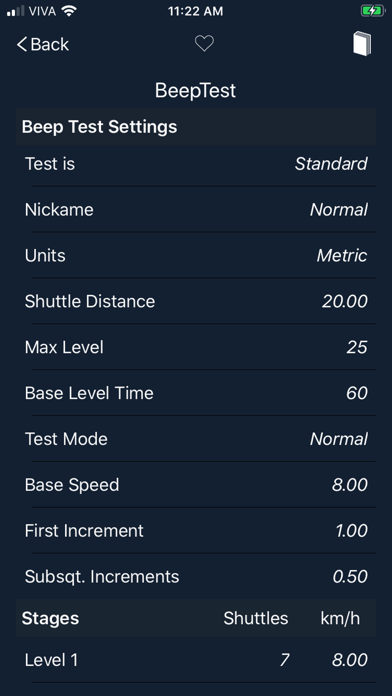gluonBoson Applications, LLC
Developer
16.9MB
Size
2020年05月19日
Update Date
Health & Fitness
Category
4+
Age Rating
Age Rating
AeroExaminer スクリーンショット
About AeroExaminer
The AeroExaminer App includes three maximum VO2 tests in one App: Beep (or Bleep), Yo-Yo Intermittent and a Treadmill Tests. These tests are known as multi stage shuttle run tests (MST) and are used to estimate your maximal oxygen uptake (VO2), which gives an indication your aerobic fitness. They are commonly used to test athletes in sports such as soccer, most team sports, and others.
This app is available in a sale bundle with our FartlekDrill App, allowing you about 25% savings when compared to purchasing separately.
Advanced and experienced athletes can create their own versions of any of the tests by modifying shuttle distances, starting velocities, or other parameters. Also, the tests are suitable for training, which can be adjusted to the athletes needs by modifying the test parameters.
The App is designed to interact with our Fitness Apps, so the user can have an integral "trainer". Also, it includes our popular AeroRadar App.
Beep (Bleep) Test
The test, also known as the 20 meter shuttle run test, "Beep" or "Bleep" test, is typically used to determine maximal running aerobic capacity. It consists in running shuttles between two lines 20m apart, at a given speed. After a predetermined number of shuttle runs, the speed is incremented (for a new level) in accordance to an established schedule. Each level takes close to one minute of running time. Based on the final achieved speed, an estimate is made of the VO2 max.
Yo-Yo Intermittent Test
The Yo-Yo Intermittent Fitness Test is a variation of the 20 meter beep test. It uses 40m shuttles and incorporates a recovery period after each 40m shuttle run. It consists in running at a given speed to a line (20m away), turn around and return. This is one shuttle. After each shuttle is completed, hold for a given recovery period. After a determined number of shuttle runs, the speed is incremented in accordance to an established schedule. Based on the final achieved speed, an estimate is made of the VO2 max.
Treadmill Test
The treadmill test is modified version of the 20 meter Beep test. It consists in running for 60 seconds at a given speed. Then, the speed is incremented (for a new level) in accordance to an established increment period. Based on the final achieved speed, an estimate is made of the VO2 max.
Features
• Several standard tests.
• Quick test setup.
• Use the Detailed Setup to customize most test parameters.
• Save your customized test.
• Help available for user input parameters.
• includes our popular AeroRadar App.
• Saves data of multiple users.
• Supports portrait and landscape screen orientation on the "Run Screen".
• Lock the screen orientation before running.
• Listen & control music or audio books while running.
• Quick access and control of the iPod’s music
• Detailed test information with table of contents.
• Male or female voice guidance.
• Several types of announcements.
• Export the user data by e-mail, in sqlite3 and CSV formats.
• Select metric or US units.
For more information about training concepts and other useful information, visit the pages in our "Support" section of our Website.
This app is available in a sale bundle with our FartlekDrill App, allowing you about 25% savings when compared to purchasing separately.
Advanced and experienced athletes can create their own versions of any of the tests by modifying shuttle distances, starting velocities, or other parameters. Also, the tests are suitable for training, which can be adjusted to the athletes needs by modifying the test parameters.
The App is designed to interact with our Fitness Apps, so the user can have an integral "trainer". Also, it includes our popular AeroRadar App.
Beep (Bleep) Test
The test, also known as the 20 meter shuttle run test, "Beep" or "Bleep" test, is typically used to determine maximal running aerobic capacity. It consists in running shuttles between two lines 20m apart, at a given speed. After a predetermined number of shuttle runs, the speed is incremented (for a new level) in accordance to an established schedule. Each level takes close to one minute of running time. Based on the final achieved speed, an estimate is made of the VO2 max.
Yo-Yo Intermittent Test
The Yo-Yo Intermittent Fitness Test is a variation of the 20 meter beep test. It uses 40m shuttles and incorporates a recovery period after each 40m shuttle run. It consists in running at a given speed to a line (20m away), turn around and return. This is one shuttle. After each shuttle is completed, hold for a given recovery period. After a determined number of shuttle runs, the speed is incremented in accordance to an established schedule. Based on the final achieved speed, an estimate is made of the VO2 max.
Treadmill Test
The treadmill test is modified version of the 20 meter Beep test. It consists in running for 60 seconds at a given speed. Then, the speed is incremented (for a new level) in accordance to an established increment period. Based on the final achieved speed, an estimate is made of the VO2 max.
Features
• Several standard tests.
• Quick test setup.
• Use the Detailed Setup to customize most test parameters.
• Save your customized test.
• Help available for user input parameters.
• includes our popular AeroRadar App.
• Saves data of multiple users.
• Supports portrait and landscape screen orientation on the "Run Screen".
• Lock the screen orientation before running.
• Listen & control music or audio books while running.
• Quick access and control of the iPod’s music
• Detailed test information with table of contents.
• Male or female voice guidance.
• Several types of announcements.
• Export the user data by e-mail, in sqlite3 and CSV formats.
• Select metric or US units.
For more information about training concepts and other useful information, visit the pages in our "Support" section of our Website.
Show More
最新バージョン 4.4 の更新情報
Last updated on 2020年05月19日
旧バージョン
• Fixed max VO2 estimate when testing with U.S. units.
• Fixed female voice instructions and other minor issues.
• Fixed sporadic App crashes.
• Redesigned the home screen and general App's appearance.
• You can tag your favorite test in the "Details" screen, to access this run quickly.
• The App saves your last run settings, so you can later repeat that run.
• Added a start pop out window to quickly select your favorite or last run. This window can be enabled/disabled in the App's "Settings".
• Made improvements to the Aero Radar functions.
• Added a Menu option to access other App features.
• You can enable/disable advanced features (detailed setup and other options) in the App's "Settings".
• iCloud in no longer needed to backup your run data. The data is backed-up along with your device's backups.
• Optimized for IOS 12.0.
• Other minor fixes and enhancements.
• The "My Log" option now combines the Log's from all the tests.
• Fixed female voice instructions and other minor issues.
• Fixed sporadic App crashes.
• Redesigned the home screen and general App's appearance.
• You can tag your favorite test in the "Details" screen, to access this run quickly.
• The App saves your last run settings, so you can later repeat that run.
• Added a start pop out window to quickly select your favorite or last run. This window can be enabled/disabled in the App's "Settings".
• Made improvements to the Aero Radar functions.
• Added a Menu option to access other App features.
• You can enable/disable advanced features (detailed setup and other options) in the App's "Settings".
• iCloud in no longer needed to backup your run data. The data is backed-up along with your device's backups.
• Optimized for IOS 12.0.
• Other minor fixes and enhancements.
• The "My Log" option now combines the Log's from all the tests.
Show More
Version History
4.4
2020年05月19日
• Fixed max VO2 estimate when testing with U.S. units.
• Fixed female voice instructions and other minor issues.
• Fixed sporadic App crashes.
• Redesigned the home screen and general App's appearance.
• You can tag your favorite test in the "Details" screen, to access this run quickly.
• The App saves your last run settings, so you can later repeat that run.
• Added a start pop out window to quickly select your favorite or last run. This window can be enabled/disabled in the App's "Settings".
• Made improvements to the Aero Radar functions.
• Added a Menu option to access other App features.
• You can enable/disable advanced features (detailed setup and other options) in the App's "Settings".
• iCloud in no longer needed to backup your run data. The data is backed-up along with your device's backups.
• Optimized for IOS 12.0.
• Other minor fixes and enhancements.
• The "My Log" option now combines the Log's from all the tests.
• Fixed female voice instructions and other minor issues.
• Fixed sporadic App crashes.
• Redesigned the home screen and general App's appearance.
• You can tag your favorite test in the "Details" screen, to access this run quickly.
• The App saves your last run settings, so you can later repeat that run.
• Added a start pop out window to quickly select your favorite or last run. This window can be enabled/disabled in the App's "Settings".
• Made improvements to the Aero Radar functions.
• Added a Menu option to access other App features.
• You can enable/disable advanced features (detailed setup and other options) in the App's "Settings".
• iCloud in no longer needed to backup your run data. The data is backed-up along with your device's backups.
• Optimized for IOS 12.0.
• Other minor fixes and enhancements.
• The "My Log" option now combines the Log's from all the tests.
4.3
2020年05月13日
• Fixed sporadic App crashes.
• Fixed initial countdown issues.
• Redesigned the home screen and general App's appearance.
• You can tag your favorite test in the "Details" screen, to access this run quickly.
• The App saves your last run settings, so you can later repeat that run.
• Added a start pop out window to quickly select your favorite or last run. This window can be enabled/disabled in the App's "Settings".
• Made improvements to the Aero Radar functions.
• Added a Menu option to access other App features.
• You can enable/disable advanced features (detailed setup and other options) in the App's "Settings".
• iCloud in no longer needed to backup your run data. The data is backed-up along with your device's backups.
• Optimized for IOS 12.0.
• Other minor fixes and enhancements.
• The "My Log" option now combines the Log's from all the tests.
• Fixed initial countdown issues.
• Redesigned the home screen and general App's appearance.
• You can tag your favorite test in the "Details" screen, to access this run quickly.
• The App saves your last run settings, so you can later repeat that run.
• Added a start pop out window to quickly select your favorite or last run. This window can be enabled/disabled in the App's "Settings".
• Made improvements to the Aero Radar functions.
• Added a Menu option to access other App features.
• You can enable/disable advanced features (detailed setup and other options) in the App's "Settings".
• iCloud in no longer needed to backup your run data. The data is backed-up along with your device's backups.
• Optimized for IOS 12.0.
• Other minor fixes and enhancements.
• The "My Log" option now combines the Log's from all the tests.
4.2
2020年05月04日
• Fixed initial countdown issues.
• Fixed App crash that happened occasionally when trying to use the last test.
• Redesigned the home screen and general App's appearance.
• You can tag your favorite test in the "Details" screen, to access this run quickly.
• The App saves your last run settings, so you can later repeat that run.
• Added a start pop out window to quickly select your favorite or last run. This window can be enabled/disabled in the App's "Settings".
• Made improvements to the Aero Radar functions.
• Added a Menu option to access other App features.
• You can enable/disable advanced features (detailed setup and other options) in the App's "Settings".
• iCloud in no longer needed to backup your run data. The data is backed-up along with your device's backups.
• Optimized for IOS 12.0.
• Other minor fixes and enhancements.
• The "My Log" option now combines the Log's from all the tests.
• Fixed App crash that happened occasionally when trying to use the last test.
• Redesigned the home screen and general App's appearance.
• You can tag your favorite test in the "Details" screen, to access this run quickly.
• The App saves your last run settings, so you can later repeat that run.
• Added a start pop out window to quickly select your favorite or last run. This window can be enabled/disabled in the App's "Settings".
• Made improvements to the Aero Radar functions.
• Added a Menu option to access other App features.
• You can enable/disable advanced features (detailed setup and other options) in the App's "Settings".
• iCloud in no longer needed to backup your run data. The data is backed-up along with your device's backups.
• Optimized for IOS 12.0.
• Other minor fixes and enhancements.
• The "My Log" option now combines the Log's from all the tests.
4.1
2020年05月02日
• Fixed App crash that happened occasionally when trying to use the last test.
• Redesigned the home screen and general App's appearance.
• You can tag your favorite test in the "Details" screen, to access this run quickly.
• The App saves your last run settings, so you can later repeat that run.
• Added a start pop out window to quickly select your favorite or last run. This window can be enabled/disabled in the App's "Settings".
• Made improvements to the Aero Radar functions.
• Added a Menu option to access other App features.
• You can enable/disable advanced features (detailed setup and other options) in the App's "Settings".
• iCloud in no longer needed to backup your run data. The data is backed-up along with your device's backups.
• Optimized for IOS 12.0.
• Other minor fixes and enhancements.
• The "My Log" option now combines the Log's from all the tests.
• Redesigned the home screen and general App's appearance.
• You can tag your favorite test in the "Details" screen, to access this run quickly.
• The App saves your last run settings, so you can later repeat that run.
• Added a start pop out window to quickly select your favorite or last run. This window can be enabled/disabled in the App's "Settings".
• Made improvements to the Aero Radar functions.
• Added a Menu option to access other App features.
• You can enable/disable advanced features (detailed setup and other options) in the App's "Settings".
• iCloud in no longer needed to backup your run data. The data is backed-up along with your device's backups.
• Optimized for IOS 12.0.
• Other minor fixes and enhancements.
• The "My Log" option now combines the Log's from all the tests.
4.0
2020年04月28日
• Redesigned the home screen and general App's appearance.
• You can tag your favorite test in the "Details" screen, to access this run quickly.
• The App saves your last run settings, so you can later repeat that run.
• Added a start pop out window to quickly select your favorite or last run. This window can be enabled/disabled in the App's "Settings".
• Made improvements to the Aero Radar functions.
• Added a Menu option to access other App features.
• You can enable/disable advanced features (detailed setup and other options) in the App's "Settings".
• iCloud in no longer needed to backup your run data. The data is backed-up along with your device's backups.
• Optimized for IOS 12.0.
• Other minor fixes and enhancements.
• The "My Log" option now combines the Log's from all the tests.
• You can tag your favorite test in the "Details" screen, to access this run quickly.
• The App saves your last run settings, so you can later repeat that run.
• Added a start pop out window to quickly select your favorite or last run. This window can be enabled/disabled in the App's "Settings".
• Made improvements to the Aero Radar functions.
• Added a Menu option to access other App features.
• You can enable/disable advanced features (detailed setup and other options) in the App's "Settings".
• iCloud in no longer needed to backup your run data. The data is backed-up along with your device's backups.
• Optimized for IOS 12.0.
• Other minor fixes and enhancements.
• The "My Log" option now combines the Log's from all the tests.
3.1
2017年01月10日
These are some of the new features added or changed as compared to Version 2.0.0:
• Fixed issue when pausing a run and pressing the "Home" button or locking the device.
• When you are running and press the home button or "lock" (or auto-lock) the device, the test now continues to run instead of stopping. When you go back to the App, it will resume displaying your run status.
• Fixed some saving issues when going from the "Quick Setup" or "Detail Setup Screens to view the drill's details.
• Fixed warnings timing for the Yo-Yo Test.
• Fixed bugs when changing the "Settings" on the "Utilities" screen.
• Fixed "Run" screen rotation issues.
• Fixed screen lock issues when running.
• Fixed bugs in the quick setup.
• Fixed the values for the initial speed when changing to US units.
• Fixed issues with the help descriptions.
• Fixed Cloud coordination issues and streamlined the usage.
• Fixed access to gBosonApps server to report problems.
• Optimized for IOS 9.3.
• Other minor fixes and enhancements.
• Fixed issue when pausing a run and pressing the "Home" button or locking the device.
• When you are running and press the home button or "lock" (or auto-lock) the device, the test now continues to run instead of stopping. When you go back to the App, it will resume displaying your run status.
• Fixed some saving issues when going from the "Quick Setup" or "Detail Setup Screens to view the drill's details.
• Fixed warnings timing for the Yo-Yo Test.
• Fixed bugs when changing the "Settings" on the "Utilities" screen.
• Fixed "Run" screen rotation issues.
• Fixed screen lock issues when running.
• Fixed bugs in the quick setup.
• Fixed the values for the initial speed when changing to US units.
• Fixed issues with the help descriptions.
• Fixed Cloud coordination issues and streamlined the usage.
• Fixed access to gBosonApps server to report problems.
• Optimized for IOS 9.3.
• Other minor fixes and enhancements.
3.0
2016年12月01日
These are some of the new features added or changed as compared to Version 2.0.0:
• When you are running and press the home button or "lock" (or auto-lock) the device, the test now continues to run instead of stopping. When you go back to the App, it will resume displaying your run status.
• Fixed some saving issues when going from the "Quick Setup" or "Detail Setup Screens to view the drill's details.
• Fixed warnings timing for the Yo-Yo Test.
• Fixed bugs when changing the "Settings" on the "Utilities" screen.
• Fixed "Run" screen rotation issues.
• Fixed screen lock issues when running.
• Fixed bugs in the quick setup.
• Fixed the values for the initial speed when changing to US units.
• Fixed issues with the help descriptions.
• Fixed Cloud coordination issues and streamlined the usage.
• Fixed access to gBosonApps server to report problems.
• Optimized for IOS 9.3.
• Other minor fixes and enhancements.
• When you are running and press the home button or "lock" (or auto-lock) the device, the test now continues to run instead of stopping. When you go back to the App, it will resume displaying your run status.
• Fixed some saving issues when going from the "Quick Setup" or "Detail Setup Screens to view the drill's details.
• Fixed warnings timing for the Yo-Yo Test.
• Fixed bugs when changing the "Settings" on the "Utilities" screen.
• Fixed "Run" screen rotation issues.
• Fixed screen lock issues when running.
• Fixed bugs in the quick setup.
• Fixed the values for the initial speed when changing to US units.
• Fixed issues with the help descriptions.
• Fixed Cloud coordination issues and streamlined the usage.
• Fixed access to gBosonApps server to report problems.
• Optimized for IOS 9.3.
• Other minor fixes and enhancements.
2.1.0
2016年04月08日
These are some of the new features added or changed as compared to Version 1.0.2:
• Easier test configuration.
• Quick test setup.
• A single pin now indicates the end of both even and odd shuttles.
• Added "pause" feature to the test. Now you can either press the "PAUSE" button or long press the top screen to pause. You can resume running by either pressing the "RESUME" button or long press to the top screen.
• When you are running and press the home button or "lock" the device, the drill now goes into "pause mode" instead of stopping. When you go back to the drill, you can resume your run by either pressing the "RESUME" button or making a long touch to the screen.
• New look, new feel, more powerful engine.
• Fast and easy test configuration using the "Quick Test Setup".
• More informative "Detailed Setup", added descriptions to facilitate test parameters understanding.
• For most numeric type inputs, press and hold the "help" button for a more detailed description of the test parameter.
• A more detailed and descriptive "Test Details View".
• Fixed Cloud coordination issues and streamlined the usage.
• Fixed access to gBosonApps server to report problems.
• Other minor fixes and enhancements.
• Easier test configuration.
• Quick test setup.
• A single pin now indicates the end of both even and odd shuttles.
• Added "pause" feature to the test. Now you can either press the "PAUSE" button or long press the top screen to pause. You can resume running by either pressing the "RESUME" button or long press to the top screen.
• When you are running and press the home button or "lock" the device, the drill now goes into "pause mode" instead of stopping. When you go back to the drill, you can resume your run by either pressing the "RESUME" button or making a long touch to the screen.
• New look, new feel, more powerful engine.
• Fast and easy test configuration using the "Quick Test Setup".
• More informative "Detailed Setup", added descriptions to facilitate test parameters understanding.
• For most numeric type inputs, press and hold the "help" button for a more detailed description of the test parameter.
• A more detailed and descriptive "Test Details View".
• Fixed Cloud coordination issues and streamlined the usage.
• Fixed access to gBosonApps server to report problems.
• Other minor fixes and enhancements.
2.0.0
2014年05月29日
• New look, new feel, more powerful engine.
• Easier test configuration.
• Quick test setup.
• Added "pause" feature to the test. Now you can either press the "PAUSE" button or long press the top screen to pause. You can resume running by either pressing the "RESUME" button or long press to the top screen.
• When you are running and press the home button or "lock" the device, the drill now goes into "pause mode" instead of stopping. When you go back to the drill, you can resume your run by either pressing the "RESUME" button or making a long touch to the screen.
• Fast and easy test configuration using the "Quick Test Setup".
• More informative "Detailed Setup", added descriptions to facilitate test parameters understanding.
• For most numeric type inputs, press and hold the "help" button for a more detailed description of the test parameter.
• A more detailed and descriptive "Test Details View".
• Other minor fixes and enhancements.
• Easier test configuration.
• Quick test setup.
• Added "pause" feature to the test. Now you can either press the "PAUSE" button or long press the top screen to pause. You can resume running by either pressing the "RESUME" button or long press to the top screen.
• When you are running and press the home button or "lock" the device, the drill now goes into "pause mode" instead of stopping. When you go back to the drill, you can resume your run by either pressing the "RESUME" button or making a long touch to the screen.
• Fast and easy test configuration using the "Quick Test Setup".
• More informative "Detailed Setup", added descriptions to facilitate test parameters understanding.
• For most numeric type inputs, press and hold the "help" button for a more detailed description of the test parameter.
• A more detailed and descriptive "Test Details View".
• Other minor fixes and enhancements.
1.0.2
2012年12月21日
- Fixed bugs when setting up new user and changing user fitness with Radar feature
- Other minor improvements
- Other minor improvements
1.0.1
2012年09月04日
• Adjusted training parameters to better fit the Fartlek Drill
• Added "Reset" option to the "Radar Settings" function to restore to the previous used values.
• Added a convenient way to download other gluonBoson applications
• Other minor enhancements
• Added "Reset" option to the "Radar Settings" function to restore to the previous used values.
• Added a convenient way to download other gluonBoson applications
• Other minor enhancements
1.0.0
2012年08月06日
AeroExaminer 価格
今日:
¥600
最低価格:
¥600
最高価格:
¥650
AeroExaminer FAQ
ここをクリック!地理的に制限されているアプリのダウンロード方法をご参考ください。
次のリストをチェックして、AeroExaminerの最低システム要件をご確認ください。
iPhone
iOS 12.0以降が必要です。
iPod touch
iOS 12.0以降が必要です。
AeroExaminerは次の言語がサポートされています。 英語